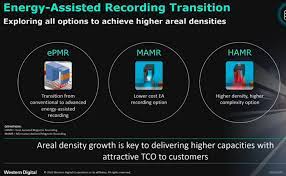
Title: Unveiling the Latest Storage Technology Updates
Introduction:
In today’s digital age, where data is the lifeblood of businesses and individuals alike, staying up-to-date with storage technology advancements is crucial. With constant innovation and evolving demands, the storage industry continues to push boundaries, offering faster, more reliable, and efficient solutions. In this article, we will explore some of the latest storage technology updates that are shaping the future of data management.
Solid-State Drives (SSDs) Redefining Performance:
Solid-state drives have revolutionized storage technology by replacing traditional hard disk drives (HDDs) in many applications. SSDs offer significant speed improvements, reduced latency, and enhanced reliability due to their lack of moving parts. The latest developments in SSD technology have led to higher capacities at lower costs, making them more accessible for a wide range of users.
Non-Volatile Memory Express (NVMe) Accelerating Data Access:
NVMe is a protocol designed specifically for flash-based storage devices like SSDs. It enables faster communication between the storage device and the computer’s processor, reducing latency and increasing data transfer speeds. NVMe has become increasingly popular in enterprise environments where high-performance storage is critical for demanding workloads such as big data analytics and virtualization.
Cloud Storage Continues to Expand:
Cloud storage has transformed how we store and access data by providing scalable solutions with high availability. Recent updates in cloud storage technology include advancements in security measures, increased integration capabilities with other services, and improved performance through distributed architectures. As businesses increasingly adopt hybrid cloud strategies, bridging on-premises infrastructure with cloud-based solutions becomes more seamless.
Object Storage for Scalability and Flexibility:
Object storage has gained traction as a cost-effective solution for managing vast amounts of unstructured data such as images, videos, and documents. Unlike traditional file systems that organize data hierarchically in folders or directories, object storage employs a flat address space, making it highly scalable and flexible. Recent updates in object storage technology focus on enhancing data durability, accessibility, and metadata management for efficient data retrieval.
Data Protection and Security Advancements:
As data breaches and cyber threats continue to make headlines, storage technology updates also prioritize data protection and security. Encryption at rest and in transit has become a standard feature in modern storage solutions. Additionally, advancements in technologies like erasure coding, data deduplication, and machine learning-based anomaly detection contribute to improved data integrity, resilience, and threat prevention.
Conclusion:
The world of storage technology is constantly evolving to meet the ever-increasing demands of data-driven environments. From faster solid-state drives to cloud-based scalability and enhanced security measures, these updates are transforming how we store, access, and protect our valuable information. Staying informed about the latest storage technology trends empowers businesses and individuals to make informed decisions when it comes to managing their digital assets effectively. Embracing these advancements ensures that we are equipped with the tools necessary to handle the challenges of tomorrow’s data-driven world.
Your Guide to the Latest Storage Technology Updates: FAQs on Performance, Reliability, Security, and Compliance
- What are the latest storage technology updates?
- How can I stay up to date on storage technology advancements?
- What storage solutions offer the best performance?
- What are the most reliable storage solutions?
- How do I choose the right storage solution for my needs?
- What security measures should I consider when selecting a storage solution?
- Are there any cost-effective options for upgrading my current storage system?
- How can I ensure data protection and compliance with industry regulations when using a new storage system?
What are the latest storage technology updates?
The storage technology landscape is constantly evolving, with new updates and advancements being introduced regularly. Here are some of the latest storage technology updates:
- NVMe-oF (NVMe over Fabrics): NVMe-oF extends the benefits of NVMe technology beyond direct-attached storage (DAS) to networked storage environments. It allows for high-speed data transfer and low latency over Ethernet, Fibre Channel, or InfiniBand networks, enabling organizations to leverage the performance advantages of NVMe in a shared storage infrastructure.
- Computational Storage: Computational storage integrates processing power directly into the storage device itself, reducing data movement and improving overall system performance. By performing computational tasks within the storage device, it offloads processing from the host CPU and reduces network traffic, making it ideal for data-intensive applications such as analytics and artificial intelligence.
- Persistent Memory: Persistent memory combines the speed of DRAM with the persistence of traditional storage media. It bridges the gap between volatile memory (DRAM) and non-volatile storage (SSDs/HDDs), offering faster access to frequently accessed data while providing durability in case of power loss. This technology is gaining traction in database systems and high-performance computing environments.
- Storage Class Memory (SCM): SCM is a new class of non-volatile memory that provides high-speed access similar to DRAM but with persistent characteristics like NAND flash memory. SCM devices such as Intel Optane offer low latency, high endurance, and large capacities, making them suitable for caching, tiering, and accelerating I/O-intensive workloads.
- Object Storage Enhancements: Object storage continues to evolve with features like erasure coding for improved data protection and efficiency, support for S3-compatible APIs for seamless integration with cloud services, metadata enhancements for better searchability and indexing capabilities, and multi-cloud replication options for increased resilience.
- Data Management Tools: With increasing data volumes, efficient data management becomes crucial. Storage technology updates include advanced data management tools that provide features like intelligent data tiering, automated data placement, and policy-driven data migration, helping organizations optimize storage resources and reduce costs.
- AI-driven Storage Optimization: Artificial intelligence (AI) and machine learning (ML) are being leveraged to optimize storage systems. AI-driven analytics and predictive algorithms help identify performance bottlenecks, predict failures, automate storage provisioning, and improve overall system efficiency.
- Data Protection and Security Enhancements: As data security concerns grow, storage technology updates focus on enhancing encryption capabilities, implementing secure erasure methods for end-of-life devices, integrating ransomware protection mechanisms, and leveraging AI/ML for anomaly detection to detect potential security threats.
These are just a few examples of the latest storage technology updates that are shaping the industry. As technology continues to advance rapidly, it is essential to stay informed about these updates to make informed decisions when it comes to managing data effectively and efficiently.
How can I stay up to date on storage technology advancements?
Staying up to date on storage technology advancements is essential for IT professionals, developers, and anyone interested in the field. Here are some effective ways to stay informed:
- Follow Industry Publications and Websites: Subscribe to reputable technology publications and websites that focus on storage technology. These sources often provide regular updates, industry analysis, product reviews, and insights into emerging trends. Examples include StorageReview.com, StorageNewsletter.com, and StorageIO.com.
- Engage in Online Communities: Join online forums, discussion boards, and social media groups dedicated to storage technology. Participate in conversations, ask questions, and share knowledge with fellow enthusiasts and experts. Platforms like Reddit’s r/storage subreddit or specialized forums like Spiceworks Storage Community can be valuable resources.
- Attend Industry Conferences and Events: Keep an eye out for conferences, trade shows, webinars, and workshops related to storage technology. These events offer opportunities to network with industry professionals, attend informative sessions presented by experts, and gain firsthand insights into the latest advancements.
- Follow Vendors’ Blogs and Newsletters: Stay connected with leading storage technology vendors by subscribing to their blogs or newsletters. Vendors often share updates about their products, technological advancements they are working on, case studies of successful implementations, and relevant industry news.
- Join Professional Associations: Become a member of professional associations or organizations focused on storage technology or broader IT infrastructure fields. These associations often provide access to research papers, webinars, whitepapers, case studies, networking events, and other resources that keep members informed about the latest developments.
- Explore Online Learning Platforms: Utilize online learning platforms like Udemy or Coursera that offer courses specifically designed for storage technology updates. These courses can provide comprehensive knowledge about new technologies along with practical implementation strategies.
- Follow Influential Experts: Identify influential experts in the field of storage technology through social media platforms like Twitter or LinkedIn. Follow their profiles, read their articles, and engage with their content to gain valuable insights and stay updated on the latest trends.
- Join Vendor Webinars and Product Demos: Many storage technology vendors conduct webinars and product demonstrations to showcase their latest offerings. Participate in these sessions to learn about new features, advancements, and industry best practices directly from the experts.
- Read Research Papers and Technical Documentation: Explore research papers, technical documentation, and whitepapers published by storage technology researchers, universities, or industry-leading organizations. These resources delve into the technical aspects of emerging technologies and provide in-depth insights into their potential applications.
- Continuous Learning: Cultivate a mindset of continuous learning by dedicating regular time to explore blogs, news articles, research papers, podcasts, or YouTube channels focused on storage technology advancements. Set aside time each week or month specifically for staying updated.
By combining these strategies and actively engaging with the storage technology community, you can stay informed about the latest advancements and ensure you are well-equipped to adapt to the rapidly evolving landscape of data storage solutions.
What storage solutions offer the best performance?
When it comes to storage solutions that offer the best performance, several factors need to be considered, including data access speed, latency, throughput, and overall reliability. Here are some options known for providing high-performance storage:
- Solid-State Drives (SSDs): SSDs have gained popularity due to their exceptional performance compared to traditional hard disk drives (HDDs). They use flash memory technology without any moving parts, resulting in faster data access speeds, lower latency, and improved overall system responsiveness.
- Non-Volatile Memory Express (NVMe) SSDs: NVMe is a protocol designed explicitly for SSDs. It leverages the PCIe interface to provide direct communication between the storage device and the computer’s processor, significantly reducing latency and maximizing data transfer rates. NVMe SSDs can deliver exceptional performance for applications with demanding workloads.
- Storage Area Networks (SAN): SAN solutions offer high-performance storage by utilizing dedicated network connections between servers and storage devices. SANs typically use Fibre Channel or iSCSI protocols to provide fast and reliable block-level access to shared storage resources across a network.
- Network-Attached Storage (NAS): NAS devices are file-level storage solutions that connect to a network and provide centralized file sharing services. While NAS might not match the performance of SAN in terms of raw speed, they offer excellent scalability and ease of use for file-based workloads.
- All-Flash Arrays (AFAs): AFAs are purpose-built systems that utilize multiple SSDs or flash modules in an array configuration. By combining the speed of SSDs with advanced data management techniques like deduplication and compression, AFAs deliver exceptional performance for demanding enterprise workloads.
- Cloud-based Storage: Cloud storage providers offer scalable solutions where performance can be tailored based on specific requirements. With cloud-based storage technologies like object storage or block storage as a service (BaaS), organizations can leverage the provider’s infrastructure to achieve high-performance storage with the added benefit of scalability and flexibility.
It’s important to note that the best storage solution for performance will depend on the specific needs and use cases of your organization. Factors such as workload characteristics, budget, scalability requirements, and data access patterns should all be considered when selecting a storage solution that offers optimal performance.
What are the most reliable storage solutions?
When it comes to reliable storage solutions, several options stand out in terms of their track record and industry reputation. Here are some of the most reliable storage solutions available today:
- Solid-State Drives (SSDs): SSDs have gained popularity due to their fast performance, low power consumption, and high reliability. With no moving parts, SSDs are less prone to mechanical failures compared to traditional hard disk drives (HDDs). They are also more resistant to shocks and vibrations, making them suitable for portable devices.
- Enterprise-grade Hard Disk Drives (HDDs): While HDDs may not match the speed of SSDs, enterprise-grade HDDs are designed for reliability and durability. These drives are built with features such as enhanced error correction codes, vibration resistance, and advanced monitoring systems that help detect potential issues before they escalate.
- Network Attached Storage (NAS): NAS devices provide centralized storage accessible over a network. They offer redundancy through RAID configurations, ensuring data integrity even if one drive fails. NAS solutions from reputable manufacturers often come with built-in data protection mechanisms and advanced features like snapshotting and remote replication.
- Storage Area Networks (SAN): SANs offer high-performance storage solutions typically used in enterprise environments. SAN architectures use redundant components like dual controllers, multiple paths for data access, and hot-swappable drives to ensure continuous availability and minimize downtime.
- Cloud Storage: Cloud storage services provided by reputable providers offer a high level of reliability through distributed infrastructure across multiple data centers. These services often employ advanced redundancy mechanisms, data replication across geographically diverse locations, and robust security measures to safeguard data.
- Tape Drives: Although tape drives may seem old-fashioned compared to other options on this list, they remain a reliable choice for long-term archival storage due to their low cost per gigabyte and longevity of stored data when properly maintained.
It’s important to note that while these storage solutions have a reputation for reliability, no technology is completely immune to failures. Implementing proper backup strategies, redundancy, and monitoring systems are crucial to ensure data protection and minimize the impact of any potential storage failures. Additionally, choosing reputable manufacturers and service providers with proven track records can further enhance the reliability of your storage solution.
How do I choose the right storage solution for my needs?
Choosing the right storage solution for your needs can be a critical decision, as it directly impacts data accessibility, performance, and scalability. Here are some key factors to consider when selecting a storage solution:
- **Data Requirements**: Start by assessing your data requirements. Consider factors such as the volume of data you need to store, the type of data (structured or unstructured), and any specific compliance or regulatory requirements that may apply.
- **Performance**: Evaluate the performance needs of your applications or workloads. Determine if you require high-speed access, low latency, or high throughput for efficient operations. Consider technologies like solid-state drives (SSDs) or non-volatile memory express (NVMe) for improved performance.
- **Scalability**: Anticipate future growth and assess whether the storage solution can scale to accommodate increasing data demands. Look for solutions that offer expandability options such as adding more drives or nodes without causing disruptions.
- **Reliability and Availability**: Data integrity and availability are crucial considerations. Look for features like redundancy, fault tolerance mechanisms, and data protection mechanisms such as RAID (redundant array of independent disks). Ensure that the storage solution offers reliable backups and disaster recovery options.
- **Cost-effectiveness**: Consider your budget and evaluate the total cost of ownership (TCO) over time. Compare factors such as upfront costs, maintenance expenses, power consumption, and potential licensing fees. Cloud-based storage solutions may provide cost advantages in terms of scalability and pay-as-you-go models.
- **Management and Ease of Use**: Assess the ease of deployment, configuration, monitoring tools, and management interfaces provided by the storage solution vendor. User-friendly interfaces with comprehensive management features can simplify administration tasks.
- **Integration with Existing Infrastructure**: Evaluate how well the storage solution integrates with your existing infrastructure components such as servers, networking equipment, backup systems, or cloud services to ensure seamless compatibility and interoperability.
- **Security**: Consider the security features provided by the storage solution, including encryption options, access controls, and compliance with industry standards. Data protection mechanisms like snapshots, replication, or data immutability can enhance security.
- **Support and Vendor Reputation**: Research the reputation and track record of the storage solution vendor. Look for good customer support, timely firmware updates, and a strong community or user base that can provide insights and assistance.
- **Future-proofing**: Lastly, consider emerging technologies and trends in storage technology. Assess whether the storage solution aligns with future developments such as cloud integration, artificial intelligence (AI), or software-defined storage (SDS) to ensure long-term viability.
By carefully considering these factors and conducting thorough research, you can select a storage solution that meets your specific needs while providing scalability, performance, reliability, and security for your valuable data.
What security measures should I consider when selecting a storage solution?
When selecting a storage solution, it is essential to prioritize security to safeguard your valuable data. Here are some key security measures to consider:
- Encryption: Ensure that the storage solution supports encryption at rest and in transit. This protects your data from unauthorized access, even if physical drives or network connections are compromised.
- Access Controls: Look for solutions that offer robust access control mechanisms. This includes features such as user authentication, role-based access control (RBAC), and fine-grained permissions. These measures help enforce proper data access restrictions and prevent unauthorized individuals from viewing or modifying sensitive information.
- Data Integrity: Choose a storage solution that incorporates data integrity checks, such as checksums or cryptographic hashes. These mechanisms verify the integrity of stored data, detecting any unauthorized modifications or corruption.
- Redundancy and Backup: Consider solutions that offer redundancy through technologies like RAID (Redundant Array of Independent Disks) or distributed storage systems. Redundancy ensures that even if one disk fails, your data remains accessible and intact. Additionally, regular backups are crucial to protect against data loss caused by hardware failures, human error, or cyber threats.
- Auditing and Logging: Look for storage solutions that provide comprehensive auditing and logging capabilities. These features track user activities, access attempts, modifications, and other critical events related to your stored data. Detailed logs can aid in forensic investigations and help identify potential security breaches.
- Vulnerability Management: Ensure that the storage solution provider has a robust vulnerability management program in place to address potential security vulnerabilities promptly. Regular software updates and patches should be released to address any discovered vulnerabilities promptly.
- Physical Security: If you opt for on-premises storage solutions, physical security is vital. Ensure that the facility hosting your storage infrastructure has appropriate security measures in place, such as restricted access controls, surveillance cameras, fire suppression systems, and environmental controls to protect against physical threats like theft, vandalism, or natural disasters.
- Compliance and Certifications: Depending on your industry and data sensitivity, consider storage solutions that comply with relevant regulations and standards, such as GDPR (General Data Protection Regulation), HIPAA (Health Insurance Portability and Accountability Act), or ISO 27001. These certifications demonstrate a commitment to security best practices.
Remember to conduct thorough research, assess your specific security requirements, and consult with IT professionals or security experts when selecting a storage solution. Prioritizing these security measures will help ensure the confidentiality, integrity, and availability of your data.
Are there any cost-effective options for upgrading my current storage system?
Absolutely! When it comes to upgrading your current storage system, there are several cost-effective options to consider. Here are a few suggestions:
- Utilize Solid-State Drives (SSDs): If your current storage system still relies on traditional hard disk drives (HDDs), upgrading to SSDs can offer a significant performance boost at a reasonable cost. SSDs provide faster data access, reduced latency, and improved reliability due to their lack of moving parts. Consider replacing critical components with SSDs or implementing a hybrid storage solution that combines HDDs for bulk storage with SSDs for frequently accessed data.
- Optimize Data Deduplication and Compression: Implementing data deduplication and compression techniques can help maximize the utilization of your existing storage infrastructure. These technologies identify redundant data and eliminate or compress it, effectively reducing the amount of physical storage space required. By reducing the overall data footprint, you can delay the need for additional storage capacity and potentially save costs.
- Explore Cloud Storage Solutions: Cloud storage offers scalability, flexibility, and cost-efficiency as you pay only for the resources you consume. Consider offloading less frequently accessed data or non-critical workloads to cloud-based storage services. This approach allows you to free up on-premises storage capacity while leveraging the cloud’s elasticity and reducing upfront hardware costs.
- Implement Storage Tiering: Storage tiering involves categorizing data based on its frequency of use and assigning it to different tiers of storage media accordingly. By using a combination of high-performance SSDs, mid-tier HDDs, and lower-cost archival systems, you can optimize your overall storage costs while ensuring that frequently accessed data resides on faster media.
- Evaluate Software-Defined Storage (SDS): SDS solutions decouple hardware from software, allowing you to leverage commodity hardware while benefiting from advanced management capabilities and flexibility. SDS enables you to pool resources from multiple vendors into a unified storage infrastructure, potentially reducing costs associated with proprietary hardware.
- Consider Network-Attached Storage (NAS): NAS devices provide a cost-effective way to expand storage capacity without the need for extensive infrastructure changes. NAS solutions are scalable, easy to manage, and can be integrated seamlessly into existing networks, making them an attractive option for small to medium-sized businesses.
Remember, before implementing any upgrades or changes to your storage system, it’s essential to assess your specific requirements and consult with IT professionals or storage experts who can provide tailored recommendations based on your needs and budget.
How can I ensure data protection and compliance with industry regulations when using a new storage system?
Ensuring data protection and compliance with industry regulations is crucial when implementing a new storage system. Here are some key steps to consider:
- Research and Select a Secure Storage Solution: Before choosing a storage system, thoroughly evaluate its security features and capabilities. Look for encryption at rest and in transit, access controls, authentication mechanisms, and audit trails. Ensure that the solution aligns with your specific industry’s compliance requirements.
- Understand Data Protection Regulations: Familiarize yourself with the relevant data protection regulations that apply to your industry or region, such as the General Data Protection Regulation (GDPR), Health Insurance Portability and Accountability Act (HIPAA), or Payment Card Industry Data Security Standard (PCI DSS). Understand the specific requirements for data handling, storage, retention periods, and security measures.
- Conduct a Data Inventory: Perform a comprehensive inventory of the data you store to identify sensitive or regulated information. Categorize data based on its level of sensitivity or regulatory requirements. This will help you prioritize security measures and ensure appropriate safeguards are in place.
- Implement Access Controls: Establish strict access controls to limit who can access sensitive data within the storage system. Use role-based access controls (RBAC) to grant permissions based on job roles and responsibilities. Regularly review access privileges to ensure they align with personnel changes or organizational needs.
- Encrypt Data: Encryption is an essential safeguard for protecting sensitive information from unauthorized access or breaches. Implement encryption techniques such as AES (Advanced Encryption Standard) for data at rest within the storage system and secure protocols like SSL/TLS for data in transit.
- Regularly Backup Data: Implement regular backup procedures to ensure data availability in case of hardware failures, natural disasters, or cyber-attacks. Store backups securely offsite or utilize cloud-based backup solutions that meet your compliance requirements.
- Monitor and Audit Activity: Enable logging and auditing features within the storage system to track user activities, access attempts, and modifications. Regularly review logs to detect any suspicious or unauthorized activities. Implement real-time monitoring tools to promptly identify and respond to potential security incidents.
- Train Employees on Data Protection: Educate employees about their responsibilities regarding data protection and compliance. Conduct training sessions on security best practices, data handling procedures, and the importance of regulatory compliance. Regularly reinforce these training efforts to ensure a culture of data protection within your organization.
- Conduct Periodic Security Assessments: Perform regular security assessments or engage third-party auditors to evaluate the effectiveness of your data protection measures. Identify vulnerabilities, address gaps, and implement necessary improvements based on the assessment findings.
- Stay Informed About Regulatory Changes: Keep up-to-date with evolving data protection regulations and industry standards relevant to your organization. Monitor updates from regulatory bodies and industry associations to ensure ongoing compliance with changing requirements.
By following these steps, you can establish a robust data protection framework and maintain compliance with industry regulations when implementing a new storage system. Remember that data protection is an ongoing process that requires continuous monitoring, adaptation, and improvement as technology evolves and threats evolve alongside it.
