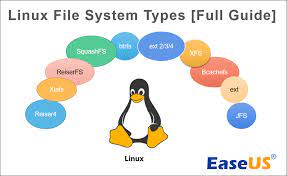
File System Technical Resources: Unlocking the Secrets of Data Storage
In the ever-evolving landscape of information technology, understanding file systems is crucial for efficient data storage and management. Whether you’re an IT professional, a developer, or a system administrator, having access to reliable and comprehensive technical resources can make all the difference in navigating this complex domain. In this article, we will explore the importance of file system technical resources and highlight their value in unlocking the secrets of data storage.
File systems serve as the backbone of any operating system’s storage architecture. They provide a structured way to organize and store data on various storage devices such as hard drives, solid-state drives (SSDs), network-attached storage (NAS), and even cloud-based solutions. A deep understanding of file system concepts, architectures, and best practices is essential for optimizing storage performance, ensuring data integrity, and implementing effective backup and recovery strategies.
Technical resources dedicated to file systems offer a wealth of knowledge that can empower IT professionals to make informed decisions about their storage infrastructure. These resources often include detailed documentation, whitepapers, case studies, tutorials, and forums where experts share their insights and experiences. They cover a wide range of topics such as file system types (FAT32, NTFS, ext4), disk partitioning schemes (MBR vs. GPT), journaling mechanisms, data deduplication techniques, RAID configurations, and much more.
One key benefit of these technical resources is their ability to address common challenges encountered in real-world scenarios. For example, they may provide guidance on how to handle issues related to scalability when dealing with large-scale distributed file systems or how to optimize performance for specific workloads such as databases or multimedia applications. By leveraging these resources effectively, IT professionals can troubleshoot problems more efficiently and implement solutions that align with industry best practices.
Moreover, staying up-to-date with the latest advancements in file system technology is critical in today’s fast-paced IT landscape. Technical resources often highlight emerging trends and innovations, such as the adoption of file systems designed specifically for flash-based storage or the integration of artificial intelligence algorithms to enhance data management. By keeping abreast of these developments, IT professionals can proactively adapt their storage infrastructure to meet future demands and stay ahead of the curve.
In addition to providing technical knowledge, these resources foster a sense of community among IT professionals, developers, and system administrators. Online forums and discussion boards allow individuals to connect with like-minded experts, share experiences, ask questions, and collaborate on solving complex problems. This collaborative environment not only enhances individual learning but also contributes to the collective growth of the industry as a whole.
In conclusion, file system technical resources play a vital role in empowering IT professionals with the knowledge and tools necessary for effective data storage and management. By leveraging these resources, individuals gain insights into file system architectures, learn about best practices for performance optimization and data integrity, stay informed about emerging trends, and connect with a vibrant community of experts. Whether you’re seeking guidance on troubleshooting issues or exploring new possibilities in storage technology, these resources are invaluable in unlocking the secrets of data storage and ensuring a resilient IT infrastructure.
Frequently Asked Questions About File System Technical Resources
- What is file system technique?
- What is file system in information technology?
- What is the best example of file systems?
- What is an example of a file system management?
What is file system technique?
A file system technique refers to a specific approach or method used in the design, implementation, or management of a file system. It encompasses various strategies and mechanisms employed to organize and store data on storage devices, ensuring efficient access, reliability, and data integrity.
File system techniques can include:
- File Allocation Methods: These techniques determine how files are allocated and stored on a storage device. Common methods include contiguous allocation (storing files in contiguous blocks), linked allocation (using pointers to link blocks), indexed allocation (using an index table to locate file blocks), and extent-based allocation (allocating larger chunks of contiguous blocks).
- Directory Structures: File systems utilize directory structures to organize and manage files. Techniques for directory organization include single-level directories (a flat structure with all files in a single directory), two-level directories (a hierarchical structure with subdirectories), tree-structured directories (a more complex hierarchy allowing for multiple levels of subdirectories), and indexed directories (using an index table for faster file lookup).
- File System Journaling: Journaling is a technique that enhances the reliability and integrity of file systems by recording metadata changes before they are committed. In the event of a system crash or power failure, journaling allows for faster recovery and reduces the risk of data corruption.
- Data Compression: Some file systems employ techniques to compress data, reducing storage space requirements while maintaining accessibility. Compression algorithms can be applied at the file level or even at the block level within a file.
- Snapshotting: Snapshotting involves creating point-in-time copies of the entire file system or specific subsets of it. This technique allows for quick backups, recovery from accidental changes or deletions, and the ability to preserve previous versions of files.
- RAID (Redundant Array of Independent Disks): RAID techniques involve combining multiple physical disks into logical units for improved performance, fault tolerance, and data redundancy.
- Caching: File systems often utilize caching techniques to improve read and write performance. Caching involves storing frequently accessed data in a faster storage medium (such as RAM) to reduce disk access latency.
These are just a few examples of file system techniques. The choice and implementation of these techniques depend on factors such as the specific file system design, the intended use case, performance requirements, and the underlying hardware infrastructure. By employing various techniques, file systems can optimize storage utilization, enhance data access speeds, improve reliability, and provide robust data management capabilities.
What is file system in information technology?
In information technology, a file system refers to the method and structure by which data is organized, stored, and accessed on storage devices such as hard drives, solid-state drives (SSDs), network-attached storage (NAS), and even cloud-based solutions. It provides a logical framework for storing files, directories, and metadata that allows operating systems and applications to interact with data efficiently.
A file system is responsible for managing various aspects of data storage, including file naming conventions, directory structures, access permissions, file allocation methods, and data organization. It ensures that files are stored in a structured manner and can be easily located and retrieved when needed.
File systems typically consist of several components:
- File: A named collection of data that represents a document, program, or any other type of stored information. Files can be of different types such as text files, images, videos, or executables.
- Directory: A container that holds files and other directories. Directories provide a hierarchical structure to organize files into meaningful categories or folders.
- Metadata: Additional information associated with each file or directory. This includes attributes like file size, creation date, modification date, access permissions, ownership details, and more.
- File Allocation Table (FAT): A table that keeps track of the physical location of each file on the storage device. It helps determine where the file’s data is stored on the disk.
- Access Control: File systems implement access control mechanisms to regulate who can read or modify files based on user permissions and security policies.
Different operating systems use different file system formats or types. Some common examples include FAT32 (File Allocation Table 32-bit), NTFS (New Technology File System), ext4 (Extended File System 4), HFS+ (Hierarchical File System Plus), APFS (Apple File System), and many more. Each file system type has its own features and capabilities tailored to specific operating systems, hardware requirements, and performance considerations.
The role of a file system in information technology is crucial as it enables the efficient storage, retrieval, and management of data. It ensures data integrity, supports data organization and access control, and provides a standardized way for applications and users to interact with stored information. Without a file system, accessing and managing files would be a complex and error-prone process.
What is the best example of file systems?
One of the most widely used and highly regarded file systems is the NTFS (New Technology File System). Developed by Microsoft, NTFS has become the default file system for Windows operating systems since Windows NT. It offers a range of advanced features and capabilities that make it a robust choice for modern data storage.
NTFS supports large file sizes, allowing for individual files to exceed 4GB, which was a limitation in older file systems. It also provides efficient data organization through its use of a hierarchical structure, allowing for easy navigation and management of files and directories.
One notable feature of NTFS is its support for file and folder permissions. This enables administrators to control access to files and folders on a granular level, ensuring security and privacy. Additionally, NTFS employs journaling, which helps maintain data integrity by recording changes before they are committed to the disk. In the event of a system crash or power failure, journaling allows for faster recovery and reduces the risk of data corruption.
Another popular example is the ext4 (Fourth Extended File System), which is commonly used in Linux distributions. Ext4 builds upon its predecessor ext3 with improved performance, scalability, and reliability. It supports larger file sizes (up to 16TB) and can handle volumes up to 1EB (exabyte) in size.
Ext4 also incorporates features like journaling for enhanced data integrity and supports various advanced functionalities such as extents (which improves performance by reducing fragmentation), delayed allocation (which optimizes disk space utilization), and online defragmentation.
For compatibility between different operating systems, the FAT32 (File Allocation Table) file system has been widely adopted due to its simplicity and wide support across platforms. FAT32 has limitations regarding maximum file size (4GB) and partition size (2TB), but it remains popular for use with external storage devices like USB drives or memory cards due to its broad compatibility.
While these examples represent some of the most prominent file systems, it’s important to note that the “best” file system depends on specific requirements and use cases. Different operating systems, applications, and storage scenarios may call for different file systems tailored to their unique needs.
What is an example of a file system management?
One example of file system management is disk partitioning. Disk partitioning involves dividing a physical storage device, such as a hard drive or SSD, into separate sections or partitions. Each partition is then formatted with a specific file system, such as NTFS, FAT32, ext4, or APFS.
Disk partitioning allows for better organization and management of data on a storage device. It enables users to allocate different sections of the disk for specific purposes or operating systems. For instance, a computer may have separate partitions for the operating system files, user data, and applications.
File system management also includes tasks like creating and deleting directories (folders), renaming files or directories, setting file permissions and access control lists (ACLs), managing symbolic links or shortcuts, monitoring disk usage and health, performing backups and restores, and optimizing file system performance.
In addition to manual management through command-line tools or graphical interfaces provided by the operating system, there are also specialized software solutions available that offer advanced file system management features. These tools provide functionalities like automated disk partitioning schemes based on specific requirements, dynamic resizing of partitions without data loss, encryption of file systems for enhanced security, and advanced monitoring and reporting capabilities.
Effective file system management is crucial for maintaining data integrity, optimizing storage performance, ensuring efficient resource allocation, and facilitating reliable backup and recovery processes. By properly managing the file system, IT professionals can enhance the overall efficiency and reliability of their storage infrastructure while ensuring that data remains accessible and secure.
