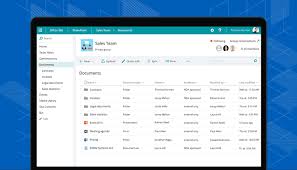
The Best Document Management Software for Efficient Organization
Document management software plays a crucial role in modern businesses by providing a centralized platform for storing, organizing, and accessing important documents. With the plethora of options available in the market, it can be overwhelming to choose the right one. Here are some of the top document management software solutions that stand out for their features and functionality:
Microsoft SharePoint
Microsoft SharePoint is a widely-used document management system that offers robust collaboration tools, version control, and seamless integration with Microsoft Office applications. It allows teams to work together on documents in real-time and provides secure access controls for sensitive information.
Google Workspace (formerly G Suite)
Google Workspace is another popular choice for document management, especially for organizations that rely heavily on cloud-based solutions. With Google Drive as its core feature, users can store, share, and collaborate on documents with ease. It also offers powerful search capabilities and integrates seamlessly with other Google apps.
Dropbox Business
Dropbox Business is known for its user-friendly interface and intuitive file organization features. It allows users to sync files across devices, share large files easily, and set permissions to control access levels. With advanced security measures in place, Dropbox Business ensures data protection at all times.
DocuWare
DocuWare is a comprehensive document management solution that caters to businesses of all sizes. It offers workflow automation, intelligent indexing, and customizable dashboards for efficient document handling. With its cloud-based or on-premise deployment options, DocuWare provides flexibility to meet diverse business needs.
Adobe Document Cloud
Adobe Document Cloud is renowned for its powerful PDF editing capabilities and electronic signature features. It allows users to create, edit, sign, and share PDF documents securely across devices. With seamless integration with Adobe Creative Cloud apps, it offers a complete solution for document management and collaboration.
These are just a few examples of the top document management software solutions available in the market today. Each software has its unique strengths and features that cater to different business requirements. By choosing the right document management system that aligns with your organization’s needs, you can streamline workflows, enhance productivity, and ensure efficient document handling processes.
9 Essential Features to Consider When Choosing Top Document Management Software
- Look for software with robust search functionality to easily locate documents.
- Choose a platform that offers secure access control to protect sensitive information.
- Consider software that allows for easy integration with other tools and systems.
- Opt for a solution with version control features to track document revisions.
- Select software that provides automated workflows to streamline document processes.
- Ensure the software has mobile capabilities for accessing documents on the go.
- Check for customizable metadata options to organize and categorize documents effectively.
- Look for software with audit trails to monitor document activity and changes.
- Consider scalability options to accommodate future growth of your document repository.
Look for software with robust search functionality to easily locate documents.
When considering top document management software, it is essential to prioritize robust search functionality that enables users to effortlessly locate documents. A powerful search feature can significantly enhance productivity by allowing quick access to specific files or information within a vast document repository. By investing in software with advanced search capabilities, organizations can streamline document retrieval processes, save time, and improve overall efficiency in managing their digital assets.
Choose a platform that offers secure access control to protect sensitive information.
When selecting top document management software, it is crucial to prioritize platforms that provide robust secure access control features to safeguard sensitive information. By choosing a system with advanced access controls, organizations can ensure that only authorized users have the ability to view, edit, or share confidential documents. This helps prevent unauthorized access or data breaches, enhancing data security and compliance with privacy regulations. Selecting a document management software with strong access control mechanisms is essential for maintaining the integrity and confidentiality of critical business documents.
Consider software that allows for easy integration with other tools and systems.
When evaluating top document management software options, it is essential to consider solutions that offer seamless integration with other tools and systems. Software that allows for easy integration can enhance workflow efficiency by enabling data sharing, collaboration, and automation across different platforms. By choosing a document management system that integrates smoothly with existing software applications, organizations can streamline processes, improve productivity, and maximize the utility of their technology stack.
Opt for a solution with version control features to track document revisions.
When selecting a document management software, it is advisable to opt for a solution that includes version control features. Version control allows users to track document revisions, ensuring that the most up-to-date version is always accessible and any changes made can be easily identified and managed. This feature not only helps in maintaining data integrity but also streamlines collaboration efforts within teams by providing a clear history of document edits and updates. By choosing a software with robust version control capabilities, organizations can enhance document management efficiency and ensure accurate information dissemination across all levels.
Select software that provides automated workflows to streamline document processes.
When choosing top document management software, it is essential to prioritize solutions that offer automated workflows to streamline document processes effectively. Automated workflows help optimize efficiency by eliminating manual tasks, reducing errors, and ensuring seamless collaboration among team members. By selecting software that integrates automated workflows, businesses can enhance productivity, accelerate decision-making processes, and achieve greater control over document management operations.
Ensure the software has mobile capabilities for accessing documents on the go.
When considering top document management software options, it is essential to prioritize mobile capabilities for accessing documents on the go. With the increasing need for remote work and flexibility in today’s business environment, having the ability to access and manage documents from mobile devices is crucial. Software that offers seamless mobile integration empowers users to stay productive and collaborate efficiently, regardless of their location. By ensuring that the chosen document management software supports mobile capabilities, businesses can enhance accessibility, streamline workflows, and adapt to the demands of a dynamic work landscape.
Check for customizable metadata options to organize and categorize documents effectively.
When exploring top document management software options, it is essential to consider customizable metadata features that enable users to organize and categorize documents effectively. By utilizing customizable metadata options, users can create specific tags, labels, or attributes that align with their organization’s unique needs and workflow. This allows for efficient sorting, searching, and retrieval of documents based on custom criteria, ultimately enhancing overall document organization and accessibility within the system.
Look for software with audit trails to monitor document activity and changes.
When considering top document management software options, it is essential to prioritize solutions that offer audit trails to monitor document activity and changes. Audit trails provide a detailed record of who accessed a document, when it was accessed, and any modifications made to the content. By having visibility into document actions, organizations can enhance security measures, track user behavior, and ensure compliance with regulatory requirements. Choosing software with robust audit trail capabilities helps maintain transparency and accountability in document management processes.
Consider scalability options to accommodate future growth of your document repository.
When exploring top document management software options, it is essential to consider scalability options to accommodate the future growth of your document repository. Choosing a solution that can scale with your business ensures that you can seamlessly expand your document storage capacity as your organization grows. By planning for scalability from the outset, you can avoid potential data management challenges and ensure that your document management system remains efficient and effective in handling increased volumes of documents over time.
