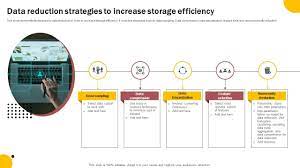
Title: Maximizing Storage Efficiency: Techniques for Optimal Data Management
Introduction:
In today’s data-driven world, efficient storage management is a crucial aspect of any organization’s IT infrastructure. With the exponential growth of digital information, businesses are constantly seeking ways to maximize their storage capacity while minimizing costs. This article explores various techniques and strategies that can help achieve optimal storage efficiency and streamline data management processes.
Data Compression:
One of the most widely used techniques for storage efficiency is data compression. By reducing the size of files or datasets, compression allows organizations to store more data in less physical space. This technique not only saves storage costs but also enhances data transfer speeds, especially when dealing with large files. However, it’s essential to strike a balance between compression ratios and processing overhead to ensure optimal performance.
Deduplication:
Deduplication eliminates redundant data by identifying and storing only unique instances of information across different files or systems. By removing duplicate copies, organizations can significantly reduce their storage requirements. Deduplication techniques can be applied at various levels, such as file-level, block-level, or even byte-level deduplication, depending on the specific needs of the organization.
Tiered Storage:
Implementing a tiered storage architecture involves categorizing data based on its value and access frequency. Frequently accessed or critical data is stored on high-performance storage media like solid-state drives (SSDs), while less frequently accessed or archival data is moved to lower-cost storage options such as hard disk drives (HDDs) or tape libraries. This approach optimizes both performance and cost-effectiveness by aligning resources with actual usage patterns.
Thin Provisioning:
Thin provisioning enables organizations to allocate virtualized storage resources dynamically based on immediate requirements rather than pre-allocating fixed amounts of physical space in advance. By avoiding over-provisioning and reclaiming unused space automatically, thin provisioning optimizes resource utilization and minimizes wasted storage capacity.
Data Lifecycle Management:
Implementing a data lifecycle management strategy involves classifying data based on its lifecycle stages, such as creation, active use, archival, and eventual deletion. By defining policies that govern the movement and retention of data throughout its lifecycle, organizations can optimize storage utilization. This technique ensures that active data resides on high-performance storage while infrequently accessed or expired data is moved to less expensive storage tiers or even deleted.
Storage Virtualization:
Storage virtualization abstracts physical storage resources into a virtual layer, allowing for centralized management and improved utilization of available capacity across multiple storage devices. By pooling resources and presenting them as a single logical unit, organizations can simplify administration tasks, optimize performance, and scale their storage infrastructure more efficiently.
Conclusion:
Efficient storage management is critical for businesses aiming to handle the ever-increasing volume of digital information while minimizing costs. By employing techniques such as data compression, deduplication, tiered storage, thin provisioning, data lifecycle management, and storage virtualization, organizations can achieve optimal storage efficiency. It’s essential to assess specific requirements and implement a combination of these techniques tailored to the organization’s unique needs. With effective storage efficiency techniques in place, businesses can streamline their data management processes while maximizing their return on investment in IT infrastructure.
6 Frequently Asked Questions: Enhancing Storage Efficiency Techniques
- What are the best storage efficiency techniques?
- How can I maximize storage efficiency?
- What are the benefits of using storage efficiency techniques?
- How do I measure my current storage efficiency?
- How can I improve my storage efficiency?
- What types of storage solutions are most efficient?
What are the best storage efficiency techniques?
There are several storage efficiency techniques that organizations can implement to optimize their data management processes. The best techniques vary depending on specific requirements and infrastructure, but here are some commonly recognized approaches:
- Data Compression: Implementing data compression algorithms reduces the size of files or datasets, allowing organizations to store more data in less physical space. It can lead to significant storage savings and improved data transfer speeds.
- Deduplication: Deduplication eliminates redundant data by identifying and storing only unique instances of information across different files or systems. This technique reduces storage requirements by removing duplicate copies, particularly useful for backup and archival purposes.
- Tiered Storage: Adopting a tiered storage architecture involves categorizing data based on its value and access frequency. Frequently accessed or critical data is stored on high-performance storage media like solid-state drives (SSDs), while less frequently accessed or archival data is moved to lower-cost options such as hard disk drives (HDDs) or tape libraries.
- Thin Provisioning: Thin provisioning enables dynamic allocation of virtualized storage resources based on immediate requirements rather than pre-allocating fixed amounts of physical space in advance. It optimizes resource utilization by avoiding over-provisioning and reclaiming unused space automatically.
- Data Lifecycle Management: Implementing a comprehensive data lifecycle management strategy involves classifying data based on its lifecycle stages, such as creation, active use, archival, and eventual deletion. By defining policies that govern the movement and retention of data throughout its lifecycle, organizations can optimize storage utilization.
- Storage Virtualization: Storage virtualization abstracts physical storage resources into a virtual layer, allowing for centralized management and improved utilization across multiple devices. It simplifies administration tasks, optimizes performance, and facilitates scalability.
It’s important to note that the best techniques may vary depending on factors such as the nature of the organization’s data, budget constraints, performance requirements, and overall infrastructure design. A tailored approach considering specific needs and goals is recommended to achieve optimal storage efficiency.
How can I maximize storage efficiency?
Maximizing storage efficiency is crucial for organizations looking to optimize their data management processes and reduce costs. Here are some key strategies to help you achieve optimal storage efficiency:
- Data Compression: Implement data compression techniques to reduce the size of files or datasets without compromising data integrity. This approach allows you to store more data in less physical space, saving storage costs and improving data transfer speeds.
- Deduplication: Utilize deduplication techniques to identify and eliminate redundant copies of data across different files or systems. By storing only unique instances of information, you can significantly reduce storage requirements and improve efficiency.
- Tiered Storage: Adopt a tiered storage architecture that categorizes data based on its value and access frequency. Frequently accessed or critical data should be stored on high-performance media, while less frequently accessed or archival data can be moved to lower-cost storage options. This approach optimizes both performance and cost-effectiveness.
- Thin Provisioning: Implement thin provisioning, which dynamically allocates virtualized storage resources based on immediate requirements rather than pre-allocating fixed amounts of physical space in advance. Thin provisioning minimizes wasted capacity and optimizes resource utilization.
- Data Lifecycle Management: Develop a comprehensive data lifecycle management strategy that classifies data based on its lifecycle stages, such as creation, active use, archival, and deletion. By defining policies that govern the movement and retention of data throughout its lifecycle, you can optimize storage utilization and ensure efficient resource allocation.
- Storage Virtualization: Consider implementing storage virtualization technologies that abstract physical storage resources into a virtual layer. This allows for centralized management, improved resource utilization, simplified administration tasks, enhanced scalability, and flexibility in allocating available capacity across multiple devices.
- Regular Data Cleanup: Conduct regular audits to identify and remove obsolete or redundant files that are no longer needed. This practice helps free up valuable storage space and ensures efficient use of resources.
- Capacity Planning: Perform proactive capacity planning to forecast future storage needs accurately. By understanding your data growth patterns and projecting future requirements, you can allocate resources more effectively and avoid over-provisioning or underutilization.
- Utilize Cloud Storage: Consider leveraging cloud storage solutions to offload non-sensitive or infrequently accessed data. Cloud storage offers scalability, cost-effectiveness, and the flexibility to adjust storage capacity based on demand.
- Stay Updated with Technology: Continuously monitor advancements in storage technologies and evaluate their potential impact on your organization’s efficiency. New technologies may provide innovative approaches to optimize storage utilization and improve overall efficiency.
By implementing these strategies and tailoring them to your organization’s specific needs, you can maximize storage efficiency, reduce costs, and streamline your data management processes effectively.
What are the benefits of using storage efficiency techniques?
Using storage efficiency techniques offers several benefits for organizations:
- Cost Savings: Implementing storage efficiency techniques helps reduce the amount of physical storage required, resulting in cost savings. By compressing data, removing duplicates, and adopting tiered storage solutions, organizations can optimize their storage infrastructure and avoid unnecessary expenditures on additional hardware.
- Increased Storage Capacity: Storage efficiency techniques enable organizations to store more data within limited physical space. Compression and deduplication reduce the size of files, allowing for higher data density. Thin provisioning ensures that storage resources are allocated dynamically as needed, maximizing capacity utilization.
- Enhanced Performance: By reducing the volume of data to be processed or transferred, storage efficiency techniques can improve overall system performance. Compression reduces file sizes, leading to faster data transmission and reduced network congestion. Deduplication eliminates redundant data, enabling quicker backups and restores.
- Simplified Data Management: Efficient storage techniques streamline data management processes by automating tasks such as tiering, lifecycle management, and thin provisioning. This simplifies administration efforts and reduces the time spent on manual storage-related activities.
- Scalability and Flexibility: Storage efficiency techniques provide scalability options that allow organizations to adapt to changing needs without significant investments in additional hardware or infrastructure upgrades. Virtualization enables centralized management of multiple storage devices while optimizing resource utilization.
- Improved Data Protection: Some storage efficiency techniques contribute to better data protection strategies. Deduplication reduces backup times and improves recovery point objectives (RPOs) by eliminating duplicate copies of data during backup processes.
- Reduced Environmental Impact: Optimizing storage infrastructure through efficiency techniques leads to a smaller physical footprint, which translates into lower energy consumption and reduced environmental impact.
- Better Utilization of Resources: Storage efficiency techniques ensure that resources are utilized optimally by aligning performance requirements with appropriate storage tiers based on data access patterns. This prevents over-provisioning of expensive high-performance resources for less critical or infrequently accessed data.
In summary, leveraging storage efficiency techniques delivers cost savings, increased storage capacity, enhanced performance, simplified management, scalability, improved data protection, reduced environmental impact, and better resource utilization. By adopting these techniques, organizations can optimize their storage infrastructure and achieve a more efficient and cost-effective data management system.
How do I measure my current storage efficiency?
Measuring storage efficiency involves assessing various factors to determine how effectively your storage resources are utilized. Here are some key metrics and methods to help you measure your current storage efficiency:
- Capacity Utilization: Calculate the percentage of your total available storage capacity that is currently in use. Divide the used storage capacity by the total capacity and multiply by 100. For example, if you have 500 terabytes (TB) of used storage out of a total capacity of 1000 TB, your utilization rate would be 50%.
- Data Deduplication Ratio: Determine the ratio of deduplicated data to the original data size. Deduplication technologies eliminate redundant copies of data, so a higher deduplication ratio indicates better storage efficiency. Divide the original data size by the deduplicated data size to get the deduplication ratio.
- Compression Ratio: Measure how much data is compressed compared to its original size. Divide the original data size by the compressed data size to obtain the compression ratio.
- Storage Efficiency Index: This index combines multiple factors like deduplication, compression, and thin provisioning ratios to provide an overall measure of storage efficiency. Assign weights to each factor based on their importance in your environment, then calculate a weighted average score for each factor and combine them into an overall index.
- I/O Performance: Evaluate how efficiently your storage system handles Input/Output (I/O) operations. Measure metrics such as latency, throughput, and IOPS (Input/Output Operations Per Second) to assess performance relative to capacity utilization.
- Data Growth Rate: Analyze how quickly your data is growing over time relative to your available storage capacity. This metric helps identify if your current storage infrastructure can accommodate future needs or if adjustments are necessary.
- Backup and Recovery Efficiency: Assess how efficiently you can back up and restore data from your storage system within desired timeframes. Evaluate backup success rates, recovery time objectives (RTOs), and recovery point objectives (RPOs).
- Cost per Terabyte: Calculate the cost per terabyte of your storage infrastructure, including hardware, software, maintenance, and energy expenses. This metric helps evaluate the financial efficiency of your storage solution.
Regularly monitoring these metrics will provide insights into your storage efficiency and help identify areas for improvement. By analyzing these measurements over time, you can track trends, optimize resource allocation, and make informed decisions to enhance your overall storage efficiency.
How can I improve my storage efficiency?
Improving storage efficiency can be achieved by implementing various techniques and strategies. Here are some practical steps you can take to enhance your storage efficiency:
- Evaluate and Optimize Data: Start by assessing your data storage needs and identifying any unnecessary or redundant data. Regularly review and clean up your storage systems, removing outdated or duplicate files. This helps free up valuable storage space and improves overall efficiency.
- Implement Data Compression: Utilize data compression algorithms to reduce the size of files without compromising their integrity. Compressed files take up less space, allowing you to store more data within the same storage capacity.
- Employ Deduplication: Deduplicate your data by identifying and eliminating duplicate copies of files or information across different systems or backups. This technique reduces storage requirements, especially for organizations with multiple copies of the same data.
- Adopt Tiered Storage: Implement a tiered storage architecture that categorizes data based on its importance and access frequency. Frequently accessed or critical data should reside on high-performance storage media, while less frequently accessed or archival data can be stored on lower-cost options.
- Utilize Thin Provisioning: Instead of pre-allocating fixed amounts of physical space, employ thin provisioning techniques that allocate virtualized storage resources dynamically based on immediate needs. This helps avoid over-provisioning and optimizes resource utilization.
- Implement Data Lifecycle Management: Develop a comprehensive strategy for managing the lifecycle of your data, including creation, active use, archival, and deletion stages. By defining policies for moving and retaining data at each stage, you can optimize storage utilization and ensure efficient management.
- Embrace Storage Virtualization: Consider implementing storage virtualization technology to abstract physical storage resources into a virtual layer. This allows for centralized management, improved resource utilization, scalability, and simplified administration tasks.
- Explore Cloud Storage Solutions: Cloud-based storage services offer scalability, flexibility, and cost-effective options for organizations seeking to optimize storage efficiency. By leveraging cloud storage, you can offload some of your data and reduce the burden on your on-premises infrastructure.
- Regularly Monitor and Optimize: Continuously monitor your storage systems to identify any bottlenecks, inefficiencies, or opportunities for improvement. Analyze performance metrics, conduct capacity planning, and adjust your storage infrastructure accordingly.
- Stay Informed and Adopt New Technologies: Keep up with the latest advancements in storage technologies and industry best practices. Explore emerging technologies like software-defined storage, flash-based storage arrays, or object-based storage systems that can provide increased efficiency and performance.
Remember that improving storage efficiency is an ongoing process. Regularly reassess your needs, adapt to changing requirements, and leverage new technologies to ensure optimal utilization of your storage resources.
What types of storage solutions are most efficient?
When it comes to storage solutions, efficiency can be evaluated based on factors such as performance, scalability, reliability, and cost-effectiveness. Different types of storage solutions excel in different areas, so the most efficient option depends on the specific requirements and priorities of an organization. Here are a few types of storage solutions known for their efficiency:
- Solid-State Drives (SSDs): SSDs offer high-performance storage with fast data access and transfer speeds. They use flash memory technology instead of mechanical components, resulting in faster read/write operations and reduced latency. SSDs are particularly efficient for applications that require quick data retrieval or where low power consumption is a priority.
- Cloud Storage: Cloud storage provides scalable and flexible storage solutions by leveraging remote servers and networks. It allows organizations to store and access data over the internet without investing in physical infrastructure. Cloud storage offers cost-efficiency by eliminating the need for maintaining on-premises hardware and enables seamless scalability based on changing demands.
- Network-Attached Storage (NAS): NAS systems are dedicated file-level data storage devices connected to a network, providing centralized data access to multiple users or client devices. NAS solutions are known for their ease of use, scalability, and cost-effectiveness. They offer efficient file sharing capabilities and can be easily expanded by adding additional drives or units as needed.
- Object Storage: Object-based storage is designed to handle large volumes of unstructured data efficiently. It stores data as objects rather than traditional file hierarchy or block structure used by other storage systems. Object storage provides high scalability, durability, and fault tolerance while being cost-effective due to its ability to leverage commodity hardware.
- Tape Storage: Although not as commonly used as in the past, tape storage remains an efficient solution for long-term archival purposes due to its low-cost per terabyte ratio compared to other options. Tape libraries provide high-capacity offline backup capabilities while ensuring data integrity through redundancy.
- Hybrid Storage: Hybrid storage solutions combine the benefits of different storage technologies, such as SSDs and HDDs, to optimize performance and cost-efficiency. By utilizing SSDs for frequently accessed data and HDDs for less frequently accessed or archival data, hybrid storage solutions offer a balanced approach that maximizes both speed and capacity.
It’s important to note that the most efficient storage solution may vary depending on factors like workload characteristics, budget constraints, data access patterns, and future scalability requirements. Organizations should carefully evaluate their specific needs before selecting the most suitable storage solution to achieve optimal efficiency.
