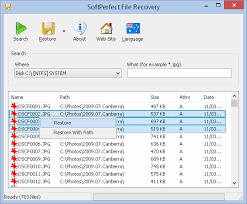
Restore Files: Recovering Lost Data Safely and Efficiently
In today’s digital age, our lives are intertwined with technology, and a significant part of our personal and professional data is stored electronically. From important documents to cherished memories captured in photos and videos, the loss of these files can be devastating. However, there is hope. With the right knowledge and tools, it is often possible to restore files that have been accidentally deleted or lost due to hardware failures or other unforeseen circumstances.
The first step in the file restoration process is to remain calm and avoid taking any actions that could potentially overwrite or further damage the lost data. It’s crucial to understand that when a file is deleted or goes missing, it isn’t immediately erased from the storage device; rather, its space is marked as available for reuse. Therefore, prompt action is necessary to increase the chances of successful file recovery.
One of the most common methods for file restoration involves utilizing backup systems. Regularly backing up your data is an essential practice that can save you from significant headaches in case of data loss. Whether you use external hard drives, cloud storage services, or dedicated backup software, having a recent backup copy allows you to easily restore your files with minimal effort.
If you don’t have a backup system in place or if your backups are outdated, there are specialized data recovery tools available that can assist you in retrieving lost files. These software solutions employ sophisticated algorithms to scan storage devices for traces of deleted or missing data. They can often recover files even from formatted drives or damaged partitions. However, it’s important to note that not all data recovery attempts are successful, especially if the files have been overwritten or if the storage device itself has suffered irreversible damage.
When using data recovery software, it’s crucial to follow best practices to maximize your chances of successful file restoration:
- Stop using the affected storage device immediately: Continued use may cause new data to overwrite the lost files, making recovery more difficult.
- Use the software on a separate storage device: To avoid overwriting any data, install and run the recovery software on a different drive than the one you are trying to restore files from.
- Read and understand the instructions: Each data recovery tool has its own specific instructions and options. Take the time to familiarize yourself with the software’s features and limitations.
- Selective file recovery: Most data recovery tools allow you to preview recovered files before restoring them. This feature enables you to choose only the necessary files for recovery, saving time and storage space.
- Seek professional help if needed: In cases where valuable or critical data is at stake, it may be wise to consult with professional data recovery services. These experts have specialized tools and expertise that can increase your chances of successful file restoration.
Prevention is always better than cure when it comes to data loss. Regularly backing up your files is an essential practice that should be part of your routine. Additionally, taking precautions such as using reliable storage devices, implementing robust security measures, and being cautious while handling sensitive data can help minimize the risk of file loss.
In conclusion, while losing important files can be distressing, there are options available for file restoration. By staying calm, utilizing backups or specialized software, and following best practices for data recovery, you can increase your chances of successfully retrieving lost files. Remember to prioritize prevention by implementing regular backup strategies and maintaining good digital hygiene practices to safeguard your valuable data in the long run.
Frequently Asked Questions: Restoring Files – Everything You Need to Know
- Can you recover permanently deleted files?
- Where can I find restore files?
- How do you restore files on a computer?
- How do you restore deleted files?
Can you recover permanently deleted files?
In some cases, it is possible to recover permanently deleted files. This is typically done using a specialized data recovery software or service. However, the chances of successful recovery depend on the type and amount of data that has been deleted, as well as the storage medium used.
Where can I find restore files?
To restore files, you have a few options depending on your specific situation:
- Recycle Bin or Trash: If you accidentally deleted a file on your computer, check the Recycle Bin (Windows) or Trash (Mac). Deleted files are often moved to these folders, allowing you to easily restore them by right-clicking and selecting “Restore” or dragging them back to their original location.
- Backup Systems: If you have a backup system in place, such as external hard drives, cloud storage services, or dedicated backup software, you can restore files from these sources. Access your backups and follow the instructions provided by the specific backup solution to retrieve your lost files.
- File History (Windows) or Time Machine (Mac): Both Windows and Mac operating systems offer built-in file recovery features. On Windows, File History allows you to recover previous versions of files if enabled. On Mac, Time Machine creates automatic backups that can be accessed through the Time Machine application.
- Data Recovery Software: If you don’t have backups available or if the above methods didn’t work, specialized data recovery software can help retrieve lost files from various storage devices like hard drives, SSDs, USB drives, and memory cards. Popular data recovery tools include EaseUS Data Recovery Wizard, Recuva (for Windows), and Disk Drill (for Mac).
- Professional Data Recovery Services: In cases where valuable or critical data is at stake and other methods fail to recover your files, it may be necessary to consult professional data recovery services. These experts have advanced tools and expertise to handle complex data loss scenarios and increase the chances of successful file restoration.
Remember that the success of file restoration depends on various factors such as how long ago the files were deleted or lost, whether they were overwritten by new data, and the condition of the storage device itself. It’s important to act quickly but cautiously when attempting file recovery to maximize your chances of success.
How do you restore files on a computer?
To restore files on a computer, you can follow these general steps:
- Check the Recycle Bin or Trash: If you have recently deleted a file, it may still be in the Recycle Bin (Windows) or Trash (Mac). Open the respective folder and search for the file. If found, right-click on it and select “Restore” or drag it back to its original location.
- Use File History (Windows): Windows has a built-in feature called File History that automatically creates backups of your files. To restore files using File History, go to the folder where the files were originally stored, right-click, and select “Restore previous versions.” A list of available backups will appear, allowing you to choose the version you want to restore.
- Utilize Time Machine (Mac): Mac computers have a similar feature called Time Machine that automatically backs up your files. To restore files using Time Machine, open Finder and navigate to the folder where the files were located. Click on the Time Machine icon in the menu bar and select “Enter Time Machine.” Browse through different time periods to locate and restore your desired files.
- Check Cloud Storage Services: If you use cloud storage services like Google Drive, Dropbox, or OneDrive, log in to your account and search for the missing files. These services often keep previous versions of files or offer a trash bin from which you can recover deleted items.
- Employ Data Recovery Software: If none of the above methods work or if you accidentally deleted important files without having backups in place, data recovery software can be used as a last resort. There are various reputable data recovery tools available online that can scan your storage device for deleted or lost files and attempt to recover them. Install one of these software programs and follow their instructions carefully.
Remember that successful file restoration depends on several factors such as how long ago the file was deleted, whether it was overwritten by new data, and the condition of the storage device. It’s always recommended to act quickly and avoid using the affected storage device to prevent further data loss.
If you are unsure or dealing with a complex data loss scenario, it may be wise to consult with professional data recovery services who possess specialized tools and expertise in retrieving lost files.
How do you restore deleted files?
To restore deleted files, you can follow these general steps:
- Check the Recycle Bin or Trash: When you delete a file on your computer, it is often moved to the Recycle Bin (Windows) or Trash (Mac). Open the respective folder and look for your deleted files. If you find them, right-click on each file and select “Restore” or drag them back to their original location.
- Use File History (Windows) or Time Machine (Mac): If you have enabled File History on Windows or Time Machine on Mac, these backup systems can help you restore previous versions of files. Open the respective application and navigate to the desired file’s location to restore it.
- Check Cloud Storage Services: If you use cloud storage services like Google Drive, Dropbox, OneDrive, or iCloud, check their respective websites or applications for a “Trash” or “Deleted Files” section. Deleted files are often retained there for a certain period before permanent deletion. Select the file(s) you want to restore and choose the “Restore” option.
- Utilize File Recovery Software: If none of the above methods work or if you have permanently deleted files from your computer’s recycle bin/trash, specialized data recovery software can be used. Examples include Recuva, EaseUS Data Recovery Wizard, Disk Drill, and many others. Install one of these tools on a separate storage device and follow their instructions to scan for and recover deleted files from your main storage device.
- Consult Professional Data Recovery Services: In cases where valuable or critical data is at stake and regular recovery methods fail, it may be necessary to seek professional help from data recovery services. These experts have specialized tools and expertise that can increase your chances of successful file restoration.
Remember that the success of file recovery depends on various factors such as how long ago the files were deleted, whether they were overwritten with new data, and the condition of the storage device. It’s important to act quickly and avoid using the affected storage device to minimize the risk of permanent data loss.
