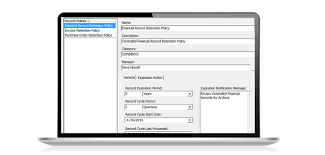
Records Management Software: Streamlining Information Governance
In today’s digital age, organizations are generating and accumulating vast amounts of data at an unprecedented rate. Managing and organizing this information effectively is crucial for maintaining compliance, ensuring data security, and improving operational efficiency. This is where records management software comes into play.
Records management software is a powerful tool designed to streamline the entire lifecycle of records within an organization. From creation to retention and eventual disposal, this software provides a centralized platform for managing both physical and digital records in a standardized manner.
One of the key benefits of records management software is its ability to automate manual processes. Gone are the days of sifting through stacks of paper documents or searching through countless folders on shared drives. With the software’s advanced search capabilities, users can quickly locate specific records based on metadata or content keywords, saving valuable time and effort.
Moreover, records management software ensures compliance with legal and regulatory requirements. It helps organizations establish consistent retention schedules, enforce document retention policies, and track record access history. This level of control not only reduces the risk of non-compliance but also simplifies audits by providing an easily accessible trail of record activities.
Data security is another critical aspect addressed by records management software. By implementing access controls and permissions, organizations can safeguard sensitive information from unauthorized access or accidental deletion. Additionally, encryption features provide an extra layer of protection for digital records stored within the system.
Collaboration and workflow automation are enhanced with records management software as well. Multiple users can work on documents simultaneously while maintaining version control and ensuring that everyone has access to the most up-to-date information. Workflows can be customized to match specific business processes, enabling seamless review cycles, approvals, and notifications.
Furthermore, records management software promotes space optimization by reducing reliance on physical storage areas. By digitizing files and utilizing cloud-based solutions, organizations can minimize their physical storage requirements while ensuring easy retrieval whenever needed.
Choosing the right records management software is crucial for maximizing its benefits. Consider factors such as scalability, integration capabilities with existing systems, user-friendliness, and vendor support. Additionally, ensure that the software aligns with industry standards and regulations relevant to your organization.
In conclusion, records management software plays a pivotal role in modern information governance. It empowers organizations to efficiently manage their records throughout their lifecycle, ensuring compliance, data security, and improved operational efficiency. By embracing this technology, businesses can unlock the full potential of their data while reducing risks associated with mismanagement or non-compliance. Embrace the power of records management software and take control of your organization’s information assets today!
6 Essential Tips for Choosing the Right Records Management Software
- Assess your organization’s needs
- Look for user-friendly interfaces
- Ensure compatibility with existing systems
- Prioritize security features
- Consider scalability options
- Seek vendor support and updates
Assess your organization’s needs
When it comes to implementing records management software, one of the most crucial steps is assessing your organization’s needs. Taking the time to evaluate your specific requirements and goals will help you choose the right software solution that aligns with your business objectives.
Start by identifying the types of records your organization generates and manages. Consider whether you primarily deal with physical documents, digital files, or a combination of both. Understanding the nature of your records will help you determine the features and functionalities you require in a records management software.
Next, assess your organization’s compliance and regulatory obligations. Different industries have specific legal requirements for record retention, privacy, and security. Ensure that the software you choose supports these compliance standards and provides features like retention schedules, audit logs, and access controls.
Evaluate your current record management processes. Are they efficient? Do they require excessive manual effort? Identify pain points and bottlenecks in your existing workflows that could be addressed by implementing a records management software solution. Look for features such as automated document capture, indexing, search capabilities, version control, and workflow automation.
Consider scalability as well. As your organization grows, so will your record management needs. Ensure that the software can handle increasing volumes of data without compromising performance or usability. Look for solutions that offer flexible storage options like cloud-based systems or scalable on-premises solutions.
Integration capabilities are also vital when assessing your needs. Determine if the records management software can seamlessly integrate with other business systems such as document management platforms or customer relationship management (CRM) tools. Integration allows for streamlined workflows and eliminates duplication of efforts.
Lastly, consider user-friendliness and training requirements. Look for a software solution that is intuitive and easy to navigate for both administrators and end-users. Assess whether comprehensive training or ongoing support is provided by the vendor to ensure successful adoption within your organization.
By thoroughly assessing your organization’s needs before selecting a records management software solution, you set yourself up for success. Understanding your requirements, compliance obligations, workflow challenges, scalability needs, integration capabilities, and user-friendliness will guide you towards choosing the right software that will effectively support your organization’s record management goals.
Look for user-friendly interfaces
When it comes to choosing records management software, one important tip is to look for user-friendly interfaces. In today’s fast-paced business environment, time is of the essence, and employees need tools that are intuitive and easy to navigate.
A user-friendly interface ensures that employees can quickly adapt to the software and start using it efficiently without extensive training or support. It eliminates the frustration that often comes with complex systems, allowing users to focus on their core responsibilities rather than getting bogged down in learning how to use the software.
With a user-friendly interface, tasks such as uploading, searching, and managing records become streamlined and straightforward. The software should have clear menus, icons, and navigation options that guide users through various functionalities. Additionally, features like drag-and-drop file upload or bulk actions can further enhance usability and productivity.
By prioritizing user-friendliness in records management software selection, organizations can minimize resistance to adoption by employees. When a system is easy to use and understand, employees are more likely to embrace it willingly and incorporate it into their daily workflows.
Moreover, a user-friendly interface reduces the risk of errors or accidental mismanagement of records. Clear labeling and intuitive design elements help users make informed decisions when classifying or organizing documents. This leads to greater accuracy in record indexing and retrieval processes.
Organizations should also consider the availability of training resources provided by the software vendor. Even with a user-friendly interface, some level of training may still be necessary for optimal utilization of all features. Accessible tutorials, documentation, or customer support can ensure that users feel supported throughout their journey with the software.
In summary, prioritizing user-friendly interfaces when selecting records management software has numerous benefits for organizations. It enhances productivity by reducing the learning curve associated with new systems. It also improves accuracy in record management while minimizing resistance from employees during adoption. By investing in intuitive software interfaces, businesses can empower their teams with efficient tools for effective records management.
Ensure compatibility with existing systems
When considering implementing records management software, one crucial tip to keep in mind is to ensure compatibility with your existing systems. Compatibility plays a significant role in the successful integration and seamless operation of the software within your organization.
First and foremost, evaluate your current infrastructure and identify the systems that handle your organization’s data. This includes document management systems, customer relationship management (CRM) tools, enterprise resource planning (ERP) systems, or any other platforms where records are created or stored. Understanding how these systems function and interact with each other is key to finding records management software that can integrate smoothly.
By choosing a records management software that is compatible with your existing systems, you can leverage the investments you have already made in technology. Integration capabilities allow for seamless transfer of data between different platforms, eliminating redundant data entry and reducing the risk of errors.
Compatibility also ensures that your organization can continue to use familiar interfaces and workflows. Employees do not have to undergo extensive retraining or adapt to new processes if the records management software seamlessly integrates into their existing tools. This minimizes disruption and enhances user adoption.
Additionally, compatibility enables efficient information sharing across departments and enhances collaboration. When records management software integrates well with other systems, it becomes easier to share information across teams or locations. This promotes transparency, streamlines workflows, and improves overall productivity.
When evaluating records management software options, consider factors such as APIs (Application Programming Interfaces), data import/export capabilities, and support for industry-standard file formats. Robust integration features will ensure that your chosen software can communicate effectively with your existing systems.
In conclusion, ensuring compatibility with existing systems is a critical tip when selecting records management software. By choosing a solution that integrates seamlessly into your current infrastructure, you can optimize efficiency, reduce duplication of effort, and enhance collaboration across departments. Take the time to evaluate compatibility during the selection process to maximize the benefits of implementing records management software within your organization.
Prioritize security features
When it comes to choosing records management software, one tip stands out among the rest: prioritize security features. In today’s digital landscape, where data breaches and cyber threats are on the rise, safeguarding sensitive information is paramount.
Records management software with robust security features provides organizations with peace of mind. Look for features such as access controls, user permissions, and encryption capabilities. These features ensure that only authorized individuals can access and modify records, reducing the risk of unauthorized tampering or data leaks.
Encryption is particularly important for protecting digital records. It scrambles data in a way that can only be deciphered with an encryption key, making it virtually impossible for unauthorized parties to access the information. This adds an extra layer of protection in case of a security breach or unauthorized access to the system.
Another essential security feature to consider is audit trails. An audit trail tracks all actions performed on records within the software, including who accessed them and when. This feature not only aids in compliance efforts but also helps identify any suspicious activities or potential breaches.
Additionally, ensure that the records management software undergoes regular security updates and patches to address any vulnerabilities that may arise over time. The vendor’s commitment to maintaining a secure system is crucial in safeguarding your organization’s sensitive data.
Prioritizing security features also involves considering the physical location where your data will be stored. If opting for cloud-based solutions, verify that the provider has robust security measures in place, such as data encryption during transmission and storage, redundant backups, and disaster recovery plans.
Remember that no system is entirely foolproof against cyber threats. However, by prioritizing security features when selecting records management software, you significantly reduce the risk of data breaches and unauthorized access to your valuable information assets.
In conclusion, prioritizing security features when choosing records management software is a fundamental step towards protecting your organization’s sensitive data. By implementing robust access controls, encryption mechanisms, audit trails, and partnering with reputable vendors, you can safeguard your records and maintain the trust of your clients and stakeholders. Make security a top priority to ensure the integrity and confidentiality of your records in today’s digital world.
Consider scalability options
When choosing records management software, one crucial tip to keep in mind is to consider scalability options. While your organization’s current needs are important, it’s essential to think about its future growth and evolving requirements.
Scalability refers to the software’s ability to adapt and accommodate increased data volumes, user numbers, and additional functionalities as your organization expands. Investing in scalable records management software ensures that you won’t outgrow the system quickly or face limitations as your business grows.
By selecting scalable software, you can avoid the hassle of migrating to a new system or investing in costly upgrades down the line. Instead, you’ll have a solution that can effortlessly handle increased workloads and seamlessly integrate with other systems or modules.
Consider factors like storage capacity, user licenses, and performance when evaluating scalability options. Ensure that the software can handle large amounts of data without compromising speed or efficiency. Look for features like flexible storage options (such as cloud-based solutions) that can easily expand as your data requirements increase.
Additionally, assess whether the software supports multiple users and concurrent access without experiencing performance degradation. As your organization grows, more employees may need access to the system simultaneously. Scalable software will accommodate this growth without sacrificing performance or user experience.
It’s also worth investigating if the vendor offers different pricing tiers or packages that align with varying organizational sizes. This allows you to start with a solution that suits your current needs while having the option to upgrade seamlessly when required.
Remember, scalability is not just about accommodating growth but also adapting to changing business needs. As your organization evolves, you may require additional functionalities or integrations with other systems. Ensure that the records management software has a robust API (Application Programming Interface) or integration capabilities so that it can easily integrate with other tools or technologies you might adopt in the future.
In summary, considering scalability options when selecting records management software is vital for long-term success. By choosing a scalable solution, you future-proof your investment, ensuring that the software can grow alongside your organization and adapt to changing requirements. So, before making a decision, carefully evaluate the software’s scalability features and choose a solution that aligns with your organization’s growth trajectory.
Seek vendor support and updates
When it comes to implementing records management software, one valuable tip stands out: seek vendor support and updates. Choosing a reliable software provider that offers ongoing support and regular updates is crucial for the success of your records management efforts.
Vendor support ensures that you have access to knowledgeable experts who can assist you in implementing and using the software effectively. From initial setup to troubleshooting issues, having a responsive support team can save you time and frustration. They can provide guidance on best practices, answer your questions, and help resolve any technical issues that may arise.
Regular updates from the software vendor are equally important. Technology is constantly evolving, and new features and enhancements can significantly improve the functionality and usability of your records management software. Updates often include bug fixes, security patches, performance improvements, and new capabilities that align with changing industry standards or regulations.
By staying up-to-date with the latest software version, you ensure that your organization benefits from these advancements. Updated software also minimizes vulnerabilities by addressing any potential security risks identified by the vendor.
Additionally, regular updates demonstrate the commitment of the software provider to continuously improve their product. It shows that they are actively listening to customer feedback and investing in enhancing their solution to meet evolving user needs.
When selecting a records management software vendor, inquire about their support services and update frequency. Look for providers who offer comprehensive documentation, online resources, training materials, and a dedicated support channel for prompt assistance when needed.
Remember that seeking vendor support goes beyond just initial implementation; it is an ongoing relationship. As your organization grows or encounters new challenges, having a reliable partner who can adapt to your evolving needs becomes even more critical.
In conclusion, seeking vendor support and updates is an essential tip for successful records management software implementation. It ensures access to expert assistance when needed while keeping your system up-to-date with the latest features, security patches, and performance improvements. Choose a trusted vendor who prioritizes customer satisfaction through robust support services and regular software updates. With their help, you can maximize the benefits of your records management software and effectively manage your organization’s information assets.
