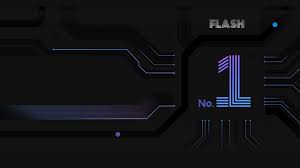
The Evolution of Memory Storage: From Floppy Disks to Solid-State Drives
Memory storage has come a long way since the days of floppy disks and CDs. With technological advancements, we have witnessed a rapid evolution in the way data is stored and accessed. Let’s take a journey through the history of memory storage and explore how far we’ve come.
Floppy Disks: The Pioneers of Memory Storage
In the early days of computing, floppy disks were the go-to storage solution. These thin, flexible magnetic disks could store a few megabytes of data and were used to transfer files between computers. However, their limited capacity and susceptibility to damage made them less than ideal for long-term storage.
Hard Disk Drives: Revolutionizing Data Storage
Hard disk drives (HDDs) marked a significant advancement in memory storage technology. By using spinning platters coated with magnetic material, HDDs could store large amounts of data in a relatively compact form factor. They became the standard storage solution for personal computers and servers, offering higher capacities and faster access times than floppy disks.
Solid-State Drives: The Future of Memory Storage
Today, solid-state drives (SSDs) are leading the way in memory storage innovation. By using flash memory chips instead of spinning disks, SSDs offer faster read/write speeds, lower power consumption, and greater reliability than traditional HDDs. They have become popular in laptops, desktops, and data centers due to their superior performance and durability.
Furthermore, SSD technology continues to evolve with the introduction of NVMe (Non-Volatile Memory Express) drives that leverage PCIe interfaces for even faster data transfer speeds. As prices continue to drop and capacities increase, SSDs are poised to replace HDDs as the primary storage solution for both consumer and enterprise applications.
The Future of Memory Storage
Looking ahead, emerging technologies such as 3D XPoint memory and DNA storage hold promise for further revolutionizing memory storage capabilities. These cutting-edge solutions aim to provide even higher capacities, faster speeds, and greater longevity than current storage options.
As we continue to push the boundaries of memory storage technology, one thing is clear: the future looks bright for storing and accessing data efficiently and reliably.
Understanding Memory Storage: Answers to 7 Common Questions
- What do you mean by memory storage?
- How can I check my memory storage?
- What are the three 3 types of memory for storage?
- How can I increase my memory storage?
- What is an example of memory storage?
- What are the 4 types of memory?
- What memory storage means?
What do you mean by memory storage?
Memory storage refers to the electronic devices or components used to store data temporarily or permanently in a computer system. In computing, memory storage plays a crucial role in holding and retrieving information for processing by the CPU. There are different types of memory storage, including RAM (Random Access Memory) for temporary data storage during active tasks and ROM (Read-Only Memory) for permanent data storage that is not erased when the computer is turned off. Memory storage is essential for the functioning of computers and other electronic devices, enabling them to store and access data quickly and efficiently.
How can I check my memory storage?
To check your memory storage on a device, you can typically navigate to the settings or system information section of the device’s operating system. On a computer, you can check memory storage by accessing the “Properties” option of your hard drive or using built-in tools like Task Manager on Windows or About This Mac on macOS. For smartphones and tablets, you can usually find storage information in the device settings under “Storage” or “About Phone.” Additionally, there are third-party apps available that can provide detailed information about your memory storage usage and help you manage and optimize your storage space effectively.
What are the three 3 types of memory for storage?
When it comes to memory storage, there are three primary types of memory that play crucial roles in storing and accessing data:
- **Primary Memory (RAM):** Random Access Memory (RAM) is volatile memory that temporarily stores data that the computer is currently using. It allows for quick access to information and is essential for running applications and operating systems efficiently.
- **Secondary Memory (Storage Devices):** Secondary memory includes storage devices such as hard disk drives (HDDs), solid-state drives (SSDs), USB flash drives, and optical discs. These devices provide non-volatile storage for long-term retention of data, programs, and files.
- **Cache Memory:** Cache memory is a small but ultra-fast type of memory located within or near the CPU. It stores frequently accessed data and instructions to speed up processing by reducing the time needed to fetch information from the main memory.
Each type of memory serves a distinct purpose in the overall storage hierarchy, ensuring that data is efficiently managed and accessed according to specific requirements.
How can I increase my memory storage?
To increase your memory storage capacity, you have several options depending on the device you are using. For computers and laptops, you can upgrade your hard drive to a larger capacity or replace it with a solid-state drive (SSD) for faster performance. Another option is to use external storage devices such as USB flash drives or external hard drives to expand your storage space. Cloud storage services also provide a convenient way to store and access your data remotely. Additionally, deleting unnecessary files and programs can help free up space on your existing storage device. By considering these options, you can effectively increase your memory storage to accommodate your growing data needs.
What is an example of memory storage?
An example of memory storage is a USB flash drive. A USB flash drive is a portable storage device that uses flash memory to store data. It is commonly used to transfer files between computers, back up important documents, and carry digital content on the go. With capacities ranging from a few gigabytes to several terabytes, USB flash drives provide a convenient and reliable way to store and access data quickly and easily.
What are the 4 types of memory?
The question “What are the 4 types of memory?” commonly refers to the different categories of memory storage in computing. The four primary types of memory are RAM (Random Access Memory), ROM (Read-Only Memory), cache memory, and virtual memory. RAM is temporary memory that stores data and program instructions that the CPU needs to access quickly. ROM contains firmware and boot-up instructions that are essential for the computer to start up. Cache memory is a small but fast type of memory located on or near the CPU that speeds up data access. Virtual memory, on the other hand, expands the computer’s available memory by using a portion of the hard drive as temporary storage when RAM is full. Understanding these four types of memory is crucial for optimizing system performance and managing data efficiently in computing environments.
What memory storage means?
Memory storage refers to the process of storing and retaining data or information in a digital format for future retrieval and use. In the realm of computing, memory storage encompasses various types of storage media, such as hard disk drives, solid-state drives, USB flash drives, and cloud storage services. It plays a crucial role in preserving files, programs, and other digital content so that users can access them whenever needed. Memory storage is essential for maintaining the integrity and availability of data in both personal and professional settings, ensuring that information remains secure and accessible for efficient use.
