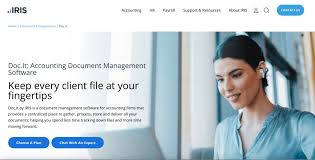
The Top Document Management Software for Accountants
As accountants deal with a vast amount of financial documents and sensitive information on a daily basis, having efficient document management software is essential for streamlining processes, ensuring compliance, and improving overall productivity. Here are some of the best document management software options specifically tailored for accountants:
Intuit QuickBooks Document Management
Intuit QuickBooks offers a comprehensive document management solution that seamlessly integrates with its accounting software. Accountants can easily attach and organize documents such as receipts, invoices, and statements directly within QuickBooks, making it convenient to access and manage financial records.
Xero Files
Xero Files is a cloud-based document management feature within the Xero accounting platform. It allows accountants to upload, store, and share files securely while keeping them linked to relevant transactions. With Xero Files, collaboration among team members becomes more efficient.
Doc.It Suite
Doc.It Suite is a comprehensive document management system designed specifically for accounting firms. It offers features such as document storage, workflow automation, version control, and secure client portals. Accountants can easily track document revisions and ensure data security with Doc.It Suite.
eFileCabinet
eFileCabinet is a versatile document management solution that caters to the needs of accountants by providing secure file storage, advanced search capabilities, automated workflows, and compliance tools. It helps accountants organize documents efficiently and maintain regulatory compliance.
FileCenter DMS
FileCenter DMS is a user-friendly document management software that offers features like scanning, OCR (Optical Character Recognition), file organization, encryption, and version control. Accountants can digitize paper documents easily and access them from anywhere with FileCenter DMS.
Choosing the right document management software can significantly enhance the efficiency and accuracy of accounting processes while ensuring data security and regulatory compliance. Evaluate your specific needs and consider factors such as integration capabilities, collaboration features, scalability, and ease of use when selecting the best software for your accounting practice.
9 Essential Features to Consider When Choosing Document Management Software for Accountants
- Look for software with robust security features to protect sensitive financial information.
- Choose a platform that offers seamless integration with accounting software to streamline workflows.
- Prioritize software that allows for easy collaboration and sharing of documents among team members.
- Opt for a solution that provides version control to track changes made to documents over time.
- Consider document management software with OCR capabilities for efficient scanning and digitization of paper documents.
- Select a system with customizable metadata fields to organize and categorize documents effectively.
- Ensure the software complies with industry regulations such as GDPR or HIPAA for data protection and privacy.
- Evaluate the scalability of the software to accommodate your firm’s growing document storage needs.
- Seek out user-friendly interfaces and intuitive search functions for quick access to important documents.
Look for software with robust security features to protect sensitive financial information.
When selecting the best document management software for accountants, it is crucial to prioritize security features that safeguard sensitive financial information. Opt for software solutions that offer robust encryption, access controls, audit trails, and secure cloud storage to protect confidential data from unauthorized access or breaches. By prioritizing security features in your document management software, accountants can ensure the integrity and confidentiality of financial documents, maintaining compliance with data protection regulations and safeguarding client trust.
Choose a platform that offers seamless integration with accounting software to streamline workflows.
When selecting the best document management software for accountants, it is crucial to prioritize platforms that provide seamless integration with accounting software. By choosing a solution that seamlessly integrates with accounting software, accountants can streamline workflows and enhance efficiency by easily attaching, organizing, and accessing relevant documents within the same system. This integration not only saves time but also reduces the risk of errors and ensures data consistency across financial records, ultimately improving overall productivity and accuracy in accounting processes.
Prioritize software that allows for easy collaboration and sharing of documents among team members.
When selecting the best document management software for accountants, prioritize options that facilitate seamless collaboration and efficient sharing of documents among team members. Software that enables real-time access to shared files, version control, and secure communication channels can enhance teamwork, streamline workflows, and improve overall productivity within the accounting firm. By choosing a solution that prioritizes collaboration features, accountants can ensure effective communication, faster decision-making processes, and better coordination among team members while maintaining data security and compliance standards.
Opt for a solution that provides version control to track changes made to documents over time.
When selecting the best document management software for accountants, it is advisable to opt for a solution that offers version control functionality. Version control allows users to track changes made to documents over time, ensuring transparency and accountability in document management. This feature is particularly crucial for accountants who need to maintain accurate records and track revisions to financial documents. By choosing a software with robust version control capabilities, accountants can easily monitor document history, revert to previous versions if needed, and maintain data integrity throughout their workflow.
Consider document management software with OCR capabilities for efficient scanning and digitization of paper documents.
When selecting document management software tailored for accountants, it is advisable to consider options that include Optical Character Recognition (OCR) capabilities. OCR technology enables efficient scanning and digitization of paper documents by converting them into searchable and editable digital files. By leveraging OCR capabilities, accountants can streamline their document management processes, improve data accuracy, and enhance overall productivity. This feature not only saves time but also ensures that important information within scanned documents is easily accessible and searchable within the software platform.
Select a system with customizable metadata fields to organize and categorize documents effectively.
When choosing the best document management software for accountants, it is crucial to opt for a system that offers customizable metadata fields. These fields allow accountants to organize and categorize documents effectively based on specific criteria such as client name, document type, date, or any other relevant information. By customizing metadata fields, accountants can streamline document retrieval, enhance search capabilities, and ensure that files are structured in a way that aligns with their workflow and organizational needs. This feature not only improves efficiency but also helps maintain accuracy and compliance in managing financial documents.
Ensure the software complies with industry regulations such as GDPR or HIPAA for data protection and privacy.
When selecting the best document management software for accountants, it is crucial to ensure that the chosen software complies with industry regulations such as GDPR or HIPAA for data protection and privacy. Adhering to these regulations not only safeguards sensitive financial information but also mitigates the risk of non-compliance penalties. By choosing software that meets these stringent data protection standards, accountants can enhance the security of their documents and maintain the trust of clients by prioritizing confidentiality and privacy in their practices.
Evaluate the scalability of the software to accommodate your firm’s growing document storage needs.
When considering the best document management software for accountants, it is crucial to evaluate the scalability of the software to accommodate your firm’s growing document storage needs. As your accounting practice expands and accumulates more financial documents, invoices, and client files, you need a software solution that can scale with your business. Choosing a document management software that offers flexible storage options, efficient data retrieval capabilities, and robust performance even as your document volume increases will ensure seamless operations and prevent bottlenecks in workflow efficiency. Prioritizing scalability in your software selection process will future-proof your document management system and support the long-term growth of your accounting firm.
Seek out user-friendly interfaces and intuitive search functions for quick access to important documents.
When exploring the best document management software for accountants, prioritize solutions that offer user-friendly interfaces and intuitive search functions. These features are crucial for enabling quick access to important documents, enhancing workflow efficiency, and minimizing time spent searching for specific files. A software with a well-designed interface and powerful search capabilities can streamline document retrieval processes, allowing accountants to focus on their core tasks and improve overall productivity. By seeking out user-friendly interfaces and intuitive search functions, accountants can ensure seamless navigation through their digital files and effectively manage their financial documents with ease.
