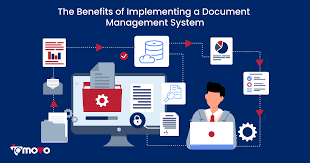
Implementing a Document Management System
Document management systems (DMS) are crucial tools for organizations looking to streamline their processes, improve efficiency, and enhance collaboration. By implementing a DMS, businesses can digitize their documents, automate workflows, and ensure secure access to information.
Benefits of a Document Management System
**Improved Organization**: With a DMS, all documents are stored in a centralized repository, making it easy to search, retrieve, and manage files.
**Enhanced Security**: DMS allows for controlled access to documents, ensuring that sensitive information is protected from unauthorized users.
**Increased Efficiency**: Automation features in DMS reduce manual tasks, such as filing and approval processes, saving time and resources.
Steps to Implementing a Document Management System
- **Assess Your Needs**: Identify the specific requirements of your organization, such as document volume, user access levels, and integration with existing systems.
- **Choose the Right DMS**: Select a document management system that aligns with your needs and offers scalability for future growth.
- **Plan Migration**: Develop a migration plan to transfer existing documents into the new system while maintaining data integrity.
- **Train Users**: Provide comprehensive training to employees on how to use the DMS effectively to maximize its benefits.
- **Monitor and Improve**: Continuously monitor the performance of the DMS and gather feedback from users to make necessary improvements.
Conclusion
A well-implemented document management system can revolutionize how an organization handles its information assets. By following best practices in implementation and maintenance, businesses can harness the power of technology to drive productivity and innovation.
7 Essential Tips for Successfully Implementing a Document Management System
- Define your document management needs and goals before choosing a system.
- Ensure the system is user-friendly to encourage adoption among employees.
- Establish clear naming conventions and folder structures for organized document storage.
- Implement security measures to protect sensitive information within the system.
- Regularly update and maintain the document management system to ensure optimal performance.
- Provide training and support to users to maximize efficiency and usage of the system.
- Integrate the document management system with other relevant tools for seamless workflow.
Define your document management needs and goals before choosing a system.
Before selecting a document management system for your organization, it is crucial to define your specific document management needs and goals. Understanding the requirements of your business, such as document volume, collaboration needs, security considerations, and workflow automation preferences, will help you choose a system that aligns perfectly with your objectives. By clarifying your goals upfront, you can ensure that the selected DMS meets your organization’s unique requirements and sets the foundation for a successful implementation that drives efficiency and productivity.
Ensure the system is user-friendly to encourage adoption among employees.
To ensure successful adoption of a document management system within an organization, it is essential to prioritize user-friendliness. By designing an intuitive and user-friendly interface, employees are more likely to embrace the new system and incorporate it into their daily workflows seamlessly. A user-friendly DMS not only enhances efficiency but also reduces the learning curve, making it easier for staff members to navigate, search for documents, and collaborate effectively. Ultimately, prioritizing user-friendliness in system design can lead to higher employee engagement and overall success in implementing a document management solution.
Establish clear naming conventions and folder structures for organized document storage.
Establishing clear naming conventions and folder structures is a fundamental tip in implementing a document management system. By defining consistent rules for naming files and organizing folders, businesses can ensure that documents are easily searchable, accessible, and well-structured within the system. Clear naming conventions help users quickly identify the content of a document, while a well-defined folder structure facilitates efficient categorization and navigation. This practice not only promotes organization but also enhances productivity by reducing the time spent searching for specific files, ultimately improving overall workflow efficiency.
Implement security measures to protect sensitive information within the system.
When implementing a document management system, it is essential to prioritize security measures to safeguard sensitive information stored within the system. By implementing robust security protocols, such as encryption, access controls, and user authentication mechanisms, organizations can ensure that confidential data remains protected from unauthorized access or breaches. Prioritizing security not only helps maintain the integrity of sensitive information but also instills trust among users and stakeholders in the system’s ability to securely manage and store critical data assets.
Regularly update and maintain the document management system to ensure optimal performance.
Regularly updating and maintaining the document management system is a critical tip for ensuring optimal performance and functionality. By staying current with software updates, security patches, and system enhancements, organizations can address potential vulnerabilities, improve efficiency, and enhance user experience. Continuous maintenance also allows for the identification and resolution of any issues that may arise, ensuring that the document management system operates smoothly and effectively over time. Prioritizing regular updates and maintenance not only safeguards data integrity but also maximizes the long-term benefits of implementing a robust document management solution.
Provide training and support to users to maximize efficiency and usage of the system.
Providing comprehensive training and ongoing support to users is a critical tip for implementing a document management system successfully. By equipping employees with the necessary knowledge and skills to effectively utilize the system, organizations can maximize efficiency, enhance user adoption, and ensure that the full potential of the DMS is realized. Training sessions tailored to different user roles and regular support mechanisms help users navigate the system confidently, troubleshoot issues effectively, and leverage its features to streamline workflows and collaboration. Ultimately, investing in user training and support is key to optimizing the usage of a document management system and driving organizational productivity.
Integrate the document management system with other relevant tools for seamless workflow.
Integrating the document management system with other relevant tools is a crucial tip for ensuring a seamless workflow within an organization. By connecting the DMS with tools such as collaboration platforms, project management software, and customer relationship management systems, businesses can streamline processes, enhance communication, and improve overall efficiency. This integration allows for easy access to documents across different platforms, eliminates duplicate data entry, and promotes better coordination among team members. Ultimately, integrating the DMS with other tools creates a unified digital ecosystem that maximizes productivity and enhances collaboration throughout the organization.
