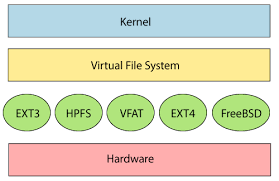
File System Architecture: An In-Depth Look at Data Organization
In the world of computing, file systems play a crucial role in managing and organizing data. Whether it’s your personal computer, a server, or a cloud storage service, understanding file system architecture is essential for efficient data storage and retrieval. In this article, we will delve into the fundamental concepts of file system architecture and explore how it impacts our digital lives.
At its core, a file system is responsible for managing the organization and storage of files on a storage device. It provides a logical structure that allows users to create, access, modify, and delete files. But how does it actually work?
The first element of file system architecture is the physical storage device itself. This can be a hard disk drive (HDD), solid-state drive (SSD), or even cloud-based storage. The file system interacts with this underlying hardware to manage data allocation and retrieval.
Next comes the concept of blocks or clusters. File systems divide the physical storage into fixed-size units called blocks or clusters. These units serve as the basic building blocks for storing data. When a file is created or modified, it is divided into these blocks and stored across the storage device.
To keep track of these blocks and facilitate efficient retrieval, each file system utilizes a data structure known as an index or allocation table. This index contains information about each block’s location on the storage device and forms the backbone of file system navigation.
Different file systems employ various indexing methods to optimize performance and space utilization. For instance, FAT (File Allocation Table) uses a simple table-based approach where each entry represents a cluster’s status (free or occupied). On the other hand, more advanced file systems like NTFS (New Technology File System) use complex hierarchical structures to provide enhanced features such as access control lists (ACLs) and journaling.
Another crucial aspect of file system architecture is metadata. Metadata refers to the information associated with a file, such as its name, size, creation date, and permissions. The file system stores this metadata alongside the actual data blocks to provide essential details about each file.
In addition to metadata, file systems often incorporate additional features to enhance data integrity and reliability. One such feature is journaling, which records changes before they are committed to the file system. This helps prevent data corruption in case of unexpected system failures or power outages.
Furthermore, modern file systems support various advanced techniques like compression, encryption, and deduplication. These techniques enable efficient storage utilization and provide an extra layer of security for sensitive data.
As technology continues to advance, so does file system architecture. We are witnessing the emergence of new file systems designed specifically for modern storage devices like solid-state drives (SSDs) or distributed storage systems. These file systems aim to leverage the unique characteristics of these devices to deliver improved performance and scalability.
Understanding file system architecture is crucial not only for IT professionals but also for everyday users who want to optimize their storage usage. By comprehending how files are organized and managed within a file system, users can make informed decisions when it comes to storing and accessing their data efficiently.
In conclusion, file system architecture forms the backbone of our digital lives by providing a structured approach to organizing and managing data. From physical storage devices to indexing structures and metadata management, every aspect plays a vital role in ensuring smooth operations within our computing environments. By gaining a deeper understanding of file system architecture, we can harness its power to create more efficient and reliable storage solutions for our ever-growing digital needs.
Understanding File System Architecture: Frequently Asked Questions
- What are the three types of file system?
- What is the file service architecture?
- What is the 4 common file types of file system?
- What is a file system structure?
What are the three types of file system?
There are several types of file systems used in various operating systems and storage devices. Here are three commonly used file system types:
- FAT (File Allocation Table): The File Allocation Table file system is a simple and widely supported file system primarily used in older versions of Windows, such as Windows 95, 98, and ME. It organizes data using a table that keeps track of the allocation status of each cluster or block on the storage device. FAT file systems have limitations in terms of maximum file size and partition size.
- NTFS (New Technology File System): Developed by Microsoft, NTFS is the default file system for modern Windows operating systems like Windows NT, 2000, XP, Vista, 7, 8, and 10. It offers advanced features such as support for large files and partitions, improved security through access control lists (ACLs), journaling to ensure data integrity, and support for file compression and encryption.
- ext4 (Fourth Extended File System): The ext4 file system is widely used in Linux-based operating systems. It is an evolution of its predecessor ext3 and provides improved performance and scalability. Ext4 supports larger file sizes, larger volumes, faster disk checking operations, delayed allocation to improve write performance, journal checksums for enhanced reliability, and backward compatibility with older ext2/3 file systems.
It’s important to note that these are just a few examples of commonly used file system types. Other notable file systems include HFS+ (Hierarchical File System Plus) for macOS, APFS (Apple File System) also for macOS and iOS devices, ZFS (Zettabyte File System) known for its advanced data management capabilities, and many more depending on the specific operating system or storage device being used.
What is the file service architecture?
File service architecture refers to the design and structure of a system or software that provides file-related services to clients or users. It encompasses the components, protocols, and interactions involved in managing files and facilitating their access, storage, sharing, and synchronization.
In a file service architecture, there are typically three main components:
File Server: The file server is responsible for storing and managing files. It provides a centralized location where files can be stored and accessed by clients. The server handles tasks such as file creation, deletion, modification, and retrieval. It also manages permissions and access control to ensure data security.
Clients: Clients are the devices or applications that interact with the file server to access or manipulate files. They can be personal computers, mobile devices, or even other servers. Clients use various protocols (e.g., NFS – Network File System, SMB – Server Message Block) to communicate with the file server and perform operations like reading, writing, copying, or moving files.
Network: The network acts as the communication medium between clients and the file server. It enables data transfer between them using established protocols over wired or wireless connections.
The file service architecture also incorporates different mechanisms for organizing and managing files efficiently:
File System: A file system is responsible for how files are organized on storage devices (such as hard drives or SSDs). It manages data allocation within blocks or clusters and maintains metadata associated with each file (e.g., name, size, permissions).
Caching: Caching techniques are often employed in file service architectures to improve performance by storing frequently accessed data closer to clients. This reduces network latency and speeds up file operations.
Replication: Replication involves creating multiple copies of files across different servers or storage locations for redundancy purposes. This ensures data availability even if one server fails or experiences downtime.
Security: File service architectures incorporate security measures to protect sensitive data. This includes authentication mechanisms to verify client identities, encryption techniques to secure data during transmission or storage, and access control mechanisms to enforce permissions and restrict unauthorized access.
Overall, file service architecture provides a framework for efficient file management, access, and sharing within a networked environment. It enables clients to interact with file servers seamlessly, ensuring reliable storage and retrieval of files while maintaining data integrity and security.
What is the 4 common file types of file system?
The four common file types found in file systems are:
- Regular files: These are the most common type of files that store user data, such as text documents, images, videos, or program executables. Regular files can be read from and written to by users and applications.
- Directories: Directories, also known as folders, are special files that contain a list of other files and directories. They provide a hierarchical structure for organizing and categorizing files within a file system. Directories help users navigate through the file system by providing a logical organization of their data.
- Symbolic links: Symbolic links, also referred to as soft links or symlinks, are special files that act as pointers to other files or directories. They provide a way to create shortcuts or references to files located in different locations within the file system. Symbolic links can be used to simplify file access or create aliases for frequently accessed files.
- Device files: Device files represent physical or virtual devices connected to the computer system, such as disk drives, printers, or network interfaces. They allow applications to communicate with these devices through specific device drivers. Device files are typically located in the /dev directory on Unix-like systems.
These four common file types work together within a file system to provide users with an organized and accessible storage environment for their data. Each type serves a specific purpose in managing and manipulating files and directories effectively.
What is a file system structure?
A file system structure refers to the organization and layout of files, directories, and metadata within a file system. It provides a hierarchical framework that allows for the efficient storage, retrieval, and management of data on storage devices.
The structure of a file system typically consists of several key components:
- Files: A file is a collection of data that is stored as a single entity. It could be a document, image, video, or any other type of digital information. Files are organized within directories or folders.
- Directories: Directories are containers that hold files and other directories. They provide a way to organize and categorize files in a hierarchical manner. Directories can be nested within each other to create a tree-like structure.
- Metadata: Metadata refers to the additional information associated with files and directories. It includes attributes such as file names, sizes, creation dates, permissions, ownership details, and more. Metadata helps in identifying and managing files efficiently.
- File Allocation: File systems allocate storage space on the underlying storage device for storing files’ actual data blocks. This allocation can be done using various techniques like contiguous allocation (storing files in consecutive blocks), linked allocation (using pointers to link blocks together), or indexed allocation (using an index structure to locate data blocks).
- File System Index: The file system index is an essential component that keeps track of the location of files and directories on the storage device. It enables quick access to specific files by providing their logical addresses within the file system.
- File System Operations: A file system structure also defines the operations that can be performed on files and directories, such as creating new files or directories, reading from or writing to existing files, renaming or deleting files, changing permissions, etc.
Different file systems have varying structures based on their design goals and intended use cases. For example, some file systems prioritize speed and efficiency by optimizing data placement and access, while others focus on data reliability and fault tolerance through techniques like journaling or redundant storage.
Understanding the file system structure is important for users and administrators as it allows them to navigate, organize, and manage their files effectively. It also helps in troubleshooting issues related to file system corruption or performance by providing insights into how data is stored and accessed within the file system.
