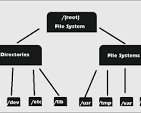
The Importance of File Systems in Data Management
A file system is a crucial component of any operating system that manages how data is stored, accessed, and organized on storage devices such as hard drives, solid-state drives, and external storage media. It provides a logical structure that allows users and applications to interact with data efficiently.
One of the key functions of a file system is to allocate space on storage devices for storing files and directories. By organizing data into files and directories, users can easily navigate through their data and retrieve information when needed. Additionally, file systems implement access control mechanisms to ensure that only authorized users can read, write, or modify specific files.
File systems also play a vital role in data integrity and reliability. They use techniques such as journaling and checksums to prevent data corruption and ensure that files are not lost due to system failures or errors. By maintaining the consistency of stored data, file systems help protect valuable information from being compromised.
Furthermore, file systems enable efficient data retrieval by optimizing how files are stored on disk and providing fast access methods for reading and writing data. They manage file metadata such as timestamps, permissions, and attributes to facilitate quick searches and sorting operations.
In today’s digital age where vast amounts of data are generated daily, the importance of robust file systems cannot be overstated. Whether it’s storing personal documents, running enterprise applications, or managing cloud-based services, a reliable file system is essential for ensuring data availability, security, and performance.
As technology continues to evolve, new types of file systems are being developed to meet the growing demands of modern computing environments. From traditional file systems like NTFS and ext4 to cutting-edge solutions such as ZFS and Btrfs, each offers unique features tailored to specific use cases.
In conclusion, understanding the role of file systems in data management is crucial for anyone working with computers or digital devices. By appreciating how file systems work and their impact on overall system performance, individuals can make informed decisions when choosing storage solutions and optimizing their data workflows.
5 Essential Tips for Efficient File System Management
- Organize files into folders to keep them structured and easily accessible.
- Regularly back up important files to prevent data loss in case of system failures.
- Avoid storing too many files directly on the desktop for better system performance.
- Use descriptive file names to quickly identify the contents of each file.
- Consider using cloud storage services for convenient access to files from multiple devices.
Organize files into folders to keep them structured and easily accessible.
Organizing files into folders is a fundamental practice that enhances the structure and accessibility of data. By categorizing related files into specific folders, users can efficiently manage and locate information when needed. This systematic approach not only streamlines file organization but also simplifies navigation within the file system, allowing users to quickly find and work with relevant data. Embracing this tip promotes a more organized and productive workflow, ensuring that files are neatly arranged for optimal efficiency and ease of use.
Regularly back up important files to prevent data loss in case of system failures.
Regularly backing up important files is a crucial practice to safeguard your data against potential loss due to system failures. By creating backups of your valuable files and storing them in separate locations or on cloud storage services, you can ensure that even if your primary storage system experiences a failure, your data remains safe and accessible. Implementing a consistent backup routine not only provides peace of mind but also serves as a proactive measure to mitigate the impact of unforeseen events on your critical information.
Avoid storing too many files directly on the desktop for better system performance.
To optimize system performance, it is advisable to avoid storing an excessive number of files directly on the desktop. When the desktop is cluttered with numerous files, it can impact the system’s speed and responsiveness. By keeping the desktop clean and organized, users can experience smoother operation and faster access to essential files. Utilizing folders to categorize and store files instead of cluttering the desktop not only improves system performance but also enhances overall productivity by making it easier to locate and manage important data.
Use descriptive file names to quickly identify the contents of each file.
Using descriptive file names is a simple yet effective tip when it comes to organizing your files within a file system. By naming files in a way that clearly reflects their contents, you can quickly identify and locate specific information without having to open each file individually. Descriptive file names not only save time but also help maintain a structured and intuitive filing system, making it easier to manage and retrieve data efficiently. Whether it’s adding keywords, dates, or project identifiers to your file names, adopting this practice can greatly enhance your overall productivity and organization in handling digital information.
Consider using cloud storage services for convenient access to files from multiple devices.
Consider leveraging cloud storage services for seamless access to your files across multiple devices. By storing your data in the cloud, you can easily retrieve and update files from anywhere with an internet connection, eliminating the need to carry physical storage devices. Cloud storage offers convenience, flexibility, and scalability, allowing you to sync files across smartphones, tablets, laptops, and desktops effortlessly. Additionally, cloud services often provide robust security features to protect your data and ensure its confidentiality. Embracing cloud storage can streamline your workflow and enhance collaboration by enabling real-time file sharing and editing among team members or collaborators.
