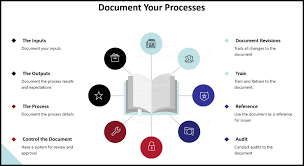
Document Version Control System: Streamlining Collaboration and Ensuring Accuracy
In today’s fast-paced and interconnected world, effective collaboration is essential for the success of any project or organization. One critical aspect of collaboration is the management of documents and files, ensuring that everyone involved has access to the most up-to-date information. This is where a document version control system comes into play.
A document version control system is a software tool or methodology that enables teams to track, manage, and organize different versions of documents throughout their lifecycle. It provides a structured approach to document management, ensuring that changes are properly recorded, tracked, and attributed to specific individuals or teams.
One of the primary benefits of using a version control system is the ability to maintain an accurate historical record of changes made to a document. This eliminates the confusion that arises when multiple team members make edits simultaneously or when revisions are made without proper documentation. With version control, you can easily view previous versions, compare changes between them, and roll back to earlier iterations if necessary.
Collaboration becomes more efficient when using a version control system. Team members can work on the same document simultaneously without worrying about overwriting each other’s changes. The system automatically merges different edits into a single coherent version, reducing conflicts and saving valuable time spent on manual reconciliations.
Version control also enhances accountability within teams by providing clear visibility into who made specific changes and when they were made. This audit trail helps identify errors or inconsistencies in documents and allows for better communication among team members regarding modifications.
Furthermore, version control systems offer features such as check-in/check-out functionality, which ensures that only one person can make edits at any given time. This prevents conflicting modifications and helps maintain data integrity.
Another advantage of using a document version control system is its ability to facilitate collaboration across distributed teams. With remote work becoming increasingly prevalent, having a centralized platform where everyone can access and contribute to documents in real-time is invaluable. Team members can collaborate seamlessly, regardless of their physical location or time zone, ensuring that everyone is working with the most current version of a document.
Implementing a document version control system also improves compliance and security. By maintaining a complete record of changes made to documents, organizations can meet regulatory requirements and demonstrate compliance during audits. Additionally, version control systems often include robust access controls and permission settings, ensuring that sensitive information remains secure and only accessible to authorized individuals.
In conclusion, a document version control system is an essential tool for streamlining collaboration, ensuring accuracy, and maintaining data integrity. It empowers teams to work together seamlessly, eliminates confusion caused by multiple versions of documents, enhances accountability, and improves compliance. Whether you are working on a small team or managing large-scale projects with distributed stakeholders, implementing a document version control system will undoubtedly enhance your organization’s efficiency and productivity.
Best Practices for Document Version Control System
- Establish a naming convention
- Use a centralized storage system
- Clearly label document versions
- Implement permissions and access controls
- Track changes and revisions
- Maintain an audit trail
- Communicate updates effectively
- Regularly review and update documentation policies
Establish a naming convention
Establishing a Naming Convention: Enhancing Organization in Document Version Control
When it comes to managing documents within a version control system, one simple yet powerful tip that can significantly enhance organization and efficiency is establishing a naming convention. A naming convention refers to a set of rules or guidelines that dictate how documents should be named and structured within the system.
By implementing a consistent naming convention, teams can easily identify and locate the specific document they need, saving time and reducing confusion. Here are some key benefits of establishing a naming convention within your document version control system:
- Clarity and Consistency: A well-defined naming convention ensures that documents are named consistently across projects and teams. This consistency eliminates ambiguity and makes it easier for team members to understand the purpose or content of a document just by looking at its name.
- Easy Identification: With an effective naming convention, you can include relevant information in the document name, such as project names, dates, or specific versions. This allows team members to quickly identify the most recent or relevant version of a document without having to open multiple files.
- Sorting and Filtering: A consistent naming convention enables efficient sorting and filtering capabilities within your version control system. You can arrange documents alphabetically or chronologically based on their names, making it effortless to locate specific files or track changes over time.
- Collaboration Facilitation: When multiple team members are working on various versions of a document simultaneously, a clear naming convention ensures that everyone is aware of which version they are working on. This clarity minimizes confusion and reduces the risk of overwriting each other’s changes.
- Scalability: As projects grow in size and complexity, maintaining an organized document structure becomes crucial for smooth collaboration. A well-designed naming convention allows for scalability by providing a logical framework for organizing files within folders or directories.
To establish an effective naming convention, consider the following guidelines:
– Keep it Simple: Aim for simplicity and avoid overly complex naming structures. Make sure your convention is easy to understand and implement by all team members.
– Be Descriptive: Include relevant information in the document name that provides context or identifies its purpose. This could include project names, document types, dates, or version numbers.
– Use Consistent Formatting: Decide on a consistent format for dates, version numbers, or any other elements you choose to include in the document name. This ensures uniformity across all files.
– Document and Communicate: Once you establish a naming convention, document it and share it with your team. Provide clear instructions on how to adhere to the convention and encourage everyone’s participation.
By implementing a well-thought-out naming convention within your document version control system, you can streamline collaboration, improve organization, and enhance overall efficiency. It is a simple yet powerful practice that can make a significant difference in managing documents effectively.
Use a centralized storage system
Use a Centralized Storage System for Effective Document Version Control
When it comes to managing document versions, one of the most crucial tips is to utilize a centralized storage system. A centralized storage system provides a single, unified location for storing and organizing all your documents, making it easier to implement and maintain an efficient document version control process.
By using a centralized storage system, you eliminate the risk of documents being scattered across various platforms, folders, or individual devices. Instead, all files are stored in one central repository that is accessible to authorized team members. This not only ensures consistency but also simplifies the process of tracking and managing document versions.
With a centralized storage system, team members can easily locate and access the latest version of a document without wasting time searching through multiple locations or relying on outdated copies. This improves collaboration and eliminates confusion caused by different team members working on outdated versions concurrently.
Furthermore, a centralized storage system typically offers robust version control features. These features allow you to track changes made to documents over time, including who made the changes and when they were made. You can view previous versions, compare differences between them, and revert back to earlier iterations if needed. This level of control ensures that everyone is working with accurate and up-to-date information.
Using a centralized storage system also enhances security and data integrity. With all documents stored in one location, you can implement access controls and permissions to ensure that only authorized individuals can view or modify specific files. This reduces the risk of unauthorized changes or data breaches.
Additionally, backup and recovery processes are more streamlined with a centralized storage system. Regular backups can be scheduled automatically to protect against accidental loss or hardware failures. If any issues arise, you can quickly restore previous versions of documents from backup archives.
In summary, using a centralized storage system is essential for effective document version control. It simplifies access to the latest versions of documents, improves collaboration among team members, enhances security measures, and facilitates efficient backup and recovery processes. By implementing this tip, you can ensure that your document version control system operates smoothly, saving time and reducing the risk of errors or confusion.
Clearly label document versions
Clearly Label Document Versions: Enhancing Organization and Efficiency
When working with a document version control system, one simple yet powerful tip that can significantly improve collaboration and avoid confusion is to clearly label document versions. By assigning clear labels or names to different iterations of a document, teams can easily identify and track the most recent version, preventing errors and saving precious time.
Labeling document versions provides a quick visual reference for team members, ensuring that everyone is on the same page. Instead of relying solely on timestamps or generic file names, using descriptive labels helps convey important information about the content or purpose of each version. For example, labels such as “Draft 1,” “Final Revision,” or “Client Feedback Incorporated” provide valuable context and help users quickly identify the most relevant version for their current tasks.
The practice of labeling document versions also promotes organization within a version control system. By adopting a consistent naming convention, teams can establish a logical structure that makes it easier to navigate through different iterations. This becomes particularly beneficial when dealing with multiple documents or complex projects involving various stakeholders.
Moreover, clear labeling minimizes the risk of accidentally working on outdated versions. It serves as a visual reminder to always refer to the latest iteration before making any modifications or sharing files with others. This prevents confusion and ensures that everyone is working with the most up-to-date information.
In addition to improving collaboration and organization, clearly labeled document versions contribute to effective communication among team members. When discussing specific changes or referring to particular sections within a document, using consistent labels allows for precise referencing without ambiguity. This fosters clearer communication channels and reduces misunderstandings among team members.
Implementing this simple tip requires minimal effort but yields significant benefits in terms of efficiency and productivity. Whether you are collaborating within a small team or across multiple departments, taking the time to clearly label document versions will streamline workflows, reduce errors, and enhance overall project management.
In conclusion, when utilizing a document version control system, don’t underestimate the power of clear labeling. It is a straightforward yet highly effective practice that enhances organization, improves communication, and ensures that everyone is working with the correct version of a document. By implementing this tip, you can optimize collaboration and maximize productivity within your team or organization.
Implement permissions and access controls
Implement Permissions and Access Controls: Safeguarding your Documents and Data
When it comes to document version control systems, one crucial aspect that cannot be overlooked is the implementation of permissions and access controls. These security measures play a vital role in safeguarding your documents and data, ensuring that only authorized individuals have access to sensitive information.
By implementing permissions and access controls, you can define who can view, edit, or delete documents within the version control system. This level of granularity allows you to tailor access rights based on roles, responsibilities, and the need-to-know principle.
One of the primary benefits of implementing permissions is maintaining data confidentiality. Not all team members need access to every document or piece of information. By setting appropriate permissions, you can restrict access to sensitive documents to only those who require it for their work. This helps prevent unauthorized individuals from viewing or modifying confidential information, reducing the risk of data breaches or leaks.
Access controls also enable you to maintain data integrity by ensuring that only authorized personnel can make changes to documents. By granting editing privileges selectively, you minimize the chances of accidental or malicious modifications that could compromise the accuracy or validity of your files.
Furthermore, implementing permissions and access controls enhances accountability within your organization. By assigning specific roles and responsibilities for document management, you can track who made changes, when those changes were made, and what modifications were implemented. This audit trail not only promotes transparency but also facilitates effective communication among team members regarding document revisions.
Permissions and access controls are especially important when collaborating with external stakeholders such as clients or partners. You may want to share specific documents with them while still maintaining control over what they can do with those files. Implementing granular permissions allows you to strike a balance between collaboration and security by granting limited access rights tailored to their needs.
It’s worth noting that while implementing permissions and access controls is crucial for security purposes, it’s equally important not to create unnecessary barriers that hinder productivity. Striking the right balance is key. Regularly review and update permissions as team members join or leave projects, ensuring that access rights remain aligned with their roles and responsibilities.
In conclusion, implementing permissions and access controls within your document version control system is essential for safeguarding your documents and data. By defining who can access, edit, or delete documents, you protect sensitive information, maintain data integrity, enhance accountability, and strike the right balance between collaboration and security. Take the time to set up proper permissions and access controls to ensure that your documents are in safe hands throughout their lifecycle.
Track changes and revisions
Track Changes and Revisions: A Key Tip for Effective Document Version Control
In the realm of document version control, one crucial tip that can significantly enhance collaboration and accuracy is to track changes and revisions. By implementing this practice, teams can maintain a clear record of modifications made to documents, ensuring transparency, accountability, and a streamlined workflow.
Tracking changes involves capturing every edit, addition, or deletion made to a document. This process allows team members to view the evolution of a file over time and understand how it has progressed from one version to another. Most document editing software provides built-in tracking features that highlight modifications with different colors or annotations, making it easy to identify specific changes.
By tracking changes, teams can easily review and approve edits made by multiple contributors. This feature is particularly useful when collaborating on reports, proposals, or any document that requires input from various stakeholders. Each person’s contributions are clearly visible, making it simpler to incorporate feedback and suggestions into the final version.
Revisions are closely tied to tracking changes and involve creating distinct versions of a document at significant milestones or after substantial edits. Each revision represents a snapshot of the file at a particular point in time. These revisions serve as checkpoints that allow users to revert back to previous versions if needed or compare different iterations side by side.
Maintaining a comprehensive history of revisions ensures that no critical information is lost during the editing process. It provides an audit trail for accountability purposes and helps resolve conflicts or discrepancies that may arise during collaboration. Additionally, having access to previous versions allows users to track the progression of ideas or content over time.
When implementing this tip for effective document version control, it’s important for team members to clearly communicate their changes and revisions. Providing concise explanations for modifications helps others understand the reasoning behind specific edits and facilitates smoother collaboration.
Furthermore, it’s essential to establish guidelines on when to create new revisions. Generally, significant updates or milestones such as major content additions, structural changes, or finalization of sections warrant the creation of a new revision. This ensures that users can easily navigate through different versions and locate the most relevant one for their needs.
In conclusion, tracking changes and revisions is a fundamental aspect of effective document version control. By implementing this tip, teams can foster transparency, accountability, and collaboration while maintaining an accurate historical record of document modifications. Whether you’re working on a small team or collaborating with multiple stakeholders, embracing this practice will undoubtedly contribute to a more streamlined and efficient workflow.
Maintain an audit trail
Maintain an Audit Trail: Enhancing Transparency and Accountability in Document Version Control
In the realm of document version control, maintaining an audit trail is a crucial practice that offers numerous benefits to organizations. An audit trail is a detailed record of all actions taken on a document, including who made changes, when they were made, and what specific modifications were implemented. This simple yet powerful feature enhances transparency, accountability, and overall document management.
By maintaining an audit trail, organizations can easily track the evolution of a document over time. This comprehensive historical record serves as a reliable reference point for understanding the progression of edits, revisions, and updates. It allows teams to review past versions, compare changes between iterations, and gain insights into the decision-making process behind each modification.
The audit trail also plays a vital role in ensuring accountability within teams. With clear visibility into who made specific changes and when they occurred, it becomes easier to identify responsible individuals for any discrepancies or issues that may arise. This fosters a sense of ownership and encourages team members to be more diligent in their contributions to the document.
Moreover, an audit trail promotes effective communication among team members. When multiple individuals are collaborating on a document or project, it can be challenging to keep track of everyone’s input. However, with an audit trail in place, it becomes much simpler to understand who contributed what and when. This information facilitates discussions about changes made and helps resolve any conflicts or misunderstandings that may arise during the collaboration process.
Maintaining an audit trail also proves invaluable for compliance purposes. In various industries where regulatory requirements are stringent—such as finance, healthcare, or legal sectors—an audit trail serves as evidence of adherence to guidelines and standards. It enables organizations to demonstrate compliance during audits or investigations by showcasing the complete history of actions taken on sensitive documents.
Furthermore, an audit trail enhances security measures within document version control systems. By tracking every change made to a document and attributing it to specific individuals, organizations can quickly identify unauthorized modifications or potential security breaches. This feature helps safeguard sensitive information and ensures that only authorized personnel have access to critical documents.
In conclusion, maintaining an audit trail is a vital aspect of effective document version control. It enhances transparency, accountability, and communication within teams, while also promoting compliance and security measures. By implementing a document version control system that includes an audit trail feature, organizations can streamline their document management processes and ensure the integrity of their data. Embracing this practice will undoubtedly contribute to more efficient collaboration and better overall outcomes for any organization.
Communicate updates effectively
Effective communication plays a crucial role in any collaborative endeavor, and this holds especially true when it comes to managing document version control. One essential tip for ensuring smooth and efficient collaboration is to communicate updates effectively.
When changes are made to a document, it is essential to inform all relevant team members promptly. This ensures that everyone is aware of the modifications and can access the latest version of the document. By communicating updates effectively, you minimize the risk of confusion or working with outdated information.
Here are a few strategies to help you communicate updates effectively within your document version control system:
- Utilize notifications: Take advantage of notification features within your version control system. Configure settings so that team members receive automatic notifications whenever a document is updated or when they need to review and approve changes. This keeps everyone in the loop and ensures timely awareness of modifications.
- Clearly label versions: When saving different versions of a document, use clear and descriptive labels that indicate the nature of the changes or revisions made. For example, “Draft 1,” “Final Version,” or “Revised for Review.” This makes it easier for team members to identify which version they should be working with and reduces confusion.
- Provide change summaries: Alongside each new version, include a brief summary or changelog that outlines the key modifications made since the previous iteration. This provides context for team members who may not have been directly involved in making those changes, allowing them to understand what has been updated without having to review every detail.
- Communicate through dedicated channels: Establish designated communication channels, such as project management tools, email threads, or instant messaging platforms, where team members can discuss document updates and raise any questions or concerns they may have. Having a centralized space for these discussions helps ensure that everyone stays informed and can contribute their insights effectively.
- Schedule regular check-ins: Set up regular meetings or checkpoints during which team members can discuss recent updates, address any challenges, and clarify any ambiguities. This allows for real-time communication, fosters collaboration, and helps resolve potential conflicts or discrepancies before they become more significant issues.
Remember, effective communication is a two-way street. Encourage team members to actively communicate their updates, questions, or concerns regarding document versions. Promote an open and transparent culture where individuals feel comfortable sharing their thoughts and seeking clarification when needed.
By implementing these tips and emphasizing effective communication practices within your document version control system, you can streamline collaboration, minimize errors or confusion, and ensure that everyone is on the same page with the most up-to-date information.
Regularly review and update documentation policies
Regularly Review and Update Documentation Policies: A Key to Effective Document Version Control
In the realm of document version control systems, one often overlooked but crucial aspect is the regular review and update of documentation policies. As technology evolves, teams grow, and organizational needs change, it becomes vital to ensure that your documentation policies align with the current requirements and best practices.
Why is it important to review and update documentation policies? Firstly, technology advancements bring new tools and features that can enhance your document version control system. By staying up to date with these developments, you can optimize your processes, improve collaboration, and take advantage of new functionalities that may streamline your workflow.
Secondly, as your team expands or restructures, it’s essential to reassess how documents are managed within your organization. This involves evaluating roles and responsibilities related to document creation, editing, approval processes, access controls, and archiving. By reviewing these policies regularly, you can identify any gaps or bottlenecks in your current system and make necessary adjustments to ensure smooth operations.
Additionally, changes in regulations or compliance requirements may necessitate updates to your documentation policies. Industries such as healthcare or finance often have strict guidelines for data management and security. Regular policy reviews help ensure that your document version control system meets all necessary compliance standards.
Furthermore, a review of documentation policies provides an opportunity for training and education. As new team members join or existing members take on different roles within the organization, it’s crucial to provide proper guidance on how to effectively use the document version control system. By incorporating training sessions into policy updates, you can ensure that everyone understands the processes involved in creating, editing, reviewing, and archiving documents.
To initiate a successful review process for documentation policies:
- Assess Current Policies: Start by examining your existing documentation policies in detail. Identify any areas that need improvement or no longer align with your organization’s goals.
- Involve Stakeholders: Engage key stakeholders, including team leaders, IT personnel, and compliance officers, to gather insights and perspectives on how the document version control system can better serve their needs.
- Research Best Practices: Stay informed about industry trends and best practices related to document management and version control. This research will help you identify areas where your policies can be enhanced or optimized.
- Update Policies: Based on your assessment, stakeholder input, and best practices research, make necessary updates to your documentation policies. Clearly communicate these changes to the relevant teams and provide training if needed.
- Communicate Changes: Ensure that all team members are aware of the updated policies. Regularly communicate any modifications or additions to keep everyone informed and aligned with the new guidelines.
- Monitor and Evaluate: Continuously monitor the effectiveness of your updated policies. Seek feedback from users and stakeholders to identify areas for further improvement.
By regularly reviewing and updating documentation policies, you can ensure that your document version control system remains efficient, compliant, and aligned with your organization’s evolving needs. Stay proactive in adapting to changes in technology, team dynamics, regulations, and industry best practices to maintain optimal document management practices within your organization.
