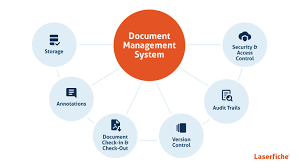
Document Management Systems: Streamlining Efficiency and Enhancing Collaboration
In today’s digital age, the sheer volume of documents that organizations generate and handle on a daily basis can be overwhelming. From invoices and contracts to reports and presentations, managing these documents efficiently is crucial for productivity, compliance, and collaboration. This is where Document Management Systems (DMS) come into play.
A Document Management System is a comprehensive software solution designed to organize, store, track, and retrieve documents in a secure and efficient manner. By digitizing paper-based processes and centralizing document storage, DMS revolutionizes the way organizations handle information.
One of the primary benefits of implementing a DMS is improved organization. Instead of relying on manual filing systems or searching through stacks of paper, employees can quickly locate documents using search features or predefined tags within the system. This not only saves time but also eliminates the frustration associated with misplaced or lost files.
Furthermore, DMS ensures data security by providing controlled access to sensitive information. With user-based permissions and encryption protocols in place, organizations can safeguard confidential documents from unauthorized access or accidental deletion. Additionally, DMS tracks document versions and maintains an audit trail, enabling businesses to monitor who accessed or modified files – an essential feature for compliance purposes.
Collaboration is another area where DMS shines. Traditional document sharing methods often involve sending attachments via email or relying on physical copies. These methods lead to version control issues and make it challenging for multiple team members to work simultaneously on a document. However, with a DMS, teams can collaborate seamlessly by accessing the same document in real-time. They can leave comments, make edits, and track changes within the system itself – promoting teamwork while maintaining document integrity.
Document Management Systems also streamline workflows by automating repetitive tasks such as file naming conventions, approval processes, and notifications. By eliminating manual intervention in these routine activities, employees can focus on more strategic tasks that add value to the organization.
Moreover, DMS enhances disaster recovery capabilities. In the event of a natural disaster or system failure, organizations can rest assured knowing that their documents are securely stored in the cloud or backup servers. This redundancy ensures business continuity and minimizes data loss.
As technology continues to advance, DMS solutions are evolving as well. Modern systems often integrate with other business applications such as Customer Relationship Management (CRM) software or Enterprise Resource Planning (ERP) systems, providing a seamless experience across various platforms.
In conclusion, Document Management Systems have become indispensable tools for organizations seeking to streamline their document-related processes, enhance collaboration, and improve overall efficiency. By centralizing document storage, ensuring data security, promoting collaboration, automating workflows, and enabling disaster recovery capabilities, DMS empowers businesses to focus on what they do best – driving innovation and growth. Embracing a robust DMS is a strategic investment that can transform how organizations manage their documents and pave the way for a more productive future.
Frequently Asked Questions about Document Management Systems
- What is document management system examples?
- Does Google have a document management system?
- What is document control management system?
- Is Microsoft Office a document management system?
What is document management system examples?
There are numerous Document Management System (DMS) examples available in the market today, each offering unique features and functionalities to cater to diverse organizational needs. Here are a few popular examples:
- Microsoft SharePoint: SharePoint is a widely used DMS that integrates with Microsoft Office and provides document management, collaboration, and workflow capabilities. It offers features such as version control, document check-in/check-out, metadata tagging, and search functionalities.
- Google Drive: Google Drive is a cloud-based DMS that allows users to store, share, and collaborate on documents in real-time. It offers features like file synchronization across devices, document sharing permissions, commenting, and revision history.
- Dropbox Business: Dropbox Business is another cloud-based DMS that focuses on file storage and collaboration. It provides features like automatic syncing across devices, file sharing controls, team folders for centralized document storage, and integration with various third-party applications.
- Box: Box is a cloud content management platform that offers robust document management capabilities along with collaboration tools. It provides features like secure file sharing, access controls, workflow automation options, content governance controls, and integration with other business applications.
- Adobe Document Cloud: Adobe Document Cloud offers a comprehensive suite of tools for managing documents throughout their lifecycle. It includes features such as PDF creation/editing tools, e-signature capabilities for approvals or contracts, document tracking/tracing functionality, and integration with other Adobe products.
- OpenText Content Suite: OpenText Content Suite is an enterprise-grade DMS designed for large organizations with complex document management requirements. It offers extensive capabilities such as advanced search options, records management functionality for compliance purposes, workflow automation tools, and integration with other enterprise systems.
These examples represent just a fraction of the available DMS solutions in the market today. When choosing a DMS for your organization, it’s essential to consider factors such as scalability, security measures offered by the system (encryption, access controls), integration capabilities with existing software, user-friendliness, and the specific document management needs of your organization.
Does Google have a document management system?
Yes, Google offers a document management system called Google Drive. Google Drive is a cloud-based storage and collaboration platform that allows users to create, store, and share various types of documents, including text documents, spreadsheets, presentations, and more.
With Google Drive, users can easily upload and store their files in the cloud, making them accessible from any device with an internet connection. It also provides robust sharing and collaboration features, allowing multiple users to work on the same document simultaneously. Users can grant different levels of access to collaborators, such as view-only or editing permissions.
Google Drive includes powerful search functionality that enables users to locate specific documents quickly using keywords or filters. It also offers version control capabilities, allowing users to track changes made to a document over time and revert to previous versions if needed.
Furthermore, Google Drive integrates seamlessly with other Google productivity tools like Google Docs (for word processing), Google Sheets (for spreadsheets), and Google Slides (for presentations). This integration allows for real-time collaboration and synchronization between these applications and the files stored in Google Drive.
Google Drive provides robust security measures to protect documents stored within its system. It employs encryption protocols during data transmission and at rest in storage. Additionally, it offers options for two-factor authentication and allows administrators to manage user access permissions.
Overall, Google Drive serves as an efficient document management system for individuals as well as businesses of all sizes. Its intuitive interface, collaborative features, extensive storage capacity (with options for additional storage upgrades), and seamless integration with other Google productivity tools make it a popular choice for managing documents effectively in the digital era.
What is document control management system?
A Document Control Management System (DCMS) is a software solution designed to manage and control the creation, revision, distribution, and archiving of documents within an organization. It provides a structured approach to document management, ensuring that documents are properly controlled throughout their lifecycle.
The primary purpose of a DCMS is to establish a centralized repository for documents, allowing authorized users to access the most up-to-date versions easily. It helps eliminate the confusion and inefficiencies associated with multiple copies of documents circulating within an organization.
A DCMS typically includes features such as version control, document tracking, access permissions, and workflow automation. These features ensure that documents are managed in a controlled manner and adhere to regulatory requirements or industry standards.
Version control is a critical aspect of a DCMS. It allows users to track changes made to a document over time. This ensures that there is always a clear record of who made modifications and when they were made. By maintaining an audit trail, organizations can easily identify the evolution of a document and revert back to previous versions if needed.
Document tracking capabilities enable organizations to monitor the status and location of documents at any given time. This helps prevent delays or bottlenecks in processes that rely on specific documents for completion.
Access permissions play a crucial role in maintaining document security within a DCMS. Users are granted specific levels of access based on their roles or responsibilities within the organization. This ensures that sensitive information remains confidential and only authorized individuals can view or modify certain documents.
Workflow automation is another key feature offered by many DCMS solutions. It allows organizations to streamline their approval processes by automating notifications and routing documents through predefined workflows. This reduces manual intervention, improves efficiency, and ensures that all necessary approvals are obtained before finalizing a document.
Overall, implementing a Document Control Management System brings numerous benefits to organizations. It enhances collaboration by providing centralized access to documents while maintaining control over their lifecycle. It improves compliance with regulatory requirements and industry standards. It also increases efficiency by automating document-related processes, reducing errors, and saving time. By adopting a DCMS, organizations can effectively manage their documents, mitigate risks, and improve overall productivity.
Is Microsoft Office a document management system?
While Microsoft Office offers some document management capabilities, it is not primarily designed as a dedicated Document Management System (DMS). Microsoft Office is a suite of productivity tools that includes applications like Word, Excel, PowerPoint, and Outlook. These applications are widely used for creating, editing, and sharing documents, but they lack the comprehensive features and functionalities that a specialized DMS provides.
Microsoft Office does offer basic document storage and collaboration features through its cloud-based platform called Microsoft 365 (formerly known as Office 365). With Microsoft 365, users can save documents to OneDrive or SharePoint Online for centralized storage and access. It also allows for real-time collaboration on documents by multiple users.
However, compared to a dedicated DMS, Microsoft 365’s document management capabilities are more limited. A full-fledged DMS typically offers advanced features such as robust version control, metadata management, document lifecycle management, workflow automation, advanced search capabilities, audit trails, and compliance features. These functionalities go beyond what Microsoft Office alone can provide.
For organizations with more complex document management needs or compliance requirements, utilizing a specialized Document Management System alongside Microsoft Office may be beneficial. This allows businesses to leverage the strengths of both solutions – using Microsoft Office for content creation and editing while relying on a DMS to manage the entire lifecycle of documents from creation to archival.
In summary, while Microsoft Office offers some basic document management features through its cloud-based platform Microsoft 365, it is not considered a comprehensive Document Management System on its own. Organizations with more advanced document management requirements may choose to integrate a dedicated DMS solution with their existing Microsoft Office suite for enhanced functionality and efficiency.
