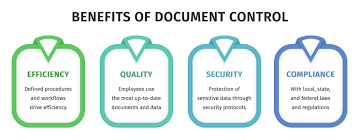
Document Control: Streamlining Information Management
In today’s fast-paced business environment, effective document control is crucial for organizations of all sizes. Document control refers to the management, storage, retrieval, and distribution of documents within an organization. It ensures that the right people have access to the right information at the right time while maintaining version control and ensuring compliance with regulations.
One of the primary goals of document control is to streamline information management processes. By implementing robust document control practices, businesses can improve efficiency, reduce errors, enhance collaboration, and mitigate risks associated with incorrect or outdated information.
Centralized Document Repository:
A key aspect of document control is establishing a centralized repository for storing all important documents. This repository should be accessible to authorized personnel from various departments or teams. By having a single source of truth, organizations can eliminate confusion caused by multiple versions of a document floating around and ensure that everyone is working with the most up-to-date information.
Version Control:
Maintaining version control is essential in document control. It allows organizations to keep track of changes made to a document over time and ensures that users are always accessing the latest version. Version control prevents errors resulting from outdated or conflicting information and provides an audit trail for accountability purposes.
Access Control:
Not all documents are meant for everyone in an organization. Document control enables access restrictions based on roles and responsibilities. This ensures that sensitive or confidential information remains secure while allowing relevant stakeholders to access the necessary documents easily. Access controls also help maintain compliance with privacy regulations such as GDPR or HIPAA.
Document Retrieval:
Efficient retrieval of documents is critical for productivity and decision-making processes. With proper document control practices in place, employees can quickly locate the required files using search functions or well-organized folder structures. This saves time and eliminates frustration caused by searching through cluttered file systems or relying on outdated hard copies.
Collaboration and Workflow Management:
Document control facilitates effective collaboration among team members by enabling simultaneous access to documents, real-time editing, and commenting features. It promotes seamless workflows, allowing multiple stakeholders to contribute to a document’s creation or review process. Collaboration tools integrated into document control systems enhance communication and ensure that everyone involved is on the same page.
Compliance and Audit Readiness:
Regulatory compliance is a significant concern for many industries. Document control helps organizations maintain compliance by ensuring that documents are properly managed, stored securely, and accessible for audits. It enables the tracking of document revisions, approvals, and user actions, providing an audit trail that demonstrates adherence to regulatory requirements.
Continuous Improvement:
Document control should be seen as an evolving process. Regular reviews and updates of document control procedures allow organizations to adapt to changing needs and technologies. Feedback from users can help identify areas for improvement in terms of usability, accessibility, or information organization.
In conclusion, effective document control is essential for organizations seeking to optimize their information management processes. By implementing centralized repositories, version control mechanisms, access restrictions, efficient retrieval systems, collaboration tools, and compliance measures, businesses can streamline their operations while ensuring accurate and up-to-date information flow. Embracing document control practices ultimately leads to increased productivity, enhanced collaboration among teams, reduced risks associated with incorrect information usage or non-compliance with regulations – all contributing to overall organizational success in the digital age.
Frequently Asked Questions About Document Control: A Comprehensive Guide for Organizations
- What is document control?
- How can document control benefit my organization?
- What are the best practices for establishing a centralized document repository?
- How does version control work in document control systems?
- How can I ensure proper access controls for sensitive documents?
- What steps should be taken to maintain compliance with regulations through document control?
What is document control?
Document control refers to the systematic management of documents within an organization. It involves establishing processes and procedures to create, review, approve, store, distribute, and update documents throughout their lifecycle. The main objective of document control is to ensure that the right version of a document is available to the right people at the right time.
Document control encompasses various activities and considerations:
- Document Creation: Documents can include policies, procedures, work instructions, forms, reports, contracts, or any other type of record. Document control ensures that these documents are created in a standardized format and adhere to defined templates or guidelines.
- Version Control: Managing different versions of documents is crucial to prevent confusion or errors caused by outdated information. Version control tracks changes made to a document over time and ensures that users have access to the latest version while maintaining a history of revisions.
- Document Storage: Establishing a centralized repository for document storage is essential for easy access and efficient retrieval. This can be in the form of physical filing systems or digital document management systems (DMS) that provide secure storage with appropriate access controls.
- Access Control: Not all documents should be accessible to everyone within an organization. Document control implements access restrictions based on roles and responsibilities to ensure that sensitive or confidential information remains secure while allowing authorized personnel to access relevant documents.
- Document Retrieval: Quick and accurate retrieval of documents is vital for productivity and decision-making processes. Proper indexing, organizing documents into logical folders or categories, implementing search capabilities, and metadata tagging facilitate efficient retrieval.
- Review and Approval Processes: Document control establishes workflows for reviewing and approving documents before they are finalized or distributed. This ensures that relevant stakeholders have an opportunity to provide input or make necessary revisions before documents are considered final.
- Distribution: Document control ensures controlled distribution methods such as email notifications or secure file sharing platforms are used when disseminating important documents to prevent unauthorized access or unintended distribution.
- Document Archiving and Retention: Document control includes defining retention periods and archiving processes for documents. This ensures compliance with legal, regulatory, or industry-specific requirements regarding document retention and disposal.
- Compliance and Audit Readiness: Document control helps organizations maintain compliance with applicable regulations by ensuring that documents are managed in accordance with relevant standards or guidelines. It also provides an audit trail of document revisions, approvals, and access history for internal or external audits.
- Continuous Improvement: Document control is an ongoing process that requires periodic review and improvement to adapt to changing needs, technologies, or regulatory requirements. Feedback from users and stakeholders is valuable in identifying areas for enhancement in terms of usability, efficiency, or compliance.
By implementing effective document control practices, organizations can enhance information management processes, improve collaboration among teams, reduce errors due to outdated information or non-compliance issues, and ensure the integrity and accessibility of critical documents throughout their lifecycle.
How can document control benefit my organization?
Implementing effective document control practices can bring numerous benefits to your organization. Here are some key advantages:
- Improved Efficiency: Document control streamlines information management processes, making it easier and faster to locate, access, and distribute documents. This saves time and reduces the risk of errors caused by working with outdated or incorrect information.
- Enhanced Collaboration: Document control facilitates seamless collaboration among team members by providing simultaneous access to documents, real-time editing, and commenting features. It promotes efficient workflows and ensures that everyone involved is on the same page.
- Reduced Risks: By maintaining version control and access restrictions, document control minimizes the risk of using outdated or unauthorized information. This helps prevent errors, compliance violations, and potential legal issues.
- Regulatory Compliance: Document control ensures that your organization remains compliant with industry regulations and standards. It helps track document revisions, approvals, and user actions, providing an audit trail for regulatory audits.
- Improved Decision-Making: Access to accurate and up-to-date information is crucial for effective decision-making. Document control ensures that decision-makers have access to reliable data when needed, enabling informed choices that drive organizational success.
- Enhanced Security: Centralized document repositories with access controls help protect sensitive or confidential information from unauthorized access or data breaches. Document control systems often include security features like encryption and user authentication to safeguard critical data.
- Disaster Recovery: Storing documents in a centralized repository as part of document control practices makes it easier to implement disaster recovery strategies. Backup systems can be put in place to ensure business continuity in the event of data loss or system failures.
- Streamlined Audits: With proper document control practices in place, preparing for audits becomes more manageable as all relevant documents are organized, accessible, and easily retrievable when needed.
- Knowledge Management: Document control contributes to effective knowledge management within your organization by preserving institutional knowledge in a structured manner. It allows employees to access historical documents, best practices, and lessons learned, promoting continuous learning and improvement.
- Cost Savings: By optimizing information management processes, document control reduces costs associated with inefficiencies, errors, and non-compliance. It minimizes the need for physical storage space, printing, and paper supplies.
Overall, implementing document control practices can bring significant benefits to your organization by improving efficiency, collaboration, compliance, security, and decision-making capabilities. It helps create a more streamlined and productive work environment while mitigating risks associated with information mismanagement.
What are the best practices for establishing a centralized document repository?
Establishing a centralized document repository is a critical step in effective document control. Here are some best practices to consider when setting up a centralized document repository:
- Define a Clear Folder Structure: Design a logical and intuitive folder structure that reflects the organization’s hierarchy, departments, projects, or any other relevant categorization. This structure should make it easy for users to navigate and locate documents quickly.
- Implement Consistent Naming Conventions: Establish consistent naming conventions for files to ensure uniformity and ease of searching. Include relevant information such as document type, date, version number, or project name in the file names. This practice helps users identify documents easily and reduces confusion.
- Use Metadata: Leverage metadata to provide additional information and context about documents. Metadata can include attributes like author, date created, keywords, or document status. This enables advanced search capabilities and enhances document organization.
- Set Access Controls: Determine access controls based on user roles and responsibilities. Limit access to sensitive or confidential documents only to authorized personnel while granting appropriate permissions for others. Regularly review and update access controls as organizational needs evolve.
- Establish Version Control: Implement version control mechanisms to track changes made to documents over time. This ensures that users always have access to the latest version of a document while maintaining an audit trail of revisions.
- Enable Document Indexing and Search: Implement robust indexing and search functionalities within the repository. This allows users to quickly locate specific documents based on keywords or metadata attributes, saving time and improving efficiency.
- Ensure Data Security: Implement security measures such as encryption, user authentication, and regular backups to protect sensitive information stored in the repository from unauthorized access or data loss.
- Provide User Training: Offer comprehensive training programs or resources that guide users on how to effectively navigate and utilize the centralized document repository. Educate employees on best practices for uploading, organizing, retrieving, and collaborating on documents within the repository.
- Regularly Review and Update: Periodically review the document repository structure, naming conventions, access controls, and overall usability. Seek feedback from users to identify areas for improvement and make necessary updates to enhance the system’s effectiveness.
- Promote Adoption and Compliance: Encourage employees to embrace the centralized document repository as the primary source for accessing and managing documents. Communicate the benefits of using the system, provide ongoing support, and enforce compliance with established document control policies.
By following these best practices, organizations can establish a centralized document repository that promotes efficient information management, collaboration, and compliance while ensuring easy access to accurate and up-to-date documents for all stakeholders.
How does version control work in document control systems?
Version control in document control systems is a critical feature that allows organizations to track and manage changes made to documents over time. It ensures that users have access to the most up-to-date version of a document while maintaining a history of revisions. Here’s how version control typically works in document control systems:
- Initial Document Creation: When a new document is created, it is assigned an initial version, often labeled as “Version 1.0” or similar. This serves as the starting point for subsequent revisions.
- Revision Tracking: As changes are made to the document, the system tracks each revision and assigns a new version number or identifier to reflect the updates. For example, if a user makes changes to Version 1.0, it may become Version 1.1.
- Check-in and Check-out: To prevent conflicts and ensure controlled editing, document control systems often employ check-in and check-out mechanisms. When a user wants to make changes to a document, they “check out” the document from the system, which locks it for exclusive editing by that user. Once they have completed their edits, they “check in” the updated version back into the system.
- Version Comparison: Document control systems allow users to compare different versions of a document side by side or view specific changes made between versions using track changes or similar features. This enables users to understand what modifications were made and by whom.
- Accessing Previous Versions: Users can access previous versions of a document for reference or auditing purposes even after newer versions have been created and published. This ensures transparency and allows users to revert back to earlier iterations if needed.
- Audit Trail: Document control systems maintain an audit trail that records all actions related to a document, including who made changes, when they were made, and what specific modifications occurred at each revision point. This trail provides accountability and visibility into the history of the document.
- Version Control Permissions: Depending on the system, version control may also include permissions management. Administrators can define who has the authority to create new versions, approve changes, or access specific versions based on roles and responsibilities within the organization.
By implementing version control in document control systems, organizations can effectively manage document revisions, ensure collaboration without conflicts, track changes made by different users, and maintain a clear history of document modifications. This promotes accuracy, accountability, and compliance while enabling users to work with the most current information.
How can I ensure proper access controls for sensitive documents?
Ensuring proper access controls for sensitive documents is crucial to maintain data security and confidentiality within an organization. Here are some steps you can take to establish effective access controls:
- Identify Sensitive Documents: Start by identifying which documents contain sensitive information that requires restricted access. This could include financial records, customer data, intellectual property, or any other confidential information specific to your organization.
- Role-Based Access: Implement a role-based access control (RBAC) system where access permissions are granted based on job roles and responsibilities. Assign different levels of access to different roles, ensuring that only authorized individuals can view or edit sensitive documents.
- User Authentication: Implement strong user authentication measures such as passwords, two-factor authentication (2FA), or biometric authentication to ensure that only authorized users can access sensitive documents. Encourage employees to use unique and complex passwords and regularly update them.
- Document Encryption: Consider encrypting sensitive documents both during storage and transmission. Encryption ensures that even if unauthorized individuals gain access to the files, they cannot decipher the content without the encryption key.
- Access Logs and Monitoring: Maintain detailed logs of document accesses, modifications, and sharing activities. Regularly review these logs to detect any suspicious activities or unauthorized attempts to access sensitive documents. Implement real-time monitoring systems that alert administrators of any unusual behavior or potential security breaches.
- Regular Access Reviews: Conduct periodic reviews of user access privileges to ensure they align with current job roles and responsibilities. Remove unnecessary or outdated permissions promptly when employees change roles or leave the organization.
- Document Classification: Classify sensitive documents based on their level of confidentiality (e.g., public, internal use only, confidential). Apply appropriate access controls based on document classification to limit exposure and ensure that only authorized individuals can view or modify them.
- Training and Awareness: Provide comprehensive training programs for employees regarding data security best practices, including the importance of proper document handling and access control. Foster a culture of security awareness and emphasize the significance of protecting sensitive information.
- Regular Security Audits: Conduct regular security audits to assess the effectiveness of access controls and identify any vulnerabilities or gaps in the system. Engage third-party experts if necessary to ensure an objective evaluation.
- Continuous Improvement: Document control and access control measures should be regularly reviewed and updated as technology evolves and new threats emerge. Stay informed about industry best practices, security standards, and regulatory requirements to ensure your access controls remain robust over time.
By following these steps, you can establish a strong framework for proper access controls, reducing the risk of unauthorized access to sensitive documents and safeguarding your organization’s valuable information.
What steps should be taken to maintain compliance with regulations through document control?
Maintaining compliance with regulations through document control requires a systematic approach and adherence to best practices. Here are some steps that organizations should consider:
- Identify Applicable Regulations: Begin by identifying the specific regulations that apply to your industry or organization. This could include industry-specific standards, data protection laws, privacy regulations, or any other relevant compliance requirements.
- Understand Document Requirements: Once you have identified the applicable regulations, thoroughly understand the document requirements outlined in those regulations. This includes understanding what types of documents need to be managed, how they should be stored, who should have access to them, and any retention periods or disposal guidelines.
- Establish Document Control Policies: Develop comprehensive document control policies and procedures that align with the regulatory requirements. These policies should cover document creation, review processes, version control, access controls, storage protocols, and document retention.
- Implement a Document Management System: Invest in a robust document management system (DMS) that can support your compliance efforts. A DMS provides features such as version control, access restrictions, audit trails, and secure storage capabilities. Choose a system that aligns with your organization’s needs and can easily adapt to changing regulatory requirements.
- Train Employees: Conduct regular training sessions to educate employees on the importance of compliance and the proper use of the document management system. Ensure that employees understand their roles and responsibilities in maintaining compliance through effective document control practices.
- Enforce Access Controls: Implement access controls within your document management system to ensure that only authorized individuals can access sensitive or confidential information. Role-based access controls help restrict access based on job roles or responsibilities.
- Maintain Document Version Control: Establish clear guidelines for managing document versions within your organization. Ensure that employees are aware of how to check out documents for editing, how to track changes made during collaboration, and how to properly save and update documents within the DMS.
- Regularly Review and Update Policies: Keep your document control policies and procedures up to date with changing regulations. Conduct periodic reviews to identify any gaps or areas for improvement. Stay informed about updates or changes in the regulatory landscape that may impact your document control practices.
- Conduct Internal Audits: Regularly conduct internal audits to assess compliance with document control policies and procedures. These audits can help identify any non-compliance issues, gaps in processes, or areas that require corrective actions.
- Stay Informed: Stay up to date with changes in regulations and industry standards that may impact your document control practices. Subscribe to relevant industry publications, attend conferences or webinars, and engage with professional networks to stay informed about emerging trends and best practices in compliance and document management.
By following these steps, organizations can establish effective document control practices that align with regulatory requirements, mitigate risks, ensure compliance, and maintain the integrity of their information management systems.
