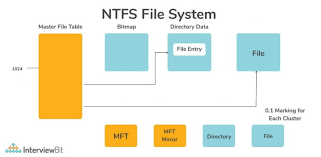
Data Security in File Systems: Safeguarding Your Information
In today’s digital age, where data is the lifeblood of businesses and individuals alike, ensuring the security of your information has become paramount. File systems play a crucial role in organizing and managing data, making it essential to implement robust security measures to protect against unauthorized access, data breaches, and other potential threats.
File system security encompasses various aspects, including authentication, access control, encryption, and auditing. Let’s explore these key elements and understand how they contribute to safeguarding your valuable data.
Authentication:
Authentication is the process of verifying the identity of users or systems accessing a file system. It typically involves usernames and passwords or more advanced methods such as biometrics or multi-factor authentication (MFA). By implementing strong authentication protocols, you can ensure that only authorized individuals can gain access to sensitive files and directories.
Access Control:
Access control determines who can access specific files or directories within a file system. It involves assigning permissions and privileges to users or user groups based on their roles and responsibilities. Implementing granular access control allows you to restrict access to confidential information while granting appropriate permissions for collaboration and productivity.
Encryption:
Encryption is a critical component of data security in file systems. It involves converting data into an unreadable format using encryption algorithms. Only authorized parties with the decryption key can decipher the encrypted data. By encrypting files at rest or in transit, you add an extra layer of protection against unauthorized access or interception by malicious actors.
Auditing:
Auditing refers to monitoring and recording activities within a file system. It enables administrators to track user actions, detect suspicious behavior, and investigate potential security incidents. By maintaining comprehensive audit logs, you can identify any unauthorized access attempts or unusual activities that may indicate a breach.
Backup and Disaster Recovery:
While not directly related to file system security per se, having robust backup and disaster recovery mechanisms is crucial for protecting your data from loss or corruption. Regularly backing up your files and implementing a solid recovery plan ensures that even in the event of a security incident, you can restore your data to a known, secure state.
Best Practices for File System Security:
- Regularly update and patch your file system software to address any known vulnerabilities.
- Implement strong password policies and consider multi-factor authentication for enhanced user authentication.
- Follow the principle of least privilege, granting users only the necessary access rights to perform their tasks.
- Encrypt sensitive files both at rest and in transit using industry-standard encryption algorithms.
- Regularly monitor and review access logs and audit trails for any suspicious activities.
- Train employees on best practices for data security, including safe handling of files and recognizing phishing attempts.
- Conduct periodic security assessments and penetration testing to identify potential weaknesses in your file system.
Remember, data security is an ongoing process that requires constant vigilance and adaptation to evolving threats. By implementing robust security measures within your file systems, you can protect your valuable information from unauthorized access, maintain customer trust, and ensure compliance with relevant regulations.
At FSRef.com, we are committed to providing you with valuable insights into file systems and data management practices, including data security best practices. Explore our articles and resources to stay informed about the latest trends in securing your digital assets effectively.
7 Essential Tips for Enhancing Data Security in File Systems
- Use strong passwords and change them regularly.
- Encrypt sensitive files and folders with a reliable encryption software.
- Set up two-factor authentication for file system access.
- Limit user access to only the necessary data and files they need to do their job.
- Regularly back up your data to an external storage device or cloud service in case of system failure or attack from malicious actors.
- Monitor user activity on your file systems for suspicious behavior, such as downloading large amounts of data or accessing restricted areas without permission.
- Utilize anti-virus and anti-malware software to detect potential threats before they can cause harm to your file systems
Use strong passwords and change them regularly.
Enhancing Data Security: The Power of Strong Passwords and Regular Changes
In the digital landscape, where data breaches and unauthorized access are constant threats, one of the simplest yet most effective ways to bolster your file system security is by using strong passwords and regularly changing them. This fundamental practice acts as a formidable barrier against potential attackers and ensures that your sensitive information remains safeguarded.
The importance of strong passwords cannot be overstated. Weak or easily guessable passwords are akin to leaving your front door unlocked – they invite trouble. By using complex passwords, you create a robust first line of defense for your file systems.
So, what makes a password strong? Here are some key factors to consider:
Length: Opt for longer passwords as they are harder to crack. Aim for a minimum of 12 characters or more.
Complexity: Include a mix of uppercase and lowercase letters, numbers, and special characters in your password. Avoid using common words or predictable patterns.
Avoid Personal Information: Steer clear from incorporating personal details like names, birthdates, or addresses in your password. Such information can be easily guessed or obtained through social engineering tactics.
Unique Passwords: Use different passwords for each online account or system you access. Reusing passwords across multiple platforms increases the risk of widespread compromise if one account is breached.
Additionally, changing your passwords regularly adds an extra layer of security by reducing the window of opportunity for potential attackers. Consider updating your passwords every three to six months as a general guideline.
While it may seem daunting to remember multiple complex passwords, here are some practical tips to help you manage them effectively:
Use a Password Manager: Consider utilizing a reputable password manager tool that securely stores and generates strong passwords for you. This way, you only need to remember one master password to access all others.
Passphrase Approach: Instead of relying on single words as passwords, create memorable phrases by combining multiple words. For example, “PurpleElephant$JumpingHigh” is easier to remember than a random string of characters.
Two-Factor Authentication (2FA): Enable 2FA whenever possible. This adds an additional layer of security by requiring a second form of verification, such as a code sent to your mobile device or biometric authentication.
By prioritizing strong passwords and regular changes, you significantly reduce the risk of unauthorized access to your file systems. Remember, data security is a collective effort that requires constant vigilance and adherence to best practices.
At FSRef.com, we are dedicated to providing valuable insights into file system security and data management practices. Explore our resources for more tips on enhancing the security of your digital assets effectively and safeguarding your sensitive information from potential threats.
Encrypt sensitive files and folders with a reliable encryption software.
Encrypting sensitive files and folders is a crucial step in ensuring the security of your data within file systems. By using a reliable encryption software, you can add an extra layer of protection to your confidential information, making it unreadable to unauthorized individuals even if they gain access to your files.
Encryption works by converting data into an encrypted form using complex algorithms. Without the encryption key, the encrypted data is virtually impossible to decipher. This means that even if someone manages to bypass other security measures and gain access to your files, they won’t be able to make sense of the encrypted content.
When choosing an encryption software for your sensitive files and folders, it’s important to opt for a reliable and trusted solution. Look for software that uses strong encryption algorithms like AES (Advanced Encryption Standard) with a high key length. These algorithms are widely recognized as secure and are used by governments and organizations worldwide.
Additionally, consider features such as password protection or passphrase-based encryption. This adds another layer of security by requiring a password or passphrase to unlock the encrypted files. Make sure to choose a strong password that combines letters, numbers, and special characters for added complexity.
It’s also worth noting that encryption should be applied not only to files stored on local devices but also during file transfers or when storing files in cloud storage platforms. Many reputable cloud storage providers offer built-in encryption options or integration with third-party encryption tools.
By encrypting sensitive files and folders with reliable encryption software, you significantly reduce the risk of unauthorized access or data breaches. Even if someone gains physical or remote access to your files, they will be unable to read the encrypted content without the decryption key.
Remember, data security is an ongoing process, so regularly update your encryption software and keep up with best practices in file system security. By implementing strong encryption measures, you can protect your sensitive information from prying eyes and maintain peace of mind knowing that your data remains safe and secure.
Set up two-factor authentication for file system access.
Enhancing Data Security: Set Up Two-Factor Authentication for File System Access
In an era where data breaches and unauthorized access to sensitive information are prevalent, organizations and individuals must adopt robust security measures to protect their valuable data. One effective method to bolster data security in file systems is by implementing two-factor authentication (2FA). This additional layer of verification adds an extra barrier against unauthorized access and significantly strengthens the overall security posture.
Two-factor authentication, also known as multi-factor authentication (MFA), requires users to provide two different types of credentials to verify their identity. Typically, this involves something the user knows (such as a password) and something the user has (such as a unique code generated by a mobile app or sent via SMS).
By setting up 2FA for file system access, you add an extra level of protection that goes beyond relying solely on passwords. Even if an attacker manages to obtain or guess a user’s password, they would still need the second factor (e.g., a time-sensitive code on their smartphone) to gain entry. This greatly reduces the risk of unauthorized access, even in cases where passwords may have been compromised through various means like phishing attacks or data breaches.
Implementing 2FA for file system access is relatively straightforward. Many file system management tools and platforms offer built-in support for 2FA or integrate with third-party authentication providers. Once enabled, users will be prompted to provide their second-factor credentials after entering their password during login attempts.
The advantages of using 2FA extend beyond protecting sensitive files from unauthorized access. It also helps mitigate the risks associated with weak or reused passwords since even if someone manages to obtain a password through other means, they would still require the second factor for successful authentication.
When implementing 2FA, it is crucial to choose a reliable second-factor method that suits your needs. Options include authenticator apps like Google Authenticator or Authy, hardware tokens, SMS-based codes, or even biometric factors like fingerprint or facial recognition. Each method has its pros and cons, so it’s essential to consider your specific requirements and evaluate the level of convenience versus security.
In conclusion, setting up two-factor authentication for file system access is a valuable step in fortifying data security. By adding an extra layer of verification beyond passwords, you significantly reduce the risk of unauthorized access to sensitive files. Embracing this simple yet powerful security measure demonstrates a commitment to safeguarding your data and protecting against potential threats in today’s digital landscape.
At FSRef.com, we strive to provide you with comprehensive information on data security best practices and file system management. Explore our resources to stay informed about the latest trends and techniques for securing your digital assets effectively.
Limit user access to only the necessary data and files they need to do their job.
Limit User Access: Enhancing Data Security in File Systems
When it comes to data security in file systems, one of the most effective practices is to limit user access to only the necessary data and files they need to perform their job functions. By implementing this simple yet powerful tip, organizations can significantly reduce the risk of unauthorized access and potential data breaches.
Granting excessive permissions or unrestricted access to files and directories can create vulnerabilities within a file system. If an employee’s account is compromised or if a user with malicious intent gains access, they may be able to view, modify, or delete sensitive information that is beyond their job requirements.
By following the principle of least privilege, organizations can ensure that each user has only the minimum level of access necessary to carry out their specific tasks. This approach minimizes the potential damage that could occur from accidental or intentional misuse of data.
Implementing limited user access involves carefully defining roles and responsibilities within an organization. System administrators should work closely with department heads and managers to identify the specific files and directories required for each role. Once these requirements are established, access permissions can be configured accordingly.
Regularly reviewing and updating user access rights is crucial as employees change roles or leave the organization. Revoking unnecessary privileges ensures that former employees or individuals who no longer require certain data cannot access it.
By limiting user access, organizations also improve accountability within their file systems. When individuals have restricted permissions, it becomes easier to trace any unauthorized activities back to specific users. This enhances security monitoring capabilities and simplifies incident response efforts in case of a breach.
It’s important for organizations to educate employees about the significance of limited user access as part of their overall data security awareness training. Employees should understand why restrictions are in place and how they contribute to protecting sensitive information.
In conclusion, limiting user access to only the necessary data and files they need for their job responsibilities is a fundamental practice in enhancing data security within file systems. By implementing this tip, organizations can reduce the risk of unauthorized access, mitigate potential data breaches, and ensure compliance with data protection regulations.
Regularly back up your data to an external storage device or cloud service in case of system failure or attack from malicious actors.
The importance of regular data backups cannot be overstated when it comes to ensuring the security of your files and protecting them from potential system failures or malicious attacks. By regularly backing up your data to an external storage device or a reliable cloud service, you create an additional layer of defense against unforeseen events that could lead to data loss.
System failures can occur due to hardware malfunctions, software glitches, or natural disasters. In such instances, having a recent backup ensures that you can quickly recover your files and resume normal operations without significant downtime or loss of critical information.
Moreover, the threat of malicious actors targeting your file systems is ever-present in today’s digital landscape. Ransomware attacks, for example, can encrypt your files and hold them hostage until a ransom is paid. By regularly backing up your data to an external storage device or a secure cloud service, you have the ability to restore your files from a clean backup and avoid falling victim to such attacks.
When selecting an external storage device or cloud service for backups, consider factors such as reliability, security features (including encryption), ease of use, and storage capacity. Cloud services offer the advantage of remote accessibility and automatic backups, ensuring that your data is continuously protected without requiring manual intervention.
Remember to establish a regular backup schedule that aligns with the frequency at which your data changes. This will help ensure that you always have an up-to-date copy of your information available for recovery purposes.
In summary, regularly backing up your data is a crucial step in safeguarding against system failures and malicious attacks. By implementing this simple yet effective practice using external storage devices or reputable cloud services, you can minimize the risk of permanent data loss and maintain the integrity and availability of your valuable files.
Monitor user activity on your file systems for suspicious behavior, such as downloading large amounts of data or accessing restricted areas without permission.
Monitoring User Activity: A Crucial Step in File System Data Security
When it comes to ensuring the security of your data within file systems, one effective tip is to monitor user activity for any signs of suspicious behavior. By keeping a close eye on how users interact with your file systems, you can detect potential threats and take proactive measures to protect your valuable information.
One key aspect of monitoring user activity is paying attention to actions that deviate from normal patterns. For example, keep an eye out for users who download unusually large amounts of data or access restricted areas without proper authorization. These activities may indicate malicious intent or unauthorized access attempts.
By monitoring user activity, you can identify potential security breaches early on and take appropriate action promptly. Here are a few steps you can take to effectively monitor user activity:
Implement Logging and Auditing:
Enable logging and auditing features within your file system to record user actions. This includes activities such as file access, modifications, deletions, and failed login attempts. By maintaining comprehensive logs, you create a valuable resource for investigating any suspicious behavior.
Set up Alerts and Notifications:
Configure alerts and notifications to inform you of specific events that may indicate suspicious activity. For instance, receiving an alert when someone attempts to access a restricted area without proper credentials allows you to respond promptly and investigate further.
Establish Baseline Behavior:
Establish a baseline for normal user behavior by analyzing historical data patterns. This baseline will help you identify anomalies more effectively since you’ll have a reference point for what constitutes typical user activity.
Utilize User Behavior Analytics (UBA):
Leverage advanced technologies like User Behavior Analytics (UBA) tools that employ machine learning algorithms to detect abnormal user behavior automatically. UBA tools can analyze vast amounts of data quickly and identify patterns that may indicate potential security threats.
Regularly Review Logs:
Regularly review the logs generated by your file system’s monitoring tools. Look for any red flags, such as repeated failed login attempts or unusual spikes in data access. Promptly investigate any suspicious activities to determine their nature and take appropriate action.
Monitoring user activity is a proactive approach to maintaining data security in file systems. By being vigilant and responsive to suspicious behavior, you can mitigate potential risks, prevent unauthorized access, and safeguard your valuable information from falling into the wrong hands.
Remember, data security is an ongoing effort that requires continuous monitoring and adaptation. By incorporating user activity monitoring as a part of your overall security strategy, you enhance your ability to detect and respond to potential threats effectively.
At FSRef.com, we provide valuable insights into file system management and data security best practices. Explore our resources to stay informed about the latest trends in securing your file systems and protecting your critical data.
Utilize anti-virus and anti-malware software to detect potential threats before they can cause harm to your file systems
Utilize Anti-Virus and Anti-Malware Software: Detecting Potential Threats for File System Security
In the ever-evolving landscape of cybersecurity, staying one step ahead of potential threats is paramount. When it comes to securing your file systems, utilizing anti-virus and anti-malware software is a crucial measure to detect and prevent harmful attacks before they can cause significant damage.
Anti-virus and anti-malware software are designed to scan files, programs, and systems for any signs of malicious code or suspicious behavior. By regularly running scans on your file systems, these software tools can identify and neutralize various types of threats such as viruses, worms, Trojans, ransomware, spyware, and more.
Here are some key reasons why utilizing anti-virus and anti-malware software is essential for robust data security in file systems:
- Threat Detection: Anti-virus and anti-malware software employ sophisticated algorithms to identify known patterns or signatures of malicious code. They compare files against an extensive database of known threats to detect any potential infections or compromised files within your file systems. This proactive approach helps you identify threats before they can wreak havoc on your data.
- Real-Time Protection: Many modern security solutions offer real-time scanning capabilities that constantly monitor your file systems for any suspicious activity. This means that as soon as a potentially harmful file or program is detected, the software immediately takes action to quarantine or remove the threat. Real-time protection ensures that your file systems are continuously guarded against emerging threats.
- Malicious Website Blocking: Some anti-virus and anti-malware software also provide web browsing protection by blocking access to known malicious websites or URLs. This prevents users from inadvertently visiting sites that may contain malware or other harmful elements that could compromise the security of your file systems.
- Automatic Updates: To effectively combat new and evolving threats, it’s crucial to keep your security software up to date. Anti-virus and anti-malware solutions often come with automatic updates that ensure you have the latest virus definitions and security patches. These updates help maintain the effectiveness of your software in detecting and mitigating emerging threats.
- Peace of Mind: Implementing robust anti-virus and anti-malware software provides peace of mind, knowing that you have an additional layer of defense against potential threats. It allows you to focus on your work without constantly worrying about the security of your file systems.
Remember, while anti-virus and anti-malware software are powerful tools for threat detection, they should be used in conjunction with other security measures such as strong access controls, encryption, regular backups, and user education. A comprehensive approach to file system security ensures a layered defense against a wide range of potential threats.
By utilizing reputable anti-virus and anti-malware software and keeping it regularly updated, you can significantly enhance the security of your file systems. Stay proactive, stay vigilant, and protect your valuable data from malicious actors seeking to exploit vulnerabilities in your file systems.
