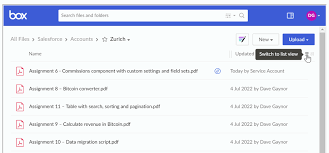
Document Management System with Salesforce: Streamline Your Business Processes
In today’s fast-paced business environment, efficient document management is crucial for organizations of all sizes. With the advent of technology, businesses are moving away from traditional paper-based systems and embracing digital solutions to store, organize, and retrieve their documents. One such powerful tool is a Document Management System (DMS) integrated with Salesforce.
Salesforce, a leading customer relationship management (CRM) platform, offers a comprehensive suite of features that extend beyond managing customer interactions. By integrating a DMS with Salesforce, businesses can enhance their document storage capabilities and streamline their business processes.
Benefits of using a Document Management System with Salesforce:
Centralized Document Repository:
A DMS integrated with Salesforce provides a centralized repository for storing all your important documents. Whether it’s contracts, proposals, invoices, or customer records, you can securely store and access them from within your Salesforce environment. This eliminates the need for multiple systems or manual filing cabinets, ensuring that your documents are easily accessible to authorized users at any time.
Efficient Collaboration:
A document management system allows teams to collaborate seamlessly on projects and documents. With Salesforce integration, team members can work together on shared files in real-time. They can track changes, leave comments, and ensure everyone is working on the latest version of a document. This promotes better communication and collaboration within the organization.
Automated Workflows:
Integrating a DMS with Salesforce enables businesses to automate their document-related workflows. You can define rules and triggers that automatically route documents to the right individuals or teams for review or approval. This eliminates manual handoffs and reduces the chances of errors or delays in critical processes such as contract approvals or compliance reviews.
Enhanced Document Security:
A robust document management system ensures the security and integrity of your documents. With Salesforce integration, you can leverage the platform’s security features to control access to sensitive documents based on user roles and permissions. You can also track document activities, such as views or downloads, providing an audit trail for compliance purposes.
Improved Productivity:
By integrating a DMS with Salesforce, businesses can significantly improve productivity. Employees spend less time searching for documents across various systems or digging through physical files. With quick and easy access to relevant information, they can focus on their core tasks and make informed decisions faster.
Choosing the Right Document Management System:
When selecting a DMS for Salesforce integration, consider the following factors:
- Compatibility: Ensure that the DMS integrates seamlessly with your existing Salesforce environment without any compatibility issues.
- User-Friendly Interface: Look for a DMS that offers an intuitive interface, making it easy for employees to upload, search, and manage documents within Salesforce.
- Scalability: Consider your organization’s future growth plans and choose a DMS that can scale along with your business needs.
- Data Security: Prioritize a DMS that provides robust security measures to protect your confidential business information.
- Customization Options: Opt for a DMS that allows customization to align with your specific document management requirements.
In conclusion, integrating a Document Management System with Salesforce brings numerous benefits to organizations seeking streamlined document storage, collaboration, and automation. By leveraging the power of Salesforce’s CRM capabilities combined with an efficient DMS, businesses can optimize their processes, enhance productivity, and ensure secure access to critical documents. Choose the right DMS that aligns with your business goals and witness the transformation it brings to your document management practices.
Maximizing Efficiency with Salesforce: A Guide to Integrated Document Management Systems
- 1. What is a Document Management System (DMS) integrated with Salesforce?
- 2. How does a Document Management System integrated with Salesforce improve business processes?
- 3. What are the key features of a Document Management System integrated with Salesforce?
- 4. Is it possible to store and access documents from within Salesforce using a DMS?
- 5. Can multiple users collaborate on documents in real-time with a DMS integrated with Salesforce?
- 6. How can automated workflows be implemented using a DMS integrated with Salesforce?
- 7. What security measures are in place when using a Document Management System integrated with Salesforce?
- 8. How does integrating a DMS with Salesforce enhance productivity?
1. What is a Document Management System (DMS) integrated with Salesforce?
A Document Management System (DMS) integrated with Salesforce is a powerful tool that combines the functionalities of a document management system with the capabilities of the Salesforce platform. It provides organizations with a centralized repository to store, organize, and manage their important documents within the familiar Salesforce environment. By integrating a DMS with Salesforce, businesses can streamline their document-related workflows, enhance collaboration among teams, automate processes, and ensure secure access to critical documents. This integration empowers businesses to optimize their document management practices and leverage the full potential of Salesforce for efficient and effective business operations.
2. How does a Document Management System integrated with Salesforce improve business processes?
Integrating a Document Management System (DMS) with Salesforce offers several advantages in improving business processes. Firstly, it provides a centralized repository for storing and accessing all important documents, eliminating the need for multiple systems or manual filing cabinets. This streamlines document retrieval, saving time and effort for employees. Secondly, a DMS integrated with Salesforce enables efficient collaboration among teams by allowing real-time editing, version control, and commenting on shared files. This enhances communication and teamwork within the organization. Additionally, automated workflows can be set up to streamline document-related processes such as approvals or reviews, reducing manual handoffs and ensuring faster turnaround times. Lastly, the integration enhances document security through Salesforce’s robust access controls and audit trail features, safeguarding sensitive information and ensuring compliance. Overall, integrating a DMS with Salesforce optimizes business processes by centralizing document management, promoting collaboration, automating workflows, and enhancing security measures.
3. What are the key features of a Document Management System integrated with Salesforce?
A Document Management System integrated with Salesforce offers a range of key features that enhance document storage, collaboration, and automation. Some of the key features include a centralized document repository, allowing users to securely store and access important documents within the Salesforce environment. Efficient collaboration is enabled through real-time file sharing, version control, and commenting capabilities. Automated workflows streamline document-related processes by defining rules for routing documents to the right individuals or teams for review or approval. Enhanced document security ensures controlled access based on user roles and permissions, with activity tracking for compliance purposes. These features collectively improve productivity, streamline business processes, and provide a seamless experience for managing documents within the Salesforce ecosystem.
4. Is it possible to store and access documents from within Salesforce using a DMS?
Yes, it is indeed possible to store and access documents from within Salesforce using a Document Management System (DMS). By integrating a DMS with Salesforce, businesses can create a centralized repository for their documents, allowing users to securely store and access important files directly within the Salesforce environment. This eliminates the need for separate systems or manual filing cabinets, making document management more efficient and convenient. With a DMS integrated with Salesforce, users can easily search for and retrieve documents, collaborate on files in real-time, automate workflows, and ensure document security through user permissions and audit trails. Overall, integrating a DMS with Salesforce enhances the document management capabilities of the CRM platform, streamlining business processes and improving productivity.
5. Can multiple users collaborate on documents in real-time with a DMS integrated with Salesforce?
Yes, multiple users can collaborate on documents in real-time with a Document Management System (DMS) integrated with Salesforce. This integration allows teams to work together seamlessly on shared files, making updates and changes in real-time. Users can track modifications, leave comments, and ensure everyone is working on the latest version of a document. Real-time collaboration promotes efficient communication and enhances teamwork within the organization, ultimately improving productivity and streamlining business processes.
6. How can automated workflows be implemented using a DMS integrated with Salesforce?
Implementing automated workflows using a Document Management System (DMS) integrated with Salesforce is a powerful way to streamline business processes and improve efficiency. With this integration, businesses can define rules and triggers within the DMS that automatically initiate workflows in Salesforce based on specific document events or criteria. For example, when a new document is uploaded, the system can automatically route it to the appropriate team for review or approval. This eliminates manual handoffs and ensures that documents move through the workflow seamlessly. By leveraging this automation, businesses can reduce errors, save time, and ensure consistent and efficient document management within their Salesforce environment.
7. What security measures are in place when using a Document Management System integrated with Salesforce?
When using a Document Management System integrated with Salesforce, robust security measures are in place to ensure the protection and integrity of your documents. Salesforce offers a range of security features that can be leveraged to control access to sensitive documents based on user roles and permissions. This means that only authorized individuals can view or modify the documents, reducing the risk of unauthorized access. Additionally, document activities such as views or downloads can be tracked, providing an audit trail for compliance purposes. With these security measures in place, businesses can have peace of mind knowing that their confidential information is safeguarded within their document management system integrated with Salesforce.
8. How does integrating a DMS with Salesforce enhance productivity?
Integrating a Document Management System (DMS) with Salesforce enhances productivity in several ways. Firstly, it eliminates the need for manual searching and filing of documents by providing a centralized repository within the Salesforce environment. This saves valuable time and allows employees to quickly access the information they need. Secondly, collaboration becomes more efficient as teams can work on shared files in real-time, reducing communication gaps and ensuring everyone is on the same page. Additionally, automated workflows streamline document-related processes such as approvals or reviews, minimizing delays and errors. With enhanced document security features and improved accessibility, employees can focus on their core tasks and make informed decisions faster, ultimately boosting overall productivity within the organization.
