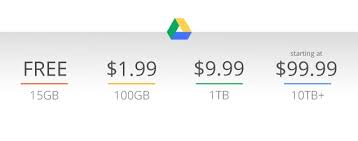
Google Drive Pricing: An Affordable Solution for Cloud Storage
In today’s digital age, data storage has become a critical aspect of our personal and professional lives. With the increasing need for secure and reliable storage solutions, cloud-based platforms have gained immense popularity. Among the many options available, Google Drive stands out as a leading choice, offering a range of pricing plans to suit various needs.
Google Drive offers users a generous amount of free storage space right off the bat. With 15GB of free storage, individuals can store their documents, photos, videos, and more without worrying about running out of space. This free tier is perfect for those looking to store personal files or collaborate on small projects.
For users requiring more storage capacity, Google Drive provides affordable paid plans that offer ample space to meet their needs. The pricing structure is straightforward and transparent, making it easy for individuals and businesses alike to understand and choose the most suitable plan.
The first paid plan starts at just $1.99 per month for 100GB of storage. This option is ideal for those who require additional space beyond the free tier but don’t need an excessive amount. It’s perfect for storing larger files or backing up important documents without breaking the bank.
For users with even greater storage requirements, Google Drive offers a 200GB plan priced at $2.99 per month. This option is suitable for individuals who heavily rely on cloud-based file storage or frequently collaborate on large-scale projects that involve extensive data sharing.
For businesses and organizations that demand substantial storage capacity, Google Drive provides plans starting at 2TB (terabytes) at $9.99 per month. These plans scale all the way up to 30TB, ensuring that even the most data-intensive enterprises have sufficient space to securely store their files in the cloud.
One notable advantage of Google Drive’s pricing structure is its flexibility and scalability. Users can easily upgrade or downgrade their plans based on their changing storage needs. This allows individuals and businesses to adapt their storage requirements without being tied down to a fixed plan.
In addition to the ample storage space, Google Drive also offers seamless integration with other Google services such as Gmail and Google Docs. This integration makes it effortless to attach files from your Drive directly in emails or collaborate on documents in real-time, further enhancing productivity and convenience.
Furthermore, Google Drive ensures the security and privacy of your data. With robust encryption protocols and advanced access controls, you can rest assured that your files are protected against unauthorized access.
In conclusion, Google Drive’s pricing plans offer an affordable solution for cloud storage needs. Whether you are an individual seeking additional space for personal files or a business requiring extensive storage capacity for collaborative projects, Google Drive provides flexible options that cater to diverse requirements. With its seamless integration with other Google services and strong emphasis on data security, it’s no wonder that Google Drive remains a top choice among users worldwide.
Maximize Your Savings: 6 Tips for Google Drive Pricing and Storage Options
- Utilize Google Drive’s free storage option of 15GB for basic needs.
- Take advantage of discounts when signing up for an annual subscription plan.
- Consider using the Family Plan to share storage with up to six people and save on costs.
- Look into Google One, a paid subscription service that offers additional storage options at a discounted rate compared to purchasing individual plans from Google Drive.
- Use the Backup and Sync feature to automatically backup files from your computer, saving time and money while protecting your data in the cloud.
- Be mindful of any additional charges associated with certain features or services such as advanced file sharing or increased storage space beyond what is included in your plan
Utilize Google Drive’s free storage option of 15GB for basic needs.
When it comes to cloud storage, Google Drive offers a fantastic option for users with its free storage tier of 15GB. This generous amount of storage space can be utilized for a variety of basic needs, making it an excellent choice for individuals and small-scale projects.
With 15GB of free storage on Google Drive, you can securely store your important files, documents, photos, and more without spending a dime. This option is perfect for personal use, allowing you to keep your files organized and accessible from anywhere with an internet connection.
For individuals who primarily need cloud storage for personal documents or basic file sharing, the 15GB free tier is often sufficient. You can easily store thousands of documents or a substantial number of photos without worrying about running out of space.
Additionally, the free tier is ideal for collaborating on small projects with friends or colleagues. You can create shared folders and invite others to view or edit the files within them. This makes it easy to work together on documents or share photos and videos with friends and family.
Utilizing Google Drive’s free storage option also provides an opportunity to explore the platform’s features and functionality. You can become familiar with its user-friendly interface, learn how to organize files into folders, and discover how to leverage its search capabilities effectively.
However, it’s important to note that if you have larger storage needs or require advanced features such as offline access or enhanced security options, upgrading to one of Google Drive’s paid plans may be necessary.
In conclusion, taking advantage of Google Drive’s free storage option of 15GB is a smart choice for basic storage needs. Whether you’re an individual looking to keep your personal files organized or collaborating on small projects, this generous allocation allows you to enjoy the benefits of cloud storage without any cost. So go ahead and start using Google Drive today – it’s a reliable solution that offers convenience and accessibility while keeping your files safe in the cloud.
Take advantage of discounts when signing up for an annual subscription plan.
Maximize Savings with Google Drive’s Annual Subscription Plan
When it comes to cloud storage, Google Drive has established itself as a reliable and feature-rich platform. While the pricing plans offered by Google Drive are already affordable, there is a lesser-known tip that can help you save even more money: taking advantage of discounts by signing up for an annual subscription plan.
Google Drive offers users the option to pay on a monthly or annual basis. While the monthly payment option provides flexibility, opting for an annual subscription can lead to significant savings in the long run. By committing to a yearly plan, you not only streamline your billing process but also unlock attractive discounts that can make a noticeable difference in your expenses.
When you choose the annual subscription plan, Google Drive generously provides a discount that effectively reduces your monthly cost. This discount varies depending on the storage tier you select, but it typically amounts to around 16% off compared to the monthly payment option.
Let’s consider an example: if you opt for the 100GB storage plan, which is priced at $1.99 per month, you would normally pay $23.88 over the course of a year. However, by choosing the annual subscription plan with its discounted rate, you would only pay around $19.99 per year. This means you save approximately $3.89 annually – not a huge amount individually but certainly adds up over time.
For larger storage tiers like the 2TB or 30TB plans, where costs can be higher on a monthly basis, the savings from an annual subscription become even more significant. By taking advantage of this discount, you can ensure that your cloud storage needs are met while keeping your budget intact.
Another advantage of opting for an annual subscription is peace of mind. With one upfront payment for the entire year, you don’t have to worry about monthly billing cycles or potential price fluctuations during that period. It simplifies your financial planning and allows you to focus on utilizing Google Drive’s features and benefits without any interruptions.
To take advantage of the annual subscription discount, simply navigate to the Google Drive pricing page and select the “Annual” option when choosing your desired storage plan. The discounted rate will be clearly displayed, allowing you to make an informed decision.
In conclusion, if you’re a regular user of Google Drive and have determined that a paid storage plan is necessary for your needs, consider signing up for an annual subscription. By doing so, you not only benefit from a streamlined billing process but also unlock discounts that can lead to noticeable savings over time. Take control of your cloud storage expenses and maximize your budget by exploring this cost-effective option provided by Google Drive.
Consider using the Family Plan to share storage with up to six people and save on costs.
Google Drive Pricing Tip: Save Costs with the Family Plan
When it comes to managing storage needs, Google Drive offers a clever solution that not only helps you save money but also promotes collaboration and convenience. By considering the Family Plan, you can share storage with up to six people, making it an excellent choice for families, roommates, or small teams.
The Family Plan provides a cost-effective way to maximize your storage space while minimizing expenses. Instead of purchasing individual plans for each member, the Family Plan allows you to pool your storage together, resulting in significant savings. This is particularly beneficial for households or groups that require substantial storage capacity.
With the Family Plan, each member gets their own personal Google account and a designated portion of the shared storage. This ensures privacy and security for everyone while enabling seamless collaboration within the group. Each individual can store their files independently and access them from anywhere using their respective accounts.
Not only does the Family Plan offer shared storage, but it also includes other perks that enhance productivity and organization. Members can easily share files and folders with each other, making it effortless to collaborate on projects or share important documents. Additionally, features like Google Docs, Sheets, and Slides facilitate real-time editing and collaboration among team members.
By opting for the Family Plan, you not only save on costs but also streamline your file management process. With shared storage and collaborative features at your disposal, you can work together efficiently while keeping your files organized in one central location.
To set up a Family Plan on Google Drive, simply create a family group and invite up to five additional members using their email addresses. Once they accept the invitation and join the group, you can start enjoying the benefits of shared storage right away.
In summary, if you’re looking for an economical way to manage storage needs for multiple individuals or a small team, consider utilizing Google Drive’s Family Plan. By sharing storage with up to six people under one plan, you can save on costs while enjoying the convenience and collaboration features offered by Google Drive. Take advantage of this affordable option and streamline your file storage and sharing process today.
Look into Google One, a paid subscription service that offers additional storage options at a discounted rate compared to purchasing individual plans from Google Drive.
Unlock More Storage with Google One: A Smart Solution for Google Drive Pricing
If you’re a frequent user of Google Drive and find yourself needing more storage space, it’s worth exploring the benefits of Google One. This paid subscription service offers additional storage options at a discounted rate compared to purchasing individual plans from Google Drive.
Google One is designed to provide users with an enhanced cloud storage experience. It offers a range of plans that not only expand your storage capacity but also come with added perks and benefits. By subscribing to Google One, you can enjoy the advantages of increased storage while maximizing your budget.
One significant advantage of Google One is the cost savings it offers. When compared to buying individual plans directly from Google Drive, the pricing structure of Google One can be more economical. By bundling together various storage options, Google One provides users with a better value for their money.
For instance, instead of purchasing separate 100GB and 200GB plans from Google Drive, you can opt for a 200GB plan through Google One at a discounted rate. This means that by choosing the bundled option, you get more storage for less money. It’s an excellent way to optimize your spending while still meeting your growing storage needs.
In addition to cost savings, subscribing to Google One unlocks additional benefits that enhance your overall cloud storage experience. These perks include access to expert support, family sharing options, and exclusive deals on select services like hotels or discounts on certain purchases made through the Google Store.
Google One also provides peace of mind when it comes to data security. Your files stored in Google Drive are protected by advanced encryption measures and robust privacy controls. With regular backups and enhanced security features offered through this subscription service, you can trust that your data is safe and secure.
To explore the benefits of Google One further, simply visit the official website or app and choose a plan that suits your needs best. You’ll find various options ranging from 100GB to 30TB, ensuring that there’s a plan available for individuals, families, and businesses alike.
In summary, if you’re looking to expand your storage capacity on Google Drive while enjoying cost savings and additional perks, it’s worth considering Google One. By opting for this paid subscription service, you can unlock more storage space at a discounted rate compared to purchasing individual plans from Google Drive. Take advantage of the benefits offered by Google One and elevate your cloud storage experience today.
Use the Backup and Sync feature to automatically backup files from your computer, saving time and money while protecting your data in the cloud.
Google Drive offers a powerful feature called Backup and Sync that can save you time, money, and provide peace of mind by automatically backing up files from your computer to the cloud. This feature is a game-changer for individuals and businesses looking to protect their valuable data.
By utilizing Backup and Sync, you can ensure that important files stored on your computer are securely backed up in the cloud. This means that even if something happens to your local storage, such as a hardware failure or accidental deletion, your files will still be safe and accessible from any device with an internet connection.
The convenience of this feature cannot be overstated. Instead of manually transferring files to Google Drive, Backup and Sync will automatically sync selected folders on your computer with your Google Drive account. This eliminates the need for manual backups or worrying about forgetting to transfer important files.
Not only does this save you time by removing the need for manual file transfers, but it also saves you money. With automatic backups in place, you no longer have to invest in expensive external hard drives or other backup solutions. Google Drive’s pricing plans offer affordable options for additional storage if needed, making it a cost-effective solution for data protection.
The peace of mind provided by Backup and Sync is invaluable. Knowing that your files are continuously backed up in the cloud provides reassurance against potential data loss due to unforeseen circumstances. Whether it’s personal photos, important documents, or critical business files, having them securely stored in the cloud ensures they are protected against potential disasters.
Setting up Backup and Sync is simple and user-friendly. Once installed on your computer, you can choose which folders to back up from your local storage to Google Drive. You can also customize settings such as syncing frequency and file types to include or exclude from backups.
In conclusion, utilizing Google Drive’s Backup and Sync feature is a smart move for anyone looking to streamline their backup process while safeguarding their data. By automating the backup process, you save time, money, and gain peace of mind knowing that your files are protected in the cloud. Take advantage of this powerful feature and ensure the safety of your valuable data.
Be mindful of any additional charges associated with certain features or services such as advanced file sharing or increased storage space beyond what is included in your plan
When considering Google Drive pricing plans, it’s important to be mindful of any additional charges that may be associated with certain features or services. While the base plans provide a solid foundation for cloud storage, there are options available to enhance your experience further.
One aspect to consider is advanced file sharing. While basic file sharing is typically included in the standard plans, there may be additional charges for more advanced sharing capabilities. This could include features like setting specific access permissions, creating shared folders with multiple collaborators, or implementing password protection for shared links. If you anticipate needing these advanced sharing features, it’s worth checking if they come at an extra cost and evaluating whether they align with your needs and budget.
Another factor to keep in mind is increased storage space beyond what is included in your plan. While Google Drive offers generous storage capacities in their paid plans, some users may require even more space due to their specific requirements. In such cases, additional charges may apply for exceeding the allocated quota. It’s essential to assess your storage needs accurately and consider whether opting for a higher-tier plan or paying for extra storage on-demand would be more cost-effective in the long run.
By being aware of any potential additional charges associated with certain features or services, you can make informed decisions about which pricing plan best suits your needs and budget. Take the time to evaluate how these optional extras align with your usage patterns and determine if they are worth the investment.
Remember that Google Drive’s pricing structure offers flexibility, allowing you to upgrade or downgrade plans as necessary. So, even if you initially choose a lower-tier plan without certain features or increased storage capacity, you can always adjust it later based on your evolving requirements.
In conclusion, while considering Google Drive pricing plans, take into account any potential extra charges related to advanced file sharing or increased storage space beyond what is included in your chosen plan. Being mindful of these aspects will help you make well-informed decisions that meet your storage needs while staying within your budget.
