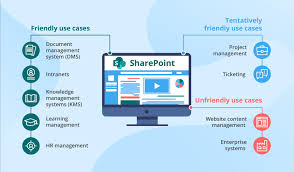
Exploring the Benefits of SharePoint Online Document Management System
SharePoint Online Document Management System (DMS) is a powerful tool that enables organizations to efficiently manage, store, and collaborate on documents in a secure online environment.
One of the key benefits of SharePoint Online DMS is its seamless integration with other Microsoft Office applications such as Word, Excel, and PowerPoint. This integration allows users to easily create, edit, and share documents directly within the SharePoint platform, streamlining workflow processes and enhancing productivity.
Another advantage of SharePoint Online DMS is its robust version control feature. Users can track changes made to documents, restore previous versions if needed, and ensure that everyone is working on the most up-to-date information. This helps prevent errors and inconsistencies in document management.
Collaboration is made easy with SharePoint Online DMS through features such as real-time co-authoring, commenting, and task assignments. Team members can work together on documents simultaneously, provide feedback, and assign tasks to streamline project workflows and improve communication.
Security is a top priority in SharePoint Online DMS. Organizations can set permissions at various levels to control access to sensitive information, ensuring that only authorized users can view or edit specific documents. Data encryption and compliance features further enhance security measures to protect confidential data.
Mobile accessibility is another benefit of SharePoint Online DMS. Users can access documents from anywhere using any device with an internet connection, making it convenient for remote work or on-the-go collaboration.
In conclusion, SharePoint Online Document Management System offers a comprehensive solution for organizations looking to enhance document management processes, improve collaboration among team members, ensure data security, and increase overall productivity. By leveraging the features and capabilities of SharePoint Online DMS, organizations can streamline their document workflows and achieve greater efficiency in managing their digital assets.
Top 5 Tips for Efficient Document Management in SharePoint Online
- Organize documents in logical folders and use metadata for easier search and categorization.
- Utilize version history to track changes and revert to previous versions if needed.
- Set permissions carefully to control access to sensitive information.
- Collaborate effectively by using features like co-authoring and commenting on documents.
- Regularly back up your SharePoint Online data to prevent loss of important documents.
Organize documents in logical folders and use metadata for easier search and categorization.
To optimize document management in SharePoint Online DMS, it is recommended to organize documents in logical folders and utilize metadata for enhanced search and categorization capabilities. By structuring documents into meaningful folders based on content or project categories, users can easily locate and access relevant information. Additionally, assigning metadata tags such as keywords, author names, or creation dates to documents enables more precise search results and efficient categorization. This approach not only streamlines document retrieval but also enhances overall productivity by facilitating quick access to the right information when needed.
Utilize version history to track changes and revert to previous versions if needed.
By utilizing version history in SharePoint Online Document Management System, users can easily track changes made to documents and revert to previous versions if necessary. This feature provides a valuable tool for maintaining document integrity and ensuring that the most up-to-date information is always available. Whether correcting mistakes, comparing revisions, or restoring content to an earlier state, version history empowers users to manage their documents effectively and with confidence in SharePoint Online DMS.
Set permissions carefully to control access to sensitive information.
When utilizing SharePoint Online Document Management System, it is crucial to set permissions carefully in order to control access to sensitive information. By defining permissions at various levels, organizations can ensure that only authorized individuals have the ability to view or edit specific documents. This proactive approach enhances data security and confidentiality, minimizing the risk of unauthorized access and safeguarding sensitive information from potential breaches. Taking the time to establish precise permissions within SharePoint Online DMS is a fundamental step in maintaining the integrity and confidentiality of critical data assets.
Collaborate effectively by using features like co-authoring and commenting on documents.
To collaborate effectively using SharePoint Online Document Management System, leverage key features such as co-authoring and commenting on documents. Co-authoring allows team members to work on the same document simultaneously, fostering real-time collaboration and boosting productivity. Additionally, commenting enables users to provide feedback, suggestions, and clarifications directly within the document, facilitating seamless communication and enhancing teamwork. By utilizing these features in SharePoint Online DMS, teams can streamline their collaborative efforts, improve document workflows, and achieve greater efficiency in achieving shared goals.
Regularly back up your SharePoint Online data to prevent loss of important documents.
Regularly backing up your SharePoint Online data is a crucial tip to prevent the loss of important documents. By implementing a consistent backup strategy, you can safeguard your valuable information and ensure that critical documents are always protected against unforeseen events such as accidental deletions, system failures, or data corruption. Regular backups not only provide peace of mind but also serve as a proactive measure to maintain the integrity and accessibility of your SharePoint Online data in the long run.
