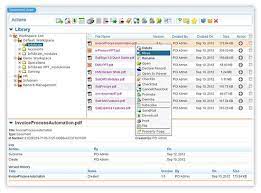
The Best Mac Document Management Software for Organized Workflows
Document management is crucial for maintaining organized workflows and ensuring efficient collaboration in any business setting. For Mac users, having the right document management software can make a significant difference in productivity and effectiveness.
Here are some of the top Mac document management software options that offer robust features for managing, organizing, and securing your digital documents:
DEVONthink
DEVONthink is a powerful document management tool for Mac that allows users to capture, organize, and search all types of documents in one place. With features like AI-powered smart filing, advanced search capabilities, and seamless integration with other apps, DEVONthink is ideal for users who deal with large volumes of documents.
EagleFiler
EagleFiler is a versatile document management software that helps Mac users archive, organize, and manage their files with ease. With features like tagging, full-text search, and encryption options, EagleFiler provides a simple yet effective solution for keeping your documents structured and secure.
Paperless
Paperless is a user-friendly document management software designed specifically for Mac users who want to go paperless. With features like OCR (Optical Character Recognition), automatic file organization, and cloud storage integration, Paperless simplifies the process of digitizing and managing your documents.
Whether you are a freelancer looking to streamline your workflow or a small business seeking better document organization, investing in the right Mac document management software can help you stay on top of your digital assets and boost productivity.
Top FAQs on Mac Document Management Software: Best Picks, Organization Tips, Free Options, Cloud Integration, Scanning Capabilities, and Security Must-Haves
- 1. What is the best document management software for Mac?
- 2. How can I organize and categorize my documents on a Mac using document management software?
- 3. Are there any free document management software options available for Mac users?
- 4. Can Mac document management software integrate with cloud storage services like Google Drive or Dropbox?
- 5. Is it possible to scan and digitize physical documents using Mac document management software?
- 6. What security features should I look for in Mac document management software to protect sensitive information?
1. What is the best document management software for Mac?
When it comes to finding the best document management software for Mac, there are several top contenders that cater to different user needs and preferences. Popular options like DEVONthink, EagleFiler, and Paperless offer a range of features such as smart filing, advanced search capabilities, tagging, OCR technology, and cloud storage integration. The choice of the best software ultimately depends on factors like the volume of documents to manage, specific workflow requirements, and desired level of security. By exploring these options and considering individual priorities, Mac users can find the ideal document management software that aligns with their organizational needs and enhances productivity.
2. How can I organize and categorize my documents on a Mac using document management software?
When it comes to organizing and categorizing documents on a Mac using document management software, there are several effective strategies to streamline your workflow. Most document management software for Mac offers features like tagging, folder organization, metadata assignment, and search functionality to help users efficiently categorize and locate their files. By utilizing these tools effectively, you can create a structured system that allows for easy navigation and retrieval of your documents based on specific criteria such as project, client, date, or file type. Additionally, establishing consistent naming conventions and file structures within the software can further enhance organization and ensure that your documents are easily accessible whenever needed.
3. Are there any free document management software options available for Mac users?
Many Mac users often wonder if there are any free document management software options available for their system. Fortunately, there are several free solutions tailored to Mac users looking to organize their digital documents without breaking the bank. Popular choices include OpenDocMan, Bitrix24, and LogicalDOC Community Edition, which offer essential document management features such as file organization, search capabilities, and collaboration tools at no cost. While these free options may have limitations compared to paid software, they can still provide valuable assistance in managing documents efficiently on Mac systems.
4. Can Mac document management software integrate with cloud storage services like Google Drive or Dropbox?
Many Mac document management software solutions offer seamless integration with popular cloud storage services such as Google Drive or Dropbox. This integration allows users to easily synchronize their documents between the document management software on their Mac and their cloud storage accounts. By connecting to cloud services, users can access their documents from anywhere, collaborate with team members in real-time, and ensure that their files are securely backed up in the cloud. This feature enhances the flexibility and accessibility of Mac document management software, making it a convenient choice for users who rely on cloud storage for file sharing and remote access.
5. Is it possible to scan and digitize physical documents using Mac document management software?
Yes, it is indeed possible to scan and digitize physical documents using Mac document management software. Many Mac document management applications offer built-in scanning capabilities or provide seamless integration with popular scanners and multifunction devices. By utilizing these features, users can easily convert paper documents into digital files, making them searchable, editable, and easily accessible within their document management system. This functionality not only helps in reducing paper clutter but also ensures that important information is securely stored and readily available for reference or sharing across teams.
6. What security features should I look for in Mac document management software to protect sensitive information?
When evaluating Mac document management software to safeguard sensitive information, it is essential to prioritize security features that ensure the confidentiality and integrity of your documents. Look for software that offers robust encryption capabilities to protect data both at rest and in transit. Features like access controls, user permissions, and audit trails can help you monitor and control who has access to sensitive documents. Additionally, consider software with secure cloud storage options, two-factor authentication, and regular software updates to stay ahead of potential security threats. By choosing Mac document management software with these key security features, you can enhance the protection of your sensitive information and maintain a secure digital workspace.
