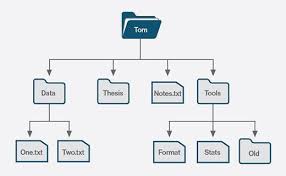
The Power of File-Based Management Systems
File-based management systems have been a cornerstone of data organization and storage for decades. In a file-based system, data is stored in individual files, each containing information related to a specific entity or object. These systems are simple, intuitive, and widely used across various industries.
One of the key advantages of file-based management systems is their flexibility. Users can easily create, edit, and delete individual files without affecting the entire system. This makes it convenient to organize data in a way that suits specific needs and preferences.
Another benefit of file-based systems is their compatibility with a wide range of applications and platforms. Files can be accessed and manipulated by different software programs, making it easy to share and transfer data between systems.
However, file-based management systems also have limitations. As the volume of data grows, organizing and managing files can become cumbersome and inefficient. Searching for specific information within numerous files can be time-consuming, leading to potential data redundancy or inconsistency.
Despite these challenges, file-based management systems remain relevant in certain contexts. They are ideal for small-scale projects or personal use where simplicity and ease of access are priorities.
In conclusion, file-based management systems offer a straightforward approach to organizing and storing data. While they may not be suitable for large-scale enterprise applications, their versatility and user-friendly nature make them a valuable tool for individuals and small businesses looking for an efficient way to manage their information.
7 Essential Tips for Effective File Management
- Organize files into folders to keep related documents together.
- Use clear and descriptive file names to easily identify the contents of each file.
- Create a consistent naming convention for files to maintain uniformity.
- Regularly backup your files to prevent data loss in case of system failure.
- Avoid using special characters or spaces in file names to ensure compatibility across different systems.
- Implement access controls to restrict unauthorized users from viewing or modifying sensitive files.
- Periodically clean up and delete unnecessary files to free up storage space.
Organize files into folders to keep related documents together.
Organizing files into folders is a fundamental tip in file-based management systems to keep related documents together and maintain a structured approach to data organization. By grouping similar files within designated folders, users can easily locate and access relevant information without sifting through a cluttered directory. This practice not only enhances efficiency but also promotes better file management practices, ensuring that files are logically arranged for quick retrieval and streamlined workflow processes.
Use clear and descriptive file names to easily identify the contents of each file.
When utilizing a file-based management system, it is crucial to employ clear and descriptive file names to facilitate easy identification of the contents of each file. By choosing names that accurately reflect the information stored within the file, users can quickly locate and access the data they need without confusion or unnecessary searching. This simple yet effective tip enhances organization and efficiency within the system, streamlining data management processes and improving overall productivity.
Create a consistent naming convention for files to maintain uniformity.
Creating a consistent naming convention for files is a crucial tip in file-based management systems to ensure uniformity and organization. By establishing a standardized format for naming files, users can easily identify and locate specific documents, reducing the risk of confusion or duplication. Consistency in file naming also enhances searchability and streamlines data retrieval processes, ultimately improving efficiency and productivity in managing digital assets.
Regularly backup your files to prevent data loss in case of system failure.
Regularly backing up your files is a crucial practice when using a file-based management system to prevent potential data loss in the event of system failure. By creating backups of your important files and storing them securely, you can ensure that even if your primary system encounters issues, your data remains safe and accessible. Implementing a consistent backup routine not only safeguards your information but also provides peace of mind knowing that you have a contingency plan in place to protect against unforeseen circumstances.
Avoid using special characters or spaces in file names to ensure compatibility across different systems.
To ensure compatibility across different systems in a file-based management system, it is advisable to avoid using special characters or spaces in file names. Special characters and spaces can cause issues when transferring files between platforms or applications, potentially leading to errors or data corruption. By sticking to alphanumeric characters and underscores in file names, users can enhance the portability and accessibility of their data, making it easier to work with files across various environments without encountering compatibility issues.
Implement access controls to restrict unauthorized users from viewing or modifying sensitive files.
Implementing access controls is a crucial aspect of file-based management systems to safeguard sensitive information from unauthorized access or modifications. By setting up proper permissions and restrictions, organizations can ensure that only authorized users have the ability to view or modify certain files. This security measure not only protects confidential data but also helps maintain data integrity and compliance with privacy regulations.
Periodically clean up and delete unnecessary files to free up storage space.
Periodically cleaning up and deleting unnecessary files is a crucial tip for optimizing storage space in a file-based management system. By regularly removing outdated or redundant files, users can free up valuable storage space and improve system performance. This practice not only helps streamline data organization but also ensures that the system remains efficient and responsive. By staying proactive in managing file clutter, users can maintain a well-organized and optimized file system that meets their storage needs effectively.
