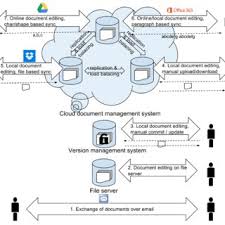
Cloud File Management System: Streamlining Data Storage and Collaboration
In today’s digital age, efficient data management and seamless collaboration are paramount for businesses of all sizes. With the exponential growth of data and the increasing need for remote work capabilities, traditional file management systems are often unable to keep up with the demands of modern organizations. This is where cloud file management systems step in, revolutionizing the way we store, access, and share our files.
A cloud file management system is a web-based platform that allows users to store their files securely in the cloud and access them from anywhere with an internet connection. Gone are the days of relying on physical storage devices or local servers that limit accessibility and pose risks of data loss. Cloud-based solutions provide a centralized repository for files, ensuring easy availability to authorized users at any time.
One of the key advantages of a cloud file management system is its scalability. As businesses grow and their data storage needs increase, traditional systems often require costly upgrades or additional hardware. However, cloud solutions offer virtually unlimited storage capacity that can be easily scaled up or down based on demand. This flexibility not only saves costs but also eliminates the hassle of managing physical infrastructure.
Collaboration lies at the heart of successful business operations, and cloud file management systems excel in this area. With features such as real-time document editing, version control, and user permissions, teams can collaborate seamlessly on projects regardless of their physical location. Multiple team members can work on the same document simultaneously, eliminating confusion caused by different versions or conflicting edits.
Moreover, cloud-based collaboration fosters improved productivity and efficiency. Files can be shared with external stakeholders such as clients or partners without the need for cumbersome email attachments or physical transfers. Instead, secure links can be generated to grant controlled access to specific files or folders. This not only streamlines communication but also reduces delays caused by manual processes.
Security is a top concern when it comes to storing sensitive business data. Cloud file management systems prioritize data protection through robust security measures. These include encryption, multi-factor authentication, regular backups, and compliance with industry standards. Additionally, cloud providers employ dedicated security teams to monitor and respond to potential threats, ensuring that your data remains safe and secure.
Accessibility is another key advantage of cloud file management systems. With the ability to access files from any device with an internet connection, employees can work remotely without compromising productivity. This flexibility allows for seamless collaboration across geographically dispersed teams and empowers businesses to adapt to a rapidly changing work landscape.
In conclusion, a cloud file management system offers numerous benefits for businesses seeking efficient data storage and collaboration solutions. From scalability and enhanced collaboration capabilities to robust security measures and increased accessibility, the advantages are clear. By embracing the power of the cloud, organizations can streamline their file management processes, improve productivity, and stay ahead in today’s digital world.
8 Key Benefits of Cloud File Management System: A Comprehensive Overview
- Increased security
- Improved accessibility
- Reduced costs
- Scalability
- Automated backups
- Improved collaboration
- Enhanced productivity
- Increased visibility into usage patterns
6 Cons of Cloud File Management System: Unveiling Security Risks, Cost Concerns, Compatibility Issues, Reliability Challenges, Lack of Control, and Limited Storage Capacity.
Increased security
Increased Security: Safeguarding Your Data with Cloud File Management Systems
In the digital era, data security is a paramount concern for individuals and businesses alike. The rise of cloud file management systems has brought about a significant enhancement in data protection by offering an extra layer of security. Unlike storing files on your own computer or local servers, cloud-based solutions store your data on secure remote servers, bolstering the overall security of your valuable information.
One of the primary advantages of using a cloud file management system is that it reduces the risk of data loss due to hardware failures, theft, or physical damage. When files are stored locally, they are vulnerable to various risks such as hardware malfunctions, accidental deletion, or even natural disasters. However, by utilizing the cloud, your data is stored in remote servers that are designed to withstand such risks. These servers often employ redundant storage systems and backup mechanisms to ensure the integrity and availability of your files.
Cloud file management systems prioritize data security through robust encryption protocols. When you upload files to the cloud, they are encrypted using advanced encryption algorithms that scramble your data into unreadable formats. This means that even if unauthorized individuals gain access to the server infrastructure, they will not be able to decipher or make use of your sensitive information without the decryption keys.
Furthermore, reputable cloud service providers invest heavily in implementing stringent security measures to protect their infrastructure from cyber threats. They employ dedicated teams of security experts who continuously monitor for potential vulnerabilities and respond swiftly to any suspicious activities. These providers also adhere to industry standards and regulations regarding data privacy and protection.
Access control is another crucial aspect of enhanced security provided by cloud file management systems. With these systems, you can assign specific user permissions and roles for accessing files and folders. This allows you to control who can view, edit, or share certain documents within your organization or with external collaborators. By implementing granular access controls, you can mitigate the risk of unauthorized access to sensitive information.
In summary, the adoption of cloud file management systems brings about increased security for your data. By storing files in secure remote servers, you reduce the risk of data loss due to hardware failures or physical damage. The implementation of robust encryption protocols ensures that your files remain protected even if unauthorized access occurs. Additionally, cloud service providers invest in advanced security measures and access controls to safeguard your valuable information from cyber threats. Embracing the benefits of cloud-based solutions not only provides peace of mind but also allows you to focus on your core business activities without compromising data security.
Improved accessibility
Improved Accessibility: Empowering Collaboration Anywhere, Anytime
Gone are the days of being tied to a physical office or limited by the constraints of traditional file management systems. With the advent of cloud file management systems, improved accessibility has become a game-changer for businesses and individuals alike.
One of the major advantages of cloud file management systems is the ability to access your files from anywhere with an internet connection. Whether you’re working from home, on a business trip, or even on vacation, you can effortlessly connect to your files and collaborate with team members or clients.
This newfound accessibility brings numerous benefits to the table. First and foremost, it eliminates geographical barriers. No longer do you have to be physically present in the office to access important documents or work on projects. Instead, you can tap into your cloud storage from your laptop, tablet, or smartphone and pick up where you left off seamlessly.
The ability to access files remotely also enhances collaboration among team members. With everyone having instant access to shared files in the cloud, collaboration becomes easier and more efficient. Multiple people can work on the same document simultaneously, making real-time edits and updates without any delays caused by physical transfers or version control issues.
Moreover, improved accessibility enables businesses to embrace flexible work arrangements. Remote work has become increasingly popular and necessary in today’s world. Cloud file management systems provide employees with the freedom to work from wherever they are most productive while maintaining seamless connectivity with their colleagues.
In addition to enhancing collaboration and enabling remote work, improved accessibility also contributes to overall productivity gains. No longer do you have to waste time searching for specific files or waiting for others to send them via email. With cloud-based accessibility, your files are just a few clicks away whenever you need them.
Security is often a concern when it comes to remote access and file sharing. However, reputable cloud file management systems prioritize data security through encryption protocols and multi-factor authentication measures. This ensures that your files remain secure while being accessible from any location.
In conclusion, improved accessibility is a significant pro of cloud file management systems. The ability to access your files from anywhere with an internet connection not only empowers collaboration but also enhances productivity and supports flexible work arrangements. By embracing the convenience and flexibility of cloud-based accessibility, businesses can unlock new levels of efficiency and stay connected in an increasingly digital world.
Reduced costs
Reduced Costs: Embracing the Efficiency of Cloud File Management Systems
In today’s competitive business landscape, cost optimization is a crucial factor for organizations of all sizes. Traditional file storage and management solutions often come with significant upfront expenses, including hardware purchases and software licenses. However, cloud-based file management systems offer a cost-effective alternative that can help businesses save money while still enjoying robust storage and collaboration capabilities.
One of the primary advantages of cloud file management systems is their ability to reduce costs associated with infrastructure. With traditional systems, businesses must invest in physical servers, storage devices, and networking equipment to create their own on-premises storage environment. These upfront hardware costs can be substantial, especially for small or medium-sized enterprises with limited budgets.
By contrast, cloud-based solutions eliminate the need for purchasing and maintaining expensive hardware. Instead, files are stored securely in the cloud, managed by third-party service providers who handle the infrastructure maintenance and upgrades on your behalf. This shift from capital expenditure (CapEx) to operational expenditure (OpEx) offers significant cost savings as you pay only for the resources you use.
Furthermore, cloud file management systems remove the burden of software license fees. Traditional solutions often require purchasing licenses for each user or device accessing the system, which can quickly add up as your organization grows. In contrast, cloud-based providers typically offer subscription-based pricing models where you pay a predictable monthly or annual fee based on your usage needs.
These subscription models not only provide cost predictability but also allow businesses to scale their storage requirements up or down as needed without incurring additional licensing costs. This flexibility is particularly beneficial for organizations experiencing fluctuating data storage needs or those undergoing rapid growth.
Another cost-saving aspect of cloud file management systems lies in reduced maintenance and IT support expenses. With traditional solutions, businesses must allocate resources to manage hardware maintenance, software updates, security patches, and troubleshooting issues that may arise. These tasks require skilled IT personnel and can consume valuable time and resources.
In contrast, cloud-based solutions shift the responsibility of system maintenance and support to the service provider. They handle all updates, security measures, backups, and technical support, freeing up your IT team to focus on more strategic initiatives that drive business growth. This not only reduces the need for dedicated IT staff but also minimizes downtime and potential disruptions caused by system maintenance activities.
In conclusion, cloud file management systems offer a significant advantage in terms of cost reduction. By eliminating the need for upfront hardware investments, software licenses, and ongoing maintenance expenses, businesses can achieve substantial savings. Moreover, the predictable subscription-based pricing models and scalability options allow organizations to align their storage costs with actual usage needs. Embracing cloud-based solutions empowers businesses to optimize their budgets while enjoying efficient file storage and management capabilities that support collaboration and productivity.
Scalability
Scalability: Adapting to Your Changing Storage Needs with Cloud File Management Systems
In the ever-evolving world of business, scalability is a crucial factor when it comes to data storage solutions. Traditional file management systems often struggle to keep up with the growing demands of businesses, leading to costly upgrades or cumbersome hardware additions. However, cloud file management systems offer an elegant solution by providing unparalleled scalability.
Cloud-based solutions are designed to scale effortlessly, allowing you to expand or reduce your storage capacity based on your changing business needs. Whether you experience sudden growth or require temporary additional storage for specific projects, cloud file management systems can accommodate these fluctuations seamlessly.
When your business expands and generates more data, scaling up your storage capacity becomes a breeze with cloud solutions. Instead of investing in new physical infrastructure or servers, you can simply adjust your subscription plan or allocate additional resources from the cloud provider. This not only saves costs but also eliminates the time-consuming process of procuring and setting up new hardware.
On the other hand, if your storage requirements decrease due to project completion or changes in business operations, cloud file management systems allow you to scale down just as easily. You have the flexibility to reduce your storage allocation without being tied down by excess capacity that goes unused. This ensures that you only pay for what you need and avoid unnecessary expenses.
The ability to scale storage capacity on-demand is particularly advantageous for businesses that experience seasonal fluctuations or unpredictable growth patterns. For example, e-commerce companies may witness a surge in data during holiday seasons or promotional campaigns. With a cloud file management system, they can quickly adapt by scaling up their storage resources temporarily and then scale back down once the peak period subsides.
Additionally, scalability extends beyond just storage capacity. Cloud file management systems provide flexibility in terms of user access and collaboration as well. As your team grows or project requirements change, you can easily add new users and adjust permissions within the system without any major disruptions. This ensures that your employees have the necessary access to files and folders, promoting efficient collaboration and seamless workflows.
In conclusion, the scalability offered by cloud file management systems is a game-changer for businesses of all sizes. Whether you need to accommodate sudden growth or streamline your storage capacity during lean periods, cloud solutions provide the flexibility and agility required to adapt to changing business needs. By embracing scalable cloud-based storage, organizations can optimize their resources, reduce costs, and maintain a competitive edge in today’s dynamic marketplace.
Automated backups
Automated Backups: Safeguarding Your Data with Cloud File Management Systems
In the digital age, data is the lifeblood of businesses. Losing critical information can be detrimental, leading to financial losses, operational disruptions, and damaged reputations. This is where the automated backup feature of cloud file management systems shines, providing peace of mind by ensuring that your data is protected against human error or system failures.
With traditional file management methods, relying solely on manual backups can be a risky endeavor. Human error is always a possibility, as individuals might forget to back up files regularly or make mistakes during the process. Additionally, local storage devices or servers can experience hardware failures or other technical issues that result in data loss.
Cloud file management systems eliminate these concerns by automating the backup process. Instead of relying on manual interventions, these systems automatically and regularly create backups of your files in secure cloud storage. This means that even if an employee forgets to initiate a backup or encounters an error during the process, your data remains safe.
The automated backup feature operates seamlessly in the background without requiring any effort from users. It typically follows a predetermined schedule or triggers backups whenever changes are made to files. This ensures that you have up-to-date copies of your data at all times without needing to remember to perform backups manually.
Another advantage of automated backups is their ability to protect against system failures. Local servers or storage devices can fail unexpectedly due to hardware malfunctions, power outages, or natural disasters. When using cloud file management systems with automated backups, your data remains unaffected by such incidents because it is stored securely in remote servers maintained by professional cloud service providers.
Moreover, cloud-based backups often employ redundancy measures to further safeguard your data. Multiple copies of your files are stored across different physical locations and servers within the provider’s infrastructure. This redundancy ensures that even if one server or location experiences an issue, your data remains accessible from alternative sources.
In the event of accidental file deletion or corruption, automated backups also offer a reliable recovery solution. Cloud file management systems typically retain multiple versions of files, allowing you to restore previous iterations if needed. This feature can be invaluable in mitigating the impact of human error or malicious activities.
Automated backups not only protect against data loss but also contribute to business continuity and disaster recovery strategies. By having redundant copies of your data stored off-site, you can quickly recover and resume operations in case of unforeseen events that affect your primary systems.
In summary, the automated backup feature provided by cloud file management systems offers a crucial advantage: peace of mind. By eliminating the risks associated with human error and system failures, these systems ensure that your data is continuously protected and readily recoverable. With automated backups, you can focus on your core business activities while knowing that your valuable information is safely stored in the cloud.
Improved collaboration
Improved Collaboration: Streamlining Workflows with Cloud File Management Systems
In the fast-paced world of modern business, collaboration is key to success. Efficiently sharing files and collaborating on projects is crucial for teams to work together seamlessly. This is where cloud file management systems shine, offering a game-changing solution that revolutionizes collaboration.
One of the standout benefits of cloud file management systems is their ability to greatly improve collaboration among team members. With traditional file management methods, sharing files often involves cumbersome processes like emailing attachments or transferring files manually between different locations or devices. These manual steps not only consume valuable time but also increase the risk of version control issues and errors.
However, with cloud file management systems, these challenges become a thing of the past. By storing files in the cloud and leveraging real-time synchronization, multiple users can work on the same project simultaneously without the need for manual transfers or complex coordination. This means that team members can access and edit files in real-time, seeing each other’s changes as they happen.
Imagine a scenario where a team is working on a presentation for an important client. With a cloud file management system in place, each team member can access the presentation file from their own device and make edits or additions in real-time. The changes are instantly visible to all other collaborators, eliminating the need for constant back-and-forth communication or merging different versions of the document.
This level of simultaneous collaboration not only saves time but also enhances productivity and efficiency within teams. It fosters a collaborative environment where ideas flow freely, allowing team members to build upon each other’s contributions seamlessly. By eliminating barriers to collaboration, cloud file management systems empower teams to work together more effectively towards common goals.
Furthermore, cloud-based collaboration enables geographically dispersed teams to work as if they were in the same physical location. Distance becomes irrelevant as long as team members have internet access. Whether they are located across different offices or working remotely from various parts of the world, everyone can contribute to projects in real-time. This opens up opportunities for businesses to tap into global talent pools and work with diverse teams, ultimately driving innovation and expanding their reach.
In conclusion, improved collaboration is a significant advantage of cloud file management systems. By eliminating the need for manual file transfers and enabling real-time synchronization, these systems allow multiple users to work on projects simultaneously. This not only saves time but also enhances productivity, fosters creativity, and enables seamless collaboration across geographically dispersed teams. Embracing cloud-based file management solutions empowers businesses to unlock the full potential of their teams and stay ahead in today’s collaborative work environment.
Enhanced productivity
Enhanced Productivity: Streamlining Collaboration with Cloud File Management Systems
In today’s fast-paced work environment, productivity is a key factor in the success of any team or organization. Cloud file management systems play a crucial role in enhancing productivity by simplifying document processes and streamlining collaboration. By eliminating unnecessary steps from the workflow process, these systems empower teams to work faster and more efficiently together.
One significant advantage of cloud-based file management systems is their ability to streamline version control and track changes. In traditional file management setups, teams often face challenges when multiple individuals work on the same document simultaneously. This can lead to confusion, inconsistency, and wasted time trying to merge different versions of the file.
However, with cloud file management systems, teams can collaborate seamlessly on documents in real-time. These systems provide features that allow users to see who made specific changes, when they were made, and even revert back to previous versions if needed. This eliminates the need for manual version control methods such as saving multiple copies of files or relying on email chains for tracking changes.
By removing these obstacles, cloud-based file management systems enable teams to focus on their core tasks instead of wasting time managing document versions. This enhanced efficiency translates into increased productivity as team members can spend more time collaborating and less time dealing with administrative tasks.
Furthermore, cloud-based collaboration tools integrated within these systems facilitate efficient teamwork by providing a centralized platform for communication and document sharing. Instead of relying on email attachments or physical transfers, team members can access files directly from the cloud system. This eliminates delays caused by searching for files or waiting for colleagues to send documents.
The seamless collaboration features offered by cloud file management systems also foster better communication among team members. Real-time editing capabilities enable instant updates and feedback, allowing teams to work together more effectively even when physically apart. This eliminates the need for lengthy review cycles or back-and-forth exchanges that can hinder progress.
In conclusion, enhanced productivity is a significant advantage of cloud file management systems. By simplifying version control, tracking changes, and streamlining collaboration, these systems empower teams to work faster and more efficiently together. With fewer administrative hurdles and improved communication, team members can focus on their core tasks, leading to increased productivity and better outcomes for the organization as a whole. Embracing the power of cloud-based file management is a step towards optimizing workflow processes and achieving greater success in today’s fast-paced business world.
Increased visibility into usage patterns
Increased Visibility into Usage Patterns: Optimizing Efficiency with Cloud File Management
One of the significant advantages of a cloud file management system is the increased visibility it provides into usage patterns. By tracking how users interact with documents in the cloud, businesses can gain valuable insights that can lead to improved efficiency and productivity.
With traditional file management systems, it can be challenging to understand which documents are being used frequently and which ones are left untouched. This lack of visibility often results in inefficiencies, as businesses may allocate resources towards maintaining and updating files that are rarely accessed. However, cloud file management systems offer a solution by providing detailed analytics and usage metrics.
By analyzing usage patterns, businesses can identify which documents are popular among users and focus their efforts on optimizing those files for even better efficiency. They can determine the most accessed sections within a document, identify common search queries, or track collaboration patterns. Armed with this information, organizations can make informed decisions about content updates, reorganization, or improvements to streamline workflows.
Furthermore, understanding usage patterns allows businesses to identify areas where documents may need improvement or clarification. For instance, if certain sections of a document consistently receive low engagement or generate confusion among users, it may indicate the need for revisions or more explicit instructions. By addressing these pain points proactively, businesses can enhance user experience and reduce potential errors or misunderstandings.
Tracking usage patterns also enables organizations to identify opportunities for automation and process optimization. By analyzing how users interact with files in the cloud, businesses can pinpoint repetitive tasks that could be automated using workflow tools or integrations. This not only saves time but also reduces the risk of human error and frees up employees to focus on more strategic initiatives.
In addition to optimizing internal processes, increased visibility into usage patterns can also support external-facing activities such as customer support or product development. By understanding which documents customers frequently access or struggle with, businesses can tailor their support resources accordingly. They can proactively address common questions or concerns, improving customer satisfaction and reducing support ticket volumes.
Ultimately, the increased visibility into usage patterns offered by cloud file management systems empowers businesses to make data-driven decisions and optimize their operations. By identifying popular documents, improving user experience, automating repetitive tasks, and enhancing customer support, organizations can achieve greater efficiency and productivity. Embracing the insights provided by cloud-based analytics allows businesses to stay agile and continuously improve their processes in an ever-evolving digital landscape.
Security Risks
Security Risks: Protecting Your Data in the Cloud
While cloud file management systems offer numerous benefits, it is essential to address one of the potential drawbacks: security risks. With any technology that involves storing data online, there is always a concern about the safety and privacy of sensitive information.
One of the primary concerns with cloud file management systems is the potential exposure of sensitive data to hackers and other security threats. Despite robust security measures implemented by reputable cloud providers, no system is entirely immune to risks. Breaches can occur due to various factors, including vulnerabilities in software, human error, or sophisticated cyber-attacks.
To mitigate these risks and ensure the security of your data in the cloud, it is crucial to take proactive measures. Here are some steps you can take:
- Choose a reputable cloud service provider: Before entrusting your data to a cloud file management system, research and select a provider with a strong track record in security. Look for providers that prioritize encryption, compliance with industry standards, and regular security audits.
- Implement strong access controls: Utilize robust authentication methods such as multi-factor authentication (MFA) to add an extra layer of protection. This ensures that only authorized individuals can access sensitive files.
- Encrypt sensitive data: Encryption converts your data into an unreadable format, making it significantly more challenging for unauthorized individuals to decipher. Opt for end-to-end encryption where possible to ensure that your files remain secure both during transmission and storage.
- Regularly update software and systems: Keep your cloud file management system up-to-date with the latest patches and security updates provided by the vendor. These updates often include fixes for known vulnerabilities or weaknesses that could be exploited by attackers.
- Educate employees on best practices: Human error can be a significant factor in security breaches. Train your employees on proper password hygiene, recognizing phishing attempts, and other cybersecurity best practices to minimize the risk of unintentional data exposure.
- Regularly backup your data: While cloud providers typically have backup systems in place, it is still advisable to maintain your own backups. This redundancy ensures that even if a breach occurs, you can restore your data from a secure and unaffected source.
By implementing these measures and staying vigilant about security, you can minimize the risks associated with storing sensitive data in the cloud. Remember that security is a shared responsibility between the cloud provider and the user, so it is essential to take an active role in protecting your valuable information.
While security risks exist, it’s important to note that cloud file management systems continue to evolve and improve their security measures. By staying informed about emerging threats and implementing best practices, businesses can confidently leverage the benefits of cloud technology while safeguarding their data from potential vulnerabilities.
Cost
Cost: A Consideration in Cloud File Management Systems
While cloud file management systems offer a multitude of benefits, it’s important to consider the potential costs associated with implementing and maintaining such solutions. The expenses can vary depending on the size of the organization and the amount of data stored.
One of the primary cost considerations is the subscription or usage fees charged by cloud service providers. These fees are typically based on factors such as storage capacity, bandwidth usage, and additional features required. For small businesses or startups with limited budgets, these costs may pose a significant financial burden.
Furthermore, as organizations accumulate more data over time, their storage needs naturally increase. While cloud providers offer scalable storage options, expanding storage capacity often comes with additional costs. It’s crucial for businesses to carefully evaluate their long-term data growth projections and choose a pricing plan that aligns with their budgetary constraints.
In addition to subscription fees, there might be costs associated with data transfer and retrieval. Some cloud service providers charge for data uploads or downloads beyond a certain threshold. This can become a concern for organizations that frequently move large amounts of data between their local systems and the cloud.
It’s also worth noting that while cloud file management systems eliminate some hardware-related expenses, they may not entirely replace them. Businesses might still require local infrastructure for certain operations or backup purposes. This means that alongside cloud-related costs, organizations need to factor in ongoing maintenance expenses for their on-premises equipment.
To mitigate these cost concerns, organizations should conduct a thorough analysis of their specific requirements before choosing a cloud file management system provider. It’s essential to compare pricing plans from different vendors, considering factors like storage capacity, bandwidth limitations, and any additional charges that may apply.
Implementing effective data management practices is crucial in minimizing unnecessary costs associated with storing redundant or outdated files in the cloud. Regularly assessing and removing unnecessary files can help optimize storage usage and reduce expenses.
While cost is an important consideration, it should not overshadow the potential benefits that cloud file management systems offer. The ability to securely store, access, and collaborate on files from anywhere can greatly enhance productivity and streamline business processes. By carefully evaluating costs and choosing the right solution, organizations can strike a balance between the advantages of cloud file management systems and their financial implications.
Compatibility Issues
Compatibility Issues: A Consideration for Cloud File Management Systems
While cloud file management systems offer a multitude of benefits, it is important to acknowledge that they may come with certain limitations. One notable drawback is the potential for compatibility issues, which can restrict access to files for some users.
Not all devices are compatible with cloud-based solutions, meaning that individuals relying on specific or older devices may encounter difficulties accessing their files when needed. This can be a significant inconvenience, especially in situations where immediate access to critical data is required.
Compatibility issues can arise due to various factors. Some older devices may lack the necessary software or hardware capabilities to seamlessly integrate with cloud file management systems. Additionally, certain operating systems or device configurations might not be fully compatible with the specific cloud platform being used.
This limitation can impact both individuals and organizations, particularly those that rely heavily on legacy systems or have a diverse range of devices in use. It may require additional investments in upgrading hardware or software to ensure compatibility with the chosen cloud solution.
However, it is essential to note that compatibility issues are not insurmountable challenges. Cloud service providers are continuously working towards improving compatibility across different platforms and devices. They often release updates and provide guidelines to enhance integration and address known compatibility concerns.
Furthermore, it is advisable for users considering a cloud file management system to thoroughly research and select a solution that offers broad compatibility across various operating systems and device types. By choosing a well-established provider with extensive support for different platforms, users can minimize the risk of encountering significant compatibility obstacles.
In conclusion, while compatibility issues represent a con of cloud file management systems, they should not overshadow the numerous advantages offered by these solutions. It is crucial for individuals and organizations to assess their specific device requirements and select a cloud platform that aligns with their existing infrastructure. By carefully considering compatibility concerns and choosing an appropriate solution, users can maximize the benefits of cloud-based file management while minimizing any potential drawbacks associated with device compatibility.
Reliability
Reliability Concerns in Cloud File Management Systems: Navigating Potential Disruptions
While cloud file management systems offer numerous advantages, it’s important to address the potential drawbacks as well. One notable concern is the reliance on internet connectivity, which can introduce a level of vulnerability and impact the system’s overall reliability.
In a cloud-based environment, users access their files and collaborate through an internet connection. This dependency on connectivity means that any disruption in the network infrastructure or an outage from the service provider can result in downtime and hindered access to files. Such instances can lead to frustration, productivity loss, and potential disruptions in business operations.
While cloud service providers strive to maintain high availability and minimize downtime, occasional outages do occur. These outages may be caused by factors beyond the control of both the provider and the user, such as natural disasters, power failures, or unforeseen technical issues. In such cases, businesses relying heavily on cloud file management systems may experience temporary disruptions until the service is restored.
To mitigate this concern, it is essential for organizations to consider backup strategies and redundancy measures. Regularly backing up critical files locally or utilizing alternate cloud providers can help ensure that essential data remains accessible even during periods of service interruption. Additionally, having contingency plans in place for handling such disruptions can minimize the impact on productivity and workflow.
It is worth noting that advancements in technology have significantly improved both internet connectivity and cloud infrastructure reliability over time. Many reputable cloud service providers invest heavily in robust network architecture and redundant server setups to maximize uptime and minimize disruptions. However, it remains crucial for businesses to assess their specific needs, evaluate potential risks, and implement appropriate measures to address any reliability concerns.
In conclusion, while reliability concerns exist with cloud file management systems due to their dependence on internet connectivity, proactive planning can help mitigate potential disruptions caused by outages or other issues. By implementing backup strategies and redundancy measures alongside a thorough evaluation of service provider reliability, businesses can navigate these challenges and leverage the numerous benefits offered by cloud-based file management systems.
Lack of Control
Lack of Control: Navigating the Drawbacks of Cloud File Management Systems
Cloud file management systems have undoubtedly transformed the way organizations store, access, and collaborate on their data. However, like any technology, they are not without their drawbacks. One significant concern that arises with cloud-based solutions is the potential lack of control over data.
When organizations opt for a cloud file management system, they entrust their valuable data to a third-party provider who takes care of the infrastructure, maintenance, and security. While this can be advantageous in many ways, it also means that organizations inherently relinquish some control over their data.
One aspect where this lack of control becomes apparent is in terms of system access and availability. Organizations rely on the cloud provider to ensure uninterrupted access to their files. If there are any technical issues or service disruptions on the provider’s end, it can impact an organization’s ability to retrieve or work with their data. This dependency raises concerns about potential downtime and its consequences for business operations.
Moreover, when it comes to customization and system configuration, organizations may find themselves limited by what the cloud provider offers. They might have specific requirements or preferences regarding storage architecture, security protocols, or integration with other tools or systems. However, these options may be constrained within the boundaries set by the cloud provider’s infrastructure.
Data security is another aspect where control can be a concern. While reputable cloud providers implement robust security measures to protect customer data, organizations must rely on them for ensuring its safety. This means that organizations have less direct oversight over security practices such as encryption protocols or vulnerability assessments. Any shortcomings in these areas could potentially expose sensitive information to risks.
Additionally, compliance requirements play a crucial role in certain industries when it comes to data handling and storage. Organizations may need to adhere to specific regulations regarding data privacy or retention periods. In a cloud file management system where control lies with the provider, ensuring compliance becomes a shared responsibility. Organizations must trust that the provider follows the necessary compliance standards and provides the necessary tools and features to meet those requirements.
While the lack of control in a cloud file management system can be a valid concern, it is important to note that reputable providers prioritize data security, reliability, and compliance. They invest heavily in infrastructure, redundancy measures, and security protocols to ensure customer satisfaction. Organizations can mitigate some of these concerns by thoroughly vetting potential providers, reviewing service level agreements, and establishing clear communication channels for support and issue resolution.
In conclusion, while cloud file management systems offer numerous benefits, organizations should be aware of the potential lack of control over their data. It is crucial to carefully assess the risks and benefits before adopting such a solution. By understanding these limitations and working closely with trusted providers, organizations can strike a balance between reaping the advantages of cloud-based systems while maintaining appropriate levels of control over their valuable data.
Limited Storage Capacity
Limited Storage Capacity: A Consideration for Cloud File Management Systems
As businesses increasingly rely on cloud file management systems, it is important to consider potential drawbacks alongside the numerous benefits. One such drawback is limited storage capacity, which can become a concern if an organization’s needs exceed the space provided by their chosen plan.
Cloud providers typically offer various subscription plans with different storage capacities. While these plans often cater to the needs of most businesses, there are instances where organizations may require more storage space than what is available within their chosen plan. This can be particularly challenging for companies dealing with large volumes of data or those experiencing rapid growth.
When organizations encounter this limitation, they may face difficult decisions. They could opt to upgrade their plan to one that offers more storage capacity, but this often comes at an additional cost. Alternatively, they may need to explore alternative solutions outside of their current provider, which can involve migration challenges and potential disruptions to workflows.
It is crucial for businesses to carefully assess their storage requirements before committing to a specific cloud file management system and plan. Conducting a thorough evaluation of current and future data storage needs will help ensure that the chosen plan aligns with the organization’s long-term goals and scalability requirements.
Additionally, organizations should consider implementing effective data management strategies within the cloud system itself. This includes regularly reviewing and removing unnecessary files or implementing archiving practices for less frequently accessed data. By optimizing data usage and adopting efficient file organization techniques, businesses can make the most of their available storage capacity.
It’s worth noting that some cloud providers do offer options for additional storage beyond standard plans. However, these options often come with higher costs or require custom arrangements based on specific organizational needs. Therefore, it is essential for businesses to carefully evaluate both their current and projected future storage requirements when selecting a cloud file management system.
In conclusion, while cloud file management systems offer numerous benefits, limited storage capacity can be a potential drawback for organizations with extensive data storage needs. It is important for businesses to assess their requirements and choose a plan that aligns with their long-term goals. Additionally, implementing effective data management strategies can help optimize storage usage within the available capacity. By proactively addressing this con, organizations can make informed decisions and ensure a smooth transition to cloud-based file management while effectively managing their storage needs.
