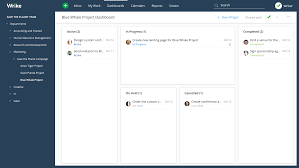
The Best File Management Software for Efficient Organization
Effective file management is crucial for maintaining a well-organized digital workspace. With the abundance of files we accumulate daily, having the right file management software can make a significant difference in productivity and efficiency. Here are some of the best file management software options available:
File Explorer (Windows)
File Explorer comes pre-installed on Windows operating systems and offers basic file management capabilities such as copying, moving, and organizing files and folders. It provides a familiar interface for Windows users and integrates seamlessly with other Microsoft applications.
Finder (MacOS)
Finder is the default file manager for MacOS and provides users with a clean and intuitive interface for managing files and folders. It offers features such as Quick Look, tags, and Smart Folders to enhance organization and navigation.
Total Commander
Total Commander is a powerful file management tool that offers dual-pane navigation, advanced file search capabilities, batch file renaming, FTP client integration, and more. It is highly customizable and suitable for users who require advanced file management features.
XYplorer
XYplorer is a feature-rich file manager that offers tabbed browsing, customizable interface layouts, scripting support, batch operations, and extensive search functionality. It is designed for power users who need robust file management capabilities.
Directory Opus
Directory Opus is a comprehensive file manager that provides users with dual-pane navigation, built-in image viewer and editor, metadata editing tools, folder synchronization options, FTP client integration, and more. It offers a high level of customization to suit individual preferences.
Choosing the best file management software depends on your specific needs and preferences. Whether you prioritize simplicity, advanced features, customization options, or integration with other applications, there is a file manager out there that can streamline your workflow and help you stay organized in the digital age.
Top FAQs About the Best File Management Software
- What are the 2 types of file management?
- What program is used for file management?
- Is Google Drive a file management platform?
- Which Windows software is used for file handling?
What are the 2 types of file management?
There are two primary types of file management systems: centralized and distributed. Centralized file management involves storing all files on a single server or location, making it easier to manage and back up data. On the other hand, distributed file management allows files to be stored across multiple servers or locations, providing redundancy and improved access speeds for users in different locations. Each type has its advantages and is chosen based on factors such as the organization’s size, network infrastructure, and data access requirements.
What program is used for file management?
When it comes to file management, there are several programs that are commonly used to help users organize and navigate their digital files effectively. Some popular choices for file management software include File Explorer on Windows, Finder on MacOS, Total Commander, XYplorer, and Directory Opus. These programs offer a range of features such as dual-pane navigation, advanced search capabilities, batch operations, and customization options to cater to different user preferences and needs. Choosing the right program for file management ultimately depends on individual requirements and the level of functionality desired for efficient organization of files and folders.
Is Google Drive a file management platform?
Google Drive is more than just a cloud storage service; it can also be considered a file management platform. With its user-friendly interface and robust organizational features, Google Drive allows users to create, store, and manage files and folders effectively. Users can easily upload, download, share, and collaborate on documents, spreadsheets, presentations, and more within the Google Drive ecosystem. Additionally, Google Drive offers powerful search functionality, version history tracking, file syncing across devices, and integration with other Google Workspace applications for seamless file management. Overall, Google Drive serves as a versatile file management solution for individuals and teams looking to streamline their digital workflows.
Which Windows software is used for file handling?
When it comes to file handling on Windows systems, one of the most commonly used software is File Explorer. As the default file manager in Windows operating systems, File Explorer provides users with essential file management functionalities such as copying, moving, renaming, and organizing files and folders within a familiar interface. With its integration with other Microsoft applications and seamless navigation through directories, File Explorer remains a popular choice for users seeking efficient file handling capabilities on their Windows devices.
