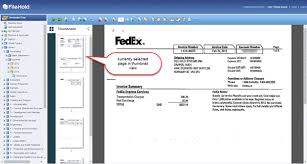
Exploring FileHold Software: A Comprehensive Document Management Solution
FileHold software is a robust document management system designed to streamline the way organizations manage, store, and retrieve their digital files. With its user-friendly interface and powerful features, FileHold has become a popular choice for businesses looking to improve their document management processes.
Key Features of FileHold Software:
- Document Capture: FileHold allows users to easily capture documents from various sources, including scanners, email attachments, and network folders.
- Document Search: The software offers advanced search capabilities, making it simple to locate specific documents quickly.
- Version Control: With version control features, users can track changes made to documents over time and revert to previous versions if needed.
- Access Control: FileHold enables organizations to set access permissions for different users, ensuring data security and compliance.
- Workflow Automation: Users can create automated workflows for document approval processes, improving efficiency and productivity.
The Benefits of Using FileHold Software:
Implementing FileHold software offers several advantages for organizations, including:
- Increased Efficiency: By centralizing document storage and streamlining retrieval processes, FileHold helps organizations save time and resources.
- Better Collaboration: The software promotes collaboration by allowing multiple users to access and work on documents simultaneously.
- Data Security: With its robust security features, FileHold helps organizations protect sensitive information from unauthorized access.
- Audit Trail: Organizations can track document activities with an audit trail feature, ensuring transparency and accountability.
In Conclusion
In conclusion, FileHold software offers a comprehensive solution for organizations seeking to improve their document management processes. With its intuitive interface, powerful features, and benefits such as increased efficiency and data security, FileHold is a valuable tool for modern businesses looking to optimize their document workflows.
Understanding FileHold Software: Features, Benefits, Integrations, Security, and Support
- What is FileHold software and what does it do?
- How does FileHold software help in organizing and managing digital documents?
- What are the key features of FileHold software that set it apart from other document management systems?
- Can FileHold software integrate with other existing systems used by organizations?
- How secure is the data stored and managed by FileHold software?
- Is training and support provided for users who implement FileHold software in their organization?
What is FileHold software and what does it do?
FileHold software is a robust document management system that serves as a centralized platform for organizations to efficiently manage, store, and retrieve their digital files. It offers a wide range of features, including document capture from various sources, advanced search capabilities, version control, access control settings, and workflow automation. In essence, FileHold streamlines document management processes by providing users with tools to organize their files effectively, collaborate seamlessly, ensure data security through access permissions, and automate workflows for improved efficiency. Overall, FileHold software acts as a comprehensive solution for businesses seeking to enhance their document management practices and optimize their overall productivity.
How does FileHold software help in organizing and managing digital documents?
FileHold software revolutionizes the way organizations organize and manage digital documents by providing a comprehensive document management system. With its intuitive interface and powerful features, FileHold enables users to efficiently capture, store, and retrieve documents from various sources. The software’s advanced search capabilities make it easy to locate specific files quickly, while version control ensures that users can track changes and maintain document integrity. Additionally, FileHold’s access control features allow organizations to set permissions and ensure data security. By automating workflows and promoting collaboration, FileHold simplifies document management processes, leading to increased efficiency and streamlined operations for businesses of all sizes.
What are the key features of FileHold software that set it apart from other document management systems?
FileHold software stands out from other document management systems due to its key features that prioritize user-friendly document capture, advanced search capabilities, robust version control, customizable access control, and efficient workflow automation. With FileHold, organizations can seamlessly capture documents from various sources, easily search and retrieve files, track document revisions with precision, manage access permissions effectively, and automate workflows for streamlined processes. These comprehensive features collectively differentiate FileHold as a top-tier document management solution that enhances productivity and data security for businesses of all sizes.
Can FileHold software integrate with other existing systems used by organizations?
FileHold software is designed to seamlessly integrate with other existing systems used by organizations, making it a versatile solution for businesses seeking to streamline their document management processes. Whether it’s integrating with customer relationship management (CRM) systems, enterprise resource planning (ERP) platforms, or third-party applications, FileHold offers robust integration capabilities that ensure smooth data flow and interoperability. By connecting FileHold with other systems, organizations can enhance efficiency, improve collaboration, and maximize the value of their existing technology investments.
How secure is the data stored and managed by FileHold software?
The security of data stored and managed by FileHold software is a top priority for the platform. FileHold employs robust security measures to ensure the confidentiality, integrity, and availability of users’ data. With features such as access controls, encryption, audit trails, and role-based permissions, FileHold provides a secure environment for storing and managing sensitive information. Organizations can trust that their data is protected from unauthorized access and breaches, making FileHold a reliable choice for maintaining the security of their digital assets.
Is training and support provided for users who implement FileHold software in their organization?
Yes, training and support are provided for users who implement FileHold software in their organization. FileHold offers comprehensive training programs to help users understand the software’s features and functionalities effectively. Additionally, the support team is readily available to assist users with any questions or issues they may encounter during the implementation process. With dedicated training resources and ongoing support, organizations can ensure a smooth transition to FileHold software and maximize its benefits for efficient document management.
