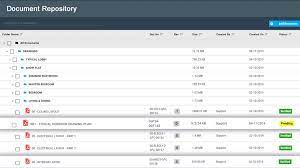
The Benefits of a Construction Document Management System
Construction projects involve a multitude of documents, from blueprints and specifications to contracts and permits. Managing this extensive documentation can be a daunting task without the right tools and processes in place. This is where a Construction Document Management System (CDMS) comes into play.
A CDMS is a software solution designed specifically for the construction industry to streamline document management processes, enhance collaboration, and improve overall project efficiency. By digitizing and centralizing project documents, a CDMS offers numerous benefits that can revolutionize how construction projects are executed.
Enhanced Document Organization
A CDMS allows construction companies to organize their documents in a structured and logical manner. Documents can be categorized by project phase, discipline, or any other desired classification. This ensures easy access to relevant information when needed, eliminating the time wasted searching through stacks of paper or multiple folders on different computers.
Version Control and Revision Tracking
Maintaining accurate versions of construction documents is critical to avoid costly mistakes or rework. With a CDMS, version control becomes effortless. The system automatically tracks revisions, allowing users to easily identify the most recent version of each document. This reduces the risk of using outdated information and ensures that all stakeholders are working with the latest updates.
Improved Collaboration
In construction projects, effective collaboration among various stakeholders is crucial for success. A CDMS provides a centralized platform where team members can securely access and share project documents in real-time. This eliminates the need for physical document exchange or sending files via email, reducing delays and miscommunication.
Enhanced Security and Data Protection
Physical documents are susceptible to loss, damage, or unauthorized access. A CDMS mitigates these risks by providing a secure digital environment. Access controls, user permissions, and encryption mechanisms ensure that sensitive project information remains confidential and protected from unauthorized access.
Streamlined Workflows
A CDMS simplifies document workflows by automating repetitive tasks. For example, the system can automatically route documents for review and approval, reducing manual intervention and accelerating the decision-making process. This streamlines project timelines and enhances overall productivity.
Audit Trails and Compliance
In the construction industry, maintaining accurate records is essential for regulatory compliance and legal purposes. A CDMS captures detailed audit trails of document activities, including who accessed or modified a document and when. This ensures transparency, accountability, and assists in resolving disputes or claims that may arise during or after a project.
Cost Savings
Implementing a CDMS can result in significant cost savings for construction companies. By reducing paper usage, eliminating printing costs, minimizing errors due to outdated documents, and streamlining workflows, projects can be executed more efficiently with fewer delays and rework.
In conclusion, a Construction Document Management System offers numerous benefits that improve document organization, enhance collaboration, ensure data security, streamline workflows, and deliver cost savings. By embracing digital transformation in document management processes, construction companies can gain a competitive edge in today’s fast-paced industry.
9 Essential Tips for Streamlining Your Construction Project with Effective Document Management
- 1. Use a centralized document management system to store and organize all construction documents.
- 2. Implement version control to track changes and revisions made to documents over time.
- 3. Assign unique identifiers or codes to each document for easy retrieval and reference.
- 4. Ensure that the document management system is accessible to all relevant stakeholders involved in the construction project.
- 5. Regularly back up your documents to prevent data loss or corruption.
- 6. Establish clear naming conventions for files and folders to facilitate efficient searching and sorting of documents.
- 7. Implement user permissions and access controls to protect sensitive information from unauthorized access or modifications.
- 8. Integrate the document management system with other project management tools for seamless collaboration and workflow integration.
- 9. Train all users on how to effectively use the document management system, including uploading, organizing, and retrieving documents.
1. Use a centralized document management system to store and organize all construction documents.
To effectively manage construction documents, it is highly recommended to utilize a centralized document management system. By implementing such a system, all project-related documents can be stored and organized in one central location. This streamlines access to information, eliminates the need for physical storage spaces, and reduces the time spent searching for specific documents. With a centralized document management system, construction professionals can easily retrieve and share files, ensuring that all stakeholders have access to the most up-to-date information. This tip not only enhances document organization but also improves collaboration and overall project efficiency.
2. Implement version control to track changes and revisions made to documents over time.
Implementing version control is a crucial aspect of construction document management systems. By tracking changes and revisions made to documents over time, construction companies can ensure that all stakeholders are working with the most up-to-date information. Version control eliminates the risk of using outdated documents, reducing errors and potential rework. With this feature, project teams can easily identify the most recent version of each document, enabling efficient collaboration and decision-making. By implementing version control within their document management system, construction companies can enhance accuracy, streamline workflows, and improve overall project efficiency.
3. Assign unique identifiers or codes to each document for easy retrieval and reference.
Assigning unique identifiers or codes to each document in a construction document management system is a valuable tip that greatly simplifies retrieval and reference processes. By assigning distinct codes, such as project numbers or document types, to every file, locating specific documents becomes effortless. This practice eliminates the need for manual searching through folders or relying on vague file names. With unique identifiers, construction professionals can quickly access the exact document they need, saving time and ensuring efficient project execution.
4. Ensure that the document management system is accessible to all relevant stakeholders involved in the construction project.
To maximize the effectiveness of a construction document management system, it is crucial to ensure that the system is accessible to all relevant stakeholders involved in the project. This means providing access to architects, engineers, contractors, subcontractors, project managers, and any other individuals or teams who require access to project documents. By granting accessibility to all stakeholders, communication and collaboration can be greatly improved, leading to enhanced efficiency and productivity throughout the construction project. It ensures that everyone has the most up-to-date information at their fingertips and can contribute effectively to the project’s success.
5. Regularly back up your documents to prevent data loss or corruption.
Regularly backing up your construction documents is crucial to prevent data loss or corruption. Construction projects involve a multitude of important documents, and any loss or corruption can have significant consequences for the project’s progress and success. By implementing a robust backup system as part of your Construction Document Management System (CDMS), you ensure that your documents are securely stored and can be easily recovered in the event of an unforeseen incident or technical failure. Regular backups provide peace of mind, safeguarding your valuable project information and minimizing potential disruptions to your construction workflow.
6. Establish clear naming conventions for files and folders to facilitate efficient searching and sorting of documents.
Establishing clear naming conventions for files and folders is a crucial tip for efficient construction document management. By adopting consistent and descriptive naming practices, it becomes easier to search for and sort documents within a Construction Document Management System (CDMS). Clear file names should include relevant project details, document type, version number, and date. Similarly, organizing folders based on logical categories or project phases ensures quick access to specific documents. This simple yet effective practice saves valuable time and enhances overall productivity by minimizing the effort required to locate essential construction documents.
7. Implement user permissions and access controls to protect sensitive information from unauthorized access or modifications.
Implementing user permissions and access controls is a crucial step in ensuring the security and integrity of sensitive information within a construction document management system. By assigning specific permissions to users, construction companies can control who has access to certain documents or folders, as well as the level of access they have, such as read-only or editing capabilities. This helps prevent unauthorized individuals from accessing or modifying confidential project data, reducing the risk of data breaches or unauthorized changes that could compromise the project’s success. With robust user permissions and access controls in place, construction companies can confidently protect their sensitive information while fostering collaboration and productivity among authorized team members.
8. Integrate the document management system with other project management tools for seamless collaboration and workflow integration.
To maximize the benefits of a Construction Document Management System (CDMS), it is crucial to integrate it with other project management tools. By seamlessly connecting the CDMS with tools such as project scheduling software, communication platforms, and task management systems, construction teams can achieve enhanced collaboration and workflow integration. This integration allows for real-time updates, automatic syncing of data across platforms, and improved visibility into project progress. By breaking down silos and fostering seamless communication between different tools, construction companies can streamline their processes, boost productivity, and ensure that all stakeholders are working with the most up-to-date information.
9. Train all users on how to effectively use the document management system, including uploading, organizing, and retrieving documents.
To maximize the benefits of a construction document management system, it is crucial to train all users on how to effectively utilize the system’s features. This includes providing comprehensive training on tasks such as uploading, organizing, and retrieving documents. By ensuring that all team members are proficient in using the document management system, construction companies can optimize collaboration, streamline workflows, and minimize errors. Proper training empowers users to navigate the system efficiently, locate documents quickly, and contribute to a more organized and productive project environment.
