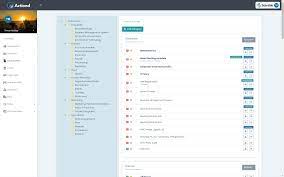
Document Management Software: Streamlining Your Workflow and Boosting Productivity
In today’s fast-paced digital world, managing documents efficiently is essential for businesses of all sizes. The days of overflowing filing cabinets and endless stacks of paper are long gone. Enter document management software – a technological solution that revolutionizes the way we handle, store, and organize our documents.
Document management software offers a comprehensive suite of tools and features designed to streamline workflows, increase productivity, and enhance collaboration within organizations. Let’s explore some key benefits and functionalities that make this software an indispensable asset in the modern workplace.
One of the primary advantages of document management software is its ability to centralize document storage. Instead of scattering files across multiple physical or digital locations, this software allows you to store all your documents in a secure, centralized repository. This eliminates the hassle of searching through various folders or cabinets to find what you need. With just a few clicks, you can access any document instantly, saving valuable time and effort.
Furthermore, document management software provides robust search capabilities. Its advanced search algorithms enable users to locate specific files based on keywords, metadata, or even content within the documents themselves. This powerful feature ensures that no document goes missing or gets lost in the sea of information.
Collaboration is another area where document management software excels. It enables teams to work on documents simultaneously, regardless of their physical location. With real-time collaboration tools such as version control and commenting features, multiple users can collaborate seamlessly on a single document without worrying about conflicting changes or losing track of edits.
Security is paramount when it comes to sensitive business documents. Document management software offers robust security measures to protect your data from unauthorized access or accidental loss. Features like user permissions ensure that only authorized personnel can view or edit specific documents. Additionally, regular backups and encryption protocols provide an extra layer of security against data breaches or system failures.
Automation is another significant advantage offered by document management software. Tedious manual tasks, such as organizing files, renaming documents, or routing approvals, can be automated, freeing up valuable time for more critical tasks. This automation not only improves efficiency but also reduces the risk of human error.
Document management software also plays a crucial role in compliance and regulatory requirements. It allows businesses to maintain an audit trail of document activities, ensuring transparency and accountability. Additionally, it simplifies the process of retrieving documents during audits or legal proceedings.
Implementing document management software is a strategic investment that pays off in numerous ways. By streamlining workflows, improving collaboration, enhancing security, and automating routine tasks, businesses can achieve increased productivity and cost savings.
When choosing document management software for your organization, consider factors such as scalability, ease of use, integration capabilities with existing systems, and robust customer support. Take the time to evaluate different options and select a solution that best aligns with your specific business needs.
In conclusion, document management software is a game-changer for businesses seeking efficient document handling solutions. With its ability to centralize storage, enhance collaboration, ensure security and compliance while automating repetitive tasks – this software empowers organizations to work smarter and achieve higher levels of productivity. Embrace the digital revolution today and unlock the full potential of your documents with document management software.
9 Frequently Asked Questions About Document Management Software: Everything You Need to Know
- What is document management software?
- How does document management software work?
- What are the key features of document management software?
- Can document management software integrate with other business systems?
- Is document management software secure? How does it protect sensitive information?
- How can document management software improve collaboration within teams or departments?
- Can multiple users access and work on a document simultaneously using this software?
- Does document management software support mobile access and remote work capabilities?
- What are the cost considerations and pricing models for implementing document management software?
What is document management software?
Document management software is a technological solution that helps organizations store, organize, manage, and track their digital documents and files. It offers a range of features and tools designed to streamline document-related processes, improve efficiency, enhance collaboration, and ensure data security.
At its core, document management software provides a centralized repository where users can store all types of documents in digital format. This eliminates the need for physical storage like filing cabinets or paper-based systems. Instead, the software allows users to create, import, edit, categorize, and search for documents within a secure digital environment.
Key features of document management software often include:
- Document storage and organization: The software provides a structured system for storing and organizing documents based on specific criteria such as file type, metadata, or tags. This ensures easy retrieval and efficient management of files.
- Document indexing and search: Advanced search capabilities enable users to quickly locate specific documents by searching for keywords, phrases, or even content within the documents themselves. This saves time and improves productivity.
- Version control: Document management software allows multiple users to collaborate on the same document while maintaining version control. It tracks changes made by different users over time and provides the ability to revert to previous versions if needed.
- Workflow automation: The software often includes tools for automating document-centric workflows such as approvals, notifications, or routing processes. This reduces manual effort and improves efficiency by eliminating repetitive tasks.
- Security and access control: Document management software offers robust security measures to protect sensitive information from unauthorized access or data breaches. It allows administrators to set user permissions, ensuring that only authorized individuals can view or edit specific documents.
- Integration with other systems: Many document management solutions integrate with other business applications such as customer relationship management (CRM) systems or enterprise resource planning (ERP) systems. This facilitates seamless data exchange between different platforms.
- Compliance and audit trail: Document management software often includes features that help organizations comply with regulatory requirements. It provides an audit trail, recording document activities such as access, modifications, or approvals for compliance purposes.
Overall, document management software simplifies the entire lifecycle of documents within an organization. It reduces reliance on physical paperwork, improves document accessibility and searchability, enhances collaboration among teams, automates workflows, ensures data security, and facilitates regulatory compliance. By implementing document management software, businesses can streamline their document-related processes and achieve greater efficiency in managing their digital assets.
How does document management software work?
Document management software operates by digitizing, organizing, and managing documents in a centralized system. Here’s a breakdown of how it typically works:
- Capture and Import: The software allows users to capture documents through various means such as scanning physical documents, importing electronic files, or even automatically capturing data from other systems like emails or web forms.
- Indexing and Metadata: Once the documents are captured, they are indexed and tagged with metadata. Metadata includes information like document title, author, date created, keywords, or any custom attributes that help categorize and search for documents later.
- Storage and Organization: The software stores the documents in a secure centralized repository or cloud-based storage system. It organizes them in a logical structure using folders or categories defined by the user or based on predefined templates.
- Search and Retrieval: Users can search for specific documents using keywords, metadata, or even content within the document itself. The software employs powerful search algorithms to quickly locate the desired files.
- Version Control: Document management software often includes version control functionality to track changes made to documents over time. It allows users to access previous versions of a document, compare changes between versions, and maintain an audit trail of modifications.
- Collaboration: Many document management systems facilitate collaboration by enabling multiple users to work on the same document simultaneously. Real-time editing features prevent conflicts by allowing users to see each other’s changes in real-time.
- Security and Access Control: Document management software ensures data security through user permissions and access controls. Administrators can set different levels of access rights for individuals or groups to protect sensitive information from unauthorized access.
- Workflow Automation: Advanced document management systems offer workflow automation capabilities that streamline business processes involving document approvals, notifications, or routing tasks between different users or departments.
- Integrations: Document management software can integrate with other business applications like customer relationship management (CRM), enterprise resource planning (ERP), or project management tools to provide seamless data exchange and enhance overall productivity.
- Compliance and Audit: Document management systems often include features to help organizations meet regulatory compliance requirements. They maintain an audit trail of document activities, ensuring transparency and accountability during audits or legal proceedings.
Overall, document management software simplifies the entire document lifecycle, from capturing and organizing to searching and collaborating. By digitizing documents and providing robust features for storage, retrieval, security, and workflow automation, it significantly improves efficiency, productivity, and data governance within organizations.
What are the key features of document management software?
Document management software offers a wide range of features to streamline document handling and enhance productivity. Here are some key features commonly found in document management software:
- Document Storage and Organization: Document management software provides a centralized repository to store and organize documents digitally. It allows users to create folders, subfolders, and tags for efficient categorization and easy retrieval.
- Document Capture: This feature enables users to capture documents from various sources, including scanners, email attachments, mobile devices, or cloud storage platforms. It ensures that all relevant documents are securely stored within the system.
- Version Control: Version control allows multiple users to collaborate on a document while keeping track of changes made over time. It helps prevent conflicting edits and enables users to revert to previous versions if needed.
- Search and Retrieval: Powerful search capabilities enable users to quickly locate specific documents based on keywords, metadata, content within the document, or custom filters. This feature saves time and eliminates the frustration of manual searching.
- Security and Access Control: Document management software offers robust security measures to protect sensitive information. It includes user permissions, encryption protocols, access logs, and audit trails to ensure that only authorized individuals can view or modify documents.
- Workflow Automation: Automation features help streamline business processes by automating repetitive tasks such as document routing for approvals or notifications. Workflow automation improves efficiency, reduces errors, and accelerates decision-making.
- Collaboration Tools: Real-time collaboration tools facilitate seamless collaboration among team members on shared documents. Features like simultaneous editing, commenting, and notifications ensure effective teamwork regardless of location.
- Integration with Other Systems: Document management software often integrates with other business applications such as customer relationship management (CRM), enterprise resource planning (ERP), or project management tools for seamless data exchange between systems.
- Compliance and Records Management: To meet regulatory requirements, document management software offers features like retention policies, audit trails, electronic signatures, and compliance tracking. These features help organizations maintain compliance with industry-specific regulations.
- Mobile Access: Many document management software solutions provide mobile applications, allowing users to access, view, and manage documents on smartphones or tablets. This feature enables remote work and enhances productivity on the go.
It’s important to note that the specific features may vary among different document management software providers. When selecting a solution, consider your organization’s unique requirements and choose a software that offers the most relevant features to meet your needs.
Can document management software integrate with other business systems?
Yes, document management software is designed to integrate seamlessly with other business systems, allowing for a more cohesive and efficient workflow. Integration capabilities vary depending on the specific software and its compatibility with different systems. Here are some common integration points for document management software:
- Customer Relationship Management (CRM) Systems: Integration with CRM platforms enables easy access to customer-related documents, such as contracts, invoices, or correspondence, directly from within the CRM interface. This integration facilitates a holistic view of customer interactions and streamlines document retrieval.
- Enterprise Resource Planning (ERP) Systems: Document management software can integrate with ERP systems to link relevant documents, such as purchase orders or invoices, directly to corresponding transactions or records in the ERP system. This integration ensures data consistency and simplifies auditing and reporting processes.
- Email and Communication Platforms: Integration with email clients like Microsoft Outlook or Gmail allows users to capture and store important emails as documents within the document management system. It also enables attaching documents from the repository directly in outgoing emails for easy sharing.
- Collaboration Tools: Integrating document management software with collaboration platforms like Microsoft Teams or Slack enhances team productivity by enabling seamless access to shared documents during discussions or project collaborations.
- Workflow Automation Tools: Integration with workflow automation tools allows for the creation of automated processes that leverage document management capabilities. For example, when a new document is uploaded, it can trigger a series of predefined actions like assigning tasks, sending notifications, or initiating approvals.
- Cloud Storage Services: Many document management solutions offer integration with popular cloud storage services like Google Drive or Dropbox. This enables synchronization between the document management system and cloud storage accounts for seamless access and backup.
- Human Resources (HR) Systems: Integrating document management software with HR systems allows for efficient handling of employee-related documents such as resumes, contracts, performance reviews, or training materials. It simplifies onboarding processes and ensures compliance with record-keeping requirements.
- Accounting and Financial Systems: Integration with accounting or financial systems enables direct access to financial documents like invoices, receipts, or financial statements. This integration streamlines financial processes and ensures accurate tracking and management of financial records.
These are just a few examples of the numerous integration possibilities with document management software. The availability of integrations may vary depending on the specific software solution and the needs of your organization. It’s important to evaluate the integration capabilities of document management software before making a decision to ensure compatibility with your existing business systems and seamless data flow across different platforms.
Is document management software secure? How does it protect sensitive information?
Document management software is designed with robust security measures to protect sensitive information. Here are some common security features that document management software typically offers:
- Access Controls: Document management software allows administrators to set user permissions and access levels. This ensures that only authorized individuals can view, edit, or delete specific documents. Access controls help prevent unauthorized access and limit the risk of data breaches.
- Encryption: Many document management systems use encryption to protect data both in transit and at rest. Encryption converts the content of documents into an unreadable format, which can only be decrypted with the appropriate encryption key. This safeguards sensitive information from unauthorized access or interception.
- User Authentication: Document management software often employs various authentication methods, such as passwords, multi-factor authentication (MFA), or biometric verification, to verify user identities before granting access to documents. User authentication adds an extra layer of security by ensuring that only authorized individuals can log in and work with sensitive information.
- Audit Trails: Document management systems maintain detailed audit trails that track activities related to documents, including who accessed them, when they were accessed or modified, and any changes made. Audit trails provide transparency and accountability, allowing organizations to monitor document activities and detect any suspicious or unauthorized actions.
- Version Control: Version control is a feature that tracks changes made to documents over time. It allows users to view previous versions of a document, compare changes, and restore earlier versions if needed. This feature helps ensure data integrity and prevents accidental or malicious alterations to important documents.
- Secure File Transfer: Document management software often includes secure file transfer protocols (e.g., HTTPS or SFTP) for transferring files between users or external parties securely. These protocols encrypt data during transmission, preventing unauthorized interception or tampering.
- Backup and Disaster Recovery: To safeguard against data loss due to system failures or disasters, document management software typically includes regular backups and disaster recovery mechanisms. Backups ensure that documents can be restored to a previous state in case of accidental deletion, system crashes, or other unforeseen events.
It’s important to note that while document management software provides robust security features, the overall security also depends on factors such as proper configuration, user awareness, and adherence to best practices. Organizations should implement strong password policies, regularly update software and security patches, conduct employee training on data security practices, and follow industry standards and compliance regulations relevant to their business.
By leveraging these security features and implementing good security practices, document management software can effectively protect sensitive information and provide organizations with peace of mind when it comes to document security.
How can document management software improve collaboration within teams or departments?
Document management software offers several features and functionalities that significantly improve collaboration within teams or departments. Here are some ways in which document management software enhances collaboration:
- Real-time document sharing: Document management software enables multiple users to access and work on the same document simultaneously. This real-time collaboration eliminates the need for back-and-forth email exchanges or physical handovers of documents. Team members can make edits, provide feedback, or contribute to a document in real-time, fostering seamless collaboration.
- Version control: With version control capabilities, document management software allows teams to track and manage different versions of a document. This feature ensures that everyone is working on the most up-to-date version, avoiding confusion or conflicts caused by outdated information. Users can easily compare versions, revert to previous iterations if needed, and view a comprehensive history of changes made by different team members.
- Commenting and annotation: Document management software often includes commenting and annotation tools that facilitate effective communication within teams. Users can leave comments, suggestions, or questions directly on the document itself, eliminating the need for separate communication channels. This feature encourages active collaboration and enhances clarity in discussions around specific sections or elements of a document.
- Task assignment and notifications: Document management software often integrates task assignment features that allow team leaders or managers to assign specific tasks related to documents to team members. This functionality ensures accountability and provides clear visibility into who is responsible for what. Additionally, automated notifications keep team members informed about updates, deadlines, or changes made to shared documents.
- Secure file sharing: Document management software provides secure file-sharing capabilities that enable teams to share documents both internally and externally with stakeholders outside the organization. These files can be shared with controlled access permissions, ensuring that only authorized individuals can view or edit them. Secure file sharing improves collaboration by facilitating smooth communication with clients, partners, or remote team members.
- Workflow automation: Many document management systems offer workflow automation features that streamline collaboration processes. Workflows can be customized to match specific team or department requirements, automating tasks such as document review and approval processes. This automation reduces manual effort, accelerates decision-making, and ensures that documents move seamlessly through the collaboration cycle.
- Centralized communication and knowledge sharing: Document management software often includes communication tools or features that allow team members to discuss documents, ask questions, or share insights within a centralized platform. This encourages knowledge sharing and creates a repository of valuable information related to specific documents or projects. It also eliminates the need for scattered email threads or separate communication channels.
By leveraging these collaboration-enhancing features, document management software promotes efficient teamwork, reduces delays caused by manual processes, improves communication clarity, and boosts overall productivity within teams or departments. It creates a collaborative environment where information is easily accessible, ideas flow seamlessly, and work progresses smoothly towards shared goals.
Can multiple users access and work on a document simultaneously using this software?
Yes, document management software often includes features that enable multiple users to access and work on a document simultaneously. This functionality promotes real-time collaboration and enhances productivity within teams, even if members are geographically dispersed.
With simultaneous editing capabilities, users can make changes to a document while others are working on it. The software typically tracks these edits and merges them seamlessly, ensuring that everyone’s contributions are incorporated without conflicts. This collaborative environment allows for faster decision-making, reduces the need for back-and-forth communication, and promotes efficient teamwork.
Additionally, document management software often provides features such as commenting and version control. Users can leave comments or annotations on specific sections of a document, facilitating discussions and feedback exchange. Version control ensures that previous versions of the document are preserved, allowing users to review or revert to earlier iterations if necessary.
Overall, the ability for multiple users to access and work on a document simultaneously is a valuable feature offered by many document management software solutions. It encourages collaboration, accelerates workflows, and fosters seamless teamwork within organizations.
Does document management software support mobile access and remote work capabilities?
Yes, modern document management software often includes mobile access and remote work capabilities to cater to the needs of today’s mobile workforce. With the increasing prevalence of smartphones and tablets, it has become essential for document management software to provide seamless access to documents on the go.
Mobile access allows users to access their documents from any mobile device, regardless of their location. Whether you’re in a meeting, traveling, or working remotely, you can securely access and view your documents with ease. This flexibility enables employees to stay productive even when they are away from their desks.
In addition to accessing documents, many document management software solutions also offer mobile editing capabilities. Users can edit, annotate, or add comments to documents directly from their mobile devices. This functionality enhances collaboration and ensures that teams can work together efficiently regardless of their physical location.
Furthermore, document management software with remote work capabilities enables users to upload and download files securely from anywhere with an internet connection. This feature is particularly valuable for remote workers who need access to important documents while working outside the office environment.
To ensure data security while accessing documents remotely, document management software often incorporates encryption protocols and user authentication mechanisms. These measures safeguard sensitive information and prevent unauthorized access.
With the increasing trend towards remote work arrangements and the need for flexibility in accessing documents on mobile devices, document management software providers recognize the importance of providing robust mobile access and remote work capabilities as part of their offerings.
When considering a document management software solution for your organization, it’s important to evaluate its mobile access and remote work features. Look for solutions that provide intuitive mobile apps or responsive web interfaces that allow seamless navigation and usability across various devices. Additionally, check if the software offers offline access options so that users can continue working on documents even without an internet connection.
By leveraging document management software with mobile access and remote work capabilities, organizations can empower their employees with flexible working arrangements while maintaining efficient collaboration and secure document handling no matter where they are located.
What are the cost considerations and pricing models for implementing document management software?
When considering the implementation of document management software, it’s important to evaluate the cost factors and pricing models associated with different solutions. Here are some key considerations to keep in mind:
- Licensing Model: Document management software typically offers different licensing options, such as per-user or per-device licenses. Per-user licensing charges a fee for each user accessing the software, while per-device licensing charges based on the number of devices where the software is installed. Evaluate your organization’s needs and choose a licensing model that aligns with your usage patterns.
- Subscription vs. Perpetual License: Many document management software providers offer subscription-based pricing models, where you pay a recurring fee (monthly or annually) for using the software. This model often includes updates and support services. Alternatively, some providers offer perpetual licenses, where you make a one-time payment for the software but may need to pay additional fees for upgrades or support.
- Scalability: Consider how scalable the document management software is to accommodate your organization’s growth. Some solutions charge based on the number of users or documents stored, while others have tiered pricing plans that offer different levels of features and storage capacity.
- Implementation Costs: Take into account any upfront costs associated with implementing the document management software. These costs can include installation fees, data migration expenses (if you’re transitioning from another system), training costs for employees, and any customization or integration requirements specific to your organization.
- Support and Maintenance: Assess what level of support and maintenance is included in the pricing package. Some providers offer basic support through email or chat, while others provide dedicated customer support teams or even on-site assistance at an additional cost.
- Additional Modules and Customization: Document management software often offers additional modules or features that can enhance functionality but may come at an extra cost. Consider whether these modules are necessary for your organization’s requirements and factor in their pricing when evaluating solutions.
- Cloud vs. On-Premises: If you opt for cloud-based document management software, you’ll typically pay a recurring subscription fee based on the number of users or storage capacity. On the other hand, if you choose an on-premises solution, you’ll need to consider hardware costs, infrastructure setup, and ongoing maintenance expenses.
It’s important to note that pricing structures can vary significantly among different document management software providers. It’s recommended to request detailed pricing information from vendors and carefully review their terms and conditions to ensure there are no hidden costs.
Ultimately, the cost considerations for implementing document management software depend on your organization’s specific needs, size, and budget. It’s crucial to conduct a thorough cost analysis and weigh the benefits against the expenses to make an informed decision that aligns with your business goals.
