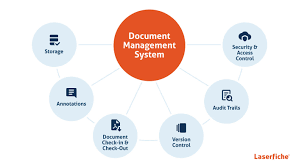
Online Document Management System: Streamlining Collaboration and Efficiency
In today’s fast-paced digital world, businesses and organizations are increasingly relying on online document management systems to streamline their operations and enhance collaboration. Gone are the days of sifting through stacks of paper documents or struggling to locate important files buried deep within a labyrinth of folders. With an online document management system, businesses can effortlessly organize, access, and share documents securely from anywhere, at any time.
One of the key advantages of an online document management system is its ability to centralize all documents in a secure digital repository. This eliminates the need for physical storage space and reduces the risk of misplacing or losing important files. With just a few clicks, users can upload documents to the system, categorize them using tags or folders, and easily retrieve them when needed. This not only saves time but also improves efficiency by eliminating manual paperwork and administrative tasks.
Collaboration is another area where online document management systems truly shine. Multiple users can access and work on documents simultaneously, making it ideal for team projects or cross-departmental collaborations. Real-time editing capabilities allow users to make changes directly within the system, ensuring that everyone is working with the most up-to-date version of a document. Additionally, features like version control enable tracking changes made by different contributors, making it easy to revert back to previous versions if necessary.
Security is a top concern when it comes to managing sensitive business documents. Online document management systems provide robust security measures to protect confidential information. These systems typically offer user authentication protocols, role-based access controls, and encryption techniques to safeguard data from unauthorized access or cyber threats. Regular data backups and disaster recovery options further ensure that critical information remains intact even in case of unforeseen events.
Furthermore, online document management systems often integrate with other business tools such as customer relationship management (CRM) systems or project management platforms. This seamless integration allows for efficient workflows by eliminating the need to switch between various applications. It also enhances data accuracy and consistency, as information can be automatically synced across different systems.
For businesses concerned about environmental sustainability, online document management systems offer an eco-friendly alternative to traditional paper-based document management. By reducing reliance on paper and minimizing printing, companies can significantly decrease their carbon footprint and contribute to a greener future.
In conclusion, an online document management system has become a necessity for businesses and organizations seeking to streamline their operations, enhance collaboration, and improve efficiency. By centralizing documents in a secure digital repository, facilitating real-time collaboration, ensuring data security, and integrating with other business tools, these systems empower businesses to work smarter and more effectively. Embracing an online document management system is not only a step towards modernizing workflows but also a way to adapt to the ever-evolving digital landscape.
8 Essential Tips for Effective Online Document Management System
- Organize your folders
- Use descriptive file names
- Implement version control
- Set user permissions
- Enable collaboration features
- Secure your data
- Regularly backup your data
- Train employees on system usage
Organize your folders
Organize Your Folders: A Key to Efficient Online Document Management
In the realm of online document management systems, one tip stands out as a fundamental practice for maximizing efficiency: organizing your folders. While it may seem like a simple concept, the impact of a well-structured folder hierarchy cannot be overstated.
When documents are scattered across various folders with no rhyme or reason, it becomes challenging to locate specific files quickly. This can lead to wasted time and frustration for individuals searching for critical information. However, by implementing a thoughtful folder organization strategy, users can unlock the full potential of their online document management system.
The first step in organizing your folders is to establish a logical structure that reflects your business’s needs and workflows. Consider grouping documents based on departments, projects, clients, or any other relevant categorization system that aligns with your organization’s structure. This will provide a clear framework for storing and retrieving files.
Within each main folder category, create subfolders that further refine the organization. For example, within a “Projects” folder, you could have subfolders for each individual project. This hierarchical approach ensures that documents are stored in a manner that makes sense and facilitates easy navigation.
It’s also essential to use descriptive and consistent naming conventions for folders and files. Clear and concise names help users understand the content without having to open each file individually. By adopting standardized naming practices across the organization, employees can quickly identify relevant documents even if they were not involved in their creation.
Another valuable technique is utilizing tags or labels within your document management system. Tags allow you to assign multiple labels to a single document based on its content or attributes. This provides an additional layer of flexibility when searching for specific files across different categories or projects.
Regular maintenance is crucial when it comes to folder organization. As new documents are added or old ones become obsolete, periodically review and update your folder structure accordingly. This ensures that your system remains streamlined and clutter-free, preventing it from becoming overwhelming over time.
By investing time and effort into organizing your folders within an online document management system, you unlock a host of benefits. Efficiency and productivity increase as users can quickly locate files, collaborate seamlessly, and avoid duplication or loss of documents. Moreover, a well-organized system promotes consistency and standardization across the organization, leading to improved workflows and better decision-making.
In conclusion, organizing your folders is a fundamental practice for efficient online document management. By creating a logical structure, utilizing descriptive names and tags, and regularly maintaining your system, you empower yourself and your team to harness the full potential of your document management solution. Embrace this simple yet powerful tip to streamline your workflows and enhance productivity in the digital age.
Use descriptive file names
When it comes to managing documents in an online document management system, using descriptive file names can make a world of difference. A simple yet powerful tip, this practice can significantly enhance organization and efficiency in your digital workspace.
By giving your files clear and descriptive names, you make it easier for yourself and others to quickly identify and locate the documents they need. Instead of generic or vague file names like “Document1” or “Untitled,” opt for titles that provide meaningful information about the content. For example, if you’re working on a project proposal, consider naming the file “Project_Proposal_CompanyName_Date.” This way, anyone searching for that document will immediately know what it is and when it was created.
Descriptive file names not only help with quick retrieval but also contribute to better collaboration. When multiple team members are working on shared documents, having clear file names minimizes confusion and ensures everyone is on the same page. It eliminates the need for constant back-and-forth communication asking for clarification on which document is being referred to.
Moreover, using descriptive file names can improve overall organization within your document management system. When files are named consistently and informatively, it becomes easier to sort and categorize them into relevant folders or tags. This logical structure saves time when browsing through your digital library and helps maintain a tidy and efficient workspace.
Remember that while being descriptive, file names should also be concise. Avoid excessively long titles that may become cumbersome or difficult to read. Strike a balance between providing enough information to identify the document at a glance without overwhelming readers with unnecessary details.
In conclusion, using descriptive file names is a simple yet effective tip for optimizing your online document management system. By adopting this practice, you’ll experience improved searchability, streamlined collaboration, and enhanced organization within your digital workspace. So take a moment before hitting that save button to give your files meaningful titles – it’s a small investment of time that yields significant benefits in the long run.
Implement version control
Implement Version Control: Ensuring Accuracy and Collaboration in Online Document Management
In the realm of online document management systems, one essential tip to maximize efficiency and maintain accuracy is to implement version control. Version control allows users to track changes made to a document over time, ensuring that everyone involved has access to the most recent version and can collaborate effectively.
Version control eliminates the confusion and frustration that can arise from multiple individuals working on the same document simultaneously. It provides a systematic approach to managing revisions, preventing the loss of important information or conflicting edits. With version control in place, users can easily identify who made specific changes, when those changes were made, and even revert back to previous versions if needed.
By implementing version control within an online document management system, businesses can enhance collaboration among team members. Whether it’s a small group or a large organization, having a clear record of changes enables seamless teamwork. Team members can work on different sections of a document concurrently, confident that their updates will be merged intelligently without overwriting others’ work.
Version control also plays a crucial role in maintaining data integrity and compliance. It ensures that all modifications are logged and traceable, which is particularly important for industries with strict regulatory requirements. Having an auditable trail of changes helps businesses demonstrate accountability and transparency when it comes to document revisions.
Furthermore, version control enhances productivity by reducing the time spent manually tracking changes or consolidating edits from various sources. Instead of relying on separate copies or endless email chains with attachments, users can collaborate directly within the online document management system. This streamlines workflows by providing a centralized platform where everyone can contribute and access the latest version effortlessly.
Implementing version control is relatively straightforward within most online document management systems. Users typically have options to create new versions manually or automatically through system settings. Some systems even offer advanced features such as side-by-side comparisons of different versions or the ability to add comments explaining specific modifications.
In conclusion, implementing version control is a valuable tip for optimizing online document management systems. By enabling accurate tracking of changes, enhancing collaboration among team members, ensuring data integrity, and improving overall productivity, version control empowers businesses to effectively manage their documents in a streamlined and efficient manner. Embrace this tip to unlock the full potential of your online document management system and experience the benefits of seamless collaboration and accurate document revisions.
Set user permissions
One of the essential tips for effectively managing documents in an online document management system is to set user permissions. User permissions allow administrators to control who has access to specific documents or folders within the system, ensuring that sensitive information remains secure and confidential.
By assigning different levels of permissions to users, organizations can establish a hierarchical structure that aligns with their workflow and security requirements. For example, administrators may grant read-only access to certain individuals who only need to view documents but should not make any changes. On the other hand, team leaders or project managers may be given full editing privileges, enabling them to modify or delete files as needed.
Setting user permissions not only enhances data security but also helps maintain document integrity. It prevents accidental or unauthorized modifications that could potentially lead to errors or inconsistencies in important files. Additionally, it allows for better collaboration by ensuring that each team member has the appropriate level of access and control over relevant documents.
When implementing user permissions, it is important to consider factors such as job roles, project involvement, and confidentiality requirements. Regularly reviewing and updating user permissions as employees join or leave the organization ensures that access rights remain up-to-date and aligned with current needs.
Remember that communication is key when managing user permissions. Clearly communicate the guidelines and expectations surrounding document access and ensure that users understand their roles and responsibilities within the system. Providing training sessions or documentation on how to navigate the online document management system and properly handle sensitive information can further promote best practices among users.
In conclusion, setting user permissions is a crucial aspect of effective online document management. By carefully assigning access rights based on job roles and responsibilities, organizations can maintain data security, preserve document integrity, and foster efficient collaboration. Taking the time to establish clear guidelines and communicate them effectively ensures that everyone understands their respective roles in managing documents within the system.
Enable collaboration features
Unlocking the Power of Collaboration with Online Document Management Systems
In the digital age, collaboration has become a cornerstone of successful businesses and organizations. One powerful tip for maximizing collaboration is to enable the robust collaboration features offered by online document management systems. These features not only streamline teamwork but also foster creativity, boost productivity, and enhance overall efficiency.
With collaboration features enabled, team members can work together on documents in real-time, regardless of their physical location. This eliminates the need for lengthy email chains or physical meetings to discuss changes or provide feedback. Instead, colleagues can simultaneously edit documents, leave comments, and engage in discussions within the document management system itself.
Real-time collaboration ensures that everyone is on the same page and working with the most up-to-date version of a document. This eliminates confusion caused by outdated copies or conflicting changes made by different team members. By providing a single source of truth, online document management systems with collaboration features promote accuracy and consistency across projects.
Enabling collaboration features also encourages cross-functional teams to come together and share their expertise. Whether it’s brainstorming ideas, reviewing proposals, or collaborating on reports, these systems facilitate seamless communication and knowledge exchange among team members. This fosters creativity and innovation as diverse perspectives are brought together to solve problems or develop new strategies.
Another benefit of enabling collaboration features is the ability to assign tasks and track progress within the document management system itself. Team leaders can assign specific sections or tasks to individuals or groups and monitor their progress in real-time. This promotes accountability among team members while providing transparency for project managers or supervisors.
Moreover, online document management systems offer granular access controls that allow administrators to define user permissions based on roles or responsibilities. Collaboration features can be tailored to ensure that only authorized individuals have editing privileges while others have view-only access. This ensures data security and prevents unauthorized modifications to critical documents.
By enabling collaboration features in an online document management system, businesses can break down silos, foster teamwork, and improve overall efficiency. Team members can collaborate seamlessly, share ideas, and work together towards common goals. With real-time editing, task assignment capabilities, and secure access controls, these systems empower organizations to harness the full potential of their teams.
In today’s interconnected world, collaboration is no longer a luxury but a necessity for success. By embracing the collaborative features of online document management systems, businesses can create a culture of collaboration that drives innovation and propels them ahead of the competition. So why wait? Enable collaboration features in your document management system today and unlock the power of teamwork!
Secure your data
Secure Your Data: Protecting Your Online Document Management System
In the digital age, data security is of paramount importance. When it comes to online document management systems, safeguarding your sensitive information is crucial. Here are some essential tips to ensure the security of your data:
- Choose a reputable provider: Selecting a trusted and reliable online document management system provider is the first step in securing your data. Look for providers that offer robust security measures, such as encryption, firewalls, and regular system updates. Read reviews and do thorough research before making a decision.
- Implement strong access controls: Control who can access your documents by implementing strong user authentication protocols. Utilize features like multi-factor authentication, requiring users to provide multiple forms of identification to log in. This adds an extra layer of protection against unauthorized access.
- Set up role-based permissions: Assign specific roles and permissions to users based on their responsibilities within the organization. Limit access privileges to only what is necessary for each individual or team. This ensures that sensitive information is only accessible to authorized personnel.
- Regularly update passwords: Encourage users to create strong, unique passwords and change them periodically. Avoid using easily guessable passwords or reusing them across multiple accounts. Consider implementing password complexity requirements and enforcing regular password changes.
- Encrypt your data: Encryption converts your data into an unreadable format, making it virtually impossible for unauthorized individuals to decipher it without the decryption key. Ensure that your online document management system uses robust encryption methods both during transmission and storage.
- Backup your data regularly: Regularly backing up your data is crucial in case of unexpected events such as system failures or cyber attacks. Choose a provider that offers automated backups or set up regular manual backups to ensure you always have a copy of your important documents stored securely.
- Train employees on security best practices: Educate your employees about the importance of data security and train them on best practices. Teach them how to identify phishing attempts, avoid suspicious links, and report any security concerns promptly. Regularly update your team on emerging threats and provide ongoing training to keep security awareness high.
- Monitor and log system activities: Implement monitoring and logging mechanisms to track user activities within the system. This helps identify any suspicious behavior or potential security breaches. Regularly review the logs to ensure that all actions are legitimate and in line with your organization’s policies.
Remember, data security is an ongoing process. Stay updated on the latest security trends and regularly review and update your security measures as needed. By taking proactive steps to secure your online document management system, you can protect your valuable data and maintain the trust of your clients and stakeholders.
Regularly backup your data
Regularly Backup Your Data: Ensuring the Safety and Availability of Your Documents
When it comes to managing documents in an online document management system, one tip stands out as crucial: regularly backing up your data. While online document management systems offer robust security measures, unforeseen events such as hardware failures, natural disasters, or cyberattacks can still pose a risk to your valuable information. By implementing a regular backup strategy, you can safeguard your documents and ensure their availability even in the face of unexpected challenges.
The importance of data backup cannot be overstated. It provides an extra layer of protection against potential data loss and helps mitigate the impact of any unfortunate incidents. Regular backups create copies of your documents at specific intervals, preserving them in a separate location from the original files. This redundancy ensures that even if the primary data is compromised or lost, you can easily restore it from a recent backup.
A good practice is to establish a backup schedule that aligns with your organization’s needs and document update frequency. Consider factors such as the volume of documents, criticality of information, and any legal or compliance requirements specific to your industry. For instance, if your business deals with sensitive customer data or financial records, more frequent backups may be necessary to minimize potential risks.
There are various methods available for backing up your data within an online document management system. Some systems provide built-in backup functionalities that allow you to automate the process at regular intervals. Others may integrate with third-party backup solutions or cloud storage services for seamless data replication.
When choosing a backup solution, ensure it offers features like incremental backups and versioning capabilities. Incremental backups only save changes made since the last backup, reducing storage requirements and improving efficiency. Versioning allows you to retain multiple versions of a document over time, enabling easy retrieval of previous iterations if needed.
It’s also essential to store your backups in secure locations separate from your primary system. This ensures that even if your main system experiences a catastrophic failure, your backups remain unaffected and accessible. Consider leveraging off-site or cloud storage options, as they provide additional protection against physical damage or localized incidents.
Regularly testing your backup and restore processes is equally important. Conduct periodic recovery drills to verify the integrity of your backups and ensure they can be successfully restored when required. This practice helps identify any potential issues beforehand, allowing you to address them proactively and maintain confidence in your data backup strategy.
In conclusion, regularly backing up your data is a fundamental tip for online document management system users. It serves as a safety net, protecting your valuable documents from unexpected events that could lead to data loss. By establishing a backup schedule, selecting appropriate backup methods, storing backups securely, and regularly testing the restore process, you can ensure the safety and availability of your documents in any situation. Prioritizing data backup is a proactive step towards maintaining business continuity and safeguarding critical information for the long term.
Train employees on system usage
One of the most crucial tips for successfully implementing an online document management system is to train employees on its usage. While the system may be intuitive and user-friendly, providing proper training ensures that employees fully understand its features and capabilities, maximizing its potential benefits.
Training sessions should be comprehensive and tailored to the specific needs of each department or team. It’s important to cover basic functions such as document uploading, organizing, and searching, as well as more advanced features like collaboration tools, version control, and security settings. By providing hands-on training and practical examples relevant to their roles, employees will feel confident in navigating the system and utilizing its full potential.
Training should not be a one-time event but an ongoing process. As updates or new features are introduced to the system, it’s essential to keep employees informed through regular training sessions or refresher courses. This ensures that they stay up-to-date with the latest functionalities and best practices.
In addition to formal training sessions, it can be beneficial to designate superusers or champions within each department who have a deep understanding of the system. These individuals can serve as go-to resources for their colleagues, offering guidance or troubleshooting assistance when needed. They can also act as advocates for the system’s adoption and help drive engagement among their peers.
Furthermore, providing clear documentation in the form of user manuals or video tutorials can serve as valuable references for employees. These resources should be easily accessible within the document management system itself so that users can quickly find answers to their questions without interrupting their workflow.
By investing time and effort into training employees on the usage of an online document management system, businesses can ensure smooth adoption and maximize the return on investment. Properly trained employees will be equipped with the knowledge and skills needed to navigate through documents efficiently, collaborate effectively with colleagues, maintain data security protocols, and leverage all available features to enhance productivity.
Remember that effective training is not just about teaching technical skills but also fostering a culture of continuous learning and improvement. Encourage employees to share tips and best practices with one another, creating a collaborative environment where everyone can benefit from each other’s knowledge and expertise. With well-trained employees, businesses can unlock the full potential of their online document management system and pave the way for streamlined workflows and increased efficiency.
