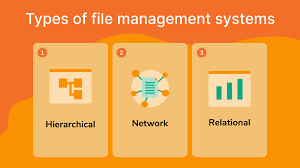
The Importance of File Systems in Computer Storage
File systems play a crucial role in organizing and managing data on computer storage devices. They provide a structured way to store, retrieve, and manipulate files, ensuring efficient use of storage space and facilitating data access.
One of the key functions of a file system is to allocate space on a storage device for storing files. By dividing the storage into manageable units called blocks or clusters, file systems help optimize the use of available space and prevent data fragmentation.
File systems also maintain a directory structure that keeps track of the location and attributes of each file stored on the device. This hierarchical organization simplifies file management tasks such as searching for specific files, creating new directories, or moving files between folders.
Furthermore, file systems implement access control mechanisms to regulate who can read, write, or execute files on the storage device. By setting permissions and user privileges, file systems ensure data security and prevent unauthorized access to sensitive information.
In addition to managing individual files, file systems support features such as file compression, encryption, and error detection/correction. These capabilities enhance data integrity, confidentiality, and efficiency in handling large volumes of information.
As technology advances and storage devices evolve, file systems continue to adapt to new requirements and challenges. Modern file systems incorporate advanced functionalities like journaling for improved reliability, snapshotting for data protection, and support for large-capacity drives.
In conclusion, file systems are essential components of computer storage that enable users to organize, protect, and access their data effectively. Understanding how different file systems work can help users make informed decisions when selecting storage solutions that best suit their needs.
Understanding File Systems: Key FAQs on Types, Functionality, and Optimization
- What is a file system and how does it work?
- What are the different types of file systems available?
- How do I choose the right file system for my storage device?
- What is data fragmentation and how does it affect file systems?
- Can I convert or change the file system of a storage device without losing data?
What is a file system and how does it work?
A file system is a method used by computers to organize and store data on storage devices such as hard drives, SSDs, and flash drives. It serves as a structure that dictates how data is stored, retrieved, and managed. Essentially, a file system manages the allocation of storage space, keeps track of file locations and attributes, enforces access permissions, and provides mechanisms for data protection and error correction. When a user saves a file on a storage device, the file system determines where to store the data on the drive and how to retrieve it when needed. By understanding how file systems work, users can better grasp the underlying mechanisms that govern data storage and retrieval processes on their computing devices.
What are the different types of file systems available?
The question “What are the different types of file systems available?” is a common inquiry among individuals seeking to understand the diverse options for organizing and managing data on storage devices. Various file systems exist, each with its own set of features, capabilities, and compatibility requirements. Some popular file system types include FAT32, NTFS, exFAT, HFS+, and ext4, each tailored for specific operating systems and use cases. Understanding the characteristics of these different file systems can help users make informed decisions when selecting the most suitable option for their storage needs.
How do I choose the right file system for my storage device?
When faced with the question of how to choose the right file system for a storage device, it is essential to consider factors such as the intended use of the device, compatibility with operating systems, performance requirements, and data management needs. Different file systems offer varying features and capabilities, so selecting the most suitable one depends on balancing factors like file size support, data integrity mechanisms, access speed, and scalability. Conducting research on popular file systems such as NTFS, exFAT, FAT32, and ext4 can help users evaluate their specific requirements and make an informed decision that optimizes storage efficiency and data accessibility.
What is data fragmentation and how does it affect file systems?
Data fragmentation refers to the phenomenon where files are stored in non-contiguous blocks on a storage device, leading to inefficiencies in data retrieval and storage. In file systems, fragmentation can occur due to frequent file modifications, deletions, and additions, causing files to be scattered across different locations on the disk. This results in longer access times as the system needs to retrieve data from multiple fragmented blocks rather than a single contiguous block. Fragmentation also reduces the overall storage efficiency of the device as it leads to wasted space between fragmented blocks. To mitigate the effects of fragmentation, file systems employ techniques such as defragmentation processes that rearrange and consolidate fragmented data blocks to improve performance and optimize storage space utilization.
Can I convert or change the file system of a storage device without losing data?
When it comes to converting or changing the file system of a storage device without losing data, the answer typically depends on the specific circumstances and the file systems involved. In some cases, it may be possible to convert a file system without data loss by using specialized software or built-in tools that can migrate files and preserve their integrity during the process. However, it is crucial to backup important data before attempting any file system conversion to mitigate the risk of data loss in case of unexpected errors or issues during the conversion process. Additionally, compatibility between the original and target file systems, as well as the complexity of the data structure on the storage device, can also impact the feasibility of converting a file system without losing data.
