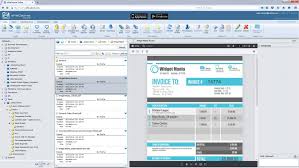
Exploring Document Management System Solutions
In today’s digital age, businesses and organizations are inundated with vast amounts of documents and information. Managing these documents efficiently and securely is crucial for maintaining productivity and compliance. This is where Document Management System (DMS) solutions come into play.
A DMS is a software platform that allows organizations to store, organize, track, and manage their electronic documents. These systems offer a centralized repository for all types of files, making it easier for users to access and collaborate on documents in real-time.
Benefits of Document Management Systems:
- Improved Efficiency: DMS solutions streamline document workflows, reducing time spent searching for files and enabling quick retrieval of information.
- Enhanced Security: With features like access controls, encryption, and audit trails, DMS solutions help protect sensitive data from unauthorized access or loss.
- Compliance: Many industries have strict regulations regarding document management. DMS solutions help organizations comply with legal requirements by ensuring proper document retention and disposal practices.
- Collaboration: DMS platforms facilitate seamless collaboration among team members by allowing multiple users to work on the same document simultaneously.
Key Features to Look for in a Document Management System:
- Document Capture: Ability to scan physical documents and convert them into digital formats for storage.
- Version Control: Tracking changes made to documents over time and maintaining a history of revisions.
- Search Functionality: Advanced search capabilities that enable users to quickly locate specific documents based on keywords or metadata.
- Integration: Compatibility with other business applications such as CRM systems or accounting software for seamless data exchange.
In conclusion, implementing a robust Document Management System can significantly improve the way organizations handle their documents, leading to increased efficiency, security, and collaboration. By investing in the right DMS solution that aligns with your organization’s needs, you can streamline your document management processes and unlock new levels of productivity.
7 Essential Tips for Optimizing Your Document Management System
- Ensure the system is user-friendly for easy adoption by all users.
- Implement proper access controls to safeguard sensitive information.
- Regularly backup data to prevent loss in case of system failures.
- Integrate document version control to track changes and maintain accuracy.
- Provide training and support to users to maximize efficiency and utilization.
- Customize metadata fields for efficient search and categorization of documents.
- Regularly review and update document management policies for compliance and security.
Ensure the system is user-friendly for easy adoption by all users.
When considering document management system solutions, it is essential to prioritize user-friendliness to ensure seamless adoption by all users. An intuitive and user-friendly interface can significantly impact the efficiency and effectiveness of a DMS implementation. By choosing a system that is easy to navigate and requires minimal training, organizations can promote widespread acceptance and utilization of the platform across teams and departments. Prioritizing user-friendly design not only enhances user satisfaction but also maximizes the benefits of the DMS by encouraging active engagement and collaboration among users.
Implement proper access controls to safeguard sensitive information.
Implementing proper access controls is a critical aspect of document management system solutions to safeguard sensitive information. By setting up granular permissions and restrictions, organizations can ensure that only authorized users have access to confidential documents, reducing the risk of data breaches or leaks. Access controls also help maintain compliance with regulatory requirements by limiting who can view, edit, or delete sensitive information. With robust access controls in place, organizations can enhance their security posture and protect valuable data from unauthorized access or misuse.
Regularly backup data to prevent loss in case of system failures.
Regularly backing up data is a crucial tip when it comes to document management system solutions. By creating routine backups of your documents, you can safeguard against potential data loss in the event of system failures, hardware malfunctions, or unforeseen disasters. Having a reliable backup strategy in place ensures that your important files are securely stored and easily recoverable, providing peace of mind and continuity in your document management processes. Remember, prevention is key when it comes to protecting your valuable data assets.
Integrate document version control to track changes and maintain accuracy.
Integrating document version control into your Document Management System is a crucial tip for ensuring accuracy and tracking changes effectively. By implementing version control features, you can easily track the evolution of a document over time, maintain a history of revisions, and identify who made specific changes. This not only helps in preserving the integrity of documents but also streamlines collaboration by providing a clear overview of the document’s progress. With version control in place, you can confidently manage document updates and ensure that the most current and accurate information is always accessible to users.
Provide training and support to users to maximize efficiency and utilization.
To maximize efficiency and utilization of a Document Management System (DMS), it is essential to provide comprehensive training and ongoing support to users. By equipping employees with the necessary knowledge and skills to effectively navigate and utilize the DMS, organizations can ensure smooth adoption and optimal use of the system. Training sessions can cover various aspects of the DMS, such as document uploading, retrieval, version control, and collaboration features. Additionally, offering continuous support through help desks, online resources, and user guides can empower users to troubleshoot issues independently and leverage the full potential of the DMS for improved productivity and workflow management.
Customize metadata fields for efficient search and categorization of documents.
Customizing metadata fields within a Document Management System is a key tip for enhancing the efficiency of document search and categorization. By tailoring metadata fields to align with specific organizational needs, users can easily tag documents with relevant information such as author, date, project name, or department. This customization enables quick and accurate retrieval of documents based on specific criteria, streamlining the search process and improving overall document organization. Additionally, customized metadata fields facilitate better categorization of documents, allowing users to group related files together for easier access and management.
Regularly review and update document management policies for compliance and security.
It is essential for organizations to regularly review and update their document management policies to ensure compliance with regulations and enhance security measures. By conducting periodic reviews, businesses can identify any gaps or outdated practices in their document management processes and make necessary adjustments to align with current standards. Updating policies also helps in addressing emerging security threats and implementing best practices to safeguard sensitive information. By staying proactive in policy reviews and updates, organizations can maintain a robust document management system that prioritizes compliance, security, and efficiency.
