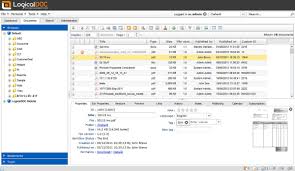
The Best Open Source Document Management Systems
Document management systems (DMS) play a crucial role in organizing, storing, and retrieving documents efficiently within organizations. Open source DMS solutions offer cost-effective alternatives to proprietary software while providing flexibility and customization options. Here are some of the best open source DMS platforms available:
**OpenKM**
OpenKM is a powerful open source document management system that offers features such as document versioning, workflow automation, and collaboration tools. It supports various document formats and provides robust security measures to protect sensitive information.
**LogicalDOC**
LogicalDOC is another popular open source DMS known for its user-friendly interface and advanced search capabilities. It enables users to categorize documents, set access permissions, and automate document workflows for improved efficiency.
**Nuxeo**
Nuxeo is a scalable open source DMS designed for enterprise-level document management needs. It offers extensive customization options, AI-powered content analysis, and seamless integration with other business applications.
**Alfresco Community Edition**
Alfresco Community Edition is a widely-used open source DMS that provides comprehensive document management features, including records management, content synchronization, and mobile access. It is highly customizable and suitable for organizations of all sizes.
**Mayan EDMS**
Mayan EDMS is an open source electronic document management system that focuses on simplicity and ease of use. It offers features like OCR integration, metadata tagging, and version control to streamline document handling processes.
Choosing the right open source DMS depends on your organization’s specific requirements and budget constraints. These top picks represent a range of options with diverse features to meet various document management needs effectively.
Top 6 Frequently Asked Questions About the Best Open Source Document Management Systems
- What are the key features to look for in a best open source DMS?
- How do I choose between different open source DMS options available?
- Is it cost-effective to implement an open source DMS compared to proprietary software?
- Can open source DMS solutions be customized to suit specific organizational needs?
- What security measures are typically included in top open source DMS platforms?
- Are there any recommended integrations or plugins that enhance the functionality of open source DMS?
What are the key features to look for in a best open source DMS?
When evaluating the best open source document management systems (DMS), it is essential to consider several key features that can enhance document organization, collaboration, and security. Some important features to look for include robust document versioning capabilities to track changes and revisions effectively, advanced search functionalities for quick and efficient document retrieval, role-based access control to ensure data security and compliance, workflow automation tools for streamlining document processes, seamless integration with other software applications for enhanced productivity, and scalability to accommodate the growing needs of your organization. By prioritizing these key features, you can select an open source DMS that aligns with your specific requirements and maximizes the efficiency of your document management workflows.
How do I choose between different open source DMS options available?
When faced with the decision of choosing between different open source Document Management System (DMS) options, it is essential to consider several key factors to ensure that you select the most suitable solution for your needs. Begin by assessing your organization’s specific requirements, such as document volume, collaboration needs, security considerations, and integration capabilities with existing systems. Evaluate the features offered by each open source DMS, including document versioning, search functionality, workflow automation, and scalability. Additionally, consider the level of community support, ease of customization, and ongoing maintenance required for each option. By conducting a thorough analysis of these aspects and aligning them with your organization’s priorities and objectives, you can make an informed decision on the best open source DMS that will enhance your document management processes effectively.
Is it cost-effective to implement an open source DMS compared to proprietary software?
When considering the implementation of a document management system (DMS), the cost-effectiveness of open source solutions versus proprietary software is a common concern among organizations. Open source DMS options often provide a cost-effective alternative to proprietary software, as they typically come with no licensing fees and offer flexibility for customization and scalability. While proprietary software may have upfront costs and ongoing licensing fees, open source DMS platforms can be more budget-friendly in the long run, especially for organizations looking to tailor the system to their specific needs without incurring additional expenses. Additionally, the open nature of these systems allows for community support, frequent updates, and a vibrant ecosystem of plugins and extensions, further enhancing their value proposition in terms of cost-effectiveness and adaptability.
Can open source DMS solutions be customized to suit specific organizational needs?
Open source DMS solutions can indeed be customized to suit specific organizational needs. One of the key advantages of open source software is its flexibility, allowing organizations to tailor the DMS to meet their unique requirements. With access to the source code, developers can modify and extend the functionality of the DMS to align with specific workflows, security protocols, and integration requirements. This level of customization empowers organizations to create a document management system that not only meets their current needs but also evolves with their changing business demands. By leveraging open source DMS solutions, organizations can achieve a high degree of customization and control over their document management processes, ultimately enhancing efficiency and productivity.
What security measures are typically included in top open source DMS platforms?
Security is a top priority in open source document management systems (DMS), and the best platforms typically include robust security measures to protect sensitive information. Some common security features found in top open source DMS platforms include role-based access control, encryption of data at rest and in transit, audit trails for tracking document activities, user authentication mechanisms (such as multi-factor authentication), and integration with external security tools like LDAP or Active Directory. These security measures help ensure that documents are securely stored, accessed only by authorized users, and protected from unauthorized access or data breaches.
Are there any recommended integrations or plugins that enhance the functionality of open source DMS?
Many open source document management systems offer a range of integrations and plugins to enhance their functionality and meet specific organizational needs. Some recommended integrations include those for cloud storage services like Google Drive or Dropbox, collaboration tools such as Slack or Microsoft Teams, and workflow automation platforms like Zapier or Integromat. Plugins for document editing, OCR (Optical Character Recognition), digital signatures, and advanced search capabilities can also significantly enhance the usability and efficiency of open source DMS solutions. By leveraging these integrations and plugins, organizations can tailor their document management system to suit their unique requirements and optimize their document handling processes.
