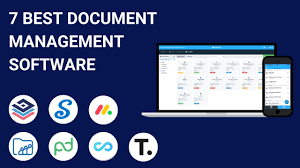
The Best Document Management System for Streamlining Your Workflow
In today’s digital age, managing documents efficiently is crucial for businesses of all sizes. A reliable document management system can help streamline your workflow, improve collaboration, and enhance productivity. With so many options available in the market, choosing the best document management system can be a daunting task. To help you make an informed decision, we have compiled a list of top document management systems that stand out for their features and functionalities.
Microsoft SharePoint
Microsoft SharePoint is a popular choice for organizations looking to manage and share documents securely. It offers robust features such as version control, document tracking, and seamless integration with Microsoft Office applications. With customizable workflows and advanced search capabilities, SharePoint enables teams to collaborate effectively and access information easily.
Google Workspace (formerly G Suite)
Google Workspace provides a cloud-based document management solution that allows users to create, store, and share documents online. With real-time collaboration features, automatic versioning, and easy access from any device, Google Workspace is ideal for remote teams seeking a flexible and user-friendly platform for managing documents.
Dropbox Business
Dropbox Business offers a simple yet powerful document management system that syncs files across devices and provides secure sharing options. With features like file recovery, file permissions, and advanced security controls, Dropbox Business is suitable for businesses looking for a reliable cloud storage solution with robust document management capabilities.
Evernote Business
Evernote Business is a versatile note-taking app that doubles as a document management system for organizing information effectively. Users can create notebooks, tag documents for easy categorization, and collaborate with team members on shared projects. With its intuitive interface and cross-platform compatibility, Evernote Business is an excellent choice for individuals and small teams seeking a streamlined approach to managing documents.
When selecting the best document management system for your organization, consider factors such as scalability, security features, ease of use, integration capabilities with existing software tools, and pricing plans. By choosing the right document management system that aligns with your business needs and objectives, you can optimize your workflow processes and drive greater efficiency across your organization.
9 Essential Tips for Selecting the Ideal Document Management System
- Ensure robust search functionality to quickly locate files using keywords, tags, or metadata.
- Implement strict access controls and permissions to maintain document confidentiality and integrity.
- Choose a system with version control to track changes and revert to previous versions if necessary.
- Prioritize systems that offer automated backup and disaster recovery options for data protection.
- Select a system that integrates well with other tools and software used within your organization.
- Use a document management system that provides audit trails for compliance and monitoring purposes.
- Incorporate workflow automation features to streamline document processing and reduce manual tasks.
- Aim for a user-friendly interface that requires minimal training for team members to adopt the system efficiently.
- Evaluate scalability options so the system can grow with your business needs without requiring complete overhauls.
Ensure robust search functionality to quickly locate files using keywords, tags, or metadata.
To maximize the efficiency of your document management system, it is essential to prioritize robust search functionality. By enabling users to quickly locate files through keywords, tags, or metadata, you can streamline document retrieval processes and enhance productivity. A comprehensive search feature not only saves time but also ensures that important documents are easily accessible when needed. Investing in a document management system with advanced search capabilities can significantly improve workflow efficiency and contribute to a more organized and productive work environment.
Implement strict access controls and permissions to maintain document confidentiality and integrity.
Implementing strict access controls and permissions is a critical aspect of maintaining document confidentiality and integrity within a document management system. By setting up granular access levels and permissions, organizations can ensure that sensitive information is only accessible to authorized users. This helps prevent unauthorized viewing, editing, or sharing of confidential documents, reducing the risk of data breaches or leaks. By enforcing strict access controls, businesses can safeguard their valuable data assets and maintain the trust of their clients and partners.
Choose a system with version control to track changes and revert to previous versions if necessary.
When selecting the best document management system for your organization, it is crucial to choose a system that offers robust version control capabilities. Version control allows users to track changes made to documents over time and revert to previous versions if necessary. This feature not only helps in maintaining a clear audit trail of document edits but also ensures that teams can collaborate effectively without the risk of losing important information. By opting for a system with version control, you can enhance document integrity, streamline collaboration processes, and mitigate the risks associated with errors or accidental deletions.
Prioritize systems that offer automated backup and disaster recovery options for data protection.
When choosing the best document management system, prioritize systems that offer automated backup and disaster recovery options for data protection. Having automated backup processes in place ensures that your valuable documents are securely stored and easily recoverable in case of unexpected data loss or system failures. By selecting a document management system with robust backup and disaster recovery features, you can safeguard your critical information and minimize the risk of potential disruptions to your workflow.
Select a system that integrates well with other tools and software used within your organization.
When choosing the best document management system for your organization, it is essential to select a system that integrates seamlessly with other tools and software already in use. By opting for a system that can easily connect with existing applications, you can streamline workflows, improve efficiency, and enhance collaboration across different departments. Integration capabilities ensure that data can flow smoothly between systems, reducing manual data entry tasks and minimizing the risk of errors. Ultimately, selecting a document management system that integrates well with your organization’s existing technology stack can lead to a more cohesive and productive work environment.
Use a document management system that provides audit trails for compliance and monitoring purposes.
When selecting the best document management system for your organization, it is essential to choose one that offers audit trails for compliance and monitoring purposes. An audit trail provides a detailed record of all document-related activities, including who accessed or modified a file, when the action took place, and any changes made. This feature not only enhances security by tracking document interactions but also ensures regulatory compliance by enabling organizations to monitor and review document handling processes. By utilizing a document management system with robust audit trail capabilities, businesses can maintain transparency, accountability, and data integrity in their document management practices.
Incorporate workflow automation features to streamline document processing and reduce manual tasks.
Incorporating workflow automation features into your chosen document management system can significantly enhance efficiency by streamlining document processing and minimizing manual tasks. By automating repetitive processes such as document routing, approvals, and notifications, organizations can save time and resources while ensuring consistency and accuracy in their workflows. Workflow automation not only accelerates document processing but also reduces the risk of human errors, improves collaboration among team members, and enhances overall productivity. By leveraging these advanced features, businesses can optimize their document management practices and focus on more strategic initiatives to drive growth and innovation.
Aim for a user-friendly interface that requires minimal training for team members to adopt the system efficiently.
When selecting the best document management system for your organization, it is crucial to aim for a user-friendly interface that requires minimal training for team members to adopt the system efficiently. An intuitive and easy-to-navigate interface can significantly reduce the learning curve for users, enabling them to quickly grasp the system’s functionalities and incorporate it seamlessly into their workflow. By prioritizing user-friendliness, organizations can enhance user adoption rates, improve productivity, and ensure a smoother transition to the new document management system.
Evaluate scalability options so the system can grow with your business needs without requiring complete overhauls.
When considering the best document management system for your organization, it is essential to evaluate scalability options to ensure that the system can adapt and grow alongside your business needs. By choosing a system that can accommodate increasing data volumes, users, and workflow complexities without necessitating complete overhauls or migrations, you can future-proof your document management processes. Scalability ensures that your organization can seamlessly expand its operations and capabilities while maintaining efficiency and productivity, ultimately supporting long-term success and growth.
