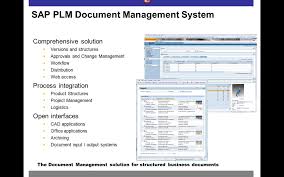
The Power of SAP DMS Workflow: Streamlining Document Management Processes
In today’s fast-paced business environment, efficient document management is crucial for organizations to stay competitive and compliant. SAP Document Management System (DMS) offers a powerful solution for managing and controlling documents throughout their lifecycle. One key feature that enhances the effectiveness of SAP DMS is its workflow functionality.
SAP DMS workflow allows organizations to automate and streamline their document management processes, reducing manual intervention and improving overall efficiency. By defining workflows within the system, users can create a structured path for document approval, review, and distribution.
Benefits of SAP DMS Workflow:
- Improved Collaboration: With predefined workflows, teams can collaborate more effectively on document creation and approval processes.
- Enhanced Visibility: Workflow status tracking provides real-time visibility into the progress of document tasks, enabling better decision-making.
- Increased Compliance: By enforcing standardized processes through workflows, organizations can ensure regulatory compliance and reduce risks associated with document management.
- Time and Cost Savings: Automation of document workflows reduces manual errors, accelerates approval cycles, and ultimately saves time and resources.
Implementing SAP DMS Workflow:
To leverage the benefits of SAP DMS workflow effectively, organizations should consider the following best practices:
- Analyze Current Processes: Identify existing document management processes that can be automated through workflows.
- Define Workflow Templates: Create standardized workflow templates for common document types to streamline approval processes.
- User Training: Provide comprehensive training to users on how to initiate, track, and participate in workflow tasks within SAP DMS.
- Continuous Improvement: Regularly review and optimize workflows based on feedback and performance metrics to ensure ongoing efficiency gains.
In conclusion, SAP DMS workflow is a powerful tool that enables organizations to optimize their document management processes for increased productivity, compliance, and collaboration. By embracing automation through workflows, businesses can unlock the full potential of their document management systems and drive success in today’s digital age.
6 Essential Tips for Optimizing Your SAP DMS Workflow
- Understand the document management process in SAP DMS.
- Define clear roles and responsibilities for users involved in the workflow.
- Set up document approval workflows according to your organization’s requirements.
- Regularly review and optimize your SAP DMS workflow for efficiency.
- Provide training to users on how to navigate and utilize the SAP DMS workflow effectively.
- Ensure proper security measures are in place to protect sensitive documents within the workflow.
Understand the document management process in SAP DMS.
To effectively utilize SAP DMS workflow, it is essential to have a deep understanding of the document management process within the system. By comprehensively grasping how documents are created, stored, accessed, and managed in SAP DMS, users can tailor their workflows to align with specific business requirements and optimize efficiency. Understanding the nuances of the document management process not only enhances the design and implementation of workflows but also ensures that organizations leverage the full capabilities of SAP DMS for streamlined and effective document handling.
Define clear roles and responsibilities for users involved in the workflow.
To optimize the efficiency and effectiveness of SAP DMS workflow, it is essential to define clear roles and responsibilities for users involved in the process. By assigning specific tasks and responsibilities to each user within the workflow, organizations can ensure accountability, streamline communication, and avoid confusion. Clear role definitions help establish a structured workflow path, improve decision-making processes, and facilitate smoother collaboration among team members. Ultimately, defining roles and responsibilities enhances the overall clarity and effectiveness of the SAP DMS workflow, leading to improved document management outcomes.
Set up document approval workflows according to your organization’s requirements.
Setting up document approval workflows in SAP DMS according to your organization’s specific requirements is crucial for optimizing efficiency and ensuring alignment with internal processes. By tailoring the workflow configurations to match the unique approval hierarchies, document types, and review cycles within your organization, you can streamline the approval process, enhance collaboration among stakeholders, and maintain compliance with regulatory standards. Customizing document approval workflows allows you to establish clear guidelines for document handling, improve transparency in decision-making processes, and ultimately drive greater productivity and accuracy in managing critical business documents.
Regularly review and optimize your SAP DMS workflow for efficiency.
To ensure optimal performance and effectiveness in document management processes, it is essential to regularly review and optimize your SAP DMS workflow for efficiency. By conducting routine evaluations of workflow structures, identifying bottlenecks or inefficiencies, and making necessary adjustments, organizations can streamline their document approval and distribution processes. Continuous optimization of SAP DMS workflows not only enhances productivity but also contributes to improved collaboration, compliance, and overall operational excellence within the organization.
Provide training to users on how to navigate and utilize the SAP DMS workflow effectively.
To maximize the benefits of SAP DMS workflow, it is crucial to provide comprehensive training to users on how to navigate and utilize the system effectively. By ensuring that users are proficient in initiating, tracking, and participating in workflow tasks within SAP DMS, organizations can enhance collaboration, streamline document approval processes, and improve overall efficiency. Training empowers users to leverage the full capabilities of the system, leading to increased productivity and a smoother transition towards automated document management processes.
Ensure proper security measures are in place to protect sensitive documents within the workflow.
It is essential to ensure proper security measures are in place to protect sensitive documents within the SAP DMS workflow. By implementing stringent access controls, encryption protocols, and user authentication mechanisms, organizations can safeguard confidential information from unauthorized access or data breaches. Establishing a secure environment within the workflow not only protects sensitive documents but also instills trust among stakeholders and enhances overall data security posture. Prioritizing security measures within the SAP DMS workflow is paramount to maintaining confidentiality and integrity throughout the document management process.
