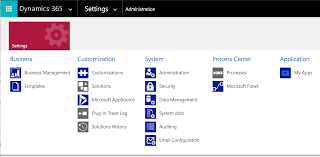
Exploring Microsoft 365 Document Management System
Microsoft 365, formerly known as Office 365, offers a comprehensive suite of productivity tools that empower organizations to collaborate, communicate, and manage documents effectively. One of the key features of Microsoft 365 is its robust document management system, which provides users with a centralized platform to create, store, share, and collaborate on documents seamlessly.
With Microsoft 365’s document management system, users can access familiar tools such as Word, Excel, PowerPoint, and OneNote online or through desktop applications. These tools are integrated with cloud storage services like OneDrive and SharePoint, enabling users to store their documents securely in the cloud and access them from anywhere with an internet connection.
Collaboration is at the heart of Microsoft 365’s document management system. Users can co-author documents in real-time, leave comments for feedback, and track changes effortlessly. Version history allows users to revert to previous versions of a document if needed, ensuring data integrity and compliance.
Security is a top priority in Microsoft 365’s document management system. Administrators can set permissions at various levels to control who can view, edit, or share documents. Data encryption and compliance features help organizations meet regulatory requirements and protect sensitive information.
Integration with other Microsoft 365 services such as Teams, Outlook, and Power Automate further enhances the document management experience. Users can streamline workflows, automate repetitive tasks, and communicate effectively within the same ecosystem.
In conclusion, Microsoft 365’s document management system offers a powerful solution for organizations looking to improve collaboration, productivity, and data security. With its user-friendly interface, seamless integration with other tools, and robust security features, Microsoft 365 is a versatile platform that meets the diverse needs of modern businesses.
6 Essential Tips for Mastering Microsoft 365 Document Management
- Utilize OneDrive for personal file storage and easy access from any device.
- Use SharePoint for team collaboration on documents, ensuring everyone is working on the latest version.
- Set up document libraries in SharePoint to organize files and folders effectively.
- Take advantage of co-authoring features to work on documents simultaneously with colleagues.
- Implement version history to track changes made to documents and restore previous versions if needed.
- Explore Microsoft Teams integration for seamless communication and document sharing within your team.
Utilize OneDrive for personal file storage and easy access from any device.
By utilizing OneDrive for personal file storage within the Microsoft 365 document management system, users can ensure convenient access to their files from any device. Whether working on a desktop, laptop, tablet, or mobile phone, storing documents on OneDrive allows for seamless synchronization and easy retrieval of files across different platforms. This feature not only enhances mobility and flexibility but also ensures that important documents are securely stored in the cloud, providing peace of mind and accessibility whenever needed.
Use SharePoint for team collaboration on documents, ensuring everyone is working on the latest version.
When utilizing Microsoft 365’s document management system, a valuable tip is to leverage SharePoint for team collaboration on documents. By utilizing SharePoint, teams can work together on documents in real-time, ensuring that everyone is accessing and editing the latest version. This promotes seamless collaboration, eliminates version control issues, and enhances productivity by keeping all team members aligned and informed throughout the document editing process.
Set up document libraries in SharePoint to organize files and folders effectively.
Setting up document libraries in SharePoint is a valuable tip for optimizing file organization and management within the Microsoft 365 Document Management System. By creating document libraries, users can categorize files and folders based on specific criteria, making it easier to locate and access relevant documents efficiently. SharePoint’s document libraries offer customizable features such as metadata tagging, version control, and permission settings, enabling teams to collaborate seamlessly while maintaining data integrity and security. This strategic approach enhances productivity and streamlines workflows by providing a structured framework for storing and retrieving information within the Microsoft 365 ecosystem.
Take advantage of co-authoring features to work on documents simultaneously with colleagues.
Taking advantage of the co-authoring features in Microsoft 365’s document management system allows users to collaborate in real-time with colleagues on the same document. This feature enables multiple team members to work together seamlessly, making edits, leaving comments, and tracking changes simultaneously. By leveraging co-authoring capabilities, teams can enhance productivity, streamline workflows, and ensure that everyone is on the same page when working on documents.
Implement version history to track changes made to documents and restore previous versions if needed.
Implementing version history in the Microsoft 365 document management system is a valuable tip that can greatly enhance document control and collaboration. By enabling version history, users can track changes made to documents over time, identify contributors, and revert to previous versions with ease when necessary. This feature not only ensures data integrity but also provides a safety net for users to recover content in case of accidental deletions or unwanted modifications. With version history in place, organizations can maintain accurate records, streamline editing processes, and foster a more efficient workflow within the Microsoft 365 environment.
Explore Microsoft Teams integration for seamless communication and document sharing within your team.
By exploring Microsoft Teams integration within the Microsoft 365 document management system, teams can enhance their communication and streamline document sharing processes effortlessly. Microsoft Teams provides a centralized hub where team members can collaborate in real-time, conduct virtual meetings, and share documents seamlessly. This integration not only fosters better teamwork but also ensures that all team members have access to the latest documents and updates in a single, organized platform.
