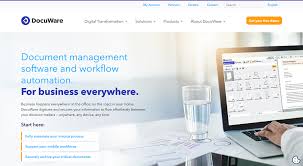
The Importance of an Efficient Office File Management System
In today’s digital age, businesses rely heavily on efficient file management systems to organize, store, and retrieve important documents and data. An office file management system plays a crucial role in streamlining workflow processes, enhancing productivity, and ensuring data security.
One of the key benefits of a robust file management system is the ability to easily categorize and store files in a structured manner. By implementing a standardized naming convention and folder structure, employees can quickly locate the documents they need, saving valuable time and minimizing errors.
Furthermore, an efficient file management system promotes collaboration among team members by providing centralized access to shared files. This enables seamless collaboration on projects, reduces duplication of work, and fosters a more cohesive work environment.
Data security is another critical aspect of office file management systems. By implementing access controls, encryption measures, and regular backups, businesses can safeguard their sensitive information from unauthorized access or loss.
With the increasing volume of digital data generated by businesses today, having a scalable file management system is essential for accommodating growth and ensuring that files are organized effectively. Cloud-based solutions offer flexibility and scalability while reducing the burden on local storage resources.
In conclusion, investing in an efficient office file management system is crucial for modern businesses looking to optimize their operations, enhance collaboration, and protect their valuable data. By implementing best practices and leveraging technology solutions, organizations can streamline their document management processes and position themselves for success in today’s competitive business landscape.
8 Essential Tips for an Efficient Office File Management System
- Create a clear and consistent folder structure for organizing files.
- Use descriptive file names to easily identify the contents of each file.
- Implement version control to track changes and updates to files.
- Regularly backup important files to prevent data loss.
- Limit access to sensitive or confidential files with appropriate permissions.
- Utilize cloud storage solutions for easy access and collaboration on files.
- Establish naming conventions for consistency in file labeling.
- Periodically review and declutter old or unnecessary files.
Create a clear and consistent folder structure for organizing files.
Creating a clear and consistent folder structure is a fundamental tip for effective office file management systems. By establishing a standardized system for organizing files based on categories, projects, or departments, employees can easily navigate through folders to locate the information they need efficiently. Consistency in naming conventions and folder hierarchy ensures that everyone within the organization understands how files are organized, reducing confusion and streamlining workflow processes. This simple yet powerful practice not only saves time but also enhances productivity by promoting a structured approach to file management.
Use descriptive file names to easily identify the contents of each file.
When managing your office files, it is essential to use descriptive file names to easily identify the contents of each file. By incorporating relevant keywords or a brief summary in the file name, you can quickly locate specific documents without having to open each file individually. This simple yet effective tip not only saves time but also promotes efficient organization and accessibility within your file management system.
Implement version control to track changes and updates to files.
Implementing version control in your office file management system is a smart strategy to track changes and updates to files effectively. By maintaining a history of revisions, you can easily revert to previous versions if needed, track who made specific changes, and ensure that the latest version is always accessible. Version control enhances collaboration among team members, reduces the risk of errors or data loss, and provides a clear audit trail of file modifications. This proactive approach to managing file versions promotes accountability and transparency within your organization while streamlining workflow processes for improved productivity.
Regularly backup important files to prevent data loss.
Regularly backing up important files is a crucial tip in office file management systems to prevent data loss. By creating duplicate copies of essential documents and storing them securely, businesses can mitigate the risk of losing valuable information due to hardware failure, human error, or cyber threats. Implementing a consistent backup routine ensures that data remains accessible even in the event of unexpected disruptions, safeguarding critical business operations and maintaining continuity.
Limit access to sensitive or confidential files with appropriate permissions.
Limiting access to sensitive or confidential files with appropriate permissions is a crucial tip in office file management systems. By assigning specific access rights to individuals based on their roles and responsibilities, organizations can prevent unauthorized users from viewing, editing, or sharing sensitive information. This practice not only enhances data security but also ensures compliance with privacy regulations and mitigates the risk of data breaches. Implementing strict access controls is essential for safeguarding confidential data and maintaining the integrity of an organization’s file management system.
Utilize cloud storage solutions for easy access and collaboration on files.
Utilizing cloud storage solutions for easy access and collaboration on files is a game-changer in modern office file management systems. By storing files in the cloud, employees can access documents from anywhere with an internet connection, enabling seamless remote work and enhancing productivity. Additionally, cloud storage facilitates real-time collaboration on files, allowing team members to edit and share documents simultaneously, fostering teamwork and streamlining project workflows. With the scalability and accessibility of cloud storage solutions, businesses can ensure efficient file management while adapting to the evolving needs of a dynamic work environment.
Establish naming conventions for consistency in file labeling.
Establishing naming conventions for consistency in file labeling is a fundamental tip for effective office file management systems. By defining clear and standardized rules for naming files, employees can easily identify and locate the documents they need. Consistent file labeling promotes organization, reduces confusion, and streamlines the retrieval process, ultimately saving time and improving productivity in the workplace. adherence to naming conventions ensures that files are uniformly named across the organization, facilitating seamless collaboration and enhancing overall efficiency in file management.
Periodically review and declutter old or unnecessary files.
Periodically reviewing and decluttering old or unnecessary files is a crucial tip for maintaining an efficient office file management system. By regularly assessing and removing outdated or redundant documents, employees can free up valuable storage space, improve system performance, and enhance overall organization. This practice not only ensures that important files remain easily accessible but also helps prevent clutter and confusion within the file structure. By staying proactive in decluttering files, businesses can streamline their document management processes and promote a more productive work environment.
