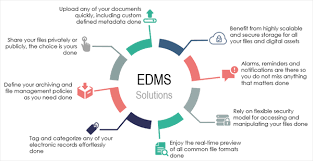
The Benefits of an Electronic File Management System
Electronic file management systems have revolutionized the way organizations store, organize, and access their digital files. By transitioning from traditional paper-based systems to electronic solutions, businesses can streamline their processes, improve efficiency, and enhance data security.
Efficiency and Productivity
One of the key benefits of an electronic file management system is the significant increase in efficiency and productivity it offers. With digital files stored in a centralized location, employees can easily access the information they need without having to sift through piles of paper documents. This quick access to data allows for faster decision-making and smoother collaboration among team members.
Data Security
Electronic file management systems provide robust security features to protect sensitive information from unauthorized access. Encryption, user authentication, and audit trails are just some of the security measures that can be implemented to ensure that data remains safe and secure.
Cost Savings
By eliminating the need for physical storage space and reducing paper usage, electronic file management systems help organizations save on costs associated with printing, storage, and document retrieval. Additionally, digital files are less prone to damage or loss compared to paper documents, resulting in long-term cost savings for businesses.
Compliance and Regulatory Requirements
Many industries have strict compliance regulations regarding data management and privacy. An electronic file management system can help organizations meet these requirements by providing tools for secure storage, access control, and document retention policies. This ensures that businesses remain compliant with industry standards and avoid potential legal issues.
Scalability
As businesses grow and generate more data, scalability becomes a crucial factor in managing information effectively. Electronic file management systems offer scalability options that allow organizations to expand their storage capacity as needed without disrupting existing workflows. This flexibility ensures that businesses can adapt to changing needs without compromising efficiency.
Conclusion
Overall, an electronic file management system offers numerous benefits that can transform how organizations handle their digital assets. From improved efficiency and productivity to enhanced data security and cost savings, making the switch to an electronic solution can lead to significant advantages for businesses of all sizes.
7 Essential Tips for Mastering Your Electronic File Management System
- Organize files into clearly labeled folders and subfolders.
- Use consistent naming conventions for files to make them easy to search for.
- Regularly review and update your file structure to ensure efficiency.
- Backup important files regularly to prevent data loss.
- Limit access to sensitive information by setting permissions and user roles.
- Utilize metadata tags to provide additional information about files for easier categorization.
- Implement a version control system to track changes made to files over time.
Organize files into clearly labeled folders and subfolders.
Organizing files into clearly labeled folders and subfolders is a fundamental tip for effective electronic file management systems. By structuring data in a logical hierarchy, users can quickly locate and access the information they need without wasting time searching through cluttered directories. Clear labeling helps users understand the contents of each folder at a glance, promoting efficiency and streamlining workflows. Subfolders further enhance organization by categorizing related files into specific groups, making it easier to navigate complex file structures and maintain a well-organized digital environment.
Use consistent naming conventions for files to make them easy to search for.
Using consistent naming conventions for files is a crucial tip in electronic file management systems to ensure efficient organization and easy searchability. By adopting a standardized approach to naming files, such as including relevant keywords, dates, or project codes, users can quickly locate the information they need without wasting time on ambiguous or cryptic file names. Consistency in file naming not only simplifies the retrieval process but also promotes better file organization and clarity across the entire system, ultimately enhancing productivity and reducing the risk of misplacing important documents.
Regularly review and update your file structure to ensure efficiency.
Regularly reviewing and updating your file structure is a crucial tip for maintaining efficiency in an electronic file management system. By periodically assessing and optimizing the organization of your digital files, you can ensure that information is easily accessible, accurately categorized, and efficiently stored. This practice not only helps streamline workflows and improve productivity but also prevents clutter and confusion within the system. Keeping your file structure up to date allows for smoother navigation, faster retrieval of data, and overall better management of information resources.
Backup important files regularly to prevent data loss.
Backing up important files regularly is a crucial tip in electronic file management systems to prevent data loss. By creating duplicate copies of valuable information and storing them securely, organizations can safeguard against unforeseen events such as system failures, cyber attacks, or accidental deletions. Regular backups ensure that even if the primary data is compromised, there is always a reliable backup available for restoration, minimizing the risk of permanent data loss and maintaining business continuity.
Limit access to sensitive information by setting permissions and user roles.
Limiting access to sensitive information by setting permissions and user roles is a crucial tip in electronic file management systems. By implementing granular controls, organizations can ensure that only authorized personnel have the ability to view, edit, or delete confidential data. This helps prevent data breaches, unauthorized modifications, and ensures compliance with privacy regulations. Assigning specific roles and permissions based on job responsibilities not only enhances data security but also promotes accountability within the organization.
Utilize metadata tags to provide additional information about files for easier categorization.
Utilizing metadata tags is a valuable tip in electronic file management systems as it allows users to provide additional information about files, facilitating easier categorization and organization. By assigning relevant metadata tags to files, such as keywords, descriptions, authors, or creation dates, users can quickly search for and locate specific documents based on specific criteria. This practice not only streamlines the file retrieval process but also enhances overall efficiency and productivity in managing digital assets within the system.
Implement a version control system to track changes made to files over time.
Implementing a version control system is a crucial tip for effective electronic file management. By utilizing version control, organizations can track changes made to files over time, ensuring transparency, accountability, and the ability to revert to previous versions if needed. This practice not only enhances collaboration among team members but also helps maintain data integrity and consistency across projects. Version control systems provide a structured approach to managing file revisions, enabling users to monitor modifications, compare different versions, and streamline the overall file management process.
