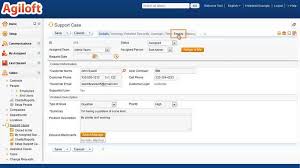
The Best File Management System for Your Needs
File management is a crucial aspect of organizing and maintaining your digital data efficiently. With the myriad of file management systems available, choosing the best one for your needs can be a daunting task. To help you navigate through the options, let’s explore some of the top file management systems that are highly recommended by IT professionals and users alike.
Windows File Explorer
For Windows users, File Explorer is a built-in file management tool that provides basic functionalities for organizing files and folders. It offers a user-friendly interface and essential features such as copy, paste, delete, and search capabilities.
macOS Finder
Mac users rely on Finder as their primary file management system. With its intuitive design and seamless integration with macOS, Finder allows users to easily navigate through files, preview documents, and manage storage efficiently.
GNOME Files (Nautilus)
GNOME Files, also known as Nautilus, is a popular file manager for Linux users. It offers a clean interface, customizable views, and advanced features like batch renaming and split-screen mode for enhanced productivity.
Total Commander
Total Commander is a feature-rich file management system available for Windows users. It provides dual-pane navigation, built-in file viewers, FTP support, and a wide range of plugins to customize the user experience according to specific requirements.
Directory Opus
Directory Opus is a powerful file manager designed for Windows users who require advanced customization options and extensive functionality. It offers tabbed browsing, folder synchronization, scripting support, and versatile tools for efficient file organization.
When selecting the best file management system for your needs, consider factors such as compatibility with your operating system, ease of use, customization options, and additional features that align with your workflow requirements. By choosing the right file management system, you can streamline your digital organization process and boost productivity in managing your files effectively.
Top 9 FAQs About Choosing the Best File Management System
- What is the best file management system for Windows users?
- Which file management system is recommended for Mac users?
- Are there any popular file management systems for Linux users?
- What features should I look for in a reliable file management system?
- Is there a free file management system that offers advanced functionalities?
- How can I organize my files more efficiently using a file management system?
- Are there any cloud-based file management systems available?
- Can I customize the interface of a file management system to suit my preferences?
- What are the security measures implemented in top-rated file management systems?
What is the best file management system for Windows users?
When it comes to identifying the best file management system for Windows users, many IT professionals and users often recommend Total Commander. Total Commander is a feature-rich file manager that offers dual-pane navigation, built-in file viewers, FTP support, and a wide range of plugins for customization. Its intuitive interface, extensive functionality, and robust features make it a popular choice among Windows users seeking efficient file organization and enhanced productivity. With Total Commander, Windows users can streamline their file management tasks and navigate through their digital data with ease.
Which file management system is recommended for Mac users?
For Mac users, the recommended file management system is macOS Finder. As the default file manager for macOS, Finder offers a seamless and intuitive interface that allows users to efficiently navigate through files and folders, preview documents, and manage storage with ease. With its built-in features and integration with the macOS ecosystem, Finder provides Mac users with a reliable and user-friendly tool for organizing their digital data effectively.
Are there any popular file management systems for Linux users?
Linux users have a variety of popular file management systems to choose from, with GNOME Files, also known as Nautilus, standing out as a favored option. Nautilus offers Linux users a clean and intuitive interface along with advanced features like batch renaming and split-screen mode for enhanced productivity. Additionally, other notable file management systems for Linux include Dolphin (for KDE desktop environments) and Thunar (for Xfce desktop environments), each offering unique functionalities tailored to meet the diverse needs of Linux users.
What features should I look for in a reliable file management system?
When considering the best file management system for your needs, it is essential to look for several key features that can enhance your digital organization and workflow efficiency. A reliable file management system should offer intuitive navigation and user-friendly interface for easy file access and organization. It should provide robust search capabilities to quickly locate files, as well as support for various file types and formats. Customization options, such as folder organization, tagging, and labeling, can help tailor the system to suit your specific requirements. Additionally, features like version control, file syncing across devices, encryption for data security, and backup functionality are crucial aspects to ensure data integrity and protection. By prioritizing these features in your search for a reliable file management system, you can optimize your digital file handling experience and boost productivity in managing your files effectively.
Is there a free file management system that offers advanced functionalities?
When it comes to finding a free file management system that offers advanced functionalities, users often seek a solution that combines robust features with no cost. While there are several options available, one popular choice is FreeCommander. FreeCommander is a free file management tool for Windows that provides a wide range of advanced functionalities such as dual-pane navigation, folder synchronization, file encryption, batch renaming, and FTP support. With its user-friendly interface and comprehensive feature set, FreeCommander stands out as a reliable choice for users looking to enhance their file management capabilities without breaking the bank.
How can I organize my files more efficiently using a file management system?
Organizing files efficiently using a file management system involves implementing structured practices to streamline the storage and retrieval of digital data. To enhance file organization, start by creating a logical folder structure that categorizes files based on content, project, or relevance. Utilize descriptive file names to easily identify the contents of each file and consider adding metadata tags for quick searchability. Regularly declutter and archive old or unnecessary files to maintain a clean and organized file system. Take advantage of features such as folder shortcuts, file grouping, and search functions within the file management system to optimize navigation and access to files. By adopting these strategies and leveraging the capabilities of a robust file management system, you can significantly improve your efficiency in organizing and managing your digital files.
Are there any cloud-based file management systems available?
Yes, there are numerous cloud-based file management systems available that offer convenient and secure solutions for storing and organizing files online. Cloud-based file management systems such as Google Drive, Dropbox, Microsoft OneDrive, and Box provide users with the flexibility to access their files from any device with an internet connection. These platforms offer features like file synchronization, collaboration tools, version control, and robust security measures to ensure data protection. By leveraging cloud-based file management systems, users can easily share files with colleagues, work on documents collaboratively, and backup important data to the cloud for safekeeping.
Can I customize the interface of a file management system to suit my preferences?
Customizing the interface of a file management system to suit individual preferences is a common concern among users seeking the best solution for their needs. Many file management systems offer varying degrees of customization options, allowing users to tailor the interface layout, color schemes, icon sizes, and other visual elements to align with their personal preferences. By providing flexibility in interface customization, file management systems empower users to create a workspace that enhances productivity and reflects their unique workflow requirements. Whether it’s adjusting window layouts, enabling dark mode themes, or organizing toolbars for quick access to frequently used functions, the ability to customize the interface plays a crucial role in optimizing user experience and efficiency within a file management system.
What are the security measures implemented in top-rated file management systems?
Top-rated file management systems prioritize security measures to safeguard sensitive data and protect against unauthorized access. These systems often employ encryption techniques to secure files both at rest and in transit, ensuring that data remains confidential and integrity is maintained. Access controls, such as user permissions and authentication mechanisms, are commonly implemented to restrict unauthorized users from viewing or modifying files. Regular software updates and patches are crucial in addressing potential vulnerabilities and strengthening the system’s overall security posture. Additionally, features like audit trails, activity logs, and backup functionalities play a vital role in monitoring file activities, detecting suspicious behavior, and recovering data in case of security incidents. By incorporating robust security measures into their design, top-rated file management systems offer users peace of mind knowing that their data is well-protected against cyber threats.
