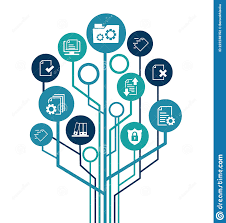
The Benefits of Electronic File Management Software
Electronic file management software has revolutionized the way organizations store, organize, and access their digital files. This technology offers a wide range of benefits that can streamline workflows, improve efficiency, and enhance data security.
Improved Organization
One of the primary benefits of electronic file management software is improved organization. Users can create a logical folder structure, tag files with relevant keywords, and easily search for documents based on specific criteria. This ensures that files are stored in a systematic manner, making it quick and easy to locate information when needed.
Enhanced Collaboration
Electronic file management software enables seamless collaboration among team members. Multiple users can access and work on the same document simultaneously, eliminating the need for cumbersome email exchanges or version control issues. This promotes real-time collaboration and improves overall productivity.
Increased Security
Data security is a top priority for organizations, and electronic file management software provides robust security features to protect sensitive information. Advanced encryption techniques, access controls, and audit trails help prevent unauthorized access and ensure that files are securely stored and shared.
Efficient Workflow Automation
Automation is another key benefit of electronic file management software. Routine tasks such as file naming conventions, document routing, and approval processes can be automated, saving time and reducing human error. This allows employees to focus on more strategic tasks while increasing overall efficiency.
Cost Savings
Implementing electronic file management software can lead to significant cost savings for organizations. By reducing the need for physical storage space, eliminating paper-based processes, and streamlining document workflows, companies can lower operating costs and improve their bottom line.
Conclusion
Electronic file management software offers a multitude of benefits that can transform how organizations manage their digital files. From improved organization and enhanced collaboration to increased security and cost savings, this technology is essential for modern businesses looking to stay competitive in today’s digital age.
8 Essential Tips for Efficient Electronic File Management
- Organize files into clearly labeled folders and subfolders.
- Use descriptive file names to easily identify the content of each file.
- Implement a consistent naming convention for better organization.
- Regularly backup your files to prevent data loss.
- Utilize metadata tags to categorize and search for files efficiently.
- Set access permissions to control who can view, edit, or delete files.
- Consider using version control to track changes made to files over time.
- Train users on best practices for using the file management software.
Organize files into clearly labeled folders and subfolders.
To optimize your electronic file management system, it is crucial to organize files into clearly labeled folders and subfolders. By creating a logical folder structure with descriptive labels, you can easily categorize and locate files based on their content or purpose. Subfolders can further segment information, making it simpler to navigate through large volumes of data. This organizational approach not only enhances efficiency but also ensures that files are systematically stored for quick access when needed, ultimately improving productivity and workflow management.
Use descriptive file names to easily identify the content of each file.
When utilizing electronic file management software, it is crucial to use descriptive file names to facilitate easy identification of the content within each file. By incorporating relevant keywords or phrases into the file names, users can quickly discern the nature of the document without having to open it. This practice not only enhances organizational efficiency but also streamlines search processes, allowing for swift retrieval of specific files when needed. Clear and concise file names contribute significantly to a well-structured digital filing system, ultimately improving productivity and workflow management.
Implement a consistent naming convention for better organization.
Implementing a consistent naming convention is a crucial tip for optimizing electronic file management software. By establishing clear guidelines for naming files, users can ensure that documents are easily identifiable and organized in a logical manner. Consistent file naming simplifies search processes, reduces the risk of misplacing or duplicating files, and enhances overall efficiency in accessing and managing digital information. This simple yet effective practice can significantly improve organization within the file system, leading to smoother workflows and increased productivity for users.
Regularly backup your files to prevent data loss.
Regularly backing up your files is a crucial tip when it comes to electronic file management software. By creating backups of your important data, you can prevent the risk of data loss due to unforeseen events such as system crashes, hardware failures, or cyberattacks. Having up-to-date backups ensures that you can quickly restore your files in case of any unexpected issues, providing peace of mind and safeguarding your valuable information for continued productivity and security.
Utilize metadata tags to categorize and search for files efficiently.
By utilizing metadata tags in electronic file management software, users can categorize and search for files efficiently. Metadata tags provide descriptive information about files, such as keywords, authors, dates, and file types, making it easier to classify and organize documents. By assigning relevant metadata tags to files, users can quickly filter and search for specific documents based on criteria that matter most to them. This streamlined approach not only enhances file organization but also improves search capabilities, ultimately saving time and increasing productivity in managing digital files.
Set access permissions to control who can view, edit, or delete files.
Setting access permissions in electronic file management software is a crucial step in ensuring data security and confidentiality. By controlling who can view, edit, or delete files, organizations can prevent unauthorized access and mitigate the risk of data breaches. This feature allows administrators to assign specific permissions to users based on their roles and responsibilities, ensuring that sensitive information remains protected and only accessible to authorized personnel. Properly managing access permissions is key to maintaining the integrity of digital files and upholding data privacy standards within an organization.
Consider using version control to track changes made to files over time.
Consider using version control as a crucial feature of electronic file management software to track changes made to files over time. Version control allows users to maintain a history of document revisions, enabling them to revert to previous versions if needed and track the evolution of a file. This feature ensures that all modifications are recorded, providing transparency and accountability in collaborative work environments. By utilizing version control, organizations can effectively manage document changes, prevent data loss, and maintain the integrity of their files throughout the editing process.
Train users on best practices for using the file management software.
Training users on best practices for using electronic file management software is crucial for maximizing its effectiveness. By educating users on how to create a logical folder structure, tag files appropriately, and utilize search functions effectively, organizations can ensure that their digital files are organized and easily accessible. Additionally, training can help users understand security features, collaboration tools, and workflow automation capabilities, empowering them to leverage the software to its full potential. Ultimately, investing in user training can lead to improved productivity, data security, and overall efficiency in file management processes.
