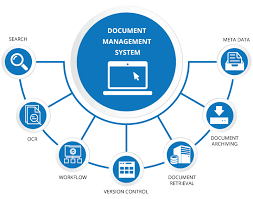
Document Management System Online: Streamlining Your Workflow
In today’s fast-paced digital world, businesses and organizations are constantly generating and handling a vast amount of documents. From contracts and invoices to reports and presentations, the need for efficient document management has become paramount. This is where an online Document Management System (DMS) comes into play, revolutionizing the way we organize, access, and collaborate on important files.
An online DMS offers numerous advantages over traditional paper-based systems or locally hosted software solutions. Let’s explore some of the key benefits of implementing a document management system online:
- Centralized Storage: With an online DMS, all your documents are stored in a secure central repository accessible from anywhere with an internet connection. No more searching through physical filing cabinets or local hard drives – you can quickly locate files with just a few clicks.
- Easy Document Retrieval: The search functionality of an online DMS allows you to find specific documents based on keywords, tags, or metadata. This saves valuable time that would otherwise be spent manually sifting through piles of paperwork.
- Version Control: Collaboration becomes seamless with version control features offered by online DMS platforms. Multiple users can work on the same document simultaneously, ensuring everyone is always up-to-date with the latest changes. Additionally, version history helps track modifications made to files over time.
- Enhanced Security: Online DMS platforms provide robust security measures to protect your sensitive documents. Features such as user access controls, encryption, and audit trails ensure that only authorized individuals can view or edit specific files.
- Improved Collaboration: With an online DMS, teams can collaborate in real-time regardless of their physical location. Users can leave comments, make annotations, or assign tasks directly within the system – eliminating the need for lengthy email chains or physical meetings.
- Workflow Automation: Many online DMS platforms offer workflow automation capabilities that streamline repetitive tasks such as approvals, notifications, and document routing. This not only saves time but also reduces the risk of errors or delays.
- Disaster Recovery: Online DMS platforms often include robust backup and disaster recovery mechanisms. Your documents are securely stored in the cloud, ensuring they remain safe even in the event of hardware failures, natural disasters, or other unforeseen circumstances.
- Scalability and Cost Efficiency: Online DMS solutions are highly scalable, allowing businesses to easily adjust storage capacity and user access as their needs evolve. Moreover, adopting an online DMS eliminates the costs associated with physical storage space, printing, and paper supplies.
Implementing an online Document Management System can significantly enhance your organization’s productivity and efficiency while reducing the risks associated with manual document handling. By leveraging centralized storage, streamlined collaboration, enhanced security features, and automation capabilities, businesses can focus more on core activities rather than getting bogged down by paperwork.
When selecting an online DMS platform for your organization, consider factors such as ease of use, integration capabilities with existing software systems (e.g., CRM or ERP), data privacy compliance (e.g., GDPR), customer support options, and pricing models.
Embrace the power of a document management system online today and experience a more streamlined workflow that empowers your team to work smarter and accomplish more in less time.
Frequently Asked Questions: Understanding and Maximizing the Benefits of an Online Document Management System
- What is a document management system online?
- How does an online document management system work?
- What are the benefits of using an online document management system?
- Is it safe to store sensitive documents in an online DMS?
- Can multiple users collaborate on the same document simultaneously in an online DMS?
- How can I search and retrieve specific documents easily in an online DMS?
- Are there any security measures in place to protect my documents from unauthorized access or data breaches?
- Can I integrate an online document management system with other software systems we use, such as CRM or ERP?
What is a document management system online?
A document management system online, also known as an online DMS, is a software solution that enables organizations to store, organize, manage, and track digital documents and files in a centralized online repository. It provides a digital alternative to traditional paper-based document management systems or locally hosted software solutions.
An online DMS offers a wide range of features and functionalities designed to streamline document-related processes and enhance collaboration within an organization. These features typically include:
- Document Storage: Online DMS platforms provide secure cloud-based storage for all types of digital documents, eliminating the need for physical filing cabinets or local hard drives.
- Document Organization: Documents can be organized into folders, subfolders, or categories based on specific criteria such as project names, departments, or file types. This allows for easy navigation and retrieval of files.
- Document Retrieval: Online DMS platforms offer robust search capabilities that enable users to quickly locate specific documents using keywords, tags, or metadata associated with the files.
- Version Control: Version control functionality ensures that multiple users can collaborate on the same document simultaneously without the risk of conflicting changes. It tracks modifications made to files over time and allows users to access previous versions if needed.
- Collaboration Tools: Online DMS platforms often include features that facilitate collaboration among team members. Users can leave comments, annotations, or assign tasks directly within the system, promoting real-time collaboration regardless of geographical location.
- Security and Access Controls: To protect sensitive information, online DMS platforms offer security measures such as user access controls, encryption protocols, audit trails, and permissions management. These features ensure that only authorized individuals can view or edit specific documents.
- Workflow Automation: Many online DMS solutions provide workflow automation capabilities that streamline repetitive tasks such as approvals, notifications, and document routing. This helps improve efficiency while reducing errors and delays.
- Integration Capabilities: Online DMS platforms often integrate with other software systems within an organization, such as customer relationship management (CRM) or enterprise resource planning (ERP) systems. This enables seamless data exchange and enhances overall productivity.
- Scalability: Online DMS platforms are highly scalable, allowing organizations to easily adjust storage capacity and user access as their needs evolve over time.
- Disaster Recovery: Online DMS platforms typically include backup and disaster recovery mechanisms, ensuring that documents remain safe even in the event of hardware failures, natural disasters, or other unforeseen circumstances.
By implementing a document management system online, organizations can streamline their document-related processes, improve collaboration among team members, enhance security measures, and increase overall productivity. It provides a digital ecosystem where documents can be efficiently managed and accessed from anywhere with an internet connection.
How does an online document management system work?
An online document management system (DMS) works by utilizing cloud-based technology to store, organize, and manage digital documents. Here’s a general overview of how an online DMS operates:
- Storage: The DMS provides a secure cloud-based storage infrastructure where users can upload and store their documents. These documents are typically stored in a hierarchical structure, allowing for easy organization and categorization.
- Uploading and Indexing: Users can upload documents to the DMS through various methods, such as drag-and-drop functionality or file import options. As the documents are uploaded, the system may automatically extract metadata from the files, such as file name, date created, author information, or custom-defined tags. This indexing process helps in efficient search and retrieval later on.
- Organization and Categorization: Once uploaded, users can organize their documents into folders or categories within the DMS. This allows for logical grouping and easy navigation when searching for specific files.
- Search and Retrieval: Online DMS platforms provide powerful search capabilities that enable users to find specific documents quickly. Users can search based on keywords, metadata attributes, tags, or even full-text content within the documents themselves. The system retrieves relevant results based on the search query.
- Access Control: Online DMS platforms offer granular access control features to ensure that only authorized individuals can view or modify specific documents. Administrators can set permissions at various levels – from granting read-only access to specific users or groups to providing full editing privileges to selected individuals.
- Collaboration: One of the key advantages of an online DMS is its ability to facilitate collaboration among team members or external stakeholders. Users can share documents with colleagues, clients, or partners by providing them with controlled access rights. Collaboration features may include real-time editing capabilities, commenting systems for feedback exchange, task assignment options, or document version control mechanisms.
- Workflow Automation: Many online DMS platforms offer workflow automation features to streamline document-centric processes. These features allow users to define and automate tasks, approvals, notifications, and document routing based on predefined rules or triggers. Workflow automation reduces manual intervention, improves efficiency, and ensures consistency in document handling.
- Security and Compliance: Online DMS platforms prioritize data security. They employ various measures such as encryption, secure user authentication, regular backups, and disaster recovery mechanisms to protect documents from unauthorized access or loss. Additionally, compliance with data privacy regulations (such as GDPR) is often a priority for reputable DMS providers.
- Integration: Online DMS platforms often offer integration capabilities with other software systems commonly used in organizations, such as Customer Relationship Management (CRM), Enterprise Resource Planning (ERP), or project management tools. Integration allows for seamless data exchange between systems and enhances overall productivity.
- Mobile Access: Many online DMS platforms provide mobile applications or responsive web interfaces that enable users to access their documents on smartphones or tablets. This ensures that users can stay connected and work on their documents while on the go.
By leveraging cloud storage, robust search capabilities, collaboration tools, workflow automation features, and stringent security measures – an online document management system offers a comprehensive solution for efficiently managing digital documents in today’s digital age.
What are the benefits of using an online document management system?
Using an online document management system (DMS) offers several benefits that can greatly enhance your organization’s efficiency, productivity, and security. Here are some key advantages:
- Centralized Document Storage: An online DMS provides a centralized repository where all your documents are stored digitally. This eliminates the need for physical filing cabinets or scattered files across different devices, making it easy to locate and access documents from anywhere with an internet connection.
- Easy Document Retrieval: With advanced search functionalities, an online DMS allows you to quickly find specific documents based on keywords, tags, or metadata. This saves time and effort compared to manually searching through piles of paperwork or local computer folders.
- Enhanced Collaboration: Online DMS platforms facilitate seamless collaboration among team members regardless of their physical location. Multiple users can work on the same document simultaneously, making it easier to edit, review, and provide feedback in real-time. This promotes better teamwork and accelerates project completion.
- Version Control: With version control features, an online DMS keeps track of changes made to documents over time. This ensures that everyone is working on the latest version and eliminates the risk of confusion or errors caused by outdated information.
- Improved Security: Online DMS platforms offer robust security measures to protect your sensitive documents. Features like user access controls, encryption, audit trails, and data backups ensure that only authorized individuals can view or modify specific files. This helps safeguard confidential information and reduces the risk of data breaches.
- Workflow Automation: Many online DMS platforms provide workflow automation capabilities that streamline repetitive tasks such as approvals, notifications, and document routing. By automating these processes, you can eliminate manual errors, reduce administrative burdens, and improve overall efficiency.
- Disaster Recovery: Storing documents in the cloud through an online DMS ensures that your files remain safe even in the event of hardware failures, natural disasters, or other unforeseen circumstances. Cloud-based backups and disaster recovery mechanisms protect your documents from loss or damage.
- Scalability and Cost Efficiency: Online DMS solutions are highly scalable, allowing you to easily adjust storage capacity and user access as your organization grows. Additionally, adopting an online DMS eliminates the costs associated with physical storage space, printing, and paper supplies.
- Regulatory Compliance: Many industries have specific regulations regarding document management and data privacy. An online DMS can help you meet compliance requirements by providing features like access controls, audit trails, and secure storage options.
Overall, using an online document management system offers numerous benefits that streamline workflows, improve collaboration, enhance security, and save costs. It empowers organizations to efficiently manage their documents in a digital environment, leading to increased productivity and better decision-making processes.
Is it safe to store sensitive documents in an online DMS?
Storing sensitive documents in an online Document Management System (DMS) can be safe if certain security measures are in place. Here are some factors to consider when evaluating the safety of storing sensitive documents in an online DMS:
- Encryption: Ensure that the online DMS platform uses strong encryption protocols to protect your documents during transmission and storage. Look for platforms that utilize industry-standard encryption algorithms, such as AES (Advanced Encryption Standard).
- Access Controls: The online DMS should provide robust access controls, allowing you to define user permissions and restrict document access to authorized individuals only. This ensures that sensitive documents are viewed or edited only by those with proper authorization.
- User Authentication: Implement strong user authentication mechanisms, such as two-factor authentication (2FA), to prevent unauthorized access to the online DMS. This adds an extra layer of security by requiring users to provide additional verification beyond just a username and password.
- Data Redundancy and Backups: Check if the online DMS platform has reliable data redundancy and backup mechanisms in place. Regularly backing up your sensitive documents helps protect against data loss due to hardware failures or other unforeseen events.
- Compliance with Data Privacy Regulations: Ensure that the online DMS complies with relevant data privacy regulations, such as GDPR (General Data Protection Regulation). The platform should have measures in place to protect personal information and adhere to privacy best practices.
- Audit Trails: Look for an online DMS that provides audit trail functionality, which logs activities like document access, modifications, and sharing. Audit trails can help track any unauthorized actions or identify potential security breaches.
- Physical Security Measures: Verify that the data centers where the online DMS stores your documents have appropriate physical security measures in place, including surveillance systems, access controls, and fire suppression systems.
- Vendor Reputation and Support: Research the reputation of the online DMS vendor regarding security practices and customer support. Look for reviews, certifications, and customer testimonials to gain insights into their commitment to security.
Remember, while an online DMS can provide a secure environment for storing sensitive documents, it is essential to also follow best practices internally. This includes educating employees about data security, enforcing strong password policies, regularly updating software and systems, and monitoring user access.
By selecting a reputable online DMS platform that prioritizes security and implementing proper internal security measures, you can safely store sensitive documents in an online environment.
Can multiple users collaborate on the same document simultaneously in an online DMS?
Yes, multiple users can collaborate on the same document simultaneously in an online Document Management System (DMS). This is one of the key advantages of using an online DMS for document collaboration.
With real-time collaboration features, users can access and edit documents concurrently, allowing for seamless teamwork and efficient communication. Changes made by one user are instantly visible to others, ensuring everyone is working on the most up-to-date version of the document.
Online DMS platforms often provide tools that enable users to leave comments, make annotations, or track changes within the document. These collaborative features enhance communication and facilitate effective collaboration among team members, regardless of their physical location.
By enabling simultaneous collaboration, an online DMS promotes teamwork, accelerates decision-making processes, and eliminates the need for time-consuming back-and-forth exchanges via email or other communication channels. It fosters a more dynamic and efficient workflow where multiple stakeholders can contribute to a document in real-time.
How can I search and retrieve specific documents easily in an online DMS?
Searching and retrieving specific documents in an online Document Management System (DMS) is typically a straightforward process. Here are some common methods and features that make it easy to find the documents you need:
- Keyword Search: Most online DMS platforms provide a search bar or search functionality where you can enter keywords related to the document you’re looking for. The system will then scan document titles, content, metadata, or tags to match your search query.
- Advanced Search Filters: To narrow down your search results, utilize advanced search filters offered by the DMS platform. These filters may include options such as file type, date range, author, or specific folders or categories.
- Metadata and Tags: Metadata is additional information associated with a document, such as title, author, date created, or project name. Tags are user-defined labels that you can assign to documents for easier categorization and retrieval. Leveraging metadata and tags helps in organizing and quickly locating relevant files.
- Full-Text Search: Some advanced DMS platforms offer full-text search capabilities. This means that the system scans the entire content of documents (including text within PDFs or other file formats) to find matches based on your search query.
- Document Previews: Many online DMS platforms display document previews alongside search results. These previews allow you to quickly glance at the content of a document without opening it fully, helping you determine if it’s the one you’re looking for.
- Saved Searches: If you frequently search for specific sets of documents based on certain criteria, consider using saved searches feature if available in your DMS platform. This allows you to save your search parameters so that you can easily repeat the same search in the future with just a few clicks.
- Sorting and Filtering Options: Online DMS platforms often provide sorting options (e.g., by name, date modified) and filtering options (e.g., by file type, size) to help you organize and refine your search results according to your preferences.
- Document Preview and Metadata Display: Once you’ve found the document you’re looking for, the DMS platform typically provides a preview of the document’s content and displays relevant metadata (such as file properties or version history) to give you more context.
Remember, the ease of searching and retrieving documents may vary depending on the specific DMS platform you are using. It’s essential to familiarize yourself with the search functionalities and features offered by your chosen online DMS to make the most of its capabilities.
Are there any security measures in place to protect my documents from unauthorized access or data breaches?
Absolutely! Online Document Management Systems (DMS) prioritize the security of your documents and employ various measures to protect them from unauthorized access or data breaches. Here are some common security features you can expect:
- User Access Controls: DMS platforms allow administrators to define user roles and permissions, ensuring that only authorized individuals can access specific documents or perform certain actions. This helps prevent unauthorized users from viewing or modifying sensitive information.
- Encryption: Most reputable DMS platforms use encryption techniques to safeguard your documents during storage and transmission. Encryption ensures that even if someone intercepts the data, they cannot decipher its contents without the encryption key.
- Secure Data Centers: Online DMS providers often store your documents in highly secure data centers equipped with advanced physical security measures like surveillance cameras, access controls, and backup power systems. These facilities are designed to protect your data from physical threats like theft, fire, or natural disasters.
- Two-Factor Authentication (2FA): Many DMS platforms offer 2FA as an additional layer of security. With 2FA enabled, users must provide a second form of authentication (such as a unique code sent to their mobile device) along with their username and password for accessing the system.
- Audit Trails: DMS platforms often maintain detailed audit trails that track user activities within the system. This allows administrators to monitor document access, changes made, and other actions performed by users, helping detect any suspicious behavior or potential security breaches.
- Data Backups: Online DMS providers typically implement regular data backups to ensure that your documents are protected against accidental deletion, system failures, or other unforeseen events. Backups help restore your files in case of any data loss incidents.
- Compliance with Data Privacy Regulations: Reputable online DMS platforms adhere to relevant data privacy regulations such as GDPR (General Data Protection Regulation). They implement necessary safeguards to protect personal information and ensure compliance with privacy laws.
It’s important to note that while DMS platforms provide robust security measures, it is also crucial for users to follow best practices for maintaining security. This includes using strong, unique passwords, regularly updating software and operating systems, and being cautious of phishing attempts or suspicious links.
When selecting an online DMS provider, it’s advisable to review their security policies and certifications, such as ISO 27001 compliance or SOC 2 Type II certification, which demonstrate their commitment to data security.
By leveraging these security measures and adopting good security practices on your end, you can trust that your documents will be safeguarded against unauthorized access or data breaches within an online Document Management System.
Can I integrate an online document management system with other software systems we use, such as CRM or ERP?
Yes, integrating an online document management system (DMS) with other software systems like Customer Relationship Management (CRM) or Enterprise Resource Planning (ERP) can bring significant benefits to your organization. Many modern DMS platforms offer integration capabilities that allow seamless communication and data exchange between different software systems.
By integrating your DMS with CRM or ERP systems, you can achieve the following advantages:
- Centralized Data: Integrating the DMS with your CRM or ERP ensures that all relevant documents are stored in one centralized location. This eliminates the need to switch between different systems to access customer-related documents, invoices, contracts, or other important files.
- Streamlined Workflows: Integration enables smooth workflows by automatically synchronizing data between systems. For example, when a new customer is added to your CRM system, the integration can trigger the creation of a corresponding folder in the DMS and associate it with that customer’s records. This automation reduces manual data entry and ensures consistency across platforms.
- Enhanced Collaboration: Integrating the DMS with CRM or ERP facilitates collaboration within teams by providing easy access to relevant documents directly from within these systems. Users can view and edit documents without having to switch between multiple applications, improving efficiency and productivity.
- Improved Document Visibility: Integration allows for real-time document updates across systems. For instance, if a contract is updated in the DMS, those changes can be reflected in related records within your CRM or ERP system automatically. This ensures that everyone has access to the most up-to-date information.
- Data Integrity and Accuracy: Integrating systems reduces the risk of errors caused by manual data entry or duplication of efforts. With synchronized data between platforms, you can maintain accurate information across all integrated systems.
To integrate your online DMS with other software systems such as CRM or ERP, you may need to consider factors such as compatibility, available APIs (Application Programming Interfaces), and customization options provided by the DMS platform. It’s important to choose a DMS that offers robust integration capabilities and supports the specific software systems you use.
By integrating your online DMS with CRM or ERP, you can streamline your workflows, improve collaboration, and ensure data consistency across platforms. This integration empowers your organization to work more efficiently, save time, and deliver better customer experiences.
