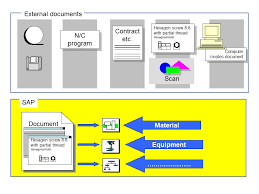
The SAP Document Management System: Streamlining Business Processes
In today’s fast-paced business environment, managing and organizing documents efficiently is crucial for companies of all sizes. The SAP Document Management System (DMS) offers a comprehensive solution that streamlines document handling, storage, and retrieval within the SAP ecosystem. This article explores the features and benefits of the SAP DMS and its impact on businesses.
The SAP DMS serves as a centralized repository for all types of documents, including contracts, invoices, design files, and more. By digitizing documents and eliminating paper-based processes, organizations can reduce costs associated with physical storage, printing, and document retrieval. With the SAP DMS, users can easily access documents from within their familiar SAP environment or through web-based interfaces.
One of the key advantages of the SAP DMS is its integration with other SAP modules such as Finance (FI), Sales and Distribution (SD), Materials Management (MM), and Human Resources (HR). This integration enables seamless document flow across various business processes. For example, when processing an invoice in the FI module, users can attach relevant supporting documents directly from the DMS. This eliminates the need to search for physical files or navigate through multiple systems.
Version control is another powerful feature offered by the SAP DMS. It allows users to keep track of document revisions and maintain a history of changes made over time. With version control in place, businesses can ensure compliance with regulatory requirements while also facilitating collaboration among teams working on a single document.
The search functionality within the SAP DMS is robust and user-friendly. Users can quickly locate specific documents by searching for keywords or using predefined filters such as document type or date range. This saves valuable time that would otherwise be spent manually searching through stacks of papers or navigating through complex folder structures.
Security is paramount when it comes to managing sensitive business documents. The SAP DMS provides robust access controls that allow administrators to define user roles and permissions. This ensures that only authorized personnel can view, edit, or delete documents. Additionally, the system logs all user activities, providing an audit trail for compliance purposes.
The SAP DMS also supports workflows and approvals, enabling companies to establish standardized processes for document review and approval. By automating these workflows, organizations can improve efficiency, reduce errors, and ensure that documents are routed to the right individuals at the right time.
Furthermore, the SAP DMS offers seamless integration with external document management systems. This allows businesses to leverage existing investments in third-party solutions while still benefiting from the features and functionality of the SAP ecosystem.
In conclusion, the SAP Document Management System (DMS) is a powerful tool that revolutionizes how businesses handle their documents. By centralizing document storage, streamlining retrieval processes, and integrating seamlessly with other SAP modules, it enhances productivity while reducing costs associated with manual document management. With its robust security features and support for workflows and approvals, the SAP DMS empowers organizations to optimize their business processes and stay ahead in today’s competitive landscape.
7 Essential Tips for Effective SAP Document Management System
- Understand the Purpose
- Organize Documents
- Utilize Metadata
- Establish Version Control
- Implement Security Measures
- Integrate with Other Systems
- Provide User Training
Understand the Purpose
Understanding the Purpose of SAP Document Management System (DMS)
When implementing a new technology solution like the SAP Document Management System (DMS), it is crucial to understand its purpose and how it can benefit your organization. By grasping the core objectives of the DMS, you can maximize its potential and make informed decisions about its implementation. This article highlights the importance of understanding the purpose of SAP DMS.
The primary purpose of the SAP DMS is to streamline document management processes within an organization. It aims to replace manual, paper-based systems with a digital solution that centralizes document storage, retrieval, and collaboration. By doing so, it eliminates inefficiencies associated with physical documents, such as time-consuming searches and potential loss or damage.
With a clear understanding of the purpose behind SAP DMS, organizations can align their goals and objectives with its capabilities. For example, if your aim is to improve operational efficiency by reducing document retrieval time, you can leverage features like robust search functionality and version control offered by the DMS.
Another essential aspect of understanding the purpose is identifying specific pain points within your current document management processes. Are you struggling with compliance requirements? Do you need better collaboration capabilities across departments? By pinpointing these challenges, you can tailor your implementation strategy accordingly and leverage SAP DMS features that address those pain points effectively.
Furthermore, comprehending the purpose helps in setting realistic expectations for your organization’s stakeholders. Communicating clearly about what SAP DMS can achieve and how it aligns with your business objectives ensures everyone is on board and understands how this solution will impact their work processes positively.
Understanding the purpose also enables effective change management during implementation. Change can be met with resistance if employees don’t understand why it’s necessary or how it benefits them. By clearly articulating the purpose of SAP DMS – whether it’s reducing costs, improving collaboration or ensuring regulatory compliance – you can help employees embrace this new system more readily.
Lastly, understanding the purpose of SAP DMS allows for better decision-making during configuration and customization. By knowing what you want to achieve, you can make informed choices about system settings, workflows, and user permissions. This ensures that the DMS is tailored to your organization’s specific needs and maximizes its potential.
In conclusion, understanding the purpose of SAP Document Management System (DMS) is crucial for a successful implementation. By aligning your goals with its capabilities, identifying pain points, managing expectations, facilitating change management, and making informed decisions during configuration, you can harness the full potential of SAP DMS to streamline document management processes within your organization.
Organize Documents
Organize Documents: A Key Tip for Maximizing the SAP Document Management System
Efficient organization of documents is essential for any business, and when it comes to leveraging the power of the SAP Document Management System (DMS), it becomes even more crucial. Properly organizing your documents within the SAP DMS can significantly enhance productivity, streamline workflows, and improve overall efficiency. Here’s a valuable tip on how to effectively organize your documents within the SAP DMS.
- Establish a Clear Folder Structure: Creating a logical and intuitive folder structure is fundamental to keeping your documents organized. Consider categorizing your folders based on departments, projects, or document types. This will make it easier for users to locate and retrieve specific documents without wasting time searching through cluttered directories.
- Utilize Descriptive File Names: When saving files within the SAP DMS, use descriptive file names that accurately reflect the content of each document. Avoid generic names or abbreviations that may cause confusion later on. Clear and concise file names make it simpler for users to identify and select the right document quickly.
- Leverage Metadata: Metadata provides additional information about a document beyond its file name and location. Take advantage of metadata fields within the SAP DMS to capture relevant details such as document type, author, creation date, or project name. This will enable advanced search capabilities and facilitate efficient filtering based on specific criteria.
- Implement Version Control: Maintaining control over document versions is crucial in any organization. With version control enabled in the SAP DMS, you can easily track changes made to a document over time while ensuring that previous versions are accessible if needed. This helps prevent confusion caused by outdated or conflicting versions of important files.
- Apply Security Permissions: Assigning appropriate access permissions ensures that only authorized individuals can view or modify sensitive documents within the SAP DMS. Regularly review user roles and permissions to ensure they align with your organization’s security policies. This helps maintain data integrity and confidentiality while preventing unauthorized access.
- Regularly Audit and Archive: Periodically review your document repository within the SAP DMS to identify outdated or obsolete files. Archiving such documents can help declutter the system, improve search performance, and optimize storage space. Regular audits also ensure compliance with data retention policies and regulatory requirements.
By implementing these tips, you can harness the full potential of the SAP Document Management System (DMS) to organize your documents effectively. A well-structured and organized document repository streamlines workflows, improves collaboration, and saves valuable time for your organization. Take advantage of the robust features offered by the SAP DMS to maximize productivity and efficiency in managing your documents.
Utilize Metadata
Utilize Metadata: Unlocking the Power of SAP Document Management System
When it comes to managing a vast amount of documents, finding the right information quickly can be a challenge. That’s where metadata comes in. In the realm of SAP Document Management System (DMS), utilizing metadata can significantly enhance efficiency and streamline document retrieval processes.
Metadata refers to descriptive information about a document, such as its title, author, creation date, or keywords that define its content. By leveraging metadata effectively, users can categorize and classify documents in a way that makes them easily searchable and accessible.
One of the primary benefits of utilizing metadata in the SAP DMS is the ability to create custom attributes. These attributes allow users to define specific characteristics or properties for each document. For instance, in an engineering company, custom attributes could include project name, client name, or document type. By assigning relevant attributes to documents during their creation or upload process, users can establish a structured framework for organizing and locating files later on.
The power of metadata lies in its ability to facilitate targeted searches within the SAP DMS. Instead of relying solely on file names or folder structures, users can search for documents based on specific metadata criteria. Whether it’s searching for all invoices from a particular vendor or finding design files related to a specific project, metadata-driven searches provide precise results within seconds.
To fully harness the potential of metadata in the SAP DMS, it’s essential to establish consistent naming conventions and attribute standards across your organization. By ensuring that everyone follows a standardized approach when assigning metadata values and using predefined attribute options instead of free-text fields whenever possible, you can maintain data integrity and improve search accuracy.
Moreover, leveraging metadata enables businesses to generate meaningful reports and gain valuable insights into their document management practices. With well-defined attributes capturing critical information about documents’ lifecycle stages or approval statuses, organizations can generate reports that highlight bottlenecks in workflows or identify areas for process optimization.
It’s worth noting that metadata is not a one-time setup but rather an ongoing process. As new documents are created or uploaded, it’s essential to consistently assign accurate metadata values to maintain the system’s effectiveness. Regularly reviewing and updating metadata attributes based on evolving business needs ensures that the SAP DMS remains a powerful tool for document management.
In conclusion, utilizing metadata within the SAP Document Management System is a game-changer in optimizing document organization and retrieval. By harnessing the power of custom attributes, consistent naming conventions, and targeted searches, businesses can unlock the full potential of their document management processes. Embracing metadata empowers organizations to efficiently locate information, improve collaboration, and make informed decisions based on valuable insights gained from their document repository.
Establish Version Control
Establish Version Control: A Crucial Tip for SAP Document Management System
In the world of document management, maintaining control over document versions is essential to ensure accuracy, compliance, and collaboration. When it comes to the SAP Document Management System (DMS), establishing version control is a valuable tip that can greatly enhance your organization’s efficiency and productivity.
Version control refers to the ability to manage and track changes made to a document over time. With version control in place, you can avoid confusion caused by multiple versions of the same document circulating within your organization. Here’s why establishing version control within the SAP DMS is crucial:
- Avoid Errors and Confusion: Without proper version control, it becomes challenging to determine which document version is the most recent or accurate. This can lead to errors, wasted time, and confusion among team members. By implementing version control within the SAP DMS, you can maintain a clear record of revisions and ensure that everyone has access to the latest authorized version.
- Regulatory Compliance: Many industries have strict regulatory requirements when it comes to document management. Maintaining an audit trail of changes made to critical documents is often mandatory for compliance purposes. With version control in place, you can easily demonstrate accountability by providing a comprehensive history of revisions made within the SAP DMS.
- Enhance Collaboration: In collaborative environments, multiple individuals may work on a single document simultaneously. Without proper version control, conflicts may arise when different team members make conflicting changes or overwrite each other’s work unknowingly. By establishing version control within the SAP DMS, you can facilitate seamless collaboration by allowing users to work on their own copies while preserving a master copy with all authorized changes.
- Rollback and Recovery: Mistakes happen, and sometimes it becomes necessary to revert back to a previous version of a document. Version control enables you to roll back changes easily and recover earlier iterations if needed. This feature provides an added layer of protection against accidental deletions, data corruption, or other unforeseen issues.
To establish version control within the SAP DMS, consider implementing the following best practices:
– Clearly define naming conventions for document versions.
– Implement an approval process for document changes and ensure that only authorized personnel can make modifications.
– Enable notifications or alerts to inform users when a new version of a document is available.
– Train users on how to properly check out and check in documents to prevent simultaneous conflicting changes.
By following these tips and establishing version control within the SAP DMS, your organization can streamline document management processes, reduce errors, enhance collaboration, and maintain compliance with regulatory requirements. Take advantage of this valuable feature to maximize the efficiency and effectiveness of your document management practices within the SAP ecosystem.
Implement Security Measures
Implement Security Measures: Safeguarding Your SAP Document Management System
When it comes to managing sensitive business documents, security is of utmost importance. The SAP Document Management System (DMS) provides robust security features that allow organizations to protect their valuable data and ensure compliance with regulatory requirements. Implementing effective security measures within the SAP DMS is crucial for safeguarding confidential information and maintaining the integrity of your document management processes.
One essential security measure is user access control. With the SAP DMS, administrators can define user roles and permissions, granting access only to authorized individuals. By assigning specific privileges based on job responsibilities, organizations can ensure that employees have access to the documents they need while preventing unauthorized viewing or editing.
Additionally, implementing strong password policies is essential for protecting your SAP DMS. Encourage users to choose complex passwords that include a combination of letters, numbers, and special characters. Regularly enforce password changes, and consider implementing multi-factor authentication for an added layer of security.
Regularly monitoring user activity is another crucial aspect of maintaining a secure SAP DMS environment. The system logs all user actions, providing an audit trail for compliance purposes and enabling administrators to identify any suspicious or unauthorized activities. By reviewing these logs periodically, organizations can detect potential security breaches early on and take appropriate action.
Encryption plays a vital role in securing data within the SAP DMS. Ensure that your system is configured to use encryption protocols when transmitting sensitive documents over networks or storing them in cloud-based repositories. Encryption helps protect data from unauthorized access during transit or in case of data breaches.
Regular software updates are critical for keeping your SAP DMS secure. Stay up-to-date with the latest patches and fixes provided by SAP to address any identified vulnerabilities or security weaknesses. By promptly applying these updates, you can mitigate potential risks and ensure that your system remains resilient against emerging threats.
Training your employees on best practices for document management system security is also essential. Educate them on the importance of safeguarding sensitive information, recognizing phishing attempts, and adhering to company security policies. Regularly remind users to be cautious when sharing documents or accessing the SAP DMS from external networks.
Lastly, consider conducting periodic security audits and assessments to evaluate the effectiveness of your security measures. Engage with IT professionals or external consultants who specialize in SAP security to identify any potential vulnerabilities and recommend improvements.
By implementing robust security measures within your SAP Document Management System, you can protect your valuable data, maintain compliance with regulations, and ensure the confidentiality of sensitive information. With a secure environment in place, you can confidently leverage the full potential of the SAP DMS while minimizing risks associated with unauthorized access or data breaches.
Integrate with Other Systems
Integrating the SAP Document Management System (DMS) with other systems can unlock a whole new level of efficiency and collaboration within your organization. By seamlessly connecting the DMS with external applications, you can streamline document workflows, enhance data accuracy, and improve overall business processes.
One of the key benefits of integrating the SAP DMS with other systems is the ability to eliminate duplicate data entry. Instead of manually entering information into multiple systems, integration allows for automatic synchronization of data between different platforms. For example, when a document is uploaded or modified in the DMS, it can trigger updates in related systems such as customer relationship management (CRM) or enterprise resource planning (ERP). This not only saves time but also reduces the risk of errors that can occur during manual data entry.
Integration also enables better collaboration among teams and departments. When documents are seamlessly shared between systems, employees across different functions can access and work on them simultaneously. This promotes real-time collaboration, enhances communication, and accelerates decision-making processes. For instance, sales representatives can access relevant customer documents stored in the DMS directly from their CRM system, enabling them to provide better service and respond quickly to customer inquiries.
Furthermore, integrating the SAP DMS with other systems allows for comprehensive reporting and analytics. By consolidating data from various sources into a centralized platform, organizations can gain valuable insights into their document management processes. This enables them to identify bottlenecks, track performance metrics, and make informed decisions based on accurate and up-to-date information.
Another advantage of integration is improved compliance and governance. When documents are stored in multiple systems without proper synchronization, it becomes challenging to maintain consistency and ensure regulatory compliance. By integrating the SAP DMS with compliance management or audit software solutions, organizations can establish standardized processes for document retention periods, access controls, and version control. This helps mitigate risks associated with non-compliance while providing a transparent audit trail.
In conclusion, integrating the SAP Document Management System with other systems opens up a world of possibilities for organizations seeking to optimize their document workflows and enhance collaboration. By eliminating duplicate data entry, enabling real-time collaboration, facilitating reporting and analytics, and improving compliance and governance, integration can significantly improve overall business efficiency. Embrace the power of integration and unlock the full potential of your SAP DMS to drive productivity and success in your organization.
Provide User Training
One of the key factors for successful implementation and utilization of the SAP Document Management System (DMS) is providing comprehensive user training. While the system itself offers a range of powerful features and functionalities, it’s essential to ensure that users understand how to effectively utilize them.
User training plays a vital role in maximizing the benefits of the SAP DMS. By investing time and resources in training sessions, organizations can empower their employees with the knowledge and skills needed to navigate through the system confidently.
A well-designed training program should cover various aspects of the SAP DMS, including document uploading, retrieval, version control, search capabilities, and security features. It’s important to tailor the training content to different user roles within the organization. For example, end-users might require basic training on document searching and retrieval, while administrators may need more advanced instruction on setting up access controls and workflows.
Hands-on exercises and practical examples are crucial components of user training. By providing real-life scenarios that users are likely to encounter in their day-to-day work, they can gain practical experience using the system. This approach helps solidify their understanding of how to apply the concepts learned during training.
In addition to initial training sessions during system implementation, ongoing support and refresher courses are essential. The SAP DMS is a dynamic tool that evolves over time with updates and new features. Regularly scheduled refresher courses can keep users up-to-date with any changes or enhancements made to the system.
Organizations should also consider creating user manuals or documentation as part of their training materials. These resources serve as handy references that users can consult when they need a quick reminder or clarification on specific features or processes within the SAP DMS.
By investing in comprehensive user training for the SAP DMS, organizations can ensure that employees are equipped with the necessary skills to fully leverage its capabilities. This leads to increased efficiency in document management processes, improved collaboration across teams, and reduced errors or misunderstandings.
Ultimately, user training is an investment that pays off in the long run. It empowers employees to make the most of the SAP DMS, enabling them to work more effectively and efficiently. With proper training, organizations can unlock the full potential of their document management system and drive success in their business operations.
