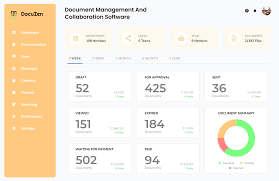
Legal Document Management Software: Streamlining Efficiency and Enhancing Collaboration in the Legal Industry
In the fast-paced and demanding world of the legal industry, effective document management is essential for ensuring smooth operations, maintaining compliance, and providing top-notch client service. With the advent of legal document management software, law firms and legal departments can now streamline their processes, enhance collaboration, and improve overall efficiency.
Legal document management software offers a comprehensive solution for organizing, storing, and retrieving legal documents in a secure and accessible manner. Gone are the days of sifting through endless piles of paperwork or searching through multiple folders to find a specific document. With this software, everything is centralized in a digital repository that can be easily searched and accessed by authorized personnel.
One of the key advantages of legal document management software is its ability to automate routine tasks. This includes capturing and indexing documents, assigning metadata to files for easy searchability, setting up automated workflows for approvals or reviews, and even generating standardized templates for common legal documents. By automating these processes, legal professionals can save valuable time that can be redirected towards more strategic tasks.
Collaboration is another area where legal document management software shines. In a profession that heavily relies on teamwork and information sharing, having a centralized platform where multiple users can access and work on documents simultaneously is invaluable. This eliminates version control issues, reduces the risk of errors or conflicting changes, and promotes seamless collaboration among team members regardless of their physical location.
Security is paramount when it comes to handling sensitive legal documents. Legal document management software provides robust security measures such as user access controls, encryption protocols, audit trails, and data backups to ensure that confidential information remains protected at all times. Additionally, it helps with compliance by enabling firms to adhere to data privacy regulations such as GDPR or HIPAA.
The benefits of implementing legal document management software extend beyond internal operations. Clients also benefit from improved service delivery as lawyers can quickly retrieve relevant documents, access case histories, and provide timely updates. This level of efficiency and responsiveness can significantly enhance client satisfaction and build a reputation for delivering exceptional legal services.
As technology continues to advance, legal document management software is evolving as well. Integration with other legal software applications such as practice management systems, e-discovery tools, or billing software further streamlines operations and reduces manual data entry. Additionally, advancements in artificial intelligence (AI) are being leveraged to automate document analysis, contract review, and legal research tasks, further enhancing the capabilities of these software solutions.
In conclusion, legal document management software has revolutionized the way law firms and legal departments handle their documents. By providing a centralized repository, automating routine tasks, enabling seamless collaboration, ensuring security and compliance, and improving client service delivery, this software has become an indispensable tool for the modern legal professional. Embracing technology in document management is no longer an option but a necessity to stay competitive in today’s fast-paced legal landscape.
Frequently Asked Questions: Legal Document Management Software
- Does Microsoft have a document management system?
- What is the best document management software?
- What is the best way to organize legal documents?
- What is legal document management software?
Does Microsoft have a document management system?
Yes, Microsoft offers a document management system called Microsoft SharePoint. SharePoint is a web-based platform that allows organizations to store, organize, manage, and collaborate on documents and other content. It provides features such as document libraries, version control, metadata tagging, search capabilities, workflow automation, and security controls.
With SharePoint, users can create and upload documents directly to the platform, making them accessible to authorized individuals within the organization. It also supports collaborative editing, allowing multiple users to work on the same document simultaneously. Version control ensures that changes are tracked and previous versions can be easily restored if needed.
SharePoint integrates with other Microsoft Office applications like Word, Excel, and PowerPoint, allowing users to seamlessly work with their familiar tools while leveraging the document management capabilities of SharePoint. Additionally, it offers integration with other Microsoft products like Teams for enhanced collaboration and communication.
As part of the larger Microsoft 365 suite of productivity tools, SharePoint benefits from tight integration with other applications such as Outlook for email management and OneDrive for cloud storage. This integration enables users to easily share documents via email or sync files across devices for offline access.
Furthermore, SharePoint offers advanced security features to protect sensitive information. Access controls can be set at various levels to ensure that only authorized individuals can view or edit specific documents or folders. It also supports compliance requirements by providing features like data loss prevention (DLP), eDiscovery capabilities, retention policies, and more.
Overall, Microsoft SharePoint serves as a robust document management system that caters to the needs of organizations seeking efficient content organization, collaboration tools, version control mechanisms, security measures, and integration with other Microsoft applications.
What is the best document management software?
Determining the “best” document management software depends on various factors such as specific business needs, industry requirements, and budget considerations. However, there are several popular document management software options that consistently receive positive reviews and are widely regarded as top choices in the industry. Here are a few:
- Microsoft SharePoint: SharePoint is a comprehensive collaboration and document management platform that offers robust features for organizing, sharing, and securing documents within organizations. It integrates seamlessly with Microsoft Office applications and provides version control, workflow automation, and extensive customization options.
- Box: Box is a cloud-based content management platform that focuses on secure file sharing and collaboration. It offers features like document storage, version control, access controls, real-time collaboration, and integration with various third-party applications.
- Google Drive: Google Drive is a cloud storage solution that provides document management capabilities for individuals and businesses. It allows users to store files in the cloud, collaborate in real-time, share documents with others, and access files from any device with an internet connection.
- Dropbox Business: Dropbox Business is another popular cloud-based file storage and collaboration platform that offers robust document management features. It provides secure file sharing, versioning capabilities, team folders for collaboration, advanced security controls, and integration with various productivity tools.
- Adobe Document Cloud: Adobe Document Cloud is a comprehensive solution for managing documents throughout their lifecycle. It includes features like document creation/editing tools (Adobe Acrobat), e-signature capabilities (Adobe Sign), secure storage options (Adobe Document Cloud Storage), and powerful PDF management functionalities.
It’s important to evaluate your specific requirements before selecting a document management software solution. Consider factors such as scalability, security measures, ease of use/interface intuitiveness, integration capabilities with existing systems/tools, mobile accessibility options, customer support services offered by the vendor, pricing structure (subscription or one-time purchase), and user reviews to make an informed decision that aligns with your organization’s needs.
What is the best way to organize legal documents?
Organizing legal documents effectively is crucial for maintaining efficiency, productivity, and easy access to information within the legal profession. While different organizations may have their own specific needs and preferences, here are some best practices for organizing legal documents:
- Develop a consistent naming convention: Establish a standardized naming convention for your documents that includes relevant information such as client name, case number, document type, and date. Consistency in naming conventions makes it easier to locate and identify documents later on.
- Categorize documents by matter or case: Create folders or directories based on matters or cases. This allows you to group all related documents together for easy retrieval. Within each matter folder, you can further organize files into subfolders based on document types (e.g., pleadings, contracts, correspondence).
- Utilize metadata and tags: Assign metadata or tags to your documents to provide additional context and improve searchability. Metadata could include information like author, date created, keywords, or relevant parties involved. Tags can be used to label specific attributes or categories associated with the document.
- Implement a logical folder structure: Design a folder structure that aligns with your organization’s needs and processes. Consider organizing folders by practice area, client name, or specific legal topics depending on what makes the most sense for your workflow.
- Use version control: Maintain version control by clearly labeling different versions of the same document with version numbers or dates. This helps avoid confusion and ensures that everyone is working with the most up-to-date version.
- Implement a centralized document management system: Consider using legal document management software that provides a centralized repository for storing and organizing all your legal documents electronically. These systems often offer advanced search capabilities, automated workflows, security features, collaboration tools, and other functionalities specifically designed for legal professionals.
- Regularly review and purge outdated documents: Conduct periodic reviews of your document repository to identify outdated or irrelevant files that can be deleted or archived. This helps keep your document management system clutter-free and ensures that only relevant and current documents are readily accessible.
- Train staff on document management practices: Provide training and guidelines to your team members on how to organize, name, and store documents consistently. Consistent practices across the organization contribute to smoother collaboration and easier document retrieval.
Remember that the key to effective document organization is finding a system that works for your specific needs and maintaining consistency in its application. Regularly evaluate and adjust your organization methods as necessary to optimize efficiency and ensure easy access to legal documents when needed.
What is legal document management software?
Legal document management software is a specialized software solution designed to help law firms and legal departments efficiently manage their documents and information. It provides a centralized platform for organizing, storing, retrieving, and sharing legal documents in a secure and structured manner.
This software typically offers features such as document capture, indexing, version control, metadata assignment, document search capabilities, workflow automation, collaboration tools, security measures, and compliance functionalities. It aims to streamline the document management process by replacing manual or paper-based systems with digital solutions.
Legal document management software allows users to create electronic files for various types of legal documents such as contracts, pleadings, court filings, client correspondence, research materials, and more. These files can be organized into folders or categories based on case names, clients, or any other relevant criteria.
One of the key benefits of legal document management software is its ability to automate repetitive tasks. For example, it can automatically capture documents from email attachments or scanners and assign appropriate metadata tags for easy searchability. It can also establish workflows for document approvals or reviews by routing them to the relevant parties within the organization.
Collaboration is another essential aspect of legal document management software. Multiple users can access the same document simultaneously and make changes or annotations in real-time. This promotes seamless collaboration among team members working on a case or project regardless of their physical location.
Security features are crucial in legal document management software due to the sensitive nature of legal documents. These solutions typically provide user access controls to restrict access only to authorized personnel. Encryption protocols ensure that data remains secure during transmission and storage. Audit trails track user activities within the system for accountability purposes. Regular data backups are implemented to prevent data loss or corruption.
Compliance functionalities are also integrated into legal document management software to help organizations adhere to industry regulations such as GDPR (General Data Protection Regulation) or HIPAA (Health Insurance Portability and Accountability Act). These features assist with data privacy requirements, retention policies, and data disposal procedures.
Overall, legal document management software offers a comprehensive solution for law firms and legal departments to effectively manage their documents, streamline operations, enhance collaboration, ensure security and compliance, and improve client service delivery. By transitioning from manual or paper-based systems to digital solutions, organizations can significantly increase efficiency and productivity while reducing the risks associated with document management.
