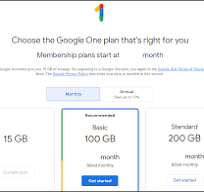
Gmail Storage Plans: Choose the Right Option for Your Email Needs
When it comes to email services, Gmail is a popular choice for millions of users around the world. With its user-friendly interface, robust security features, and seamless integration with other Google services, Gmail has become a go-to platform for personal and professional communication.
One key aspect of using Gmail is managing your storage space. While Gmail offers a generous amount of free storage for all users, there may come a time when you need additional space to store your emails, attachments, and other files. This is where Gmail storage plans come into play.
Available Storage Plans
Gmail offers various storage plans that users can choose from based on their needs. The available options typically include:
- 15 GB (Free): Every Gmail account comes with 15 GB of free storage shared across Google Drive, Gmail, and Google Photos. This amount is usually sufficient for regular email usage.
- 100 GB: If you find yourself running out of space or need more room for attachments and files, you can opt for the 100 GB plan, which provides ample storage at an affordable price.
- 200 GB: For users with higher storage requirements or those who heavily rely on cloud storage for work or personal use, the 200 GB plan offers even more space to store your data securely.
- 2 TB (Terabyte) and Beyond: For power users or businesses that deal with large volumes of data on a daily basis, Gmail also offers larger storage options starting from 2 TB and going up to higher capacities as needed.
Choosing the Right Plan
When deciding on a Gmail storage plan, it’s essential to assess your current usage patterns and future needs. Consider factors such as the size of your email attachments, frequency of sending/receiving emails with large files, and whether you use other Google services that consume storage space.
If you find yourself hitting the limits of your free 15 GB allocation or regularly receiving notifications about low storage space in your Gmail account, upgrading to a paid plan can provide peace of mind and ensure that you never run out of room when you need it most.
Conclusion
Gmail’s flexible storage plans cater to a wide range of users with varying needs. Whether you’re an individual user looking for extra space or a business seeking scalable solutions for data management, Gmail has options to suit every requirement. By choosing the right plan based on your usage habits and future projections, you can optimize your email experience and make the most out of what Gmail has to offer.
Top 5 FAQs About Gmail Storage Plans: Limits, Upgrades, and More
- 1. How much free storage does Gmail provide?
- 2. What happens if I exceed my Gmail storage limit?
- 3. Can I purchase additional storage for my Gmail account?
- 4. How do I check how much storage space I have left in my Gmail account?
- 5. Are there any limitations on the size of email attachments based on my storage plan?
1. How much free storage does Gmail provide?
Gmail provides 15 GB of free storage to every user, which is shared across Google Drive, Gmail, and Google Photos. This generous allocation allows users to store a significant amount of emails, attachments, and files without having to worry about running out of space. The 15 GB of free storage is usually sufficient for regular email usage, but users who require more space can explore additional storage options offered by Gmail to meet their specific needs.
2. What happens if I exceed my Gmail storage limit?
If you exceed your Gmail storage limit, you may encounter issues with sending or receiving emails, as well as storing new messages and attachments. When you reach or surpass your storage capacity, Gmail will alert you about the situation and recommend actions to free up space. To continue using Gmail without interruptions, you can either delete unnecessary emails and attachments, purchase additional storage through a paid plan, or consider archiving old messages to clear up room in your account. It’s essential to manage your storage effectively to ensure smooth communication and efficient email management within Gmail.
3. Can I purchase additional storage for my Gmail account?
Yes, Gmail offers the option to purchase additional storage for your account beyond the free 15 GB allocation. Users who find themselves in need of more space for emails, attachments, and files can easily upgrade to a higher storage plan directly from their Gmail account settings. By selecting a suitable storage option based on their requirements, users can ensure that they have ample space to store their data securely and avoid running into storage limitations. This flexibility allows Gmail users to tailor their storage capacity to meet their evolving needs and maintain a seamless email experience.
4. How do I check how much storage space I have left in my Gmail account?
To check how much storage space you have left in your Gmail account, you can easily view this information by following a few simple steps. First, log in to your Gmail account on a web browser. Then, scroll down to the bottom left corner of the Gmail interface where you will find the total amount of storage available and how much of it you have used. By clicking on “Manage,” you can access a detailed breakdown of how your storage is being utilized across Google Drive, Gmail, and Google Photos. This feature allows you to monitor your storage usage effectively and take necessary actions such as upgrading to a larger plan if needed or clearing out unnecessary files to free up space.
5. Are there any limitations on the size of email attachments based on my storage plan?
When it comes to Gmail storage plans, users often wonder about the limitations on the size of email attachments based on their chosen plan. The good news is that Gmail does not restrict the size of email attachments based on your storage plan. Whether you are on the free 15 GB plan or a paid plan with higher storage capacity, you can send and receive attachments of up to 25 MB per email. However, if you need to share larger files, Gmail provides alternative options such as Google Drive integration for sending files up to 10 GB in size. This flexibility ensures that users can easily manage and share files regardless of their storage plan choice.
