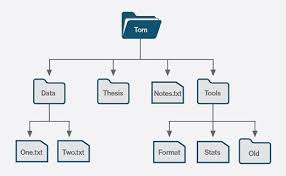
The Fundamentals of File Systems
A file system is a crucial component of any operating system that manages how data is stored, organized, and accessed on storage devices such as hard drives, SSDs, and USB drives. It provides a structured way to store and retrieve files efficiently.
File systems define the rules and structures for naming files, organizing them into directories or folders, and managing access permissions. They also track the physical location of data on the storage device to facilitate quick retrieval.
Key Components of a File System:
- File: A named collection of data stored on a storage device.
- Directory: A container for files and other directories to organize data hierarchically.
- Metadata: Information about files such as file size, creation date, permissions, and location on the storage device.
- File Allocation Table (FAT): A table that maps file names to their physical locations on the disk.
- Journaling: A technique used to track changes to the file system to ensure data integrity in case of system crashes or power failures.
Types of File Systems:
There are various types of file systems designed for different purposes and operating systems. Some common file systems include:
- FAT32: A simple file system used in older Windows operating systems for compatibility with different devices.
- NTFS (New Technology File System): The default file system for modern Windows versions with support for advanced features like encryption and compression.
- HFS+ (Hierarchical File System Plus): Used in macOS for efficient organization and management of files.
- EXT4 (Fourth Extended File System): Commonly used in Linux distributions due to its performance and reliability.
In conclusion, understanding file systems is essential for efficient data management and storage. By choosing the right file system for your needs and maintaining it properly, you can ensure smooth operations and safeguard your valuable data from loss or corruption.
Understanding File Systems: Answers to 8 Common Questions
- What is a file system?
- Why is a file system important for an operating system?
- What are the different types of file systems?
- How do I choose the right file system for my storage device?
- What is the difference between FAT32, NTFS, and exFAT file systems?
- How does journaling work in a file system?
- What are common issues or errors that can occur in a file system?
- How can I repair or recover data from a corrupted file system?
What is a file system?
A file system is a fundamental component of any operating system that governs the organization, storage, and retrieval of data on storage devices. It acts as a structured framework for managing files by defining naming conventions, directory structures, and access permissions. Essentially, a file system provides the necessary infrastructure to store and locate files efficiently on devices such as hard drives and SSDs. Understanding the concept of a file system is crucial for users to navigate their data effectively and ensure optimal performance of their systems.
Why is a file system important for an operating system?
A file system is vital for an operating system because it provides the necessary structure and organization for storing and managing data efficiently. Without a file system, an operating system would struggle to locate, access, and manipulate files stored on storage devices. The file system defines how files are named, organized into directories, and tracked on the storage medium, ensuring that data can be easily retrieved when needed. Additionally, the file system manages access permissions to protect sensitive information and maintains metadata about files to facilitate quick searches and operations. In essence, a robust file system is essential for the smooth functioning of an operating system by enabling seamless data storage, retrieval, and management processes.
What are the different types of file systems?
One of the frequently asked questions about file systems is, “What are the different types of file systems?” File systems play a crucial role in organizing and managing data on storage devices, and there are various types designed to meet different needs and operating system requirements. Common file system types include FAT32, NTFS, HFS+, and EXT4, each with its own set of features and compatibility. Understanding the differences between these file systems can help users choose the most suitable option for their specific use case, whether it’s for a Windows PC, a Mac system, or a Linux distribution. By exploring the characteristics and capabilities of different file systems, users can make informed decisions to optimize data storage and access efficiency.
How do I choose the right file system for my storage device?
When faced with the question of how to choose the right file system for a storage device, it is essential to consider factors such as the operating system compatibility, intended use of the device, and desired features. Different file systems offer varying levels of performance, security, and compatibility with different platforms. For Windows systems, NTFS is a versatile choice with advanced features like encryption and compression. macOS users may opt for HFS+ or APFS for seamless integration with Apple devices. Linux users often prefer EXT4 for its reliability and performance. Understanding your specific requirements and conducting research on the capabilities of each file system will help you make an informed decision that aligns with your storage needs.
What is the difference between FAT32, NTFS, and exFAT file systems?
One frequently asked question in the realm of file systems is: “What is the difference between FAT32, NTFS, and exFAT file systems?” FAT32 (File Allocation Table 32) is a simple file system known for its compatibility with various devices and operating systems but has limitations on file size and partition size. NTFS (New Technology File System) is a robust file system used in modern Windows versions, offering advanced features like encryption, compression, and improved security. On the other hand, exFAT (Extended File Allocation Table) is designed for flash drives and external storage devices, supporting larger file sizes and better compatibility across different platforms compared to FAT32. Understanding these distinctions can help users select the most suitable file system for their specific needs and ensure optimal data management.
How does journaling work in a file system?
Journaling in a file system is a technique used to enhance data integrity and reliability by tracking changes before they are actually committed to the main storage. When a write operation is initiated, instead of directly modifying the file system structures on the disk, the changes are first recorded in a journal or log. This journal acts as a temporary repository for pending transactions. Once the changes are safely logged, they are then applied to the main file system structures in a controlled and orderly manner. In case of a system crash or unexpected shutdown, the file system can use the journal to recover and replay the transactions that were not yet fully completed, ensuring that data remains consistent and minimizing the risk of corruption or loss.
What are common issues or errors that can occur in a file system?
Common issues or errors that can occur in a file system include file corruption, disk fragmentation, insufficient disk space, permission conflicts, and hardware failures. File corruption may result from sudden power outages or system crashes, leading to data loss or inaccessibility. Disk fragmentation occurs when files are scattered across the disk, slowing down file access speeds. Insufficient disk space can cause errors when trying to save new files or updates. Permission conflicts may arise when users do not have the necessary access rights to modify or delete files. Hardware failures such as bad sectors on a hard drive can also lead to file system errors and data loss. Regular maintenance and monitoring of the file system can help prevent these issues and ensure smooth operation of the storage system.
How can I repair or recover data from a corrupted file system?
When faced with a corrupted file system, the task of repairing or recovering data can be daunting but not impossible. One common approach is to use specialized data recovery software that can scan the storage device, identify corrupted files, and attempt to restore them. It is crucial to act swiftly to prevent further damage and avoid overwriting the lost data. In some cases, seeking professional help from data recovery services may be necessary for more complex or severe file system corruption. Regular backups of important data can also serve as a lifesaver in such situations, allowing for the restoration of files from a secure source. Remember to proceed with caution and follow recommended procedures to increase the chances of successful data recovery from a corrupted file system.
