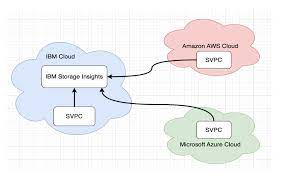
Cloud Storage Insights: Unlocking the Potential of Data Accessibility and Scalability
In today’s digital age, businesses and individuals alike are generating an unprecedented amount of data. As this data continues to grow, the need for efficient and reliable storage solutions becomes paramount. Cloud storage has emerged as a game-changer, offering a flexible and scalable approach to storing and accessing data. In this article, we delve into the world of cloud storage and explore its key insights.
One of the most significant advantages of cloud storage is its accessibility. Gone are the days when we had to rely solely on physical storage devices such as hard drives or servers. With cloud storage, your data is stored securely in remote servers that can be accessed from anywhere with an internet connection. This means you can retrieve your files on-demand, whether you’re in the office, at home, or even on the go.
Scalability is another crucial aspect that sets cloud storage apart. Traditional storage solutions often require costly hardware upgrades to accommodate growing data volumes. In contrast, cloud storage allows you to scale up or down seamlessly based on your needs. Whether you’re a small business owner looking to expand or a large enterprise managing massive amounts of data, cloud storage offers the flexibility to adjust your storage capacity without significant investments in infrastructure.
Data security is a top concern for many organizations when considering cloud storage. However, reputable cloud service providers employ robust security measures to protect your data from unauthorized access or loss. Encryption techniques ensure that your files remain encrypted during transmission and while at rest in the cloud servers. Additionally, regular backups and redundancy mechanisms safeguard against potential data loss due to hardware failures or disasters.
Collaboration is made easier with cloud storage solutions. Multiple users can access shared files simultaneously, enabling seamless collaboration among team members regardless of their physical location. Real-time syncing ensures that everyone has access to the latest version of documents, fostering productivity and streamlining workflows.
Cost-effectiveness is another advantage of cloud storage. Traditional storage solutions often require significant upfront investments in hardware and maintenance costs. Cloud storage operates on a pay-as-you-go model, allowing you to pay only for the storage space you need. This eliminates the need for large capital expenditures and provides a more predictable cost structure.
With cloud storage, data recovery becomes less daunting. In the event of accidental deletions, hardware failures, or other unforeseen circumstances, having your data stored in the cloud ensures that you have a backup readily available. Cloud service providers typically offer robust data recovery options, allowing you to restore your files quickly and minimize downtime.
As with any technology, there are considerations to keep in mind when adopting cloud storage. Factors such as internet connectivity, data transfer speeds, and service level agreements (SLAs) should be evaluated to ensure that your chosen provider meets your specific requirements.
In conclusion, cloud storage offers valuable insights into the future of data management. Its accessibility, scalability, security measures, collaboration capabilities, cost-effectiveness, and data recovery options make it an attractive solution for businesses and individuals alike. By harnessing the power of cloud storage solutions, organizations can unlock new possibilities for efficient data management and drive innovation in today’s rapidly evolving digital landscape.
7 Essential Tips for Maximizing Your Cloud Storage Experience
- Utilize cloud storage solutions that offer encryption for added security.
- Leverage cloud storage services that allow for automated backups and archiving of data.
- Make sure to understand the pricing structure of the cloud storage provider before signing up for their service.
- Take advantage of mobile applications to access your data from anywhere in the world with an internet connection.
- Use a two-factor authentication system when accessing your cloud storage account to ensure maximum security and privacy of your data.
- Regularly monitor your cloud storage usage and adjust plans as needed to avoid overspending on unnecessary resources or features you don’t need or use often enough to justify the cost of them individually or as part of a package deal with other services provided by the same vendor/provider.
- Choose a provider that offers scalability so you can easily upgrade or downgrade based on changing needs without having to switch providers altogether
Utilize cloud storage solutions that offer encryption for added security.
In an era where data security is of utmost importance, businesses and individuals must prioritize safeguarding their sensitive information. When it comes to cloud storage, one essential tip to enhance security is to utilize solutions that offer encryption.
Encryption is a process that converts data into an unreadable format, making it inaccessible to unauthorized individuals. By encrypting your data before it is stored in the cloud, you add an extra layer of protection, ensuring that even if someone gains access to your files, they won’t be able to decipher the content without the encryption key.
Cloud storage providers that offer encryption typically use advanced encryption algorithms and protocols to secure your data. This means that your files are encrypted during transmission as well as when they are at rest in the cloud servers. Encryption keys are used to encrypt and decrypt the data, and these keys should be kept secure and accessible only to authorized individuals.
By opting for a cloud storage solution with built-in encryption, you can have peace of mind knowing that your sensitive information remains confidential and protected from potential breaches or unauthorized access. This is especially crucial for businesses dealing with customer data, financial records, or any other sensitive information that must comply with industry-specific regulations.
It’s important to note that there are different types of encryption available. End-to-end encryption ensures that only you have access to your files by encrypting them on your device before they are uploaded to the cloud. With this approach, even the cloud storage provider cannot decrypt your files without your encryption key.
Another type of encryption commonly used by cloud storage providers is server-side encryption. With this method, the provider encrypts the data on their servers using their own keys. While this still offers a level of protection against unauthorized access, it’s important to trust the provider’s security measures and understand how they manage and protect their encryption keys.
When choosing a cloud storage solution with encryption capabilities, consider factors such as the strength of the encryption algorithm used, the provider’s reputation for security, and any compliance standards they adhere to. Additionally, ensure that you have control over your encryption keys and understand how they are managed.
In summary, utilizing cloud storage solutions that offer encryption is a vital step in enhancing the security of your data. By encrypting your files before storing them in the cloud, you add an additional layer of protection against unauthorized access. Take the time to research and select a reputable provider that prioritizes data security and offers robust encryption capabilities. With encryption as part of your cloud storage strategy, you can confidently store and access your data while keeping it safe from prying eyes.
Leverage cloud storage services that allow for automated backups and archiving of data.
Leverage Cloud Storage Services for Automated Backups and Archiving: Safeguarding Your Data with Ease
In the ever-expanding world of data, ensuring the safety and accessibility of your valuable information is of utmost importance. One powerful tip to maximize the benefits of cloud storage is to leverage services that offer automated backups and archiving capabilities. This simple yet effective strategy can provide peace of mind and streamline your data management processes.
Automated backups are a fundamental feature offered by many cloud storage providers. Instead of manually initiating backups or relying on periodic schedules, automated backups ensure that your data is continuously and seamlessly backed up in real-time. This means that any changes or additions you make to your files are instantly replicated in the cloud, protecting against accidental deletions, hardware failures, or other unforeseen events.
By automating your backups, you eliminate the risk of forgetting to perform regular manual backups, which can leave you vulnerable to data loss. With automated processes in place, you can focus on your core tasks without worrying about maintaining backup schedules.
Archiving is another crucial aspect of effective data management. As data accumulates over time, it’s essential to have a system in place that allows you to organize and store older or less frequently accessed files securely. Cloud storage services often offer archiving features that enable you to move files from active storage to long-term archival storage with ease.
Archiving not only helps declutter your active storage space but also optimizes costs by allowing you to store older files at a lower price point compared to actively accessed data. By leveraging automated archiving capabilities, you can define rules or policies based on file age or usage patterns, ensuring seamless transitions between active and archival storage tiers.
Cloud storage services that provide both automated backups and archiving features offer a comprehensive solution for safeguarding your data while optimizing storage resources. By combining these functionalities, you create a robust backup strategy that protects against unexpected events while efficiently managing your data lifecycle.
When selecting a cloud storage provider, consider the flexibility and customization options available for automated backups and archiving. Look for features such as customizable retention periods, versioning capabilities, and the ability to restore files from specific points in time. These functionalities will empower you to tailor your backup and archiving processes to align with your unique requirements.
In summary, leveraging cloud storage services that offer automated backups and archiving functionality is a smart move for safeguarding your data. By automating backups, you ensure that your files are continuously protected in real-time without the need for manual intervention. Additionally, automated archiving allows you to efficiently manage data growth while optimizing storage costs. Embrace these cloud storage insights and unlock the power of automated backups and archiving to enhance your data management practices with ease.
Make sure to understand the pricing structure of the cloud storage provider before signing up for their service.
Cloud Storage Insights: Understanding Pricing Structures for a Seamless Cloud Experience
When considering cloud storage solutions, one crucial tip to keep in mind is to thoroughly understand the pricing structure of the provider before committing to their service. While cloud storage offers numerous benefits, including accessibility, scalability, and data security, it’s essential to have a clear understanding of how costs are calculated to avoid any surprises down the line.
Cloud storage providers typically offer various pricing models tailored to meet different needs. The most common pricing structures include pay-as-you-go, tiered pricing, and flat-rate plans. Each model has its advantages and considerations, so it’s important to assess which one aligns best with your specific requirements.
The pay-as-you-go model charges users based on actual usage. This structure is ideal for businesses or individuals with fluctuating storage needs as you only pay for what you use. It offers flexibility and cost-effectiveness but requires careful monitoring of usage to avoid unexpected charges.
Tiered pricing structures divide storage into different tiers based on capacity or performance levels. Providers offer multiple tiers with varying features and price points. This model allows users to choose a tier that suits their needs while providing cost predictability. However, it’s crucial to evaluate your data requirements and growth projections carefully to select the appropriate tier.
Flat-rate plans offer a fixed monthly or annual fee for a predetermined amount of storage space. This structure provides simplicity and ease of budgeting since costs remain consistent regardless of usage fluctuations. Flat-rate plans are suitable for those who have stable storage needs and prefer predictable expenses.
In addition to these pricing models, it’s essential to consider other factors that may impact costs. Some providers charge additional fees for data transfers (both inbound and outbound), API requests, or additional services such as data encryption or backup options. These fees can significantly impact overall expenses if not accounted for upfront.
To ensure a seamless cloud experience while managing costs effectively, here are some key steps to follow:
- Assess your storage requirements: Determine the amount of data you need to store and the expected growth rate. This will help you choose a pricing structure that aligns with your needs.
- Compare pricing models: Evaluate the different pricing structures offered by various providers, considering factors such as usage patterns, storage tiers, and additional fees.
- Understand data transfer costs: Take into account any charges associated with transferring data in and out of the cloud storage service. This is particularly important if you frequently move large amounts of data.
- Read the fine print: Carefully review the terms and conditions, including any hidden or additional charges that may apply. Pay attention to contract lengths, cancellation policies, and potential penalties.
- Seek assistance if needed: If you’re unsure about certain aspects of a provider’s pricing structure, don’t hesitate to reach out to their customer support for clarification.
By understanding the pricing structure of a cloud storage provider before signing up for their service, you can make informed decisions that align with your budget and storage requirements. This knowledge will help you avoid unexpected costs while enjoying all the benefits that cloud storage has to offer—providing peace of mind as you securely store and access your valuable data in the cloud.
Take advantage of mobile applications to access your data from anywhere in the world with an internet connection.
Cloud Storage Insights: Embrace Mobile Applications for Data Access Anywhere, Anytime
In the era of constant connectivity, accessing your data on the go has become essential. With the advent of cloud storage and the proliferation of mobile devices, this convenience is now a reality. By leveraging mobile applications provided by cloud storage providers, you can effortlessly access your files from anywhere in the world with an internet connection.
Gone are the days when you had to carry physical storage devices or rely on specific computers to access your important files. With mobile applications for cloud storage, you can securely log in to your account and retrieve your data directly from your smartphone or tablet. Whether you’re traveling for business or pleasure, attending meetings, or simply working remotely, having instant access to your files can greatly enhance productivity and peace of mind.
The beauty of mobile applications lies in their user-friendly interfaces and intuitive functionalities. These apps are designed to provide a seamless experience tailored specifically for mobile devices. You can easily navigate through folders, preview documents, play media files, and even edit or share files directly from your smartphone or tablet.
Mobile apps also offer features that enhance collaboration among team members. You can quickly share files with colleagues or clients by generating shareable links or granting specific access permissions. This allows for real-time collaboration regardless of location, enabling efficient workflows and streamlined communication.
Security is always a top concern when it comes to accessing data remotely. However, reputable cloud storage providers prioritize security measures in their mobile applications as well. They employ encryption protocols to protect data during transmission and ensure that only authorized users have access to their accounts.
Another advantage of using mobile apps for cloud storage is offline access. While an internet connection is typically required to sync changes and upload new files, many mobile apps allow you to mark certain files as available offline. This means you can still view and work on these files even without an internet connection. Once you regain connectivity, any changes made offline will automatically sync with the cloud storage server.
To take full advantage of mobile applications for cloud storage, it is crucial to choose a reliable provider that offers a robust and user-friendly app. Consider factors such as ease of use, security features, integration with other apps, and compatibility with your mobile device’s operating system.
In conclusion, the ability to access your data from anywhere in the world using mobile applications is a game-changer in the realm of cloud storage. Embracing these apps empowers you to stay connected, productive, and organized on the go. Whether you need to access important documents for a meeting or share files with colleagues while traveling, mobile apps for cloud storage provide the flexibility and convenience you need in today’s fast-paced world.
Use a two-factor authentication system when accessing your cloud storage account to ensure maximum security and privacy of your data.
Enhancing Cloud Storage Security: The Power of Two-Factor Authentication
In an era where data security is of paramount importance, safeguarding your cloud storage account has become essential. One effective way to fortify the security and privacy of your valuable data is by implementing a two-factor authentication (2FA) system. In this article, we explore the benefits and importance of using 2FA when accessing your cloud storage account.
Two-factor authentication adds an extra layer of security to your login process. Traditionally, a single password has been the primary means of accessing accounts. However, passwords alone can be vulnerable to hacking attempts or breaches. By implementing 2FA, you introduce an additional step that requires a second form of verification, making it significantly more challenging for unauthorized individuals to gain access.
The concept behind 2FA is simple yet powerful. When you enable this feature on your cloud storage account, you will need two pieces of information to authenticate yourself: something you know (your password) and something you have (a unique verification code). This code is usually generated by a mobile app or sent via SMS to your registered phone number.
By requiring this second factor in addition to your password, 2FA significantly reduces the risk of unauthorized access even if someone manages to obtain or guess your password. It acts as a virtual lock that adds an extra barrier between potential threats and your sensitive data.
Implementing 2FA for cloud storage accounts offers several key benefits. Firstly, it provides an added layer of protection against phishing attacks and brute-force attempts. Even if someone somehow obtains your password through malicious means, they would still need physical possession of your mobile device or access to the verification code sent to your phone.
Secondly, 2FA enhances the overall security posture of your cloud storage account by reducing the likelihood of successful unauthorized logins. Many cybercriminals rely on automated bots that attempt to crack passwords through various methods. By implementing 2FA, you effectively mitigate this risk, as the additional verification step cannot be easily bypassed by automated tools.
Furthermore, 2FA ensures that even if your password is compromised due to a data breach on another platform or service, your cloud storage account remains secure. Since the attacker would not have access to the second factor (the verification code), they would be unable to gain entry into your account.
It’s important to note that while 2FA significantly strengthens the security of your cloud storage account, it does require an extra step during the login process. However, this minor inconvenience is outweighed by the peace of mind and heightened protection it provides for your valuable data.
In conclusion, incorporating a two-factor authentication system when accessing your cloud storage account is a crucial step in ensuring maximum security and privacy. By adding an extra layer of verification beyond passwords alone, you significantly reduce the risk of unauthorized access and protect your sensitive information from potential threats. Embrace the power of 2FA and take control of your cloud storage security today.
Regularly monitor your cloud storage usage and adjust plans as needed to avoid overspending on unnecessary resources or features you don’t need or use often enough to justify the cost of them individually or as part of a package deal with other services provided by the same vendor/provider.
Maximizing Cost Efficiency: Monitoring Your Cloud Storage Usage
Cloud storage has revolutionized the way we store and access data, offering flexibility, scalability, and convenience. However, it’s essential to keep a close eye on your cloud storage usage to ensure you’re not overspending on unnecessary resources or features. By regularly monitoring your usage and adjusting your plans accordingly, you can optimize cost efficiency and avoid paying for services you don’t need or use frequently enough to justify their cost.
Cloud service providers typically offer a range of storage plans with varying capacities and features. It’s crucial to evaluate your actual storage needs and choose a plan that aligns with them. If you find that you consistently have unused storage space or rarely utilize certain advanced features, it may be time to reassess your plan.
Monitoring your cloud storage usage involves keeping track of how much data you are storing and analyzing your usage patterns over time. Most cloud service providers offer dashboards or management consoles that provide detailed insights into your storage consumption. Take advantage of these tools to gain visibility into your usage trends.
Regularly reviewing your cloud storage usage allows you to identify any areas where you may be overspending. For example, if you notice that certain files or folders are taking up a significant amount of space but are rarely accessed, consider archiving or deleting them to free up storage capacity. This can help reduce costs by optimizing the utilization of resources.
Additionally, keep an eye on any add-on features or services bundled with your cloud storage plan. While these extras may seem enticing at first glance, evaluate whether you genuinely need them or if they provide enough value to justify their individual cost. Adjusting your plan by removing unnecessary features can lead to substantial savings over time.
Furthermore, explore the possibility of leveraging cost-saving measures offered by cloud service providers. Many providers offer options such as tiered pricing based on data access frequency or archival storage for infrequently accessed files at lower costs. By taking advantage of these options, you can align your storage needs with the most cost-effective solutions.
Remember that cloud storage needs can fluctuate over time. As your business grows or changes, your storage requirements may evolve as well. Regularly reassessing your usage and adjusting your plans accordingly ensures that you are only paying for the resources you truly need.
In conclusion, monitoring your cloud storage usage and making necessary adjustments is crucial to optimize cost efficiency. By regularly reviewing your storage needs, removing unnecessary features, and taking advantage of cost-saving measures provided by cloud service providers, you can avoid overspending on resources or features that don’t align with your requirements. Stay vigilant and proactive in managing your cloud storage to maximize cost savings without compromising data accessibility and security.
Choose a provider that offers scalability so you can easily upgrade or downgrade based on changing needs without having to switch providers altogether
Choosing a Cloud Storage Provider with Scalability: Unlocking Flexibility and Future-Proofing Your Data Storage
In the ever-evolving landscape of data storage, one crucial aspect to consider when adopting cloud storage is scalability. The ability to easily upgrade or downgrade your storage capacity based on changing needs without the hassle of switching providers altogether can save you time, resources, and potential disruptions. In this article, we explore why choosing a cloud storage provider that offers scalability is a key insight for efficient data management.
As your business grows or your data requirements change, having a scalable cloud storage solution becomes essential. Traditional storage systems often require significant investments in hardware upgrades to accommodate increased data volumes. However, with a scalable cloud storage provider, you have the flexibility to adjust your storage capacity on-demand.
Scalability enables you to seamlessly upscale your storage resources when needed. Whether you experience sudden spikes in data volume due to seasonal demands or unexpected growth in your business operations, a scalable cloud storage provider can accommodate these fluctuations without disrupting your workflow. This ensures that you always have enough space to store your valuable data without compromising performance or facing potential bottlenecks.
On the other hand, scalability also allows for easy downsizing of your storage capacity when required. Perhaps you’ve completed a project that generated temporary high volumes of data or experienced a decline in business activities. In such cases, being able to downgrade your storage resources helps optimize costs and ensures that you’re only paying for what you need at any given time.
By choosing a cloud storage provider that offers scalability, you future-proof your data management strategy. As technology advances and new opportunities emerge, the demand for increased data processing capabilities may arise. With a scalable solution in place, you can adapt and integrate these advancements seamlessly without the need for disruptive migrations or changes in service providers.
It’s important to note that not all cloud storage providers offer the same level of scalability. When evaluating potential providers, consider their track record in scaling storage resources, their infrastructure capabilities, and the ease with which you can adjust your storage capacity. Look for providers that offer transparent pricing models, allowing you to estimate costs accurately as you scale up or down.
In conclusion, choosing a cloud storage provider that offers scalability is an insightful tip for efficient data management. The ability to easily upgrade or downgrade your storage capacity based on changing needs without switching providers altogether provides flexibility, cost optimization, and future-proofing advantages. By embracing scalability in your cloud storage strategy, you can ensure that your data remains secure, accessible, and aligned with the evolving demands of your business.
