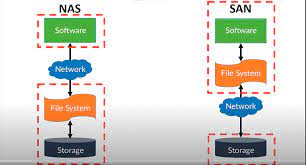
NAS and SAN Systems: Understanding the Difference
In today’s data-driven world, efficient storage solutions are essential for businesses of all sizes. Two popular options that often come up in discussions are NAS (Network Attached Storage) and SAN (Storage Area Network) systems. While both serve the purpose of storing and managing data, they differ in their architecture, functionality, and use cases. In this article, we will explore the key differences between NAS and SAN systems to help you make informed decisions when it comes to your storage infrastructure.
NAS systems are designed to provide file-level storage over a network. They typically consist of a dedicated device or server that is connected to a local area network (LAN). NAS devices act as independent file servers, accessible by multiple clients simultaneously. These systems utilize standard network protocols such as NFS (Network File System) or SMB/CIFS (Server Message Block/Common Internet File System) to facilitate file sharing across different operating systems. NAS solutions are known for their simplicity, ease of use, and scalability. They are commonly used in small to medium-sized businesses or home environments where simple file sharing and centralized storage are required.
On the other hand, SAN systems operate at the block level rather than the file level. They employ a dedicated high-speed network infrastructure that connects servers directly to storage devices using Fibre Channel or iSCSI protocols. Unlike NAS, which handles file-level operations, SANs provide access to raw block-level data storage. This allows for more efficient data transfer and enables advanced features like disk striping, mirroring, and snapshots. SANs are typically used in large enterprise environments where high-performance storage is critical for applications such as databases, virtualization platforms, or mission-critical workloads.
One of the main advantages of NAS systems is their simplicity and ease of deployment. Setting up a NAS device usually involves connecting it to an existing network through Ethernet ports and configuring basic settings such as user access permissions. NAS systems are also known for their flexibility, as they can support a wide range of operating systems and file-sharing protocols. This makes them suitable for environments with diverse client devices.
SAN systems, on the other hand, offer superior performance and scalability. With direct access to block-level storage, SANs can deliver faster data transfer rates and lower latency compared to NAS solutions. SAN architectures are designed to handle high I/O (Input/Output) workloads efficiently, making them ideal for applications that require fast and reliable data access. Additionally, SANs can be easily expanded by adding more storage devices or increasing network bandwidth to accommodate growing storage demands.
When it comes to data protection and redundancy, both NAS and SAN systems offer various options. NAS devices often support RAID (Redundant Array of Independent Disks) configurations to provide fault tolerance and protect against data loss. Similarly, SANs can implement RAID or utilize advanced techniques like disk mirroring or replication for data redundancy.
In summary, while NAS and SAN systems both serve as storage solutions, they differ in their architecture and intended use cases. NAS is typically used for simple file sharing scenarios in smaller environments, offering ease of use and flexibility. On the other hand, SAN provides high-performance block-level storage for demanding applications in larger enterprise settings.
Understanding your specific requirements in terms of performance needs, scalability, ease of management, and budget will help guide you in choosing between a NAS or SAN system. Consulting with IT professionals or storage experts can also provide valuable insights tailored to your organization’s unique needs.
In conclusion, whether you opt for a NAS or a SAN system depends on factors such as the size of your organization, the nature of your workloads, and the level of performance required. By understanding the differences between these two storage solutions, you can make an informed decision that aligns with your business objectives while ensuring efficient and reliable data management.
Understanding NAS and SAN: Frequently Asked Questions
- What is NAS and SAN?
- What is SAN vs NAS vs RAID?
- How do I know if I have SAN or NAS?
- What is a NAS system?
What is NAS and SAN?
NAS stands for Network Attached Storage, while SAN stands for Storage Area Network. Both NAS and SAN are storage systems used in the field of information technology to store and manage data. However, they differ in their architecture, functionality, and use cases.
NAS: Network Attached Storage is a file-level storage system that connects to a network, typically a local area network (LAN). It consists of a dedicated device or server that provides centralized storage accessible by multiple clients simultaneously. NAS devices use standard network protocols such as NFS (Network File System) or SMB/CIFS (Server Message Block/Common Internet File System) to enable file sharing across different operating systems. NAS systems are known for their simplicity, ease of use, and scalability. They are commonly used in small to medium-sized businesses or home environments where simple file sharing and centralized storage are required.
SAN: Storage Area Network is a block-level storage system that operates at a lower level than NAS. SANs utilize a dedicated high-speed network infrastructure to connect servers directly to storage devices using protocols like Fibre Channel or iSCSI. Unlike NAS, which handles file-level operations, SANs provide access to raw block-level data storage. This allows for more efficient data transfer and enables advanced features like disk striping, mirroring, and snapshots. SANs are typically used in large enterprise environments where high-performance storage is critical for applications such as databases, virtualization platforms, or mission-critical workloads.
In summary, NAS focuses on file-level access over a network and is suitable for simpler file-sharing scenarios, while SAN provides block-level access with higher performance capabilities and is often used in demanding enterprise environments. The choice between NAS and SAN depends on factors such as the size of the organization, the nature of workloads, performance requirements, scalability needs, and budget considerations.
What is SAN vs NAS vs RAID?
SAN, NAS, and RAID are three distinct concepts related to storage systems. Let’s explore each one:
- SAN (Storage Area Network): A SAN is a high-speed network infrastructure that connects servers and storage devices. It provides block-level access to storage, meaning it treats storage as individual chunks of data rather than files. SANs use protocols like Fibre Channel or iSCSI to facilitate fast and direct data transfers between servers and storage devices. SANs are commonly used in enterprise environments where high-performance storage is required for applications like databases, virtualization platforms, or mission-critical workloads.
- NAS (Network Attached Storage): NAS, on the other hand, is a file-level storage system that utilizes a dedicated device or server connected to a network. It allows multiple clients to access shared files simultaneously using standard network protocols like NFS (Network File System) or SMB/CIFS (Server Message Block/Common Internet File System). NAS systems are known for their simplicity, ease of use, and scalability. They are commonly used in small to medium-sized businesses or home environments where centralized file sharing and simple storage management are needed.
- RAID (Redundant Array of Independent Disks): RAID refers to a data storage technique that combines multiple physical hard drives into a single logical unit for improved performance, reliability, or both. RAID configurations can provide different levels of redundancy and performance depending on the specific RAID level employed (e.g., RAID 0, RAID 1, RAID 5). By distributing data across multiple drives in various ways, RAID allows for increased fault tolerance and protection against data loss in case of drive failures.
In summary:
– SAN focuses on providing block-level access over a dedicated network for high-performance applications.
– NAS provides file-level access over a network and is suitable for simpler file sharing scenarios.
– RAID refers to the technique of combining multiple drives into one logical unit with various levels of redundancy and performance.
Understanding the differences between SAN, NAS, and RAID can help you choose the appropriate storage solution based on your specific requirements for performance, scalability, and data protection.
How do I know if I have SAN or NAS?
Determining whether you have a SAN (Storage Area Network) or NAS (Network Attached Storage) system can be done by considering a few key factors. Here are some steps to help you identify the type of storage system you have:
- Research your current infrastructure: Start by gathering information about your storage setup. Check any documentation or records that detail the specifications of your storage solution. Look for any mention of SAN or NAS in the documentation, purchase orders, or invoices related to your storage infrastructure.
- Examine network connectivity: Assess how your storage devices are connected to your network. If you have a dedicated high-speed network infrastructure using technologies like Fibre Channel or iSCSI, it is likely that you have a SAN system. On the other hand, if your storage devices are connected directly to your local area network (LAN) using Ethernet ports, it is more likely that you have a NAS system.
- Consider data access methods: Think about how data is accessed and shared in your environment. NAS systems typically use file-level protocols such as NFS (Network File System) or SMB/CIFS (Server Message Block/Common Internet File System) for file sharing across different operating systems. If you primarily access and share files over the network using these protocols, it suggests the presence of a NAS system.
- Evaluate performance requirements: Consider the performance demands of your applications and workloads. SAN systems are known for their ability to handle high I/O (Input/Output) workloads efficiently, making them suitable for applications that require fast and reliable data access like databases or virtualization platforms. If you have performance-intensive applications running on dedicated servers with direct access to block-level storage, it indicates the presence of a SAN system.
- Seek expert assistance if needed: If you’re still unsure about the type of storage system in place, consider consulting with IT professionals or experts who can analyze your infrastructure and provide accurate insights based on a thorough assessment.
Remember that in certain cases, organizations may have a combination of NAS and SAN systems to meet different storage requirements. It’s also possible to have hybrid solutions that incorporate elements of both NAS and SAN technologies.
By considering these factors and seeking expert advice if necessary, you can gain a clearer understanding of whether your storage infrastructure is based on a SAN or NAS system.
What is a NAS system?
A NAS (Network Attached Storage) system is a dedicated storage device or server that is connected to a network, typically a local area network (LAN). It is designed to provide centralized file-level storage and sharing capabilities to multiple clients or users within the network.
NAS systems are equipped with their own operating systems and file management software, allowing them to function as independent file servers. They utilize standard network protocols such as NFS (Network File System) or SMB/CIFS (Server Message Block/Common Internet File System) to enable seamless file sharing across different operating systems and devices.
The primary purpose of a NAS system is to provide efficient and convenient storage for data, files, documents, media, and other digital assets. It allows users within the network to access and manage files stored on the NAS device from various devices such as computers, laptops, smartphones, or tablets.
NAS systems offer several advantages over traditional file servers or direct-attached storage (DAS) solutions. They are relatively easy to set up and manage, providing a user-friendly interface for configuration and administration. NAS devices also offer scalability options, allowing additional storage capacity to be added as needed without disrupting ongoing operations.
Furthermore, NAS systems often include data protection features such as RAID (Redundant Array of Independent Disks), which can enhance data redundancy and fault tolerance. This helps safeguard against data loss in case of disk failures.
NAS systems find applications in various environments ranging from small businesses and home offices to larger enterprises. They are particularly useful in scenarios where centralized file storage, easy accessibility, collaborative file sharing, data backup, or media streaming capabilities are required.
Overall, a NAS system acts as a dedicated networked storage solution that provides efficient file-level access and management for multiple users within a network environment.
