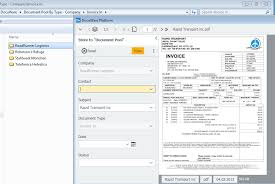
Windows Document Management: A Comprehensive Guide
Managing documents on Windows operating systems is a crucial aspect of maintaining an organized and efficient digital workspace. Whether you are a student, professional, or business owner, effective document management can streamline your workflow and enhance productivity.
File Explorer: Your Starting Point
File Explorer is the default file management tool in Windows that allows you to navigate through your files and folders with ease. You can create new folders, move files, copy documents, and search for specific items using the search bar.
Organizing Your Documents
To keep your documents organized, consider creating a folder structure that makes sense to you. You can categorize files by project, client, date, or any other criteria that suit your needs. Utilize subfolders to further segregate content and make it easier to locate specific documents.
File Naming Conventions
Developing a consistent file naming convention can simplify document retrieval and minimize confusion. Include relevant keywords in file names and avoid using special characters or spaces that may cause compatibility issues across different platforms.
Backup and Sync Solutions
Implementing a backup and sync solution ensures that your important documents are protected against data loss. Windows offers built-in tools like File History and OneDrive for automatic backups and cloud storage options.
Document Collaboration
If you collaborate with others on documents, consider using Microsoft Office applications like Word, Excel, or PowerPoint for seamless editing and sharing capabilities. You can also leverage cloud-based platforms such as Microsoft Teams or SharePoint for real-time collaboration.
Security Measures
Protecting sensitive information is paramount in document management. Utilize encryption tools like BitLocker to secure your files and folders. Set up user permissions to control access levels within shared drives or network locations.
Document Management Software
If you handle a large volume of documents, investing in document management software can streamline your workflow significantly. Platforms like Microsoft SharePoint or third-party solutions offer advanced features for document organization, version control, and metadata tagging.
Conclusion
In conclusion, effective document management on Windows involves utilizing built-in tools, establishing organizational practices, ensuring data security, and leveraging software solutions where necessary. By implementing these strategies, you can optimize your document workflow and enhance productivity in your digital workspace.
Understanding Microsoft Solutions for Document Management: SharePoint, Teams, and More
- Is Microsoft SharePoint a document management system?
- Is Microsoft Teams a document management system?
- Which is the best document management system?
- Does Microsoft have a document management software?
Is Microsoft SharePoint a document management system?
Microsoft SharePoint is indeed a robust document management system that offers a wide range of features to facilitate efficient document organization, collaboration, and version control. With SharePoint, users can create document libraries, set permissions, track document history, and implement workflow automation for streamlined content management. Additionally, SharePoint integrates seamlessly with other Microsoft Office applications, providing a comprehensive solution for businesses and organizations seeking to enhance their document management capabilities within the Windows environment.
Is Microsoft Teams a document management system?
The frequently asked question “Is Microsoft Teams a document management system?” often arises due to the platform’s robust collaboration features and document sharing capabilities. While Microsoft Teams primarily serves as a communication and collaboration hub for teams, it also offers document management functionalities. Users can store, share, and collaborate on files within Teams channels, leveraging features like version control, file co-authoring, and integration with other Microsoft Office applications. While Microsoft Teams is not a traditional document management system per se, it provides effective tools for organizing and managing documents within the context of team projects and communication workflows.
Which is the best document management system?
When it comes to choosing the best document management system for Windows, the answer largely depends on your specific needs and requirements. There is a wide range of document management systems available, each offering unique features and functionalities tailored to different use cases. Some popular options include Microsoft SharePoint, M-Files, DocuWare, and Laserfiche. To determine the best system for your organization, consider factors such as scalability, ease of use, integration capabilities with existing software, security features, and cost-effectiveness. Conducting thorough research, seeking recommendations from industry experts, and evaluating demo versions can help you make an informed decision on selecting the most suitable document management system that aligns with your business goals.
Does Microsoft have a document management software?
Yes, Microsoft offers document management software solutions that cater to various organizational needs. One of the most popular options is Microsoft SharePoint, a powerful platform that facilitates document collaboration, version control, workflow automation, and information governance. SharePoint allows users to create centralized repositories for documents, establish access controls, and track document changes efficiently. Additionally, Microsoft’s Office 365 suite includes tools like OneDrive for Business and Teams, which offer additional document management features such as cloud storage, real-time collaboration, and communication capabilities. Overall, Microsoft provides a range of document management solutions that integrate seamlessly with its ecosystem of productivity tools to enhance efficiency and streamline workflows for businesses of all sizes.
